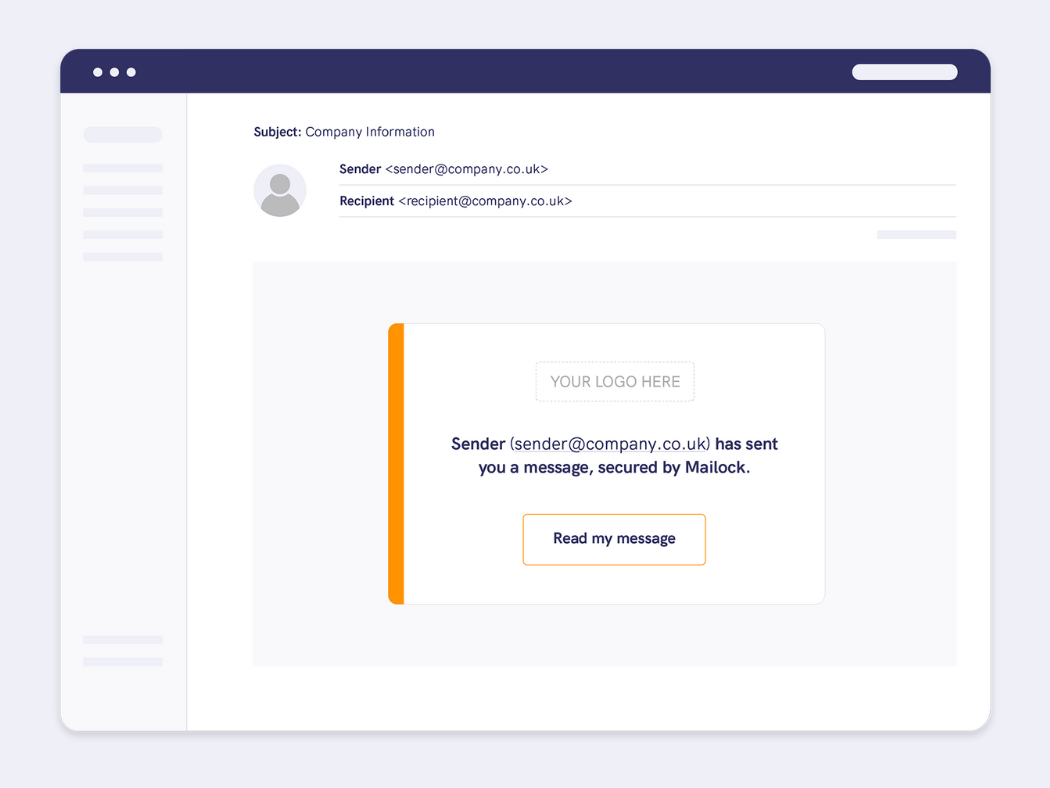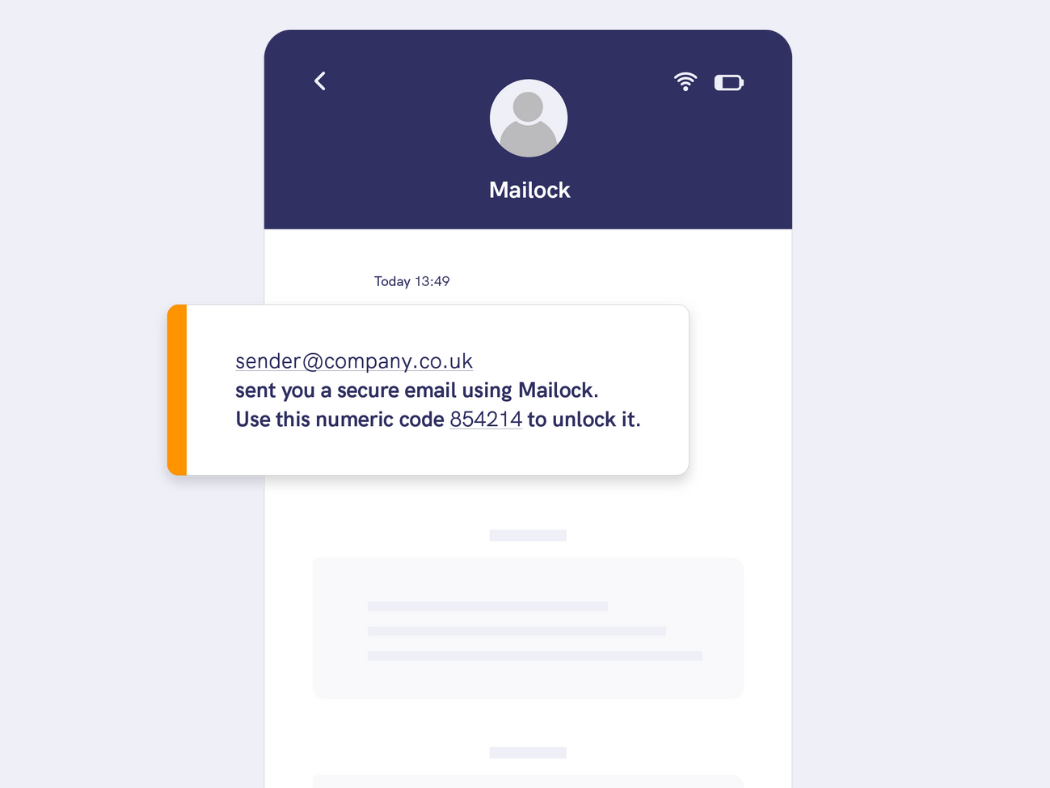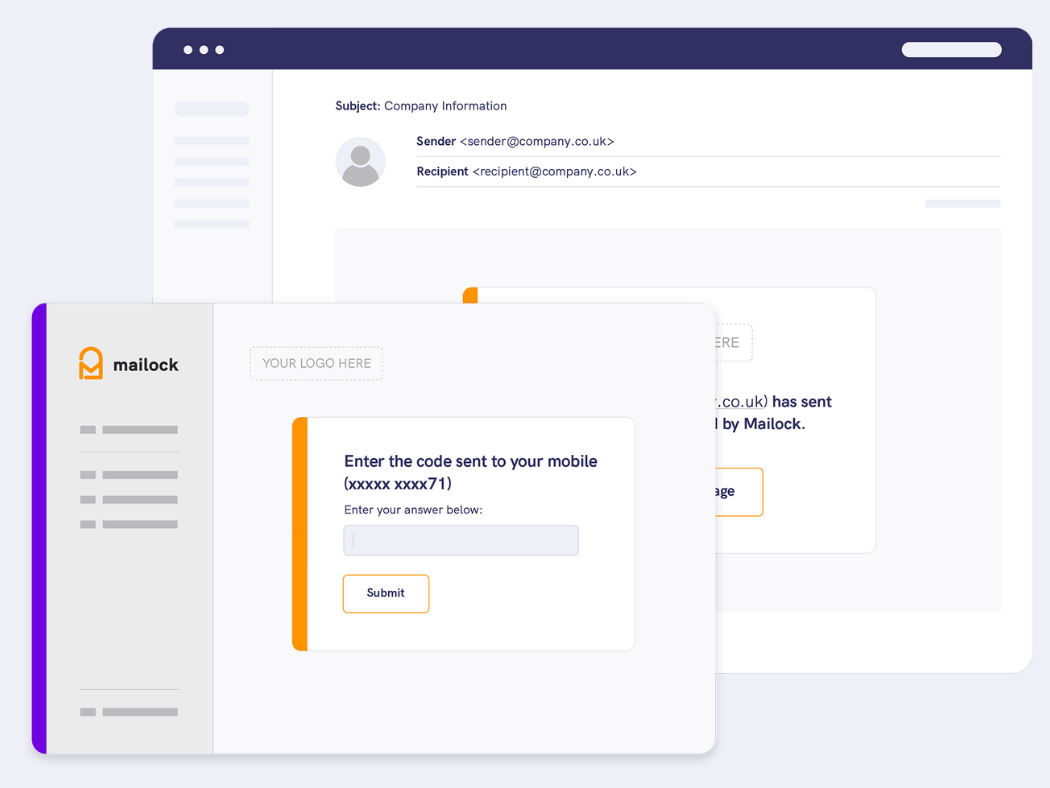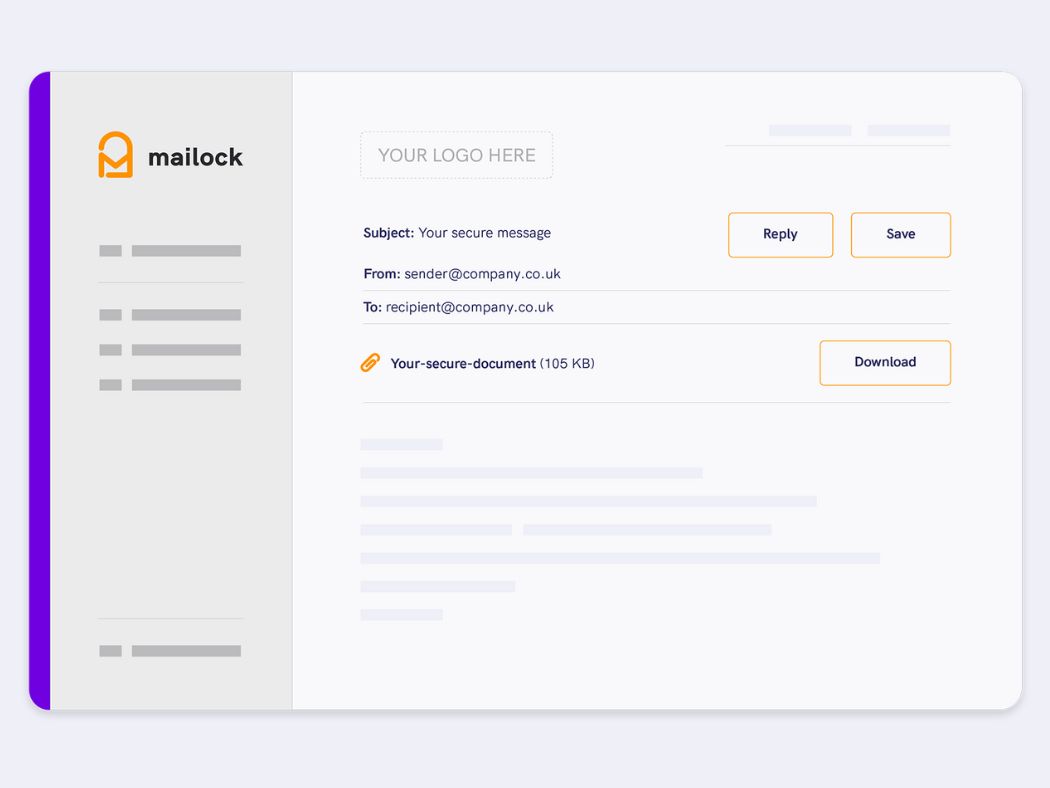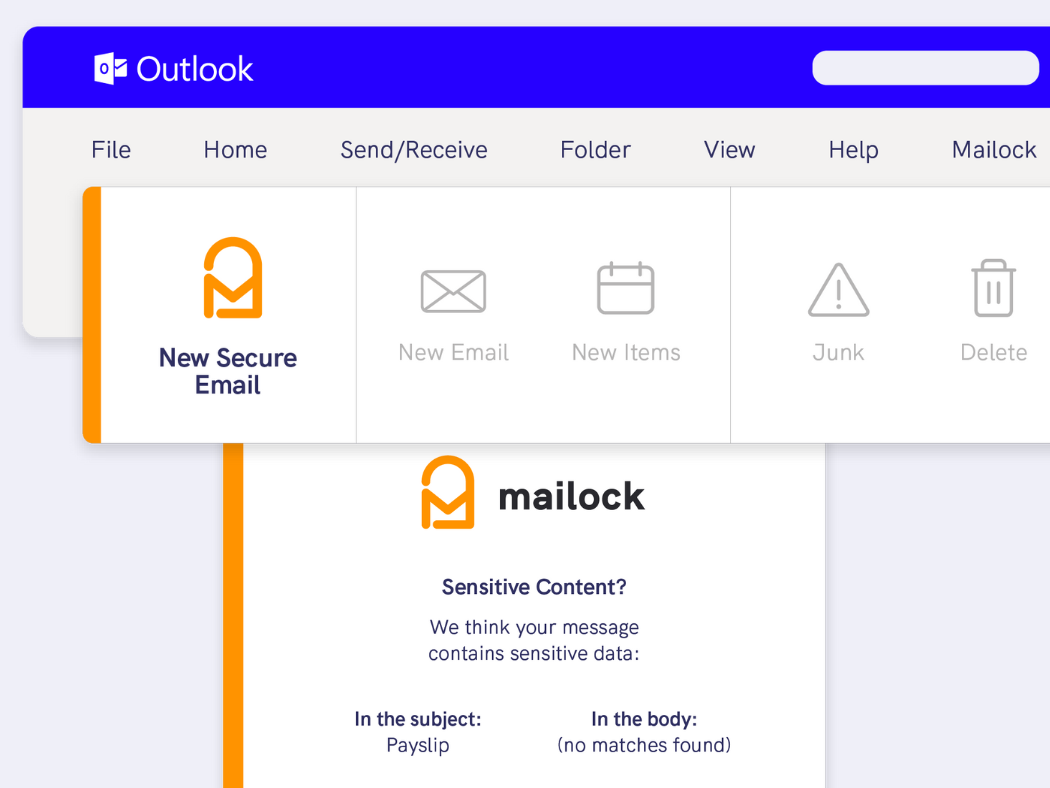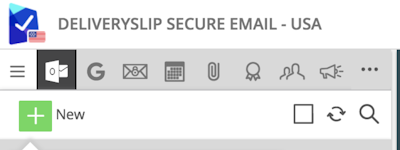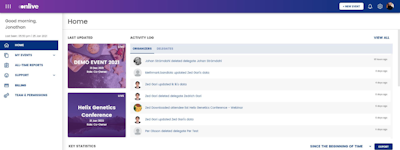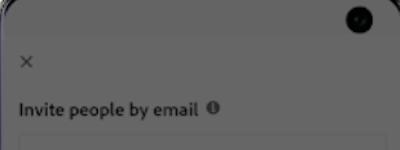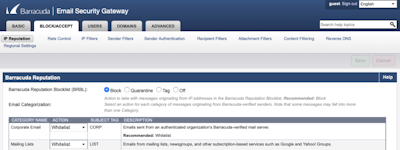17 years of helping Indian businesses
choose better software
Mailock
What Is Mailock?
Enhance customer communications by securely exchanging confidential information via email. Encrypt messages and attachments while authenticating recipients for seamless and secure interactions.
Features include: AES-256 email encryption, multi-factor recipient authentication, Outlook/M365/Unipass ID integrations, automated bulk encrypted email delivery, desktop/on-premise/cloud solutions, compliance with ICO/FCA guidance, and message audit and revoke capabilities.
Start a free trial or book a one-to-one demo today!
Who Uses Mailock?
Financial Services, Insurance & Pensions, Banking, Accountancy, Education, Recruitment, Legal, Government, Healthcare, Investments, Estate & Lettings
Not sure about Mailock?
Compare with a popular alternative

Mailock
Mailock Reviews for Indian Users
Alternatives Considered:
Excellent encryption product
Comments: Fantastic! Our clients tell us all the time how much better our encrypted email is easy to use.
Pros:
It is easy for the recipient to open encrypted emails. On the company side, using the software is intuitive and straightforward. The best encryption email out there and we have tried a lot.
Cons:
No cons only a couple of wish list items - 1. SMS for USA. Only in England so far. 2. Add Signature block for the online version. We do not use the desktop Outlook and use Outlook 365 instead so there is no signature integration.
Beyond Encryption Response
4 months ago
Hi Tony, Thank you for the fantastic review! We're thrilled that Mailock is meeting your needs and that your clients find it easy to use. We appreciate your suggestions regarding SMS support for the USA and the signature block for Outlook 365. We're actively working on these features to enhance your experience. Thanks again for choosing Mailock!
Alternatives Considered:
Very Solid for a single address
Comments: Largely positive, recently its causing more problems as we have advisers that work for on two seperate company domains for different areas of business, as two two aren't allowed to share an account for compliance and branding purposes (one of the company domains is externally managed by a larger company),
Pros:
the outlook integration is particularly useful, especially with older users who are used to using the desktop outlook for email
Cons:
The number of clicks required to send or receive mail is too high, to be honest I have no valuable suggestions here, but at times maillock feels clunky and laborious to use, though this is inherent to the kind of end point security used. A more fleshed out web interface for sending and opening mail would be much better
Good software but huge troubles
Comments: Quite frustrating as it is a service that was promoted to us via our compliance consultants but does not meet our requirements. I believe that Mailock are in regular contact with financial services providers with regards to their software but most are still unable to accept or open emails from Mailock. This doesn't help when we are trying to communicate securely with providers.
Pros:
Mailock was introduced into our firm to improve the security of our communications with our clients and providers. The software is easy to use and I specifically like the prompts to secure emails with key words.
Cons:
We have experienced a huge amount of trouble using the software to send information to providers in the financial services industry. Most providers have reported that they are unable to open encrypted emails from Mailock and we have had to resort to sending information requests by post. Not ideal when the purpose was to send information securely to providers.
Alternatives Considered:
Great for IT admins, easy interface for end users
Comments: Fairly painless and enjoyable.
Pros:
It was quite easy to get it set up and going, the unlocking/decrypting process is quite painless for the recipient.
Cons:
I have to sign back into the outlook add in quite often. Sometimes the emails get stuck in my outbox also.
Mailock Review 2023
Comments: Overall Mailock has been very beneficial to the company in allowing us to send messages and documents securely and relatively simply.
Pros:
The integration of mailock into our business and daily routines was relatively simple. It's very easy to use when sending and receiving messages and the ability to set up an account, which provides free messages each month for client's to send, is a real benefit.
Cons:
It would be beneficial if, once a client has set up an account with one person in the company, the account was linked to all people within the company. It can be difficult/annoying trying to explain to client's why some of us still have to send the client a code, even though they have set up an account. It would also be good if messages didn't expire, as client's like to look back through their messages.
Peace of mind
Pros:
The ease of use. No complicated set ups and fantastic support.
Cons:
No long term storage of messages. A number of clients have requested a ‘portal’ type service where they can log in and retrieve old messages.
Mailock Email Security Review
Comments: I am able to be compliant with my client information and emails without compromise. Also, recipients can access emails and secure attachments without having to register or sign up to a secure server.
Pros:
It is simple to use. It bolts on and works perfectly with Outlook and I have not needed to change the wy in which I manage my emails
Cons:
Sometimes clunky and slow (but who cares really)
Easy simple and user friendly
Pros:
How easy it is to use and how easy it is for the end user to open encrypted emails.
Cons:
not found anything I don't like about the software its pretty simple to use and just works
Beyond Encryption Response
last year
Thanks Joshua - happy to have you in our secure community!
Keeping your data secure
Pros:
The ability to send documents to clients and colleagues securely with no complicated process for them to access them when received
Cons:
The system in the main works well. Sometimes the outlook add-in is disabled by Microsoft which is annoying but easily resolved.
Mailock Review
Comments: As a service we are generally very happy with it.
Pros:
It works well but is sometimes not favoured by the user at the other end. As a service we are generally very happy with it and it is easy enough to use.
Cons:
It is not the product that is not enjoyed by the end user but the fact that they have to jump through encryption hoops at all. This is clearly no fault of the Mailock service itself which works well.
Mailock REview
Comments: WE use Mailock mainly to send encrypted client information to Financial Services Providers
Pros:
Fully secure and easy to use encryption service.
Cons:
It can be faffy haing to log in and also setting a password
Mailock
Comments: Overall good
Pros:
Allows me to send and receive confidential information/documents from my clients as well send it to them.
Cons:
Send you to web browser sometimes and does not allow you to use the Outlook Add-In to open the email
Secure Email systems
Comments: Secure sending and receiving documents as since Covid we do not do so many face to face meetings where we can copy clients information on first appointment
Pros:
Clients need to receive and send and receive sensitive data securely
Cons:
Sometimes clients are asked to open an account which they do not want to do and if they do this restricts the amount of data they can send
Secure Emails
Comments: Great, quick, easy, very helpful
Pros:
Provides reassurance to the clients their documents are safe and that we as a company prioritise this
Cons:
Sometimes it has errors then when you set up another email with the same contents it works fine - suppose its like any application you use but this is literally the only issue ive had with it
Amazing Product with Amazing Service.
Comments: Would recommend to anyone looking to send encrypted emails.
Pros:
The Encrypted email features are easy to use and setup for other people to have secure access to the information/files that you are trying to send them.
Cons:
Has a few issues with the sign-in as it doesn't automatically keep you logged in if you restart Outlook and sometimes through the day it will ask you to sign back in
First Impressions - Very Good
Comments: Clients seem to like the fact that they don't have to sign up for an account in order to use it.
Pros:
Very useful e-mail address double check check step avoids sending e-mails to the wrong person.Ability for clients to e-mail me back securely.
Cons:
It could always be cheaper, but seriously, I feel it offers good value for money.
Beyond Encryption Response
last year
Thanks Geoff - we're happy to have you in our secure community!
Great Product
Comments: I have used it for many years where I work, it does the job for us very well and we are all very happy
Pros:
It's easy to use, whether its signing in, composing an email or even receiving one.
Cons:
I find it a little annoying that opening a mailock email takes me to a new website/portal. I understand why and it's nto something I think could change just being honest
Beyond Encryption Response
last year
Thanks for the amazing feedback Sarah! Good to have you in our secure community.
Easy and fast to use, great customer service service
Comments: Easy to send secure emails to clients
Pros:
Easy and fast to use, would like if my questions would be saved and I didn't need to type them up every time using
Cons:
I am overall happy with the ease of using mailock
Secure mail
Comments: good it provides us with secure services as required by the FCA
Pros:
it does what it says on the tin and comfortably send client confidential information
Cons:
time to do al the necessary checks for compliance
Beyond Encryption Response
last year
Thanks Chris. We built the system to help users with ICO/FCA compliance, so that's good to hear!
Mailock Review
Comments: Very positive staff very helpful and product is secure, also clients manage to use the same
Pros:
Product is easy to use and provides the security needed in the legal industry
Cons:
Hard to update the same this should be done automatically
This product is easy to use and a simple and effective way to send messages securely
Comments: Reading and sending emails securely.
Pros:
The product is straightforward to use and very secure.
Cons:
I don't dislike this product at all and would recommend it to others.
Beyond Encryption Response
last year
Thanks Martin - we're happy to have you in our secure community!
Great system!
Comments: Easy to use for both the sender and recipient, clear and love the outlook add-on feature.
Pros:
Adding files, question/answer to unlock as well as mobile number.
Cons:
Unable to download the outlook add-in when using outlook from a browser/on a mac.
Happy with service
Comments: Happy with ease of use
Pros:
Where a client cant or doesn't want to use our secure portal for correspondence, then Maillock is ideal for sending important documents
Cons:
All good its important that the end user our client find it easy to use so simple question works well
Beyond Encryption Response
last year
Thanks for the feedback - we're happy your clients are finding it easy to use.
Easy to use
Pros:
Easy to use features. Secure and encrypted.
Cons:
Cannot view sent items, this would be useful for compliance.
Mailock
Comments: It does what I signed up for and provides me with the knowledge that all of my emails to clients are sent securely and that the documents are safe in email
Pros:
It is easy for myself and the clients to use and pass documents securely between one another
Cons:
The only thing that I dont like is that I need a little further training I think on the audit trail and how to access my sent emails?