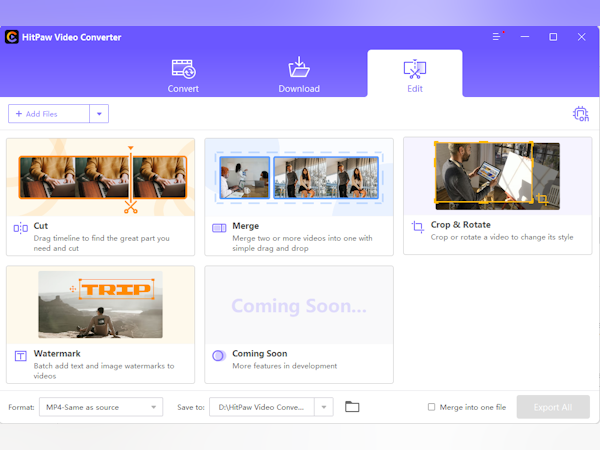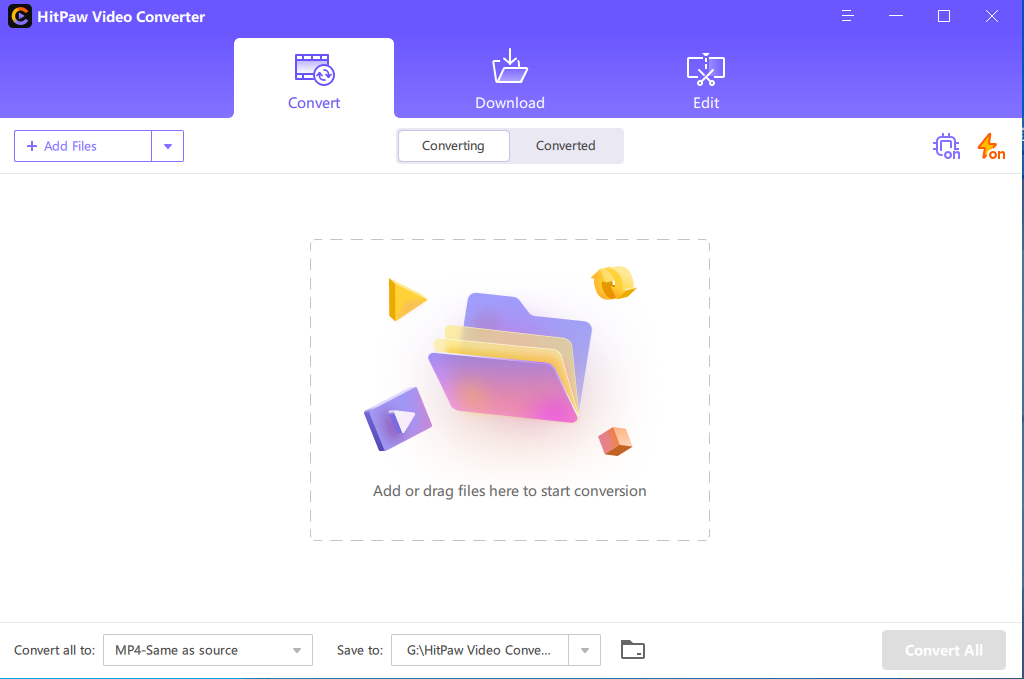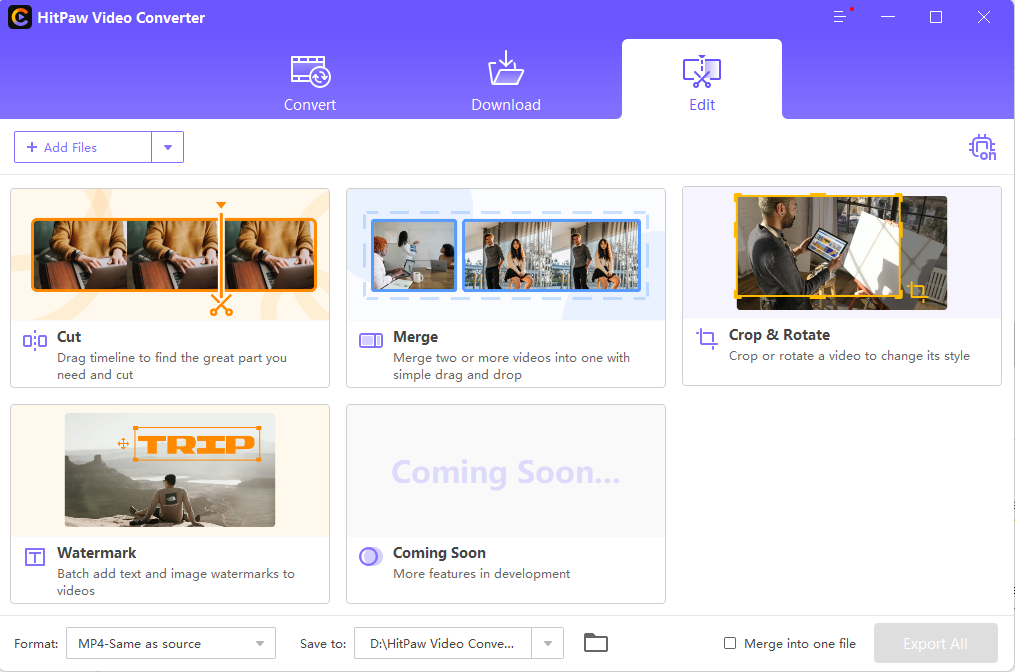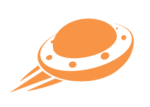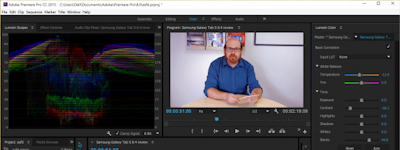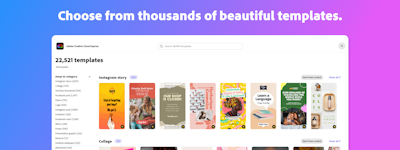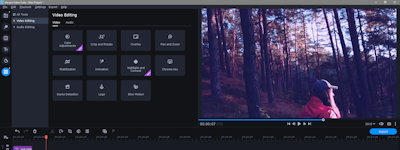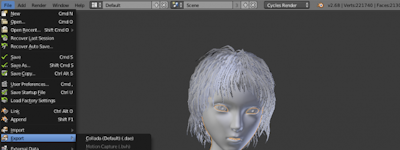17 years of helping Indian businesses
choose better software
HitPaw Video Converter
What Is HitPaw Video Converter?
HitPaw Video Converters design is for beginners. Once you open this tool, you can know how to use it. With the files converter feature, it allows you to convert videos in bulk. With the downloading feature, you can download videos, audio, and thumbnails from 1000+ websites including YouTube, Facebook, and Vimeo. After converting and downloading, you can slightly edit the files, like cut and merge. It supports converting video to MP4, MOV, MKV, M4V, or other 1000+ formats, View supported formats.
Who Uses HitPaw Video Converter?
Not provided by vendor
Not sure about HitPaw Video Converter?
Compare with a popular alternative

HitPaw Video Converter
HitPaw Video Converter Reviews for Indian Users
HitPaw Video Converter Does Just What it is Supposed to Do
Comments: I mainly use video for prepatring teaching material. I download video from the web as well as shoot my own material using a Nikon camera. My overall experience is quite good. HitPaw Video Converter is much easier to use for a number of simple video editing tasks than more sophisticated programs such as Camtasia (which I also use).
Pros:
This app is extremely easy to use. It allows a number of simple video editing tasks such as cutting and splicing, changing aspect ratios, and adjusting sound. It also will download most videos from websites such as YouTube.
Cons:
Sometimes runs a little bit slow when converting a video from one format to another, but that usually isn't a problem.
HitPaw Video Converter is simplicity, efficiency, and versatility
Comments: HitPaw Video Converter is a user-friendly software designed to efficiently convert videos between various formats while maintaining high quality. With its intuitive interface, fast conversion speed, and wide format support, it offers users a convenient solution for adapting videos to different devices and platforms. Additionally, some versions of the software may include basic editing features, batch conversion capabilities, and subtitle support, enhancing its versatility and utility for a range of video-related tasks.
Pros:
For its simplicity, efficiency, and versatility, making it a valuable tool for anyone who needs to convert, edit, or enhance their videos. for its simplicity, efficiency, and versatility, making it a valuable tool for anyone who needs to convert, edit, or enhance their videos.
Cons:
That you can't transfer your subscription to a new device
ZERO customer support and NO refunds
Comments: I needed to remove a watermark from a video I'd previously created and decided to try their product. Unfortunately, there seems to be a glitch because I uploaded my video and clicked on the edit button but the gears kept turning and NOTHING happened after an hour of waiting. I tried the process two more times before giving up and contacting customer support to ask for a refund. First - they take FOREVER to respond. Second - their stance was immediately defensive and they kept telling me that their product works fine. WEEKS later, after several attempts to get a refund, they are now asking me to send them some kind of log so they can assess the issue. They should have asked me for this when I first wrote and now that so much time has gone by, I do not have access to their product anymore and I'm not about to go through the entire process again. This has been a huge waste of my time, a huge headache, and I would never use a product from a company that a) provides horrible customer support and b) doesn't stand behind their product 100%. A $35 refund should be a no-brainer for a reputable company. These people are awful.
Pros:
None - it didn't work for me. Multiple attempts to process my video and nothing happened.
Cons:
Product didn't work, no refund, no support
Best Quality Media Downloader
Comments: This application is a must-have for anyone looking to download digital media from various platforms across the web. It offers seamless downloads of videos, music, and other files from a wide range of sites, making it incredibly versatile. The interface is user-friendly, with intuitive navigation that allows even beginners to use it with ease. Fast download speeds and support for different file formats make it highly efficient, while built-in features like batch downloading and file conversion enhance its functionality. Whether you need to save content for offline use or manage your media library, this app is a reliable and powerful solution. Highly recommended~
Pros:
I love that Hit Paw supports multiple platforms so you can download media from a wide range of websites and platforms, making it highly versatile. It also has a very user-friendly interface making it easy to navigate and use, even for beginners, with simple download options.
Cons:
There's always the potential for copyright infringement so users must be cautious about downloading protected content. But this has nothing to do with HitPaw and their software.
Hitpaw review
Comments:
HitPaw is a fantastic software company that consistently delivers high-quality tools for video editing, screen recording, and multimedia solutions. Their products are user-friendly, packed with powerful features, and suitable for both beginners and professionals.
I especially appreciate HitPaw's commitment to innovation and customer satisfaction. They frequently update their software with new features and improvements, ensuring a smooth and enjoyable user experience. Their customer support is also top-notch, always ready to assist with any questions or issues.
Whether you're a content creator, student, or casual user, HitPaw's software provides excellent value and empowers you to achieve your multimedia goals. I highly recommend giving their products a try!
Pros:
Easy to use, beginer friendly, lots of sites
Cons:
Dont have any bad opinion, in general program.is good
GAME CHANGER APP
Comments: Game changer! The program is simply amazing. I can’t tell how much I use this program. Customer service is top notch.
Pros:
Easy to use! Everything is simple and a fast.
Cons:
Nothing. Program is perfect.
Best Video Converter on the market
Comments: The software program is clear, well-arranged and works quickly. indispensable for converting videos and music.
Pros:
Besides the video converting function, you also have functions for converting music and editing videos. The software program works very fast and is very comprehensive.
Cons:
I have not yet been able to discover any drawbacks.
I LOVE HITPAW
Pros:
SO easy and user friendly I will use it forever
Cons:
no cons I have no complaints no.
Finally found a great product!
Comments: Fast and efficient. It offers the ability to edit videos without losing quality of the video including sound.
Pros:
Very easy to use. fast and great value for money.
Cons:
Couldn't really find any yet! Fab product.

Would not recommend, there are better programs out there
Pros:
I tried to use Hitpaw but found it wasn't able to do what I was trying to achieve. I have found an alternative video converter that worked more accurately for me.
Cons:
The email spam. Oh my gosh, it does not end. I unsubscribe weekly and still receive email after email after email. I have reported them to the ACMA as they are breaching Australian spam legislation. It is relentless.
good customer service
Comments: the customer service is great, they were quick to respond, and explained everything I had a question about, and to top it off, even offered me an exclusive deal
Pros:
good customer service that was quick to respond
Cons:
there isn’t really anything I don’t like about it
Your AI assistant
Comments: I do not only use HitPaw Video Converter for video but photo graphic. Do not only focus on it's main function. There are so many more in tool box to explore.
Pros:
It saves time for repeating stuffs and work as good as human being, even better.
Cons:
Sometimes take a little longer than expectation but still quicker than doing all thing by yourself.
My audio needs
Pros:
The HitPaw Video Converter is extremely easy to use and I’m still discovering new feature. I mostly use the audio functions but I’m starting to branch into some of the helpful video features.
Cons:
Difficult to transfer user licenses between PCs.
Deb Patenaude
Comments: My experience has been very positive positive
Pros:
Very easy to use and navigate.. I really love having music at the tip of my fingers
Cons:
There’s nothing I Didn’t like about it It’s a really good program. I’m very pleased.
A breeze that adds ease to my workflow
Pros:
Hitpaw is a beeeze to work with. It is like a swiss army knife, so many features that help with image and video editing.
Cons:
Sometimes it takes a bit of time to load.
a very high level of image quality conversion program
Pros:
a very high level of image quality conversion program
Cons:
It's not cheap, but I'm satisfied.a good program
Great Product
Pros:
The program was super easy to learn, and it’s made my processes so much more efficient.
Cons:
Not sure I’ve found anything I don’t like about it.
Very nice software !
Pros:
I win so much time to upload every playlist.
Cons:
It's fast and I can choose how it will be download : MP3, WAV...
HitPaw Video
Comments: Easy to use., less frustration and the price was palatable.
Pros:
That if offers the ability to edit videos without losing quality of the video
Cons:
I really don't have anything negative to say. I wish it were free LOL
Best of Best
Comments: Easy to Use, Not difficult at all. It saves time
Pros:
Easy to Use, Not difficult at all. It saves time
Cons:
Sometimes consume a lot of RAM / GPU but release the resources as fast it can
Top Product
Pros:
The program is easy of use and totally handy.
Cons:
Totally handy programm. I recommend it a lot.
Positiva, indico
Pros:
Muito bom, fácil de usar. Atendimento muito bom
Cons:
Eu não tenho. Atendeu muito bem as minhas necessidades

HitPaw Video Converter, un convertisseur vidéo polyvalent et rapide!
Comments: C'est un excellent convertisseur vidéo très rapide qui prend en charge +1000 formats vidéo avec une sortie sans perte. Il est riche en fonctionnalités dont certains outils sont doté d'intelligence Artificielle. Pour les amateurs, HitPaw Video Converter est une solution idéale pour vos vidéos!
Pros:
A part la conversion vidéo, il permet aux utilisateurs de faire une édition vidéo de base avec une prévualisation en temps réel. Il offre une large gamme d'outils comme le téléchargeur vidéo et audio qui prend en charge une multitude de sites. Certains outils intégrés sont dotés d'IA tels que la transcription des paroles en texte, le séparateur de voix, la suppression de bruit et le générateur d'art.
Cons:
Bien que HitPaw Video Converter soit excellent logiciel, sa performance dépend aussi des ressources matériels de l'ordinateur tels que le processeur graphique.
outil à tout faire
Comments: Je l'utilise principalement pour télécharger ma musique depuis mon compte Spotify, mais maintenant c'est aussi pour convertir des vidéos afin de pouvoir les lire sur mes différents supports. Tout est très simple et rapide à utiliser. Un must have...
Pros:
prise en main facile, hitpaw est un outil puissant que j'utilise pour télécharger mes musiques depuis mon compte spotify et convertir, recouper, assembler des fichier vidéo pour les adapter au codec que je veux.
Cons:
rien à signaler, le logiciel est assez complet pour moi
Me parece muy buena app
Comments: Muy buena, facil de usar funciona muy bien.
Pros:
Puedo descargar musica y videos en la mejor calidad
Cons:
Que no se puede instalar en otra pc cuando la cambie.