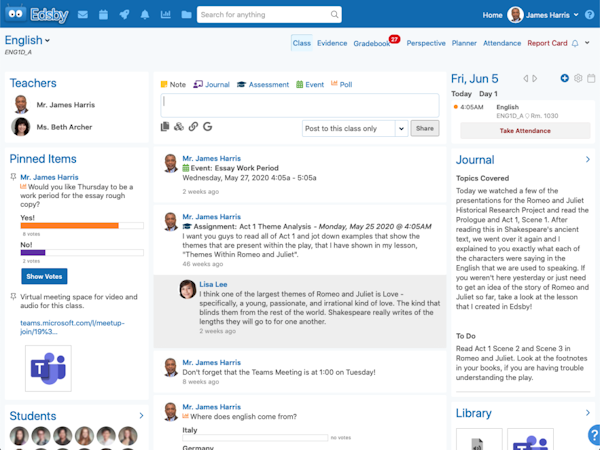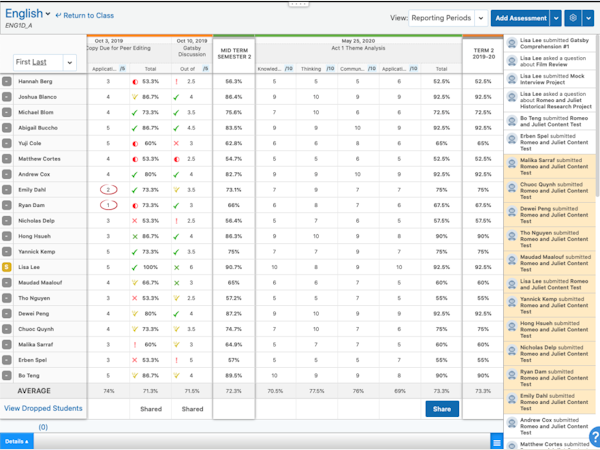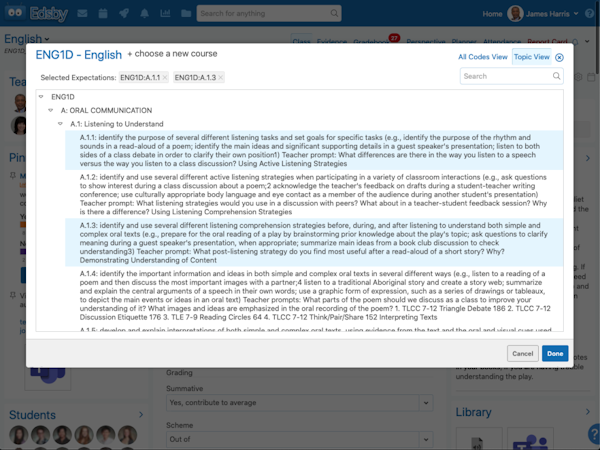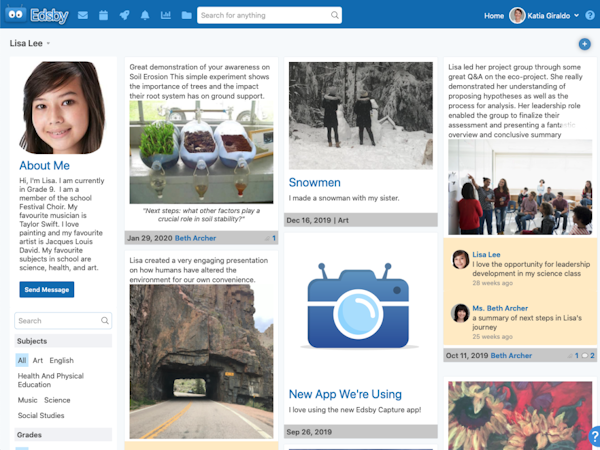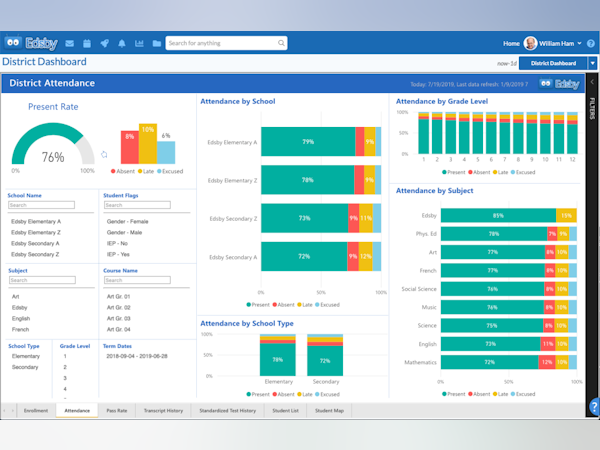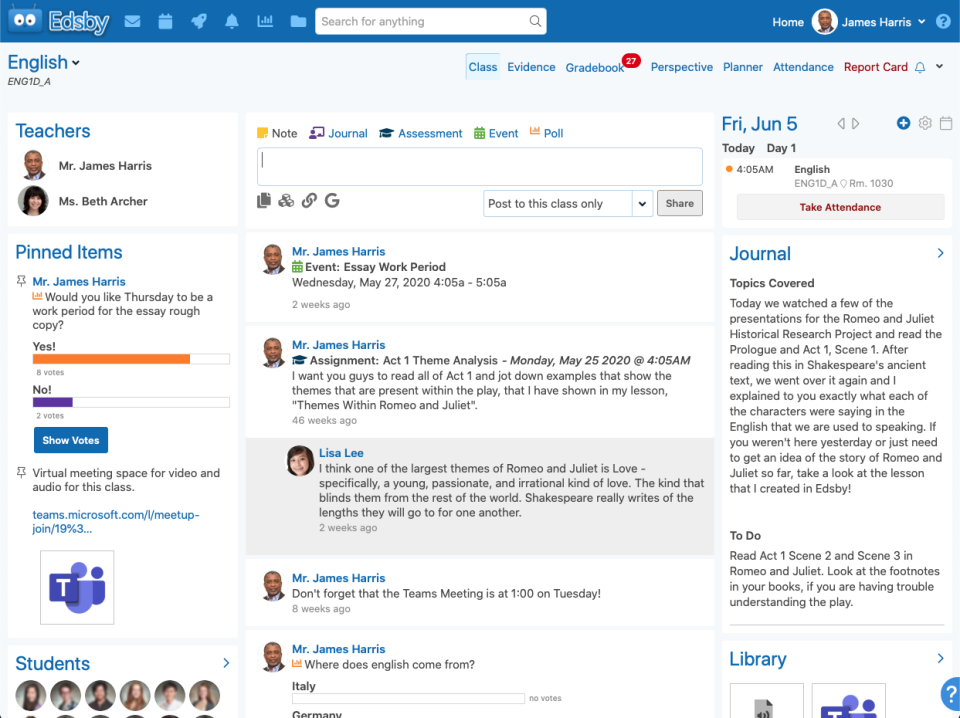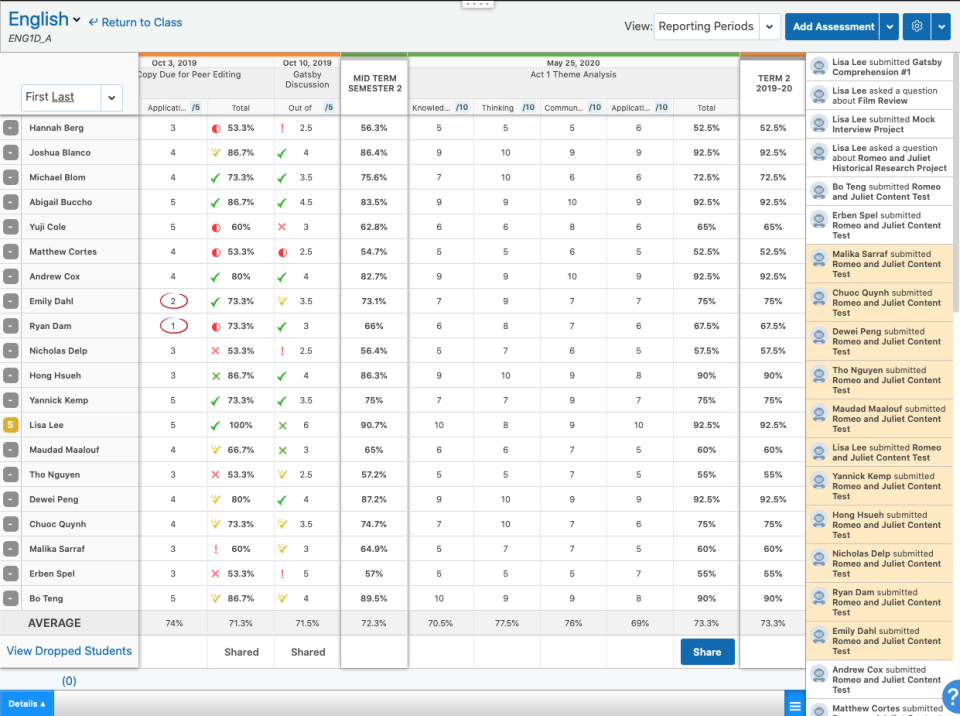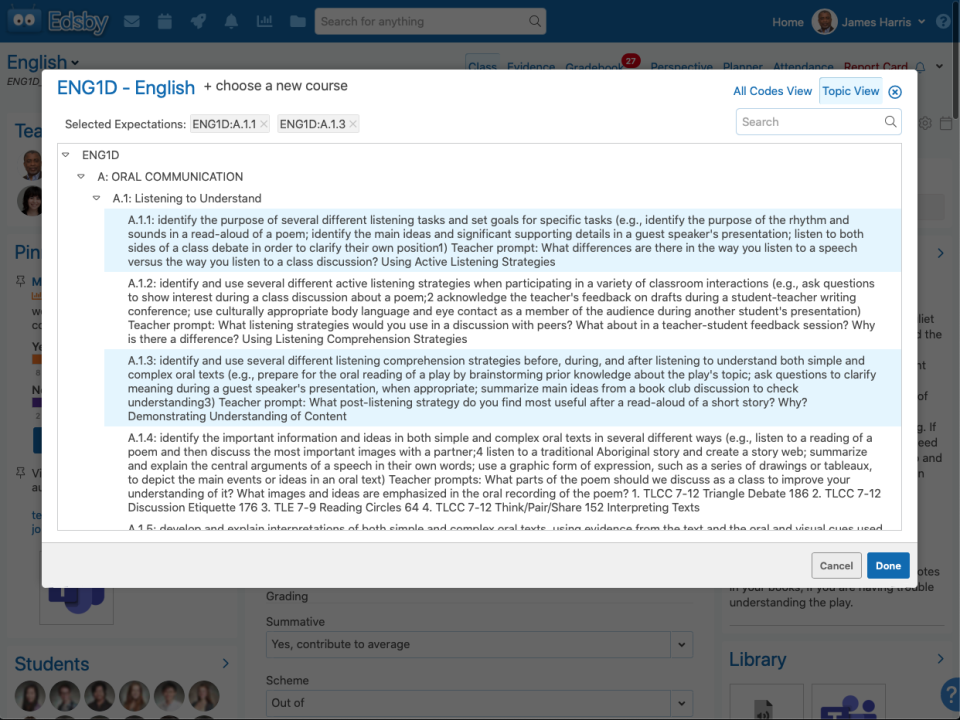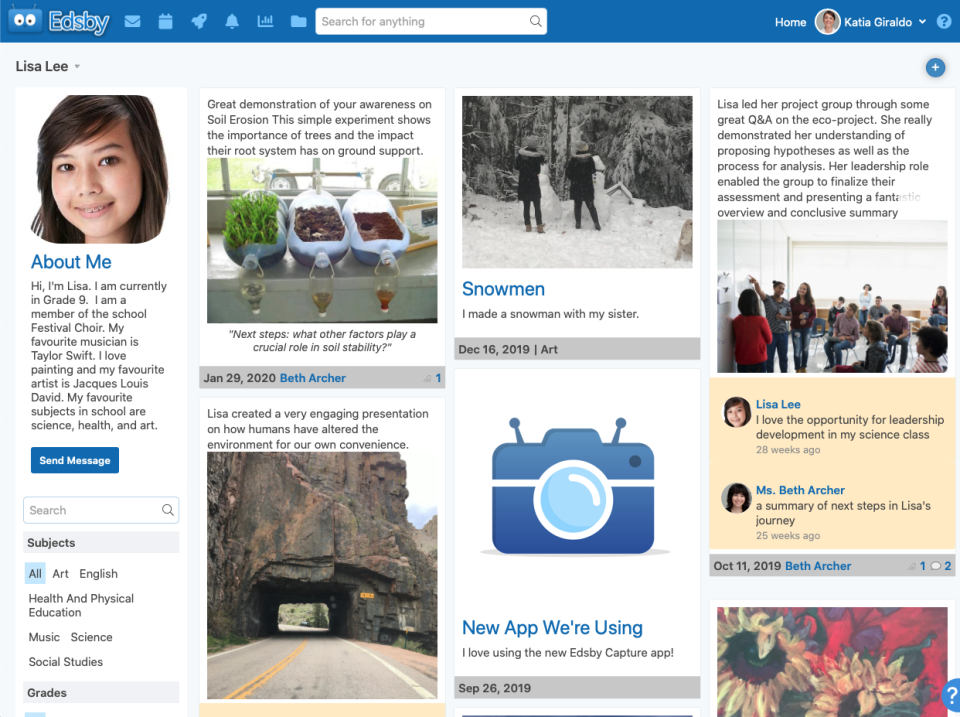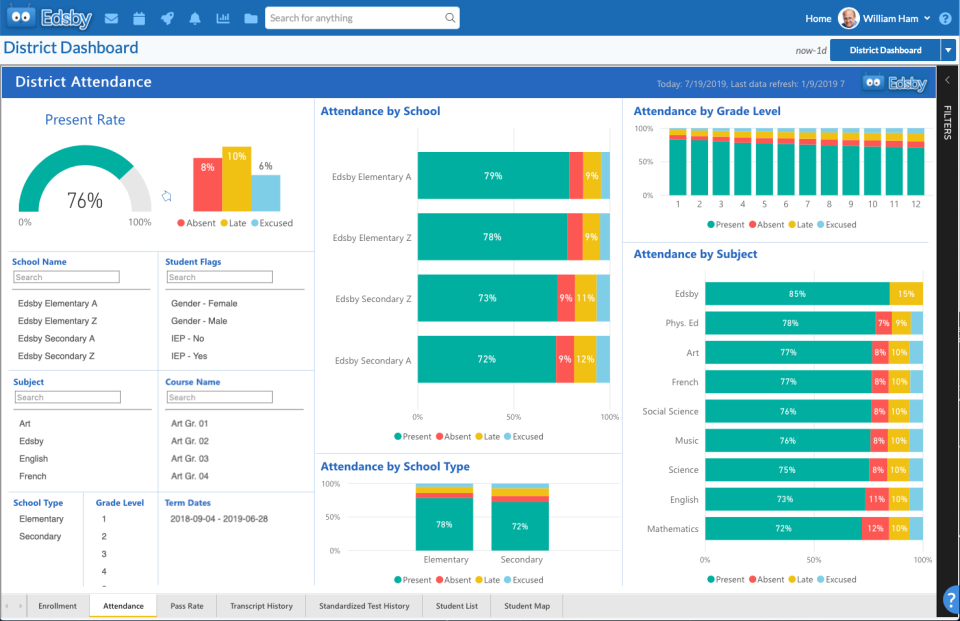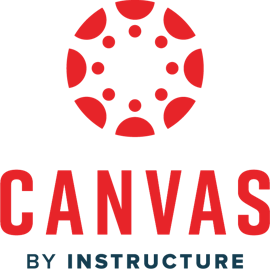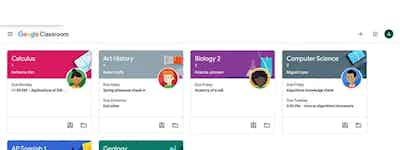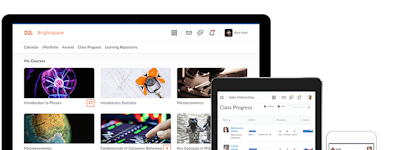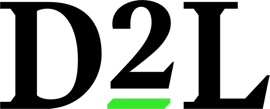17 years of helping Indian businesses
choose better software
Edsby
What Is Edsby?
The Edsby learning management system (LMS) for K-12 is an award-winning, next generation LMS made specifically for the needs of K-12 students, educators and parents. It has the broadest set of capabilities available in a single application and enables improved teaching effectiveness and student success in and out of the K-12 classroom with a familiar, social-style user experience.
Who Uses Edsby?
Edsby is built just for the special needs of K-12 districts and regions. It is not appropriate for individual K-12 schools, higher education, corporate training, non-profits, home schooling, etc.
Not sure about Edsby?
Compare with a popular alternative

Edsby
Edsby Reviews for Indian Users
Educational Software that fulfills all your needs!
Comments: Pretty much everything a teacher could need in one easy package!
Pros:
The gradebook is maybe my favorite feature of this powerful educational software. Not only does it meet all government compliance standards, but it's also so easy to use that you will be able to pull student/parent info and view report cards in minutes!
Cons:
A little clunky when viewing assessments by class (have to open them separately), but nothing remotely serious in this fantastic software.
Edsby for the Classroom
Comments: Overall, Edsby has become part of our daily routine at home and school. It is utilized by students, staff and families on a daily basis to keep us connected and organized while providing the opportunity to communicate with each other at a time that suits one's schedule.
Pros:
Edsby is an educator's dream tool for the classroom. It is an online system that provides the opportunity to plan, create, support and stay connected to each student and their family. Uploaded grades in the Edsby grade book are live as they are shared with a click so students have access to their overall grades at all times. Students have access to their results all semester long versus waiting for midterm and final reports. This enables students to access their learning outcomes and goals while gaining a better understanding of course weighting. As an educator, you can send a broadcast out to students and their parents to update them on upcoming field trips, projects and learning goals. A daily journal keeps students focused on what needs to be submitted as well as insight for students who may miss a day of classes. Edsby interconnects every aspect of learning in the classroom into one multifaceted online program to support the entire educational journey for both the student and the teacher.
Cons:
The learning curve was not that hard and it did not take long to integrate this into our school community Looking back it was worth the effort to get everyone on board.
Edsby Response
2 years ago
Thanks, Pauline.
Does the job, could be better
Comments: Overall, Edsby is a decent product that managed all of the basics, but there is much that can be improved upon. It would behoove the developer to sit with an actively working teacher over time and see how the product is working and find the gaps that could be improved.
Pros:
I like the ability to be able to copy an assignment to multiple classes rather than creating it multiple times. I also like the ability to create assignments student can complete online with auto grading. That is a huge time saver.
Cons:
There were quite a few things that could be improved. The reporting of progress alerts was not the best and the presentation of a line graph as the first view for students as opposed to actually seeing the list of assessments with scores was always problematic. Many students never figure out to click on the next tab and never had a good grasp on their scores. Also, there were some features that were really handy that I NEVER knew about in 3 years of using this product, until all the e-learning took place and there became a sea of information to sort through. Although overall a decent product, I could continue...
Edsby Response
5 years ago
Thanks for the feedback, Jennifer. Glad you, like many teachers at SDHC, recently learned about other things Edsby can do beyond just report cards. Thanks for the suggestion of making the student "My Work" line graph not the default student view of assessments on browser logins. We're constantly receiving educator feedback and improving the product. Appreciate you taking the time.
Excellent LMS that organizes learning in one place
Comments: Overall, I have had an excellent experience with Edsby because of how it organizes all of the important educational resources into one place. I also appreciate how many different features it offers, including courses and groups, and look forward to trying them all out in greater depth.
Pros:
Edsby is a one-stop shop for educators. It combines all the basic everyday functions, like taking attendance, updating daybooks/lesson plans (journal), and assessing learning, into one convenient place. The journal feature is especially useful as it allows students to follow along with a course if they are absent, saving teachers from needing a "what you missed" folder. In the journal entry, teachers can type up the class agenda, include links to resources, and attach any necessary documents. For evaluation, the Edsby Gradebook allows teachers to set up course breakdowns at the beginning of the year (easily copy from one section to another) and then create a wide variety of assessments that directly get entered into the Gradebook or formative assessments that allow educators and students to track learning over time without impacting a grade. Edsby also allows users to select various methods of assessing learning, such as letter grades, percentages, learning skills, creating rubrics, or simply entering a "mark out of". Then a variety of reporting formats are available, including generating a report of incomplete assignments or filling in report card comments. Edsby also allows for creating whole courses that can be shared between teachers, a feature I am still exploring. Outside of courses, Edsby's groups allow for collaboration between teachers and students. Professional Learning Communities are especially useful and allow teachers to share resources.
Cons:
Though Edsby's messaging feature is convenient for communicating with students and parents, the interface is not as well organized or sophisticated as other messaging platforms. Not being able to sort chats, rename a group message, or thread messages makes it difficult to organize messages. The Edsby phone app is also difficult to use. The interface is clunky, making it difficult to navigate to the pages one is looking for.
Edsby Response
2 years ago
Thanks for your review, Jessica. Glad that Edsby is checking so many boxes for you.
Edsby - best of breed and most comprehensive LMS
Comments:
Overall: Excellent!
The support is not always as good as it should be, but that is really the only weakness.
The product is second to none.
Pros:
Comprehensive - it does it all. See https://www.edsby.com/comparisons/?locale=en SO easy to use. The least number of "clicks" of any LMS for a given task. I actually had 2 teachers hug me in the halls after implementing Edsby - it is so much better than muddling along with "freeware" or the many other partial options out there.
Cons:
There is a constant development of new features, which is great, but is one more thing to keep track of!
Edsby Feedback
Comments: Overall I would continue to use edsby in hope that it becomes less glitchy through final stages of piloting of new features, however I would not recommend its use to staff members who are not digitally strong or for staff members who have special education students as it is currently difficult to incorporate many students into the platform. For some teachers, there is a larger amount of patience, unreliability, and problems at this point.
Pros:
I appreciate the interconnectedness of all features and the flexibility of features. The features strongly support teaching practices through Ministry outlined documents such as "Growing Success". The Classroom (Parent & Students), and gradebook are very powerful features. The team is quick to apply feedback to make improvements to workflow and many time-saving features. Edsby offers the ability to collect qualitative data and process it quickly and easily in a manner that students, teachers and parents can understand. The capacity of the calendars and classroom river feeds far surpass many other platforms currently available. Students can have access to a modern classroom and new ways of learning that will support their learning immediately and in the real world.
Cons:
The software often has bugs, and difficulty running some scripts. The platform sometimes creates redundancies through teachers and students. The number of redundancies sometimes make it difficult(slow) to use the platform efficiently. Ex. The form to adjust staff assignments and student assignments cannot be edited by admin since it can only be opened to all schools. Staff have access to more student records and other staff records that they should not. Looking forward to a sufficient solution to this problem and more consideration for classrooms that have different structures (ex. Special Education, students with modified schedules or schedules that are continuing to change).
Edsby Response
6 years ago
Thanks for the candid feedback. Researching your issues, I learned Edsby had some problems at your district -- YRDSB, 123,000 students on Edsby at 200 schools! -- the first few months of this school year (2018-2019) but we're confident we've solved many of them. Re: staff access to student panoramas in some cases (such as in groups), we're looking at making all of these cases customer-configurable. Many private school customers demand Edsby give teachers access to all information on every student in their school, everywhere, but some public districts want more restrictive policies. Making this work exactly the way each customer wants it is something we're committed to. It just takes engineering time and prioritization with everything else desired in Edsby. Look for improvements an upcoming release. Thanks for taking the time to write.
Worst LMS I have used
Comments:
Very poor.
If we were not required to use this for our school district we definitely would not
Pros:
The ability to make online quizzes/tests that auto-grade and enter into the gradebook
Cons:
Where to begin... I'm amazed that any LMS software does not have an import/export feature for it's test bank. I've had numerous times that multiple choice test questions had blank answers when the students took the test - although this should be 'impossible' since when MANUALLY typing in each question and answr choices, it will not let you save a blank answer. When cross-posting assignments, some propagate when edited and some do not. But nothing on the entry screen tells which ones. There is no way to enter in a test/quiz grade manually for students that require alternative testing methods - unless you change the online submission type to 'none' - which then deletes the info for all of the students that took the online test. and there are NO UNDO options. On many screens where an information bubble pops up - it remains there no matter what is clicked on and you have to reload the page to make it go away. For assignments with a letter grade - there is no option to give a ZERO - and a U does not calculate in as a zero. New pinned items go at the bottom when they should show at the top - or at least give an option without having to manually drag it. Anytime I have opened a ticket with support - I either get no answer, an answer that is later contradicted when I ask for more detail, or a "working as designed" with absolutely no offer to consider that ALL of our teachers would logistically prefer a feature to function differently
Excellent Student Management Tool
Comments: I've used Edsby as a teacher and a school administrator. As a teacher, Edsby has been an excellent tool to collect evidence of learning and calculate final marks. It's also been a very useful tool for communicating with students and their families. As an administrator, Edsby is very useful for accessing student contact information. We use it as an attendance management tool and the feedback has been positive.
Pros:
Ease of access; ease of finding information; ability to tailor content specific to school's needs; user interface for administrators and end users
Cons:
Wait times to speak with customer service can be frustrating
Great application
Pros:
It helps a lot and helps keep up with grades and is very useful. I would consider it because it doesn't stop working it is fast just remember your user name and password and your grades will pop up
Cons:
My only complaint is it works only in portrait mode which is tedious but aggravating. I wish this could be fixed
Engaging Tool; Highly Recommended
Comments: Strong communication tool for our kids/teachers. During Covid-19, this has been especially helpful.
Pros:
We like how the software really mimics conventional social media platforms. My kids are loving it because it feels similar to the accounts they are using on others sites. As a parent, the communication capabilities are really slick.
Cons:
Some teachers have complained about the way that other students are interacting with their instructors. It seems like students may have the tendency to be too casual while using this. My kids haven't had this problem, but I can understand how this issue frustrates some of the teachers.
I use Edsby as a teacher in high school.
Comments:
everything is now in one place.
the privilege of spending way more time entering marks and calculating final percentages
Pros:
I like that 'everything" is in one place. I like that communication with parents (theoretically) is streamlined.
Cons:
I hate the gradebook. It is inflexible and does not give me the information I want. I don't like that every change is communicated so precisely to parents (for example if I change a grade, it adds a comment - isn't changing the grade enough? I can add a comment if I want to.) I don't like that each item gives parents the percent it is worth out of the total. It takes away from my professional judgement and allows parents and students to calculate their overall percent which is something our board has opted NOT to tell parent.s
Edsby Response
7 years ago
Cynthia, did you know you don't HAVE to share grades, averages or weightings with parents in Edsby? It's up to you. Select the options you'd like in each classes' setup form. Enter the class, and click the setup option in the top menu. Your district has chosen some options consistent with their overall policy, but you as a teacher still get flexibility to exercise your professional judgement.
Good products
Comments: Interaction with students and parents.
Pros:
Collaboration and having all tools in one package are very important to me.
Cons:
Moving between different aspects is a bit clumsy. E.G. from planner to gradebook to report card. Allowing separate windows is helpful.
Great product
Comments: Edsby allows us to centralize all learning-related communication into one management system quite effectively.
Pros:
Really like the electronic reporting system that allows parents and students to see students' cumulative learning via Edsby accounts. Communication with all stakeholders occurs very easily and reliably through Edsby, by way of class posts to share assignments, messaging, and sharing of results of assessments. Edsby has an unmistakable and positive influence on learning climate in school culture.
Cons:
Messaging allows user to see current feed. It would be helpful to be able to search for particular information in feed sent previously. Locating and linking to curriculum expectations in Edsby's Planner requires a fair amount of scrolling. I found this feature easier to use prior to August, 2019.
I use Edsby as my class website, to track student marks and as my complete daybook.
Comments: The best part for me is the Course Plan with the daily organization allowing me to include PPTs, videos, notes, etc...
Pros:
I like the organization of the Course plan as I appreciate the daily record of my notes and resources. I appreciate the interactive aspect of the wall for classroom participation. It's helpful that handouts can be posted to reduce photocopy waste especially since students often interact comfortably with online text.
Cons:
The online platform that I used to use for my class website was a lot more visually appealing. The Grade book aspect is a little not-userfriendly and has less functionality that the previous program I used. I would REALLY appreciate the ability to separate formative assessment from summative. For example, I like to use the online multiple choice questions the gauge their thinking as we go; however, when I am looking at their marks, I do not want them to be included. It is significant enough that I will either stop using the online quizzes or I will choose another software for keeping track of marks.
easy to use
Comments: Easily accessible information by teachers, students and parents.
Pros:
The program is visual and easy to use. There is an APP so students have easy access to information AND less paper is required eg. homework handouts, timetables. etc. The parents can easily access their child's school information (attendance, marks, etc.)
Cons:
One can't do a search within the posts in a group Information doesn't always sync correctly from our main database.
Edsby Response
7 years ago
Frances, you can indeed search inside an Edsby group or class. Enter the group or class, and type what you're searching for in the box at the top of the page in the main nav bar. It will search through all the posts in that area first and then the rest of Edsby.
Default Sort By First/Last Name
Comments: Over all I believe Edsby has a TON of wonderful features and could only be improved with some minor tweaks.
Pros:
I like that I can change the Sort order of the students to sort the list by First Name instead of Last Name.
Cons:
I don't like that I have to set the SORT order EVERY time I go into my student gradebook - it should be either defaulted to the last setting or let me set my preference globally and have it stay that setting. I also think if I set it to sort by First Name the list should show the names as First Last - instead even though I select to sort by First Name it displays the names in Last First order. :(
Very useful but still has bugs
Comments: Overall Edsby is the most useful grading and school communication platform I have ever seen. I really like how it is constantly changing as education changes. The live support chat is also impressive. Perhaps it would be useful if Edsby put out a series of tutorial videos for Teachers, Parents and Students to go over the features.
Pros:
Edsby is very handy for grading and communicating with teachers, students and parents. It is essentially a social media platform that has been designed for a school community. I really like how functional the grade book is and how students can see their grades in realtime. The messaging and search features are also excellent and help keep everyone up to speed.
Cons:
There are some bugs in some of the newer features like quizzes and polls.
Simplified the management of our school data from several programs to one; Edsby!
Pros:
As the School IT Admin, Edsby takes care of many details that I do not have to. This frees me to deal with local on-site concerns. As a teacher, I absolutely love the Gradebook, the Classroom Journal, and the Library. These features allow me to have all of my materials in one place. I can go online just about anywhere and access my work. The journal also allows students to stay up-to-date if they are away, and they can have access to any work that was covered that day.
Cons:
As a teacher, I really appreciate integration of student work and the Gradebook. Unfortunately, I have had too many experiences when students are unable to submit their work from their Google Drive.
Edsby in school office
Pros:
Accessing attendance electronically via Edsby, marking multiple students and creating planned absences has allowed me to be more efficient in my day to day.
Cons:
The ability to reach our whole parent/guardian community. In the past we've had a blog that we've posted news and events to. Edsby does not allow us to format an email - bold/italics, insert graphics, tables, bullets, etc. If a parent/guardian has not subscribed to Edsby, we have no way of getting information to them. Ideally, we'd like to be a paperless school, but without having the option to reach our whole community, we're unable to do so.
Appreciate being able to connect with teachers but not as easy to do as it should be
Comments: Better way to communicate with teachers to ensure messages get back and forth and can have a few communications before the child even gets home from school
Pros:
Love the ability to: - connect with teachers - see homework & due dates - see extra learning materials - child being able to hand homework in
Cons:
I find navigation not always easy to do to find teachers or materials. I've tried to message a teacher to ask a question but had to look for an old email to reply to it instead of starting a new thread of conversation I'd appreciate it being very easy for my child to look up their schedule and what school day they are on for the upcoming dates Practice materials would be SO awesome to have sinc KPDSB doesn't like their students having homework in the Primary grades - afraid of parents doing the homework -- understandable but then my child comes home with results less than their capability without having some practice to help understand the materials. Thanks
Edsby LMS
Comments: Very positive. They are typically quick to respond to my requests and queries.
Pros:
Edsby is a fantastic tool for educators. Unlike other Learning Management Systems (LMS), Edsby is easy to use and does a great job of integrating teachers, students, and parents into the ecosystem.
Cons:
Sometimes Edsby pushes out incremental upgrades without warning and the results are often buggy.
A great tool if you buy into it
Comments: Although there are always some kinks to work out Edsby is a useful tool for both educators and students, however, it needs a full adoption in order for the true benefits to take effect. I look forward to the continued improvements.
Pros:
Helping kids organize their assignments and work schedules.
Cons:
The app is in need of upgrades and certain glitches are left for too long at times making it difficult to sell people on.
Excellent way to communicate
Pros:
I like that parents have the ability to be as involved as they want in what is happening at their child's school. It is easy to use, from an administrative perspective, and also from a parent perspective. Students have the ability to stay up to date on all their work, even if they are away. They are able to communicate with their teachers and the administrators of their school.
Cons:
I had a few issues with the classes not having room numbers last year, but that was quickly resolved! As of this moment, there isn't anything I would change.
Positive with some frustrations
Comments: Communication.
Pros:
Communication with parents, students, and staff is easy. I use the calendar daily in order to make note of due dates and provide message reminders regularly. Having an outlet to post important documents is also highly valued.
Cons:
Seeing student marks is challenging; the print versions are poor as printing marks are not visible and print templates lack space to write information. Viewing data could also be more user friendly. It would be nice for learning skills from Report 1 to remain in place for Report 2 as well.
Support staff is Friendly and Knowledgeable
Comments: Knowing that parents can view their child's progress realtime. This reduces the costs of time and resources of the front office staff of looking up the student's data / progress and keeping paper copies of records for years beyond.
Pros:
The fact parents can see their children's grades realtime, while the data is safe and secure. Simplicity of use, and a shallow navigation learning curve.
Cons:
Just a thought: having your own or preferred backend for the data for schools starting to work with Edsby for the first time.