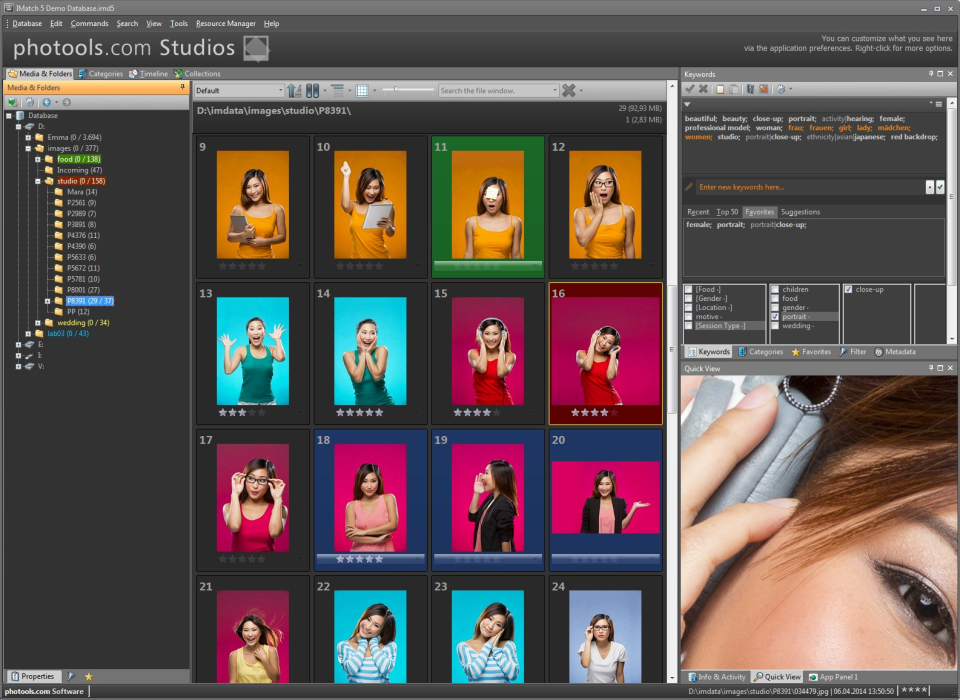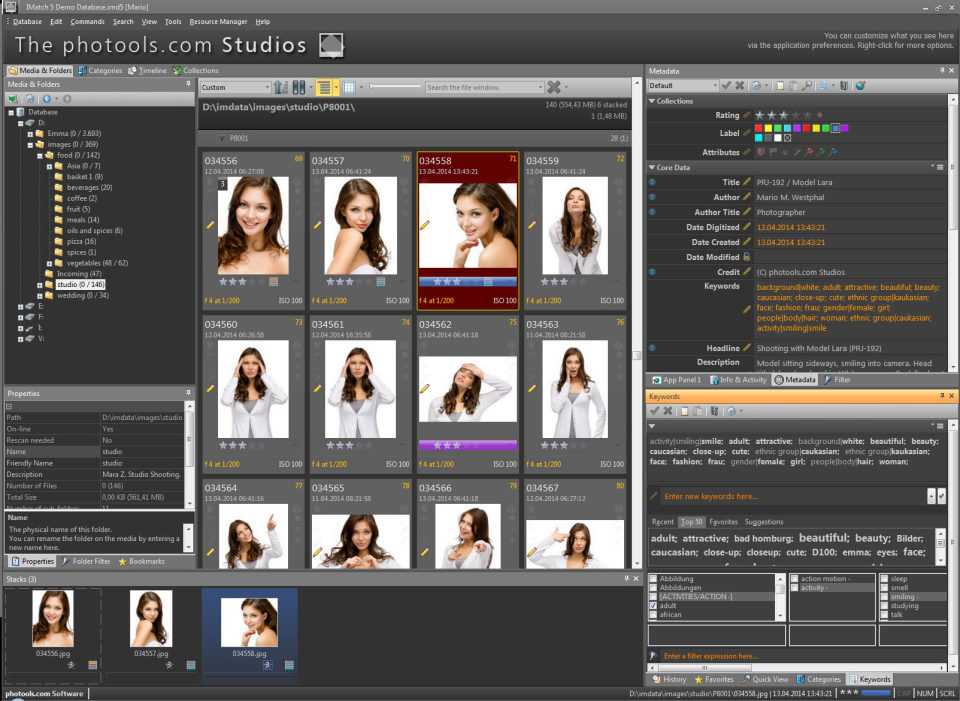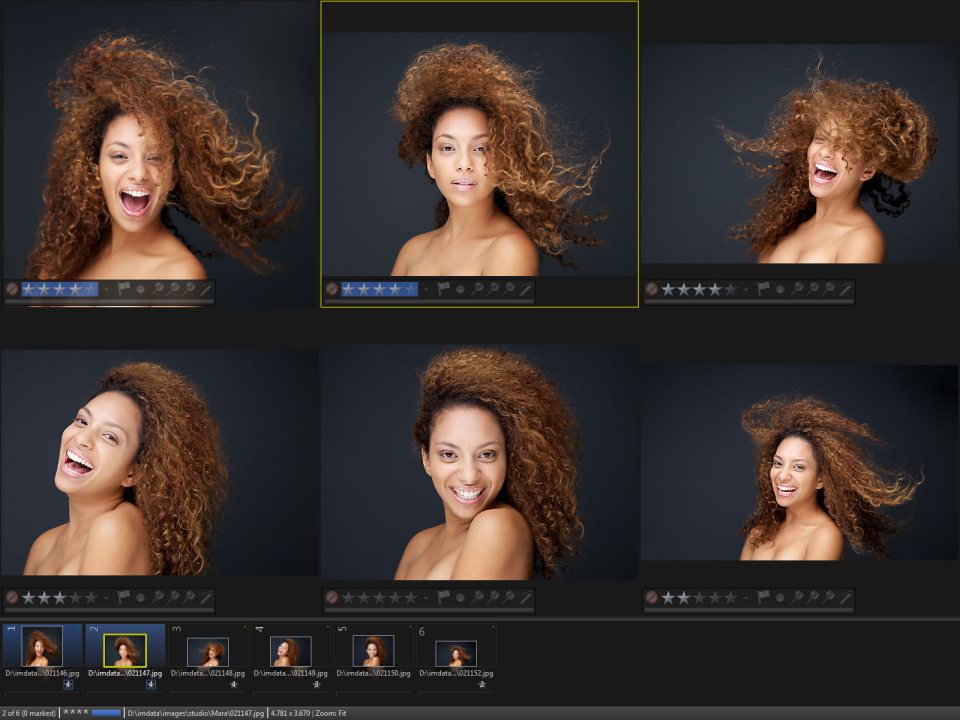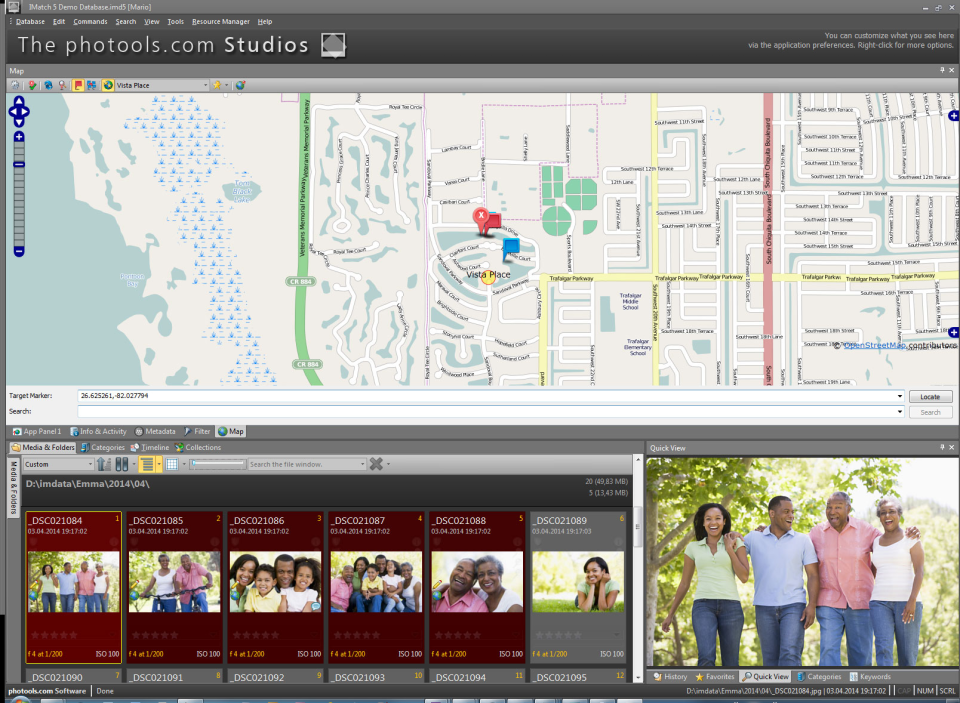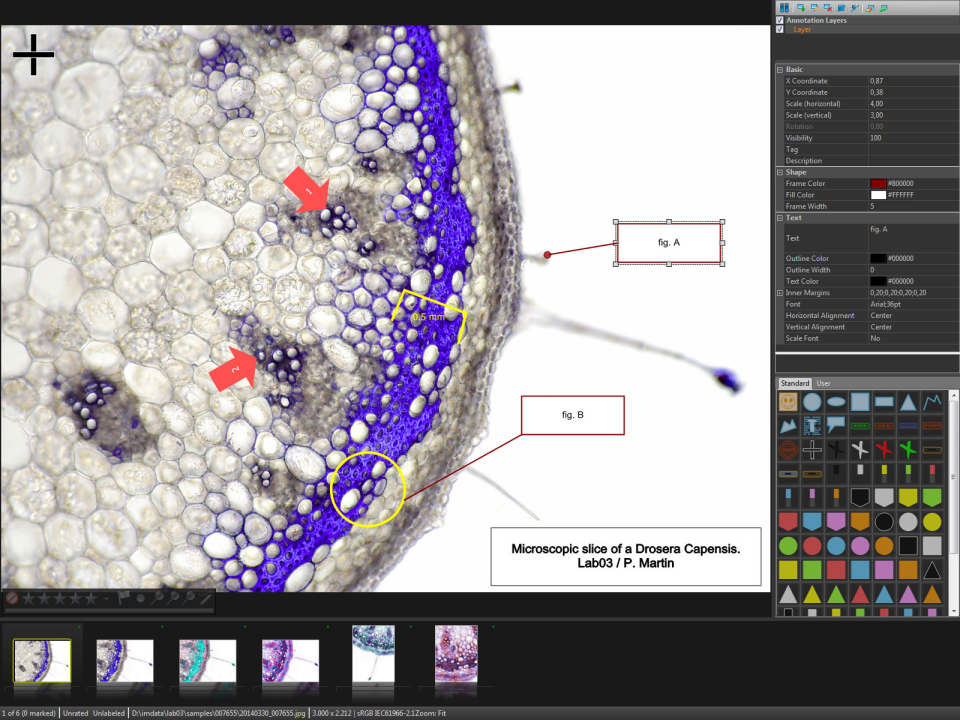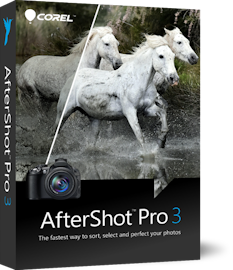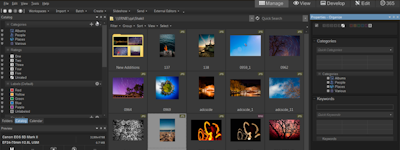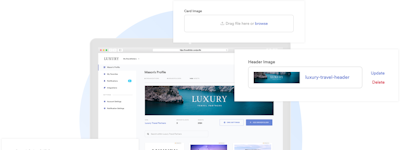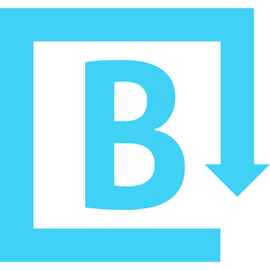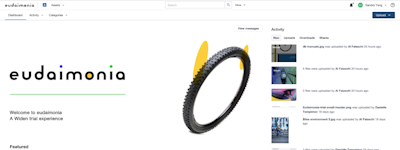17 years of helping Indian businesses
choose better software
IMatch
What Is IMatch?
IMatch is a Digital Asset Management system (DAM) for Windows and the Web. It solves the problem of managing collections of digital files by making them searchable and accessible. IMatch provides tools for organizing, finding, viewing, presenting and converting images, music, videos, PDF and Office documents and all other digital files.
IMatch is available since 1998 and used in over 60 countries. It's lively user community and the dedicated software author drive IMatch's evolution.
Who Uses IMatch?
IMatch is used by professional and serious amateur photographers, small stock photo agencies, librarians, scientists, architects, geologists, corporate, military and governmental users.
Not sure about IMatch?
Compare with a popular alternative

IMatch
IMatch Reviews for Indian Users

Best Photo Management software for Windows users
Comments: So far my experience has been very good. Because the system adopts open standards and is focused on maximum interoperability, you cannot go wrong with this package. It is the best Photo Management Software for Windows user. For Mac users I recommend PhotoSupreme as a great alternative (but on Windows nothing comes remotely close to IMatch).
Pros:
It is built on open standards and supports different workflows for different people. The new 2020 version has great tools to manage People, Events, Keywords and introduced face recognition functionality that saves a lot of time and gives unprecedented control over how and when it is applied. I work with different software (Affnity Photo, Photoshop, Capture One, Lightroom and PhotoLab) and IMatch augments my workflow to a great extend with each and every one of them.
Cons:
Because of the rich feature set, things can get quite complex and it sometimes takes trial-and-error and a lot of reading to figure out how to achieve something. This is largely resolved with excellent documentation of every single feature and an active community forum.
The only serious tool to manage all of your photo's
Comments: The only reasonable way to archive and manage all my photo's from the 1950's until the present day.Sometimes the program stops suddenly, but after consulting the maker of the product, the conclusion must be that the laptop that I use for it is the most likely cause for this ( an ASUS dual screen zenbook...)
Pros:
The endless capabilities to name, keyword, select, group, find, search thousands of photo's
Cons:
the learning curve is rather steep, it took me some time to grasp the full potential of the product and to be honest: some features I still do not use.
Awesome program to edit and manage your photos and videos.
Pros:
The main advantages are the speed with which it allows searching the photos in the database and its ability to convert in situ metadata.
Cons:
Its impossibility to import the photos and videos from the camera directly and export to social networks once edited.
Alternatives Considered:
An unparalleled DAM tool for organizing photos, video, and document collections
Comments:
I have used IMatch since 2015 to uncatalogued a collection of research photos and video that exceeds 300,000 files. IMatch handles collections of this size with great ease and remains responsive and fast.
I use IMatch to review and sort through all newly ingested photos and video and select items to be discarded. Following this, I add keywords from my controlled vocabulary, adding new words when necessary.
When I have questions that are not resolved by the consulting the excellent help files included in the program, posting a question on the IMatch user forum will almost certainly uncover answers quickly. Impressively, the developer himself is active on the forum and many times has helped me solve problems within a few hours.
IMatch is update regularly. The updates include bug fixes, but also impressively offer new features as well.
To fully use the broad range of features in IMatch, be prepared to watch a lot of instructional videos provided on the vendor's website, and to read the manual and extensive, clearly-written documentation.
Pros:
Compared to other Digital Asset Management (DAM) tools, IMatch is reasonably priced, offers an unparalleled set of tools. The developer provides rapid, friendly, and helpful support to resolve usage problems and fixes bugs nearly immediately. The inclusion of face-recognition features and the ability to automatically suggest keywords for images has been very useful for cataloging my research collection. The vendor, Photools, has implemented facial recognition in a way that it is completely off-line and does not rely on any "cloud" connection. IMatch does not send any information at all about my photos or the subjects in my photos to some giant data corporation. All of my data, and metadata, remains totally private on my computer. The built-in thesaurus offers users the ability to create a controlled vocabulary for terms/keywords that cover a wide range of taxonomies. Adding keywords to images not only helps catalogue research photos, it also helps the researcher understand key concepts embedded in photos and to identify themes that may have not been apparent.
Cons:
There's almost nothing to dislike- the program is immensely powerful, has a pleasing, responsive and modern interface. My only "complaint" is that it does not run very well in Windows 10 virtual machine inside a Linux host. It does work, expect occasional problems and to spend a fair bit of time resolving them. Now, notwithstanding, its important to note that IMatch is NOT designed running in virtual machines nor in WINE or Crossover in Linux. It IS designed for Windows operating systems. When I run IMatch on a Windows 10 operating system, it runs flawlessly.
A somewhat steep learning curve but well worth the effort!
Comments: I started using iMatch when it first came out. It was good at the start and has only improved. It plays well with various editing software packages like Adobe Lightroom etc. Basically a great program.
Pros:
Once you get started you can find a needed image in seconds. I have about 50k images and finding the ones I need is very easy.
Cons:
There are so many option and features it can be a bit confusing if you want to use some of the sophisticated features.
very powerful and highly customizable digital asset management software
Pros:
IMatch is a mighty machine to manage images and transform metadata in detail. All screens and workflows are customizable, so IMatch can be adapted to a wide range of use cases. The support is great, the community forum also very helpful. It works very reliable even with large asset collections (200.000+ assets, 100.000+ keywords).
Cons:
IMatch has a steep learning curve if your want to use all of it's mighty features but it's worth it.
IMatch is a very powerful photo / video managing solution
Comments: Over the past years I've amassed about 30k photos and videos that were basically just sorted by date. While I had dipped my feet in organizing my photos many years ago using the previous IMatch 3, I didn't pursue the matter to no fault of the software, but because I had overly complicated my own workflow. A while ago I started over with the new IMatch 5 and while there is a bit of a learning curve while you get to know its features, it's amazing to see how flexible and customizable IMatch is. If you have an existing workflow, you should be able to adapt to your needs as the developer made sure that IMatch fully makes use of the existing metadata in your files, and is also compliant when writing back metadata for use with your other programs. For me without a good workflow yet, IMatch helped me in coming up with one for organizing my photos that should make it easy for me to locate any of my photos. With the huge backlog I have, I paid extra attention to not repeat the mistake I made all these years ago, where I tried to categorize / describe too much about my photos. Now I just have a few key categories that I apply and I can also tell at a glance which categories are missing from each photo. That way, I can easily work on other photos if working on a certain set of photos gets too boring. While having a huge feature set and tons of settings might be a disadvantage, the developer has added a superb help file to the program. The help provides not just a short explanation of the features and settings, but in depth information along with workflow suggestions that help you decide whether a certain feature might be beneficial for you. In addition to the extensive articles in the help, the developer is very active on the community forum. Pretty much all the time I've received super quick answers to my posts on the community, often within a few hours. Another great thing about IMatch is the constant stream of free updates, which not only include bug fixes, but also new features. While there isn't a Mac version, I can confirm that IMatch works great on Virtualbox on a Mac laptop. I have the database and cache images on a fast USB drive and use that on both my Mac laptop and Windows desktop. All in all, IMatch offers great value for little money and in a short time has become an invaluable asset in managing my photos and videos (and potentially other files in the future).
IMatch has been my DAM of choice for many years
Comments:
I'm a professional Sports, Festival and Press photographer meaning I have to manage and tag thousands of pictures every year. I also need to find specific pictures in my archive very quickly... with just a couple of clicks.
The latest version IMatch5 brings many new features. It has proved very stable and the speed is very good indeed. The interface and the depth of information that can be searched and sorted is truly amazing. The screen layout can be adapted to your own specific requirements and the tools available must make this the most adaptable program on the market.
For your information my current database numbers are as follows:
Number of files (mostly NEF, JPG, PSD and TIFF): 340,000 images!!!
Database size: 27GB
Number of Categories: 5,000+
Number of folders: 200
Cache size: 340GB
Here are a few more details:
I have IMatch5 set to make a full size cached version of every image (including JPG's). This allows be to take a 'complete' version of the database including the cache to clients on a laptop allowing them to view pics full-screen and even zoom to 100%. This obviously explains the huge cache size.
I also push the boundaries by setting IMatch5 to render 600 x 600 pixel thumbnails. The resulting 'thumbnail view' in the database is superb and still allows me to scroll through folders with very little lag. I found the default size (200 pixels I think) too small on a large screen. I had also been spoilt by Lightroom's larger thumbnails.
My desktop computer is several years old - Intel i7 CPU 975 @ 3.33ghz with 12GB RAM.
I've upgraded the desktop system disk to a Samsung 500GB Pro SSD which keep everything moving along quickly. The IMatch5 database and Cache are also stored on a separate Samsung 1TB Pro SSD.
You would expect that my large quantity of images should be handled by a 'specialist' program costing many, many times more than IMatch5. But I have 'grown-up' with several previous versions of IMatch and it continues to 'mature' seems to handle whatever I throw at it!
The support offered by Mario Westphal is fast, detailed and helpful. This also gives me confidence in the program.
I hope this comment enlightens other possible users and gives you confidence that, in this digital age of taking so many pics, IMatch5 should see you well into the future.
I have no link to Photools IMatch5 other than being a very satisfied user.
A very versatile file manager for taxonomy
Comments:
There are so many facets to this amazing resource that it is not possible in a review of this type to cover them all. Many aspects are covered by other reviewers, so I will concentrate on what is the most useful to me - the thesaurus.
This feature provides lists for use in various parts of the application to assist in filling metadata, such as title, description and particularly keywords. The latter is particularly useful for dealing with large taxonomic lists, such as botanical names. These typically are arranged in a hierarchy. At a simple level this might look like:
-All plants
-Flowering plants
-Families (e.g. "Astereaceae")
-Species (genus + specific name: e.g. "Bellis perennis"
The hierarchy can be as simple or complex as required and can cover a great variety of taxonomies - for instance Geographic, Genealogy etc.
In IMatch, by clicking on the lowest level (Species), all levels are written to the file as a hierarchical keyword and then automatically broken down into individual keywords. At the same time the IMatch database is updated. A simple template can be created that will then write any of these keywords to other metadata fields - e.g. writing "Bellis perennis" into "Title". This ensures that consistency and integrity of the database and titling and saves a lot of time.
But it does not stop there. The thesaurus also caters for synonyms. So in the above example, the English Common name for "Bellis perennis" is "Daisy", French "Paquerette vivace", German "Gänseblümchen" etc. All these terms can be added as synonyms of the scientific and will then be written to the file's metadata and the database at the same time.
The file's keywords are reproduced in the IMatch Categories view and panel, from where retrieving files is simple and fast. IMatch also provides comprehensive search and filter facilities which act on this information. For example, it is possible in my IMatch database to filter all images of, say Orchids from the Mediterranean area; this takes only a few seconds to set up and activate.
Maintaining and editing the thesaurus is simple.
Without the thesaurus managing my large collection of botanic images would be greatly more difficult and time consuming.

It is amazing what you can do with IMatch. I use it to show off to my friends :-)
Comments: Friends come to me asking for pictures of a certain moment, or a certain place. It takes 5 sec to find them.
Pros:
The ease of use. I'm an amateur, but still, a get along very well. You can tailor it to your needs, e.g. I have written some applications in JavaScript. And the help and the on line community) is impressive : you get very fast and very to the point answers.
Cons:
It has so many possibilities, i think i do not use 10% of it. On the other side : i consider it as a challenge to learn something out of my confortzone.
The heart of my workflows involving all my PC's digital assets!
Comments:
I first encountered IMatch while working in a University-based department of Orthopaedic Surgery and Sports Medicine. The program was very inexpensive and yet powerful, letting me manage the diverse digital resources of twenty-five teaching physicians and thirty residents. Unlike other programs I found, IMatch did not have problems with very large collections of digital assets. A few hundred thousand images, documents, videos, Powerpoint shows and more could be managed with great flexibility. Specific items could be found rapidly by searching the files and all their metadata.
Now IMatch, in version 5, has become an even more powerful and stable Digital Asset Management tool. It's already-strong list of features has grown, and it boasts amazing power to manage the digital files on one's Windows PC computer or network. The developer, Mario Westphal, keeps upgrading the current major release, and is more responsive when problem or questions arise than any software company EVER. He is helped in this by the company's very active online user forum, with both new users and an international group of longtime IMatch experts, who are happy to help others with many of the advanced features that the beginners may want to grow into as they define their own workflows and management needs. While no one user may need more than 50% of the features in IMatch, we each rely on different parts of this most impressive and flexible DAM. Finally, the data that one manages in IMatch 5 is all exportable to other standard and open formats; so if the developer ever were to abandon further refinement or upgrading of the program, the criteria and metadata entered by users, and used to manage IMatch databases of digital assets in so many helpful ways, can all be preserved. It is an amazing program, and an amazing value for its modest price.
Unparalleled flexibility in organizing and searching. Wonderful support. Simple backups.
Comments: Finally got to organize my lifetime collection properly, with categories, timelines and comments. Was able to put proper dates into the EXIFs of scanned old photos to put them in the proper place chronologically. Enjoyed following the forum threads to learn more.
Pros:
It can be customized to one's liking and is extensible with scripts and apps. The support is the best I have ever encountered - for any software - and the active forum is extremely helpful. I have used IMatch since 2008, it was already excellent then, and it got better - major better - with every incarnation. For organizing photos it is far superior to what is included with various photo editing programs (including Adobe's), and for editing photos, one click can send the selected picture(s) to any editing program of your choice. Backups are simple and facilitate easy moving between computers, such as desktop<->laptop for those who need it.
Excellent DAM software... support is incredible
Comments: I have used IMatch for 8 years. I started with 3.6 and now enjoying the excellent features of v. 5.7
Pros:
Ability to look at image details and search categories. On a thumbnail I can see camera type, exposure, shutter speed. I can categorize an image and then locate it using multiple search options. I use this software for my cataloging together with LR6 for my processing. Lightroom cataloging is way behind this software... wake up Adobe!!!!
Cons:
Learning curve can be a little steep, however the forum is very supportive. As it is active a search can find a solution to most issues. If not found then users and especially the developer is very active. One usually gets a response in a few hours... more often less than an hour.
Extremely versatile, permanently enhanced, superbly supported
Comments:
IMatch has been (and still is) my DAM of choice for more than 13 years now. Most important for me:
- Extreme flexibility (highly customizable user interface, scripting, variables, just to names a few)
- A very active, competent, and friendly community (no flame wars!)
- Sophisticated metadata handling
- Powerful master/version concept
- Does not require a specific folder structure
- Powerful tools for categorizing files (including "automated" categories through formulas or metadata fields)
I started using IMatch for my collection of digital pictures. But IMatch proved to be flexible enough to be used for other kinds of digital documents, so now it has become also a document management system for my personal documents.
As often, maximum flexibility comes at a price: The vast number of options and possibilities might appear a bit overwhelming at first. My approach was to use IMatch mostly in standard configuration at first, gradually advancing to some of the more complex features afterwards. This works very well if you do not have too exotic requirements. Alas, you should be able to understand the English language: While IMatch itself is multilingual, the help file is only available in English. And I really recommend reading the help to get a feeling what is possible in IMatch. It is certainly worth a read (or two, or three). Because there is often more than one way to to something in IMatch, it helped me a lot to re-read the corresponding chapters to understand the advantages and disadvantages of using one feature in spite of another. It is all there in the help file.
One last point: I am not a professional photographer, but there are a lot of them in the community. And it is inspiring to learn how pros organize their workflows. And I also learned a lot of what IMatch can offer, definitely more than I would have discovered myself.
To sum up: An excellent tool with a more than reasonable price tag, and very well supported. Highly recommended!
IMatch for a novice
Comments:
I spent six years searching for a program to help me organize my image files. I downloaded and tested all I could find. After Christmas of 2000 a friend recommended IMatch. I downloaded and installed the trial version. The first thing I did was to read the Tutorial which gave me the basics I needed to begin using IMatch. I quickly learned that I had found the program I wanted and in less than two weeks I bought my license.
I have been involved IMatch forums from the beginning. Over the years I have read
countless comments about the "steep learning curve" for IMatch. IMatch is a feature rich program. Mario (the developer) is highly tuned to user needs and adds new features to accommodate users needs. As a result IMatch is indeed a complex application and if one tries to learn how to use every feature that person will spend a lot of time learning IMatch. Time I consider wasted.
It is not necessary to learn how to use all that IMatch has to offer just to use IMatch to meet one's needs. With IMatch 5 this is even more applicable. Although I have been a member of alpha and beta testing groups and learned of features as they were added, there is no way that I can claim to know how to use each feature. Mostly what I learned was which feature would be useful for me. I doubt that I use more than about ten percent of IMatch 5's capabilities. Yet within the ten percent I find a Digital Asset Manager that will do all that I need.
I read of IMatch users who manage hundreds of thousands of files. I manage about 10,000. Thus IMatch 5 is far more powerful than I need, yet I would not consider leaving IMatch due to it being complex. IMatch 5 is easy to learn if one sticks to the basics. Mario has provided an outstanding help system that is top of the line. In addition Mario and the IMatch forum members are extremely helpful. I doubt that anyone trying to learn a new application would find any better help than what is available for IMatch 5.
IMatch is an outstanding piece of software!
Pros:
When you work with large image collections we would say IMatch from Photools does the job. It doesn't crash! We used various well known DAM solutions and they all crash regularly. Queries receive a quick response, issues are solved. The software is powerful and reliable, all this for a low price. Highly recommended!
Cons:
It has a learning curve. It took a while to figure out how to perform fast searches on a large batch of images.
Best DAM product on the market!!
Comments: I use IMatch as my picture database for more than ten years and am still delighted about its capabilities and the tremendous support, provided by his maker Mario Westphal. The variety of product features is second to none, such as the ease of tagging pictures with keywords and categories or exporting pictures with reduced resolution. Complex renaming is extremely easy and the search speed (I manage more than 100.000 photos) is incredible. I haven't found a competitive product that provides such a flexibility, ease of handling and product support for such a price. I am looking forward to exciting future developments.
Pros:
Support
Cons:
That a lot of people don't know it!
Extremely flexible and powerful DAM, highly recommended!
Comments:
Whenever I am looking for a new program I use to write down my requirements.
For a DAM program these requirements are:
1. It should allow me to find any image in my collection based on criteria defined solely by me.
2. It should play nice with the raw processors, image editors and printing software I use in my workflow.
3. It should not lock me in, so that I can move on should the program be no longer supported or when my requirements change.
4. It should be fast, not slowing down to a grinding halt when my image collection grows.
5. It should be expandable, when a specific function is not provided 'out of the box' it should be possible to add functionality by means of scripting or plug-ins.
6. It should be actively supported by the developer, no 'abandonware'.
7. It should be affordable, no business model which forces customers to pay for a new version which just fixes long outstanding bugs.
IMatch meets and exceeds all these requirements easily.
It became the highly flexible, fast and reliable 'central hub' in my workflow.
The support from the genius behind this program is unparalleled, it seems like he is always there, answering questions, fixing the occasional bug, adding new features to the program.
The documentation is a masterpiece in it's own right, I have never seen something like this before.
Last but not least, there is an active and friendly user community where users share ideas and experiences and where they help each other.
My only point of criticism might be the price setting, given the flexibility of the program, the continuous development and superior support a higher price would be easily justifiable.
Highly recommended!
Best Database Software for Photo Collection I could find
Comments: Best Tool for organizing my Photo collection
Pros:
Handles large Collections of photos Self defined Relation and Version function between different file types Mighty categorisation functionality Easy Building of thesaurus with different Levels Easy search for pictures in some categories Fast and competent support
Cons:
Data base file in my opinion is large But no negative Influence on Data base performance
Best DAM-Software I ever work with for all kind of files
Comments:
I use IMatch for:
- managing my potos [with long science categories];
- better Windows Explorer for all kind of files [Office-Documents, videos, graphics, QuarkXpress and Adobe files,...]
- to work with my music-files [adding musicians, training schedules for learning songs, ...]
Pro:
+ very powerful tool which can handle nearly all type of workflow;
+ great search function to find files in seconds;
+ the userinterface (ui) is very customizable; working with two monitors perfect;
+ hierarchical keywords;
+ hierarchical categories [after understanding this concept, I using this function every day, when I'm working with all kind of my files];
+ concept of the ui [left side to navigate; right side to add/change metadata];
+ to open the same file in different programs with just one click [e.g.: My mp3 files I can open with foobar2000, vlc, Transcribe!, MP3-Tag, Tageditor,...]. That safe me a lot of time;
+ drag & drop files into other software; even into QuarkXpress [a lot of other DAM-Software struggling with this on my computer];
+ never have a software, which was used so often and are so stable;
+ for the possibilities which this software provide, it is very cheap;
+ support from the developer is outstanding: I have special wishes and he implemented it in one day; never saw this on other software products.
+ community forum!
cons
- none [as long, as you a patient enough to try this software two days and read the quick start]
Highly recommend!
I highly recommend Imatch to everyone with thousands of images on their computer
Comments:
I have used Imatch for nearly 10 years to manage a collection of about 180,000 images from digital cameras, scanned photos, slides and negatives as well as movie clips.
I can tag, sort, filter and organize all files easily. Finding any picture or movie is a matter of seconds. I really like the addition of the time line view in Imatch 5. After folders with media files are added to the database you can see the pictures for a certain date, month, year or any other time frame without any effort or tagging. It does not matter where the files are located on your computer or network. Sure you need to have the camera time set correctly, if not, it's easy to correct the time stamp with Imatch.
Imatch has a lot of functionality, don't try to learn it all at once. It's easy to start with just adding categories and ratings and expand your workflow if needed later.
Imatch comes with a superb documentation, a great user forum and great support from the developer Mario.
Imatch also comes with a scripting engine. You can either write your own script or use one of the scripts which comes with Imatch or find one posted on the user forum.
Not many programs on my computer run as stable and are as affordable as Imatch. There is no subscription fee or yearly upgrade without any new functionality. Imatch does not lock you down with proprietary formats, all information and meta data can be written to the files or exported.
A must-have software for any serious photographer
Comments: I have been using IMatch 5 since the first beta version became available and with every new update it is getting better. I use it exclusively to catalog my photographs (RAW and jpg files), but it supports many other file formats. The search and filter functions, key features for my workflow, offer a great number of options so you can easily search for various combinations of metadata. The program offers seemingly endless number of settings and customizations which includes also the user interface. Thus, thumbnails can be customized to display metadata of your choice. This can be further combined with color codes which makes orientation in the list of thumbnails even easier. For more advanced users the software offers scripting thus broadening its versatility even more. Finally, I should mention excellent support provided by the software developer. Questions posted in the user forum are usually answered within couple of hours. Moreover, bugs are fixed fast, the more annoying ones (they are very rare) immediately, others are being corrected continuously with every new update (usually every one or two weeks). Updates often add various useful improvements. It is very hard for me to find any con, but if I really have to name some, it is probably a relatively steep learning curve. But it is a trade-off for a complexity of the software which in a long term is very useful for every serious user.
Simply the best!
Comments:
I tried several DAMs before, when I tried IMatch, I was simply overhelmed by the power and possibilities of IMatch.
I am using IMatch since 2001 and the "new" IMatch 5 is really a milestone ahead.
I do manage all my photos (nefs, jpgs, tiffs) and all my office-files of my photo-agency, what is located in Switzerland.
At the moment I do manage by IMatch 210'000 files, no problems with searching.
Specially great I think, is the automatic version-system of IMatch (when you create for example jpgs from raws) and the manually or even automatically stacking - helps decluttering the screen a lot!
Further I am very free to create my file windows - system (how the thumbs appears), using the famous categories (very strong) and take advantage of delivered scripts or I can create myself time-reducing scripts.
Last but not least is a kind of "excell" integrated, so called Attributes, what helps me manage my bills and text and numbers, without storing them inside the files or sidecars (like Metadata, Exif, IPTC and so on), because Attributes will be stored only inside the IMatch-database.
IMatch offers much more, than I can now review here, things like Apps, statistics, automatically data-driven categories, batch for outputs, slideshow, creating web-galleries and much more.
Give IMatch a chance, you will be impressed!
Used for several years and not found anything better
Comments: No where else can I colate 75,000 photos like this
Pros:
The ease of use, it just works as advertised, no hassle. What other software do you feel as the number one user.
GREAT Digital Assets Managment tool. Worth every penny
Pros:
Love that it supports wide range of formats. I mostly work with Raw and JPG and never had any issues importing images. Makes editing easy and able to add pertinent info in the IPTC field such as copyright, photographer byline gps coordinates ETC. Easy to tag photos and add to favorite and edits.
Cons:
With this software gave you the chance to upload images directly from cameras, or SD cards. I first have to upload them to my External Hardrive and then export them. seems like an extra step that adds a bit of time in the long run. Specially after shooting a 2000 image wedding. Also it does not have image editing capabilites which can come in handy for small image tweaks like cropping or color correctiong. This would help avoid the dreaded lightroom editing rendering time.