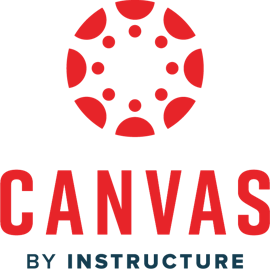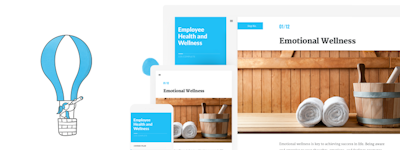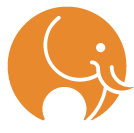17 years of helping Indian businesses
choose better software
Udutu Online Course Authoring
What Is Udutu Online Course Authoring?
With over 98,000 users, Udutu is an experienced learning solutions provider since 2005. The course authoring tool is offered at a low-cost (30 days free) so there is no budget barrier to overcome. Any number of people can collaborate in the same workspace! Unlimited number of courses, robust Central Content Repository. It's easy AND powerful for beginners and experts alike and can include almost any content that works in a browser.
Who Uses Udutu Online Course Authoring?
Anyone worldwide looking to create engaging online courses. Easy enough for anyone regardless of course development experience - powerful enough for the most advanced users and course designs.
Not sure about Udutu Online Course Authoring?
Compare with a popular alternative

Udutu Online Course Authoring
Udutu Online Course Authoring Reviews for Indian Users
online courses
Comments: I use it for multi tasking,and preparation for starting,and finishing my books I write.I plan on using it to create online courses on art,writing,and motivational speaking.
Pros:
I like it because it allows me to create my own courses,and since I am a writer,and artist I can use it for multi tasking
Cons:
It does take patience to do anything,but it takes a while to get the job completely done
Udutu
Pros:
It is an end-to-end scalable eLearning solution for students' learning needs. It offers a full suite of products and services that can be customized to fit my needs.I used the PowerPoint to HTML5 converter that allows me to turn PowerPoints into a web-ready course, saving time and effort. All converted PowerPoints are "Web Ready" and SCORM compliant, retain all effects, cross-device compatible according to Web and SCORM.
Cons:
PriceBeing a beginner, I need time to discover all the facilities it offers me.
Excellent tool for 90% of our development needs
Comments: it provided me with the avenue to implemented e-learning for my organization
Pros:
The integration with the LMS is an added bonus feature. It provides and often times exceeds the development needs for most programming.
Cons:
Since I do focus on the administrator role of the software it is difficult to crtique functionality. It performs well.
Udutu Online Learning Solutions Response
7 years ago
Thanks for the review, Mitch! As always, we'd love to hear of any features you think would make the Authoring Tool even more powerful, and we'll do our best to build them in.

A delightful experience with a completely hosted free authoring tool
Pros:
1) Completely free to author forever ! 2) Enough adaptability to make various kind of courses 3) No. of content types that can be used are comprehensive
Cons:
1) The interface looks a bit archaic 2) It takes a while to get a hang of how to use it effectively. Not very steep , but definitely has a learning curve.
Udutu Online Learning Solutions Response
7 years ago
Hey Akhilesh, thanks for the kind words! We're always improving our Authoring tool and a visual update on the interface is high on our priority list. Look for that coming soon!
A lot of functinality for the price
Comments: I came to Udutu with ZERO experience in creating an online course. I'm a retired English teacher and I just wanted a platform to offer some writing instruction for the students I tutor (in other words, I'm a very small fish in a very small pool). At first Uduto was not very intuitive to me, and I felt like the learning curve was steep, but I figure it out enough (within only about 2 weeks) how to make it do what I needed - therefore the simple, free version of the Online Course Authoring tool met my needs and helped me take my project from dream to reality. Yay Udutu.
Udutu Online Learning Solutions Response
10 years ago
Thanks for you comments Dolly! We appreciate you using Udutu! We've recently added our "Assist U" button to the authoring tool which will have a continually growing number of topics and processes which 'walk' users through the tool/process. Already the feedback is that these are very helpful -particularly for newer users. We also launched an FAQ site (faq.udutu.com) where there's an ever expanding amount of information to be obtained about out tools and services. As with any tool, there is a learning curve but we hope that these two approaches will help users like yourself to get rolling even faster than before! Thanks again!
Anomaly + Remark
Comments:
Hello,
In the lms.udutu.com with a learner access, I notice something that doesn't work.
This concerns only the french interface. Go to « My training » tab, then choose an activity that has been already done. Therefore, clic on « Restart Activity ».
At this time, you have to write « REPRENDRE ». But it doesn't work because instead of « REPRENDRE » we have to write this word in english « RETAKE » whereas this is the french version.
Moreover, I tried to find in the lms a « preview » to see what the learner will see for all the process (lms + elearning) but I didn't find it.
If actually it doesn't exist, I think it could be a good feature.
Best regards,
David BENOIST
Udutu Online Learning Solutions Response
9 years ago
Hi David, Thanks very much for your input and suggestions. The "Retake" issue is something we will look into. As the translated versions of the LMS are limited to the display text at this time, Making a functional text dynamically change for all the language variations may prove difficult to implement. We will certainly look into it and change if possible. A learner view is a good idea. I agree and will suggest it to our development team. Thanks again for using Udutu! Richard
Brilliant Learning Object Creator and Scenario builder (using it for our Medical university)
Comments: It was a brilliant discovery to find UDUTU when I was asked to review possible E-learning Learning object creators and scenario builders for my University E-learning team. UDUTU does everything we need and more. It is even better than very expensive bought software like Captivate and Articulate. You can create your own theme, and then use the useful templates to build your interactive learning objects or even adaptive learning scenarios. Sky is the limit!. For the person who has basic IT skills but want to make complex learning objects or even take the next step up from a PowerPoint this does everything. Quickly add PowerPoints, quizzes, multimedia. Work on them as a group and when you have finished you can export to the VLE as scorm compliant packages. You can even upload previously authored scorms and re-edit them. Not many packages do this. The are so many cool features. This sets the bar high. I wish I had learned about it earlier
Udutu Online Learning Solutions Response
10 years ago
Thanks very much for your enthusiastic review Scott! We are so pleased you found our tool(s) and that they are working out for you so well. Please don't hesitate to contact us if any questions come up!
Udutu is a robust free authoring tool.
Comments: Discovered Udutu several years ago when looking for an inexpensive authoring tool for our first online product, a sales skills tool. Being new to the arena, I was most impressed when the CEO, Roger Mundell, spent over an hour on the phone with me answering questions and explaining how Udutu could help us create our learning content. Its biggest advantage for us as newbies is its ease of use and intuitive design. I also like the number of tools it provides to jazz up content. The support is sometimes a bit iffy as it's forum based, but serious issues will get handled personally by senior tech reps and even the CEO. What more can a user ask? Although I'm sure some of the paid software out there would provide even more bells and whistles, we've found Udutu more than adequate for our needs. The fact they continue to offer it free is a huge benefit to small businesses such as ours who are just strrting out in the online learning world.
The First to Review- CRC-DOL
Comments: My first experience with Udutu was horrible because our computer system was not compatible with their program. But, since the newest updates that have been made with Udutu; like, where you can now upload your own powerpoint, pictures and make changes are so much easier. I was able to help 5 of my co-workers use this program from start to finish, because of all the new changes that has been made. I am really impressed that this program is offered for free. The customer service is one of the best that I have ever used when it comes to authoring courses. It doesn't matter if I email or call, they are always readily available to help out and teach you how to get the best use out of the program; and make sure your course looks like a course made by professionals.
Udutu Online Learning Solutions Response
11 years ago
Thanks Sharon! It's been fun seeing you and your team at DOL progress in the use of the tool. Always glad to hear how well it's been working out for you!
I reviewed many others authoring tools, and I found this was a great one and FREE!
Comments: Can start a course free and get to know the product without spending a dime. It is collaborative.
Pros:
I love that one can start creating courses free. It is great that is cloud based so our team can work together building the course. Passing the learning curve, it is easy to use.
Cons:
Support is terrible. Don't have a community forum. I have problems with special characters (like á, é, í... etc) they don't show in some screens. I asked for support, and still waiting for answer.
Udutu Online Course Authoring
Comments: I have used this tool for over 10 years and have seen it grow and expand to one of the most useful authoring tools on the market. Originally my employees used it to author over 40 online courses and recently I learned how to use it and have authored 3 courses with more on the way. It is easy to use and learn. User Guides and tools are available and easy to understand. The support and customer service from Udutu is the "BEST".
Udutu Online Learning Solutions Response
10 years ago
Thanks Robert! we appreciate you being such a big fan of Udutu!
Online course review
Comments: Udutu was the perfect solution for my needs. I used the tool to create an online course for a non-profit organization with no cost and no risk. The customer service was great as they answered all my questions promptly and even suggested ways to improve the course I was designing. Will definitely use this tool again!
Udutu Online Learning Solutions Response
10 years ago
Excellent. Glad it worked so well for you. Thanks for using Udutu and best of luck with GOTR!
Using ÜDÜTÜ in vocational training
Comments:
The program is a very good tool to produce exciting coures in vocational trainig.
My students are always excited having the opportunity to study a new modul based on ÜDÜTÜ.
Udutu Online Learning Solutions Response
9 years ago
Thank you for using Udutu Lajos! We appreciate your feedback and are pleased to hear that it is working well for you and your students. Richard
Best Value for Money
Comments: I have been using UDUTU for 4 years now with comfort and ease. I like it very much considering the price.
Udutu Online Learning Solutions Response
9 years ago
Thanks Amber! We appreciate having you as a valued Customer.
Excellent for Instructional Design Student Portfolio
Comments: I used Udutu to complete a student project for the University of Nottingham's course, Designing E-Learning for Health. If you are more interested in Instructional Design pedagogy than computer programming, then this is the software for you. I taught myself Udutu in about 2 hours. My professors commended my project for its interactivity. I found Udutu much easier than Moodle and Captivate. I would definitely buy Udutu to simplify my workflow, if hired as an Instructional Designer.
Pros:
Very easy to learn. More intuitive interface than Moodle or Captivate. If the user is just learning about pedagogy, then Udutu provides a sound framework.
Cons:
Frequent saves after testing are required. Saves are not automatic.
Best Value for Money
Comments: I have been using UDUTU for 4 years now with comfort and ease. I like it very much considering the price.