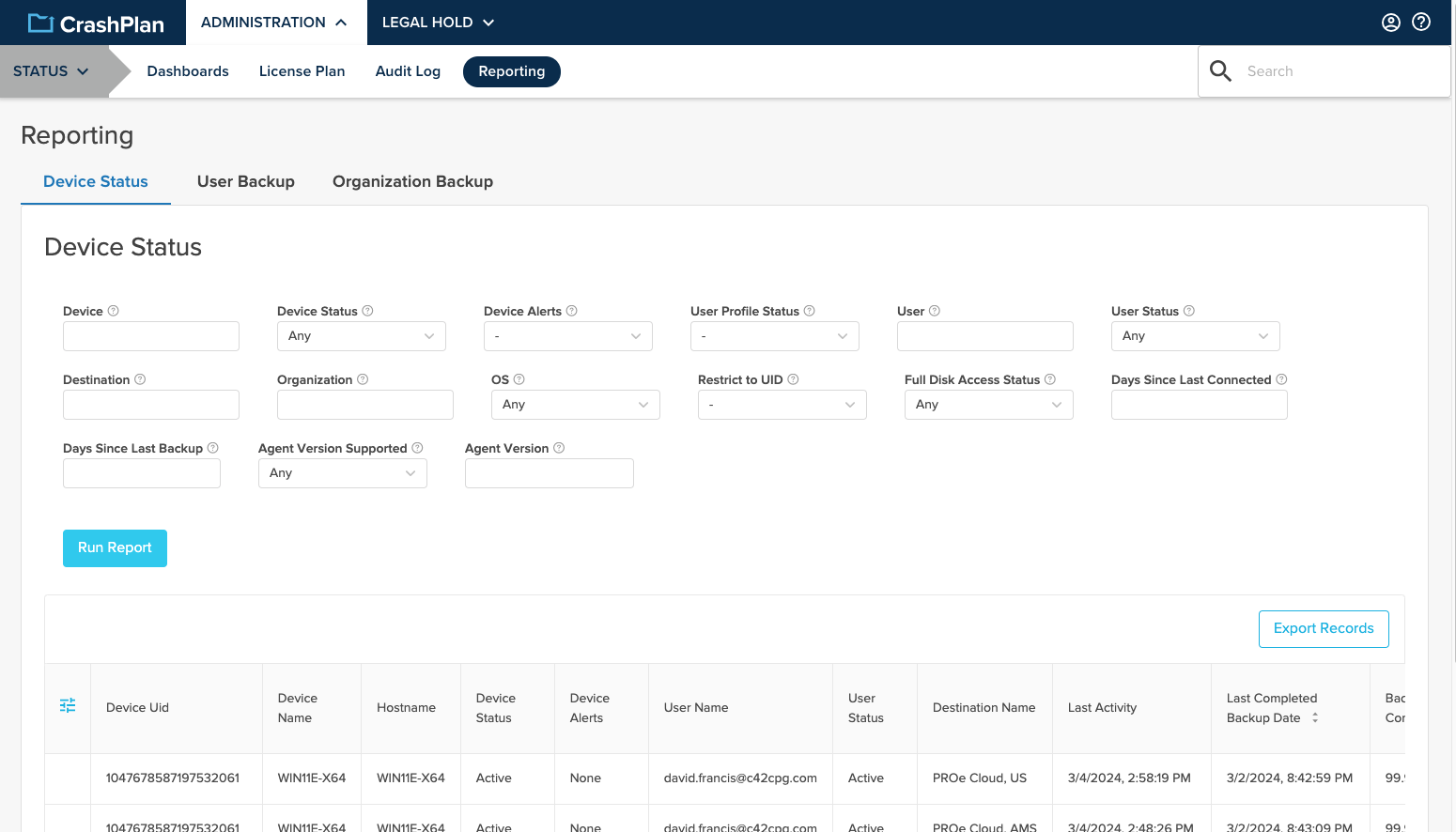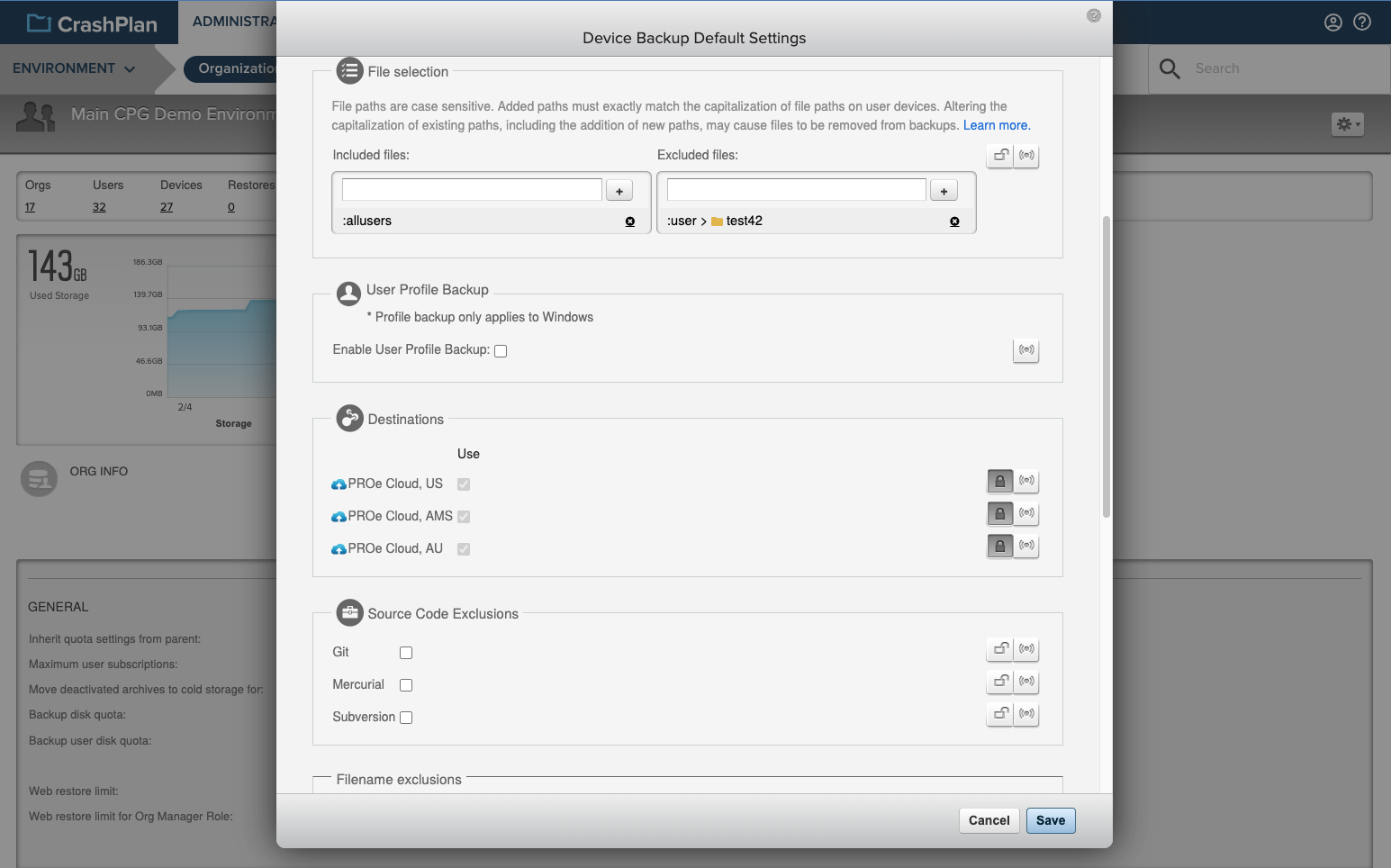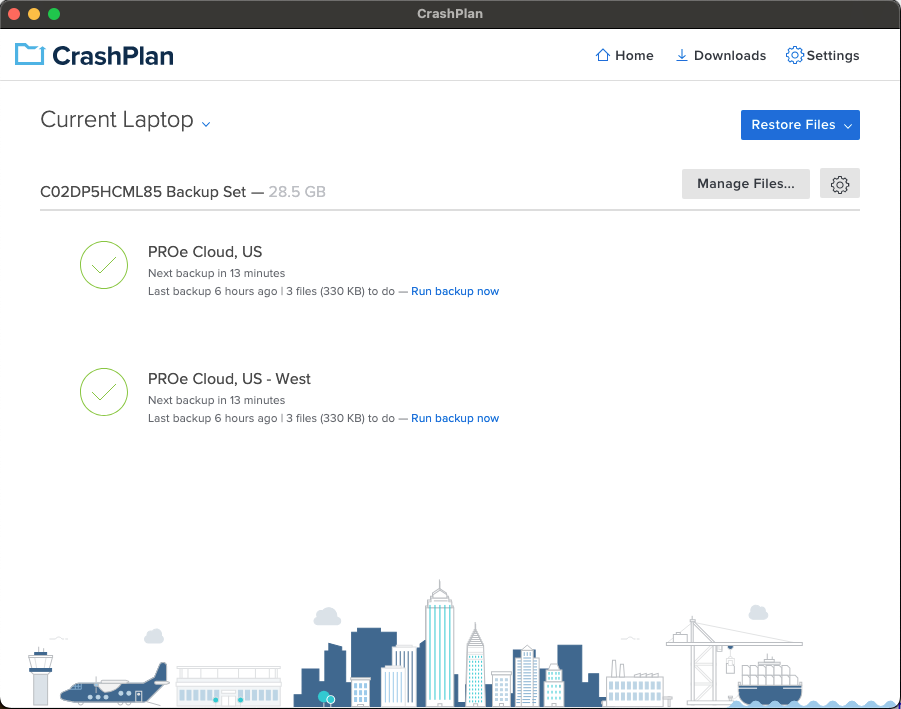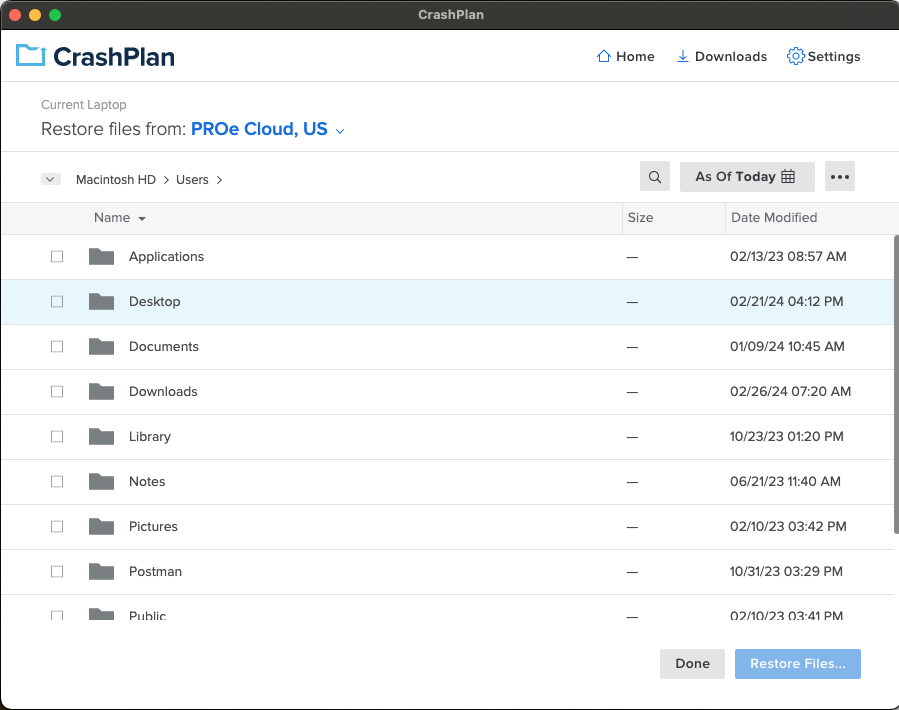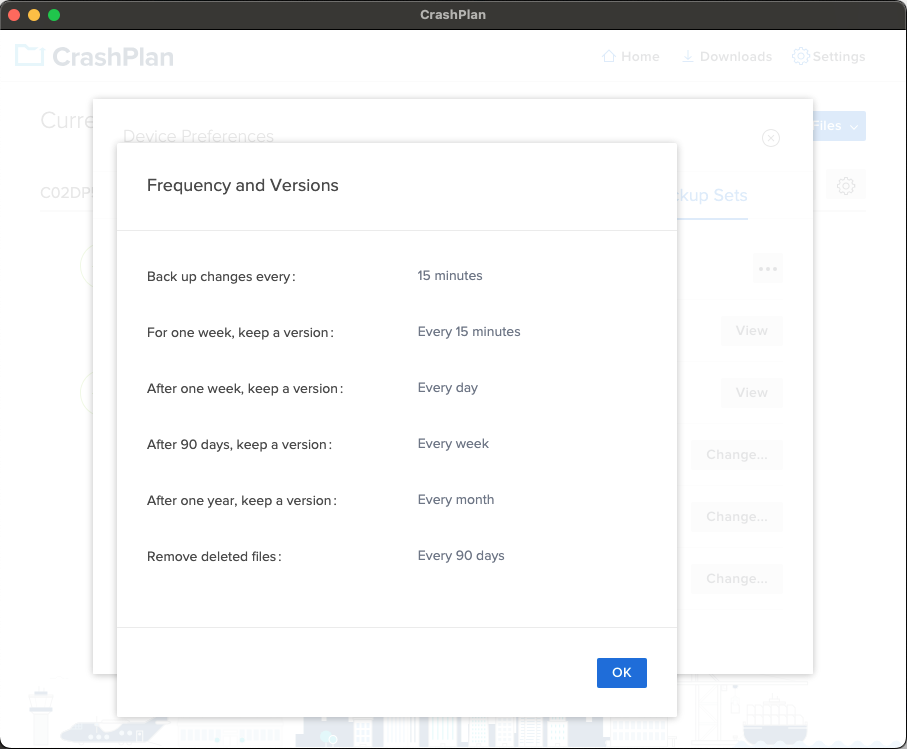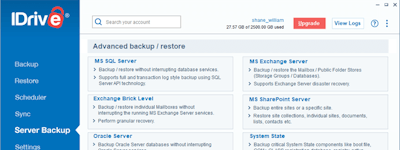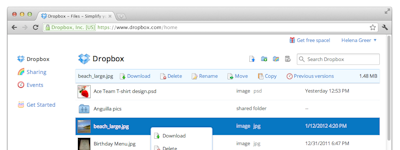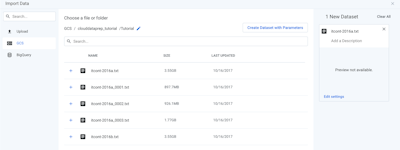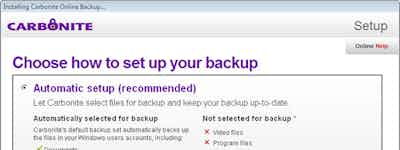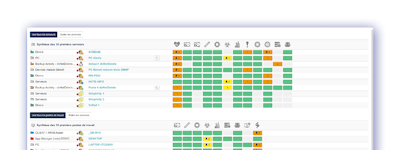17 years of helping Indian businesses
choose better software
CrashPlan
What Is CrashPlan?
Endpoint data loss protection and security platform that enables small businesses and organizations to recover lost data caused through human error, ransomware or any other online disaster, where the recovered files can be tracked through status reports.
Who Uses CrashPlan?
Web-based data protection tool that enables IT professionals and small businesses to manage back up of user files, external hard drives, and NAS while enabling retention of deleted files.
Not sure about CrashPlan?
Compare with a popular alternative

CrashPlan
CrashPlan Reviews for Indian Users

CrashSOLUTION!
Pros:
Crashplan has been so helpful in helping users understand their clear and concise backup history, as well as help us identify issues before there was a problem. We have had so much minimal data loss in comparison to previous years.
Cons:
it isn't free! Haha. No, but really, please take your time in reading through the documentation provided by CrashPlan to avoid issues with setup on each device during imaging.
Alternatives Considered:
Great for small business.
Comments: Very Satisfied. Easy to use and maintain.
Pros:
Easy setup. constant incremental backups. Easy restore features. Great reporting. Retention.
Cons:
Would be great if it worked with NAS devices.
Crashplan deleting my data as there's no way to change my plan
Comments: Technically good, administratively a disaster.
Pros:
I've used it for years and it was fine: but now...
Cons:
They asked me to update my payment method. I decided that the best option was to change my plan. You can't do that online, so I raised a ticket and sent multiple emails asking to update my plan. Nothing has happened other than a stream of emails saying my account will be deleted unless I update my payment method... Trapped by a simple admin problem that looks as tho I will lose all my data...
CrashPlan Response
2 months ago
Hi Peter - I'm so sorry to hear about your difficulty in getting your payment method updated. We strive to make every experience with CrashPlan a positive one, and want to do everything we can to make this right. If you could share your ticket number and/or your email address, I can personally escalate this with our support team.
Most confusing software I have ever used.
Comments: Horrible. No support. No ability to install on my computer. Almost IMPOSSIBLE to cancel. Terribly confusing instructions. Nothing good at all.
Pros:
The price and the features that the software claims to have are the only reason I was attracted to this software.
Cons:
Totally and completely confusing beyond use. I paid for CrashPlan Pro and was not able to install anything. I begged for help installing the product and got nothing. I signed up for a 14 day trial and when I went to "Change My Plan" hoping to cancel my subscription, the only option I was given was to upgrade to a more expensive plan. Then, waaaay down at the bottom of the page in very tiny print were the letters "need to cancel". I clicked it and was FORCED to select from a list of positive comments about the software before I could cancel. Make no mistake, this software is crap.
Alternatives Considered:
Good software for individuals but not recommended for business with a lot of data.
Comments: Not good. Did not solve the business problems of needing a cloud/offiste backups. We stopped using it.
Pros:
It is cheap and offers unlimited cloud storage. That is the only reason we purchased a subscription of this software in the first place.
Cons:
Crashes a lot of times, does not upload the whole bank of data, very slow to make a backups, never completed the whole backup.We find it to be useless for our uys case.

Alternatives Considered:
Easy to use back-up plan, but upload speeds could be better.
Comments: I can easily backup all my photographs and Photoshop files on my external drive and have them always backed up in the cloud without much thought.
Pros:
It's easy to setup and once you do you can forget it. Also, support team is very responsive nad helpful (had few minor problems along the way and they were quickly resolved).
Cons:
Compared to some other softwares the upload speeds could be better (I tested same files with the same network and Crashplan was the slowest).
Alternatives Considered:
Used to be better
Comments: Crashplan used to be a better service before Code42 bought it and made changes. It used to just work in the back-ground more or less hassle free. Now it is another tech service that you need to manage. I would no longer recommend Crashplan and am moving to another service.
Pros:
The interface is clean and intuitive. Data de-duplication seems to backup lots of files efficiently even if you re-organize your folder structures. Upload and download speeds are generally good.
Cons:
Back-up used to run automatically, but changes to the app in 2020 made it so that the app constantly logs outs so that you have to enter your password and run a back-up manually or nothing is backed up. If you do run a back-up manually, sometimes the app will now log you out before your back-up has finished. Worse still, if you move or delete a large number of files in a short time the app treats your computer as a new device and starts charging you for two devices resulting in being charged double. This is hard to fix because customer support isn't very good.
Alternatives Considered:
Capable flexible backup solution
Comments: I used Crashplan for several years and found it to be an excellent reliable product. I no longer used it because the home user option was withdrawn and the small business pricing was prohibitive for a home user. If the option is ever reinstated I would not hesitate in returning to use the product.
Pros:
Flexibility, reliability, ease of use, configuration options. Unlimited storage, file modification history. Local backup and peer to peer options.
Cons:
Withdrawal of home user option, which I understand given the economics of providing unlimited storage.
Alternatives Considered:
Used to be better
Pros:
It's a "set it and forget it" program which is great for backup and archiving. I loved the feature that allowed you to keep previous versions indefinitely.
Cons:
They've recently changed their terms and exclude certain file types for backing up. They eliminated their lowest priced plan and only offer their more expensive plans. Since their organizational changes, I've had lots of connection errors and interruptions. Backups need to be one thing - RELIABLE

Horrible! Stay Away!
Comments: I've been using Crashplan for a very long time. Primarily, for the past five years, I've used it to backup server backups, personal files, and long-term storage from my backup server. I got to the point of needing to restore the files as my local backup server RAID died and was unrecoverable. No problem, I have Crashplan... Or so I thought. It took about a week to restore all of the files. None of them were usable. They did a fantastic job if I wanted to back up the folder structure. If I wanted the data in said folders, tuff! Contacting support is a waste of time. They take, on average, three business days or more to reply, and when they do, it's generally very vague or things you've already told them you tried, didn't work, and you're looking for help. "Oh, did you try..." Yes, yes, I did, and I told you that, and it didn't work.I've tried restoring my files using multiple versions of their software, on multiple operating systems, and with different levels of permissions on the systems where the files were being restored. I get the same results every time: the folder structure and some of the archives downloads, but that's it. All of the archives are corrupt; they will not extract, and those that do are filled with thousands of empty files, no clue why. I paid for five years of service to simply run their applications because that's all it did, as far as I can tell.Simply put, STAY AWAY!
Pros:
Crashplan is simple to set up and use. That's where the good ends. The software sucks. It's very resource-heavy and is written in Java so it works on all OSs. Other than that, it doesn't have anything going for it.
Cons:
That I couldn't restore any of my backups... They were all corrupt.
Easy To Use
Comments: The one time I experienced an error in backing up, we just had our IT person remote in, and fixed it.
Pros:
I don't have to do anything, the Backup happens automatically.
Cons:
Nothing so far, since my introduction to the software.
Continuous peace of mind and protection
Comments: It just runs... You go to lunch, you go into a meeting. Its running. You go on holiday its running. Code 42 platform can be used to backup end point devices throughout the world to your own private server. Code 42's cloud servers or a combination of both. You can specify global settings or individual ones. Customising to the exact level required for you or your business. It can be deployed for a few dozen machines or thousands. It gives us viability on our servers data and endpoint client activities providing more insight than just a regular backup client.
Pros:
The client is customisable. It can be deployed silently and is configurable from the machine or can be locked and the configuration done via the server. New abilities allow the user to restore data form their backups if starting again on a new machine. This can aid migrations and ease pressure on facilities. Strong encryption, compression and an easy to use interface make using the client a pleasure. Documentation is very detailed and easy to read and follow along. Code42's support are extremely helpful and pleasant!
Cons:
Recent redesigns of the client and server interface have left things confusing. The attempts to make the whole system minimal results in it being more difficult and annoying to use. Some features are difficult to find or too many layers deep now. The interface is also less responsive than the previous versions and often doesn't update for a long period of time. The web interface for the main server does not work properly in Safari which is a big annoyance for us and our users. Code42 seem to be continually changing the name of the product. Crashplan Pro. Crashplan ProE, now Code42 platform. It can be confusing and again frustrating. Code 42's support team are excellent! I cannot praise them enough. However I do not have the same experience with the Sales team, Code42 are after certain customers and in that refuse and do not want to help other customers which has propogated bad will throughout the community that has supported them from a startup.
CrashPlan does exactly what it needs to do
Comments: We no longer need to manage our backup infrastructure. CrashPlan takes care of this. Previously, with Windows Backup, we needed to periodically purge our backups because when using a network location, Windows Backup can't do versioning. So we'd end up filling terabytes of storage of the same files over and over again. CrashPlan fixes this problem for us!
Pros:
CrashPlan is really easy to use. I love using it because I can backup to another computer for FREE! The only part of the app that is pay is if you want to backup the the Code42 cloud. If you don't use the cloud, you get easy & free backups! The versioning is also really nice. We can restore a file from any point along it's life. CrashPlan is used to backup our general file server, our email server, and our SQL database dumps. I can centrally restore any file from any server from my location. We migrated to CrashPlan from Windows Backup. It took a lot of overhead out of our backup procedure. CrashPlan has also saved our files from Virus' on a few occasions. With the outbreak of Ransomware, CrashPlan really helps save our files from being encrypted.
Cons:
CrashPlan is written in Java, which means, it's pretty much the only reason I have Java installed. Supposedly, a non-Java client is coming, but who knows when or if that will happen. It is also _really_ difficult to manage on a headless server. You basically have to create a SSH tunnel, then from a separate computer 'fake' out that installation of CrashPlan into thinking it needs to connect through the SSH tunnel. Done properly, your desktop CrashPlan will connect to the CrashPlan backend on the headless server. It would be really nice to be able to manage a headless server without any SSH tunneling, or port forwarding, or any of that.
Love this App
Comments:
I have used for over 5 years without any issues. It updates as needed and provides backup for all my work.
A MUST HAVE feature they offer that few others have is their default option to keep 100% of your data even after you delete it off your hard drive. Most remove deleted files after only 30 days. That means if you make a mistake and remove a needed file you are out of luck. If you change out HDD due to space then all gets removed. No a good solution for total backup. This is why I have stayed with Crashplan.
Pros:
this app does what is meant to do. Assuming you have a decent upload speed it can handle several GB of files and backup within a few hours. For those with normal documents the backup would be instant no matter your providers upload speed.
Cons:
The cons are not against Crashplan but the needed upload speed which many providers limit. It works fine for smaller files but if sending hundreds of large image files a higher speed connection is needed to keep up.
Excellent backup tool, but dropping Home product will lose customers
Pros:
This was the best and lowest cost backup tool on the market...when the Home product was available. In August of 2017 Code42 shifted away from Home and is focusing on enterprise and small business. The Home product was AMAZING. It backed up quickly, offered unlimited storage, and allowed you to backup multiple computers at the same time. Plus you could back up to other friend/family's computers to avoid having to pay for the service at all. This had everything a home user could want and at an amazing price. NOTHING came close. And I mean NOTHING!
Cons:
Unfortunately, Code42 has left the Home market and is focusing on enterprise and small business. For those two segments, this is a great product, but I feel like dropping the Home market is a disservice to their existing Home user base. They should have allowed existing customers to continue forward with their Home product and Home product pricing. I get that they want to change their focus, but moving away will really hurt. That's a bad thing, but it speaks to the excellence of their Home product.
Peace of mind that my data is recoverable
Comments: Generally very favorable. However, there was one time when the background task running on my wife's MacBook Pro stopped running and we did not realize it until we tried to recover some files and found they had not been backed up. This was several years ago and since upgrading to a newer version of CrashPlan, it seems to be okay now.
Pros:
It is easy to set up the background task and get it running.
Cons:
The recovery interface is not very user-friendly.
CrashPan Outgrew Me
Comments: It has become more difficult for an end user to navigate, but seems to do the job. I have never needed to restore, so I don't know how that would work.
Pros:
When I first subscribed the service saved money for me. That has changed.
Cons:
The service has changed to be business focused and when it did it became more difficult to use and more expensive.
Plug and Play functionality with worry-free backups.
Pros:
CrashPlan will backup your entire server regardless of size for virtually nothing. I can't believe they can do it for such a nominal fee.
Cons:
This seems like a stupid thing, but I really wish they would auto-send me my invoices each month. I have to reconcile my credit card statement and turn it in to our accountant who requires supporting documentation, and it is a bit of a hassle signing in to get the invoice when they could easily set it up to email me each month.
The cheapest backup solution, but be patient to backup or restore
Comments: Overall, Crashplan is a wonderful software for individuals getting into Cloud storage or looking for an alternative to offsite backup. It provides a fundamental experience with setup for beginners, but lacks the higher end competitors. Additionally, in an emergency event, I would not expect CrashPlan to be first priority for a restore. I would use CrashPlan as a last means of backup/ restore.
Pros:
The cost for this backup is what most people value. The option to encrypt your backup prior to sending it to Crashplan's server is comparable with other high end backups. The option to backup to multiple other devices also makes CrashPlan one of the very few backups that allow you to multi-backup to different sites, machines, or other users using CrashPlan.
Cons:
The time to backup a 1TB drive could take well over a month (My experience). It never tells you when all files are completely backed up, but continuously keeps backing up. The software does not tell you if a backup has failed or cannot pend. Overall, great value for a small business with 5 or less employees, however, if your a larger company, I would look else ware.
Big fan of the set it and forget it method of backup with CrashPlan
Comments: The versioning of your files is awesome, and the upload of changed/new files is really quick and can be set to backup at certain times with specified processor usage.
Pros:
I love how my business version of CrashPlan continuously monitors my computers for any changes then uploads those changes to the cloud. Even though I run image backups of all our computers on the network, I will backup all important files to these computers which are then encrypted, uploaded, & versioned so that I can always go back in time for previous saves of my files. The support staff is great as well. Price is great for our plan which I believe includes 3 computers (originally just 1).
Cons:
The interface is a little unintuitive especially when it comes to restoring previous versions of your files, but once you do it a few times it's no big deal.

Great backup tool
Comments: I've been using Crashplan for the last 3 years. I purchased a family plan of 5 machines, so I'm able to backup my PCs as well as my wife's macbook, etc. I really like that I have the option to backup locally to another machine in my home, to someone else that I know that uses crashplan, as well as to the Crashplan Cloud. Several times, I've wanted a file from my home PC while at work so I just opened the Crashplan Application on my work PC, Change to my home PC, and restore the file I wanted. This saves me from having to have an FTP server running at home, possibly opening me up to security concerns. I'm also a big fan of the Android App. Once or twice now I've wanted a file while away from home/work so I just restore it via the app to my phone. :)
Pros:
Easy to install & setup.
Cons:
The cost is a bit higher than some of the other cloud backup services, but it's worth it.
Alternatives Considered:
Good backups, especially as a secondary cloud save.
Comments: It's a great offsite backup option, probably wouldn't make it my only backup but it is peace of mind for disaster recovery.
Pros:
Decent cross platform support, not limited on backup size. It has a number of options to backup your data. Can't beat the price for the storage. Keeps deleted files indefinitly.
Cons:
Runs on java, easier network and removable storage backups. More control on the backups with deletions, selections and exceptions. Verification on file backup could be better. Needs block level deduplication.
I use this to backup all my files to an external location!
Pros:
The ease of use and "set it and forget" it by scheduling my backup nightly. I know my files are securely backed up off-site in case of emergency or major system failure.
Cons:
Recently the software crashes or does not load on computer restart. I have to manually stop and start the service to make sure the application is running.

CrashPlan, Really great for ease of mind.
Comments:
We are using crashplan for a few years now. It's backup all files on ours computers really easy.
It help prevent the lost of data either accidentally or via a malware.
Pros:
-The user interface. -The flexibility of all the options for scheduling backups -The self service which is really great. -Really easy to backup to the cloud.
Cons:
-Some of the settings are not easy to access -Sometime I had a few issues connecting to computer on the same LAN. -Huge amount of small files can be a pain to backup.
Super Simple Backup with Enterprise Features
Comments: We've been using Crashplan PROe for 4 years now to backup anything and everything that we deem should be backed up on end user workstations and non-critical systems. Critical systems are backed up by a different system that pushes offsite, so Crashplan is our 'everything else' solution, and it is amazing for that.
Pros:
Restores are incredibly simple and intuitive, they're almost fun to do. I LOVE when someone gets hit with ransomwhere (how sad is that?), and I put their files back with a click. Management is simple, it's almost a set-it-and-forget-it program. The few times we have had to reach out to support, they have been prompt in their responses and always give a full response with an explanation and resolution instructions.
Cons:
I don't have much criticism here, other than maybe lower the per-license cost a little more so that I can pick up more user licenses in my existing budget.