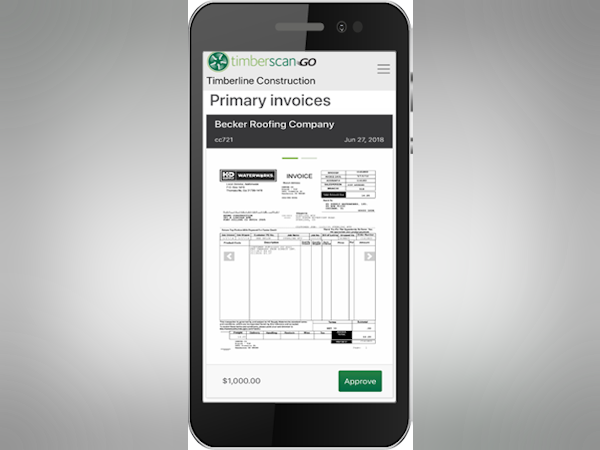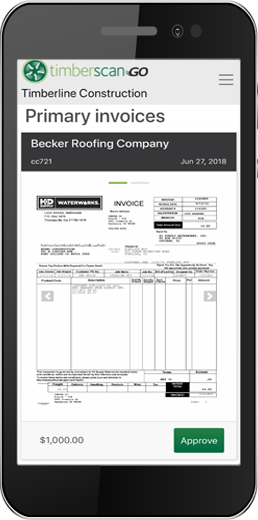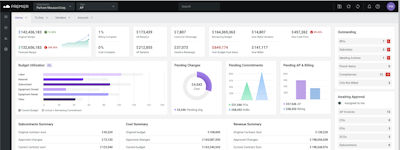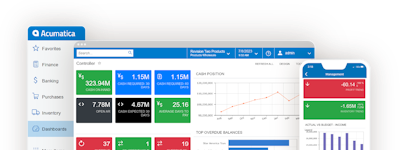17 years of helping Indian businesses
choose better software
TimberScan
What Is TimberScan?
AvidXchange's TimberScan and TimberScan Titanium are two comprehensive AP solutions that eliminate the need for tedious paperwork and automate back-office processes, allowing commercial developers, general contractors, and specialty trade contractors to spend more time growing the business. Additionally, our solutions provide greater visibility into cash flow, helping you make informed decisions and improve financial management.
Who Uses TimberScan?
AvidXchange's TimberScan and TimberScan Titanium is designed to reduce AP burdens in the Construction industry.
Not sure about TimberScan?
Compare with a popular alternative

TimberScan
TimberScan Reviews for Indian Users
TimberScan Review
Comments: Overall it is a great software to use, organizing billing to subcontractors, but the overall software could be updated to be able to provide a faster more effective approval process.
Pros:
I like the feasibility of being able to pay subcontractors through this software. It makes it easy to see who is remaining to be paid and who is still awaiting payment. I love being able to send an invoice to someone else in my office if the item does not apply to me and be able to create comments on the actual invoice
Cons:
What I like least is that the software looks like it is still running on an old Windows software. Things tend to run real slow and loading different invoices is difficult which makes approving and sending notes/comments can take longer than it should.
TimberScan has revolutionized our Accounts Payable processes like nothing else has.
Comments: TimberScan has allowed us to manage/process more invoices with fewer team members than we've ever had assigned to Accounts Payable. TimberScan has revolutionized our invoice approval/payment processes.
Pros:
TimberScan simplifies/improves our invoice approval process in many ways. First, we are able to manage unapproved invoices in a way we were never able to before. Second, we are able to track bottlenecks in the invoice approval process. Third, we are able to go 100% paperless for Accounts Payable. Fourth, our approval process is much more secure than it ever has been. Fifth, TimberScan allows our approvers to have access to copies of every invoices they've approved. Sixth, TimberScan has allowed us to provide audit detail (for sales taxes, CPAs, IRS, etc.) in a simple/easy fashion.
Cons:
TimberScan Mobile is still a little buggy. Other than that, there is very little else that I struggle with regarding TimberScan. And please note that TimberScan Mobile has been VERY useful in allowing some of our busier approvers the ability to more timely review/approve invoices.
We go live on August 1st, but we have done some test runs and run into a few issues
Comments: The security of proper approvals for all AP invoices. The ease of tracking the progress and time taken to get an invoice completely through Timberscan. Dashboard feature, inquiries and reports make managing the invoice processing time, approval verification and compliance warnings obvious and trackable with the audit trail of the history of each invoice. This will make all users accountable for their time and process of utilizing the functions of Timberscan.
Pros:
The approval process is securing the proper people being accountable for their jobs cost. The tracking of all AP invoices is simplified. The reports and inquiries keep us abreast of invoice status at all times. I like knowing there is a feature that keeps invoices that exceed a commited amount from being exported to Sage AP.
Cons:
The compliance documentation is not handled the same way as it is in Sage. Even though it gives you the warnings of compliance issues, the data entry clerk has to still go physically attach the pdf files of compliance items into Sage manually as she does now, which is not eliminating her time spent on this process. It's almost like a duplication of work for the sake of managing compliance. She is utilizing the drag and drop feature to have her documentation available as a pdf file to go back to Sage and insert the necessary docs into the Sage Compliance Manager. Therefore, she won't be able to do direct scanning of her subcontractor payment applications into Timberscan since it will need to be a pdf file to kept for the compliance management in Sage.

Great software for accounts payable!
Comments: We got rid of paper files and that is tremendous!!!
Pros:
I like being able to scan in my invoices and see them on the screen as I code them. It makes it much easier. Also getting away from having to keep paper copies is the way of the future.
Cons:
I would like the ability to attach receipts to the items we pay with credit cards like we do with checks. It takes me forever to attach a copy of a payment receipt to payments we make with the Amex for invoices that we have. I could pay like 50-100 invoices with the credit card and then I have to go in and attach a copy of the payment receipt to every one of those invoices. A very long process!
High Volume Real Estate User
Pros:
-Love the workflows for approvals -Numerous fields for coding expenses and providing detail -Comment function to send notes to approvers
Cons:
-System is slow on occasion -Acquiring images can be cumbersome -Not able to make corrections once the document has been passed
We are very happy. Invoice approval is so easy and documents are always easy to access
Comments: Invoice approval and document management has improved tremendously.
Pros:
Our invoice approval process has gotten 100% faster and more accurate as our managers can approve all of the cost coding. We never have lost invoices and having images available whenever we need them is extremely helpful.
Cons:
The software runs a little slow on our system. Overall we don't have many complaints and have been really pleased with TimberScan.
I find the timberscan program so useful for our accounting department
Comments: easy way to track records
Pros:
The ability to view all your invoices & see whom approved different items. Also, the program is easy to use!!
Cons:
We do have issues with our sage program & timberscan program sinking... Also the inability to change codes once approved.

Timberscan provides for paperless invoice entry to our accounting system (Sage 300 CRE)
Comments: We are becoming less burdened by the immense load of paper as a result of using this product. That's a win!
Pros:
It moves us towards meeting our paperless objective. It also makes it pretty easy to locate documents/invoices by vendor or job.
Cons:
What I like least about this software is that it seems a little sophomoric. It looks like it was written in the 90s and has not received a facelift since. But, it does what it's supposed to do.

Makes Invoicing with Project Management Easier
Pros:
We use this at our office for the project managers. This is really convenient because it notifies me when I have a new invoice that needs to be coded. IA can easily code them and then it integrates with our accounting. Before it was kind of a pain to do invoices because we would have to either print them out and hand write on them or use a pdf editor and code them. This is a simple system to help keep track of the invoices as well. I can easily find all of the invoices I have coded and sort through them. Before I had all my invoices saved in a folder and would have to sort by date. This is a much more simple system for invoicing and project management.
Cons:
I do not like that it always makes you open a new window for everything. I would like to stay in the same window that I am working in. I'm unsure if there is an option to take this off but it always makes you open new windows.
Limited use for me, but from what I have seen a very nice product.
Comments: Ease of use, improved efficiency, reduction of file cabinet use.
Pros:
It brings together AP and record retention easily. It makes for easy work for a multi office company.
Cons:
Sometimes with Sage updates they do not work together nicely at first, Timberscan should be ahead of the curve on that side.
I have issues from time to time with Timberscan losing the link to Timberline.
Comments: I like the Timberscanning of invoices for a specific job over a specific time frame.
Pros:
Some of the reports you can pull in regards to invoices through a month or a year. I have been able to find invoices based only on the dollar figure instead of the job number or vendor name.
Cons:
The fact that I lose the sync between Timberscan and Timberline. Troubleshooting has only proven that we have to restart the sync which is then another 30 minute window before they sync up. I process invoices all day so this is lost time for me.
We use Timberscan with Capture and AIM and it has taken our company mostly paperless
Comments: Less paper, greater accountability, and better filing systems.
Pros:
Storing of documents that are easy to find in the future and can be approved by all employees necessary before going to its "resting place".
Cons:
The OCR could use some improvement, sometimes a template works great for most properties but that same template will stop working with others. I would also like to see AIM have the ability to move fields in document setup, arranging rather than deleting would be nice.
Great but desiring better reporting features
Comments: Transparency
Pros:
I like the transparency that the system provides. I am able to see exactly the location of a specific invoice and how long it has been there.
Cons:
Needs better reporting. Certain reports I would love to have but are not available. I would like a report of when invoices are on hold. I would like email notifications of the list of invoices in a approver's queue including the date of the oldest acquired invoice so their superior can address.
Timberscan has helped our AP department become much more efficient.
Pros:
The best part of Timberscan is the ease of accessing invoice images in the system. Having the invoices electronically has made a big difference for easy access.
Cons:
I frequently hear that people have difficulty with the speed of the program when accessing it remotely. From an admin point of view, changing the routing and routing rules is complex. I have yet to be able to train anyone to understand how the routing works.
Timberscan has increased my productivity and ability to get invoices approved and paid .
Comments: It is much easier to get my invoices approved in a timely manner
Pros:
It's paperless. I can keep track of where invoices are. Easy to use and maintain. Search options are very useful.
Cons:
Limited routing ability at entry level and final review. No spell check in email. It takes time for new coding and commitments to transfer from Timberline. You can't choose your default printer, it seems to pick a different printer each day.
Easy to Use
Comments: Visability into the pre-approved AP process, and easy access to approved invoices.
Pros:
Simple solution for paperless AP. I also like that there is now a remote feature because our approvers travel so much.
Cons:
Would like subs to have access to upload their own documents. We would like the software to be in the could and allow subs to upload their own documents to cut down on the work by accounting.
Timberscan streamlined our invoice acquisition and approval system and saves us time and money.
Pros:
+ easily capture and code invoices + rigid approval process + ability to annotate invoices for accounting + useful reporting functions
Cons:
- "glitchy" UI - software has to be manually configured to allow communication between different levels of invoice handling - difficult to split invoices with separate descriptions
We use it to route and approve A/P Invoices
Pros:
Paperless environment that integrates well with Timberline (ability to import). Like the automation (matching supporting documents, etc.). Looking forward to the new features coming out with Capture.
Cons:
Can have improved functionality with Timberline (ability to put invoices on hold in Timberline through TimberScan, etc.)
Easy to use and a great asset to our accounting team
Comments: Time saving, ease of use.
Pros:
The ease of use and the capability of locating invoices quickly. The ability to filter by property, date, account # to locate invoices.
Cons:
Some of the quirks, working well with other programs. We've had issues with the program not speaking well to Timberline on certain machines.
Always easy to work with.
Comments: We have multiple offices and some are remote. So anyone can access and approve invoices from any location.
Pros:
The ability to track where invoices are in approval stage. The ability to attached checks. The ease of importing into Sage 300. The ability to control user functions and uses. The ability to approved other users invoices and push them thru the system.
Cons:
Some screens close out completely (i.e. vendor search) when you just want to go search another vendor.
Timberscan has saved us time and money!
Pros:
The approval process speeds up the entire AP process plus there is never any lost or misplaced invoices!
Cons:
It would be nice to speed up moving through attaching existing invoices. Also it would be great to have the option to change a document from a packing slip to an invoice.
It's ingeniously simple
Pros:
The support desk is phenomenal. The system design is brilliant... even though the application is a little clunky.
Cons:
Its a little clunky... Its not terribly intuitive. One with a Sage background should be able to breeze through it more easily.
Good software, but limited OCR capabilities
Pros:
Timberscan is easy to use and the routing features are nice. Support team has been responsive and helpful.
Cons:
OCR does not work more than 65% of the time, therefore, making it inefficient. Also, some reports are limited in their true use.
pleased with software but it needs improvement
Pros:
Viewing invoices on my computer is easier than looking for a paper copy and the approval process is smoother
Cons:
Often get error messages and have to start my inquiry all over which is sometimes frustrating and inconvenient
The product made invoice processing so much better than doing it manually.
Comments: Time Saving, space saving, ease of research of bills and payments, and great improvement in the turnaround time of invoice processing
Pros:
This was so easy to learn and easy to understand. Made it possible to really keep a track on the invoices that were into our company and helped us process faster. Also, enabled us to save so much room due to the elimination of paper storage.
Cons:
I have no complaints or criticisms of the software. If any little thing I could pick at would be a little hiccup with editing/adjusting dates on the invoices.