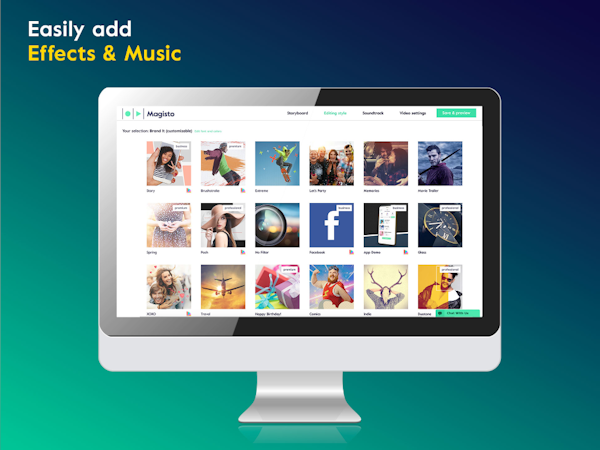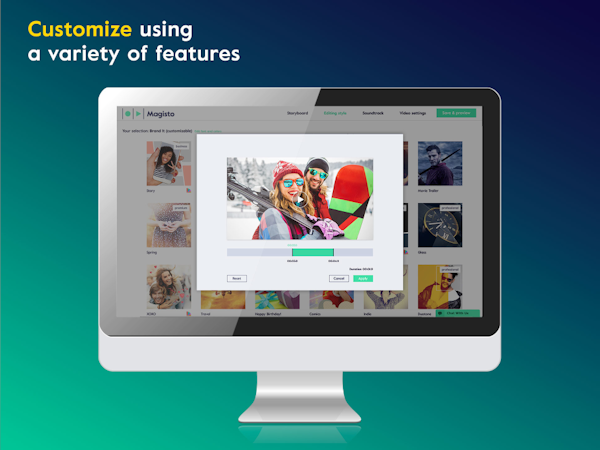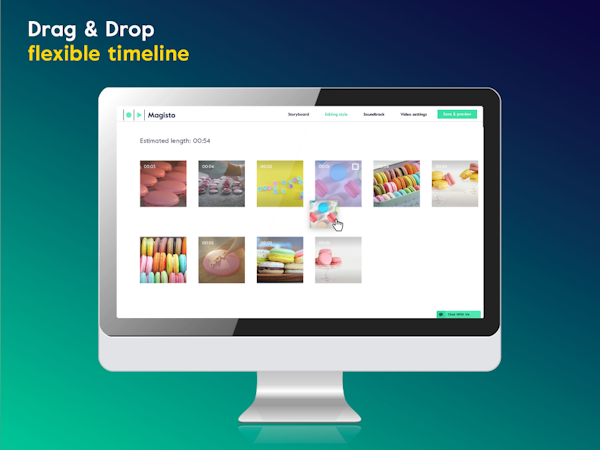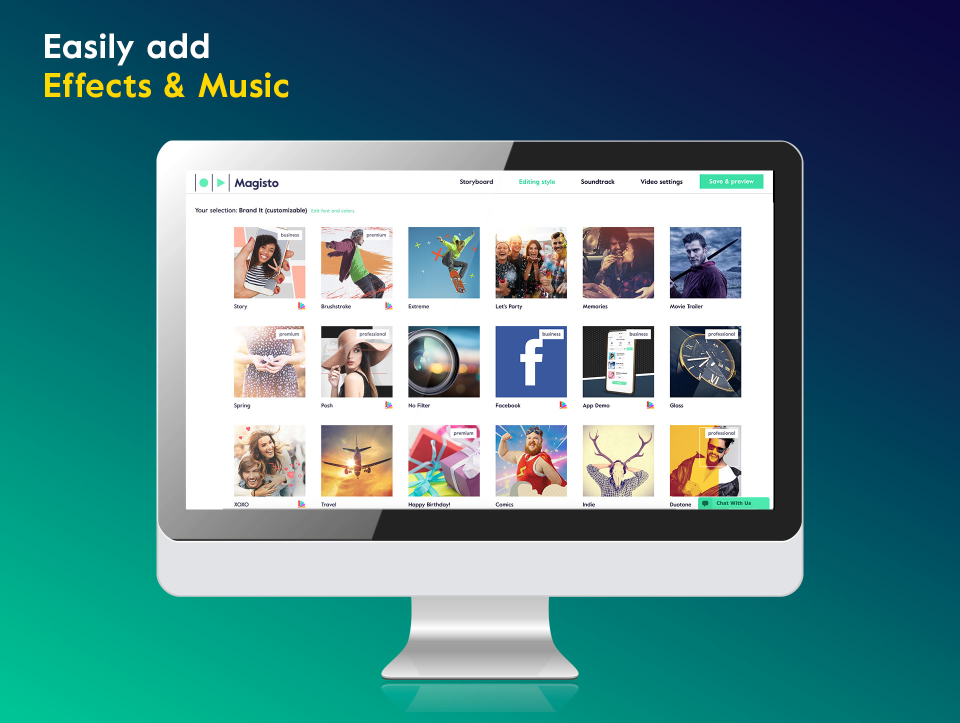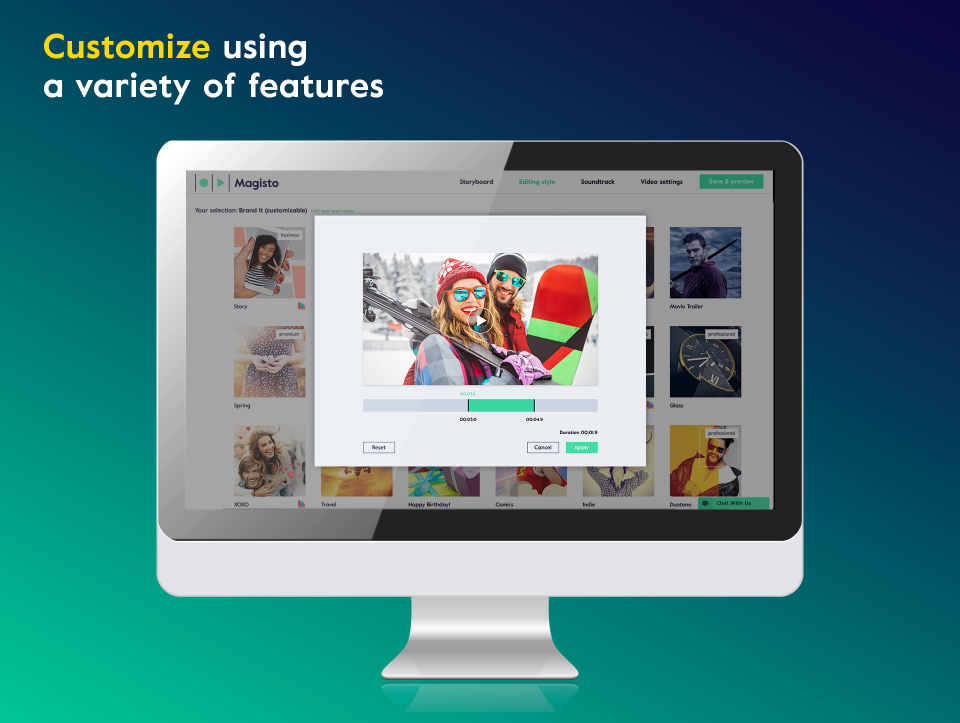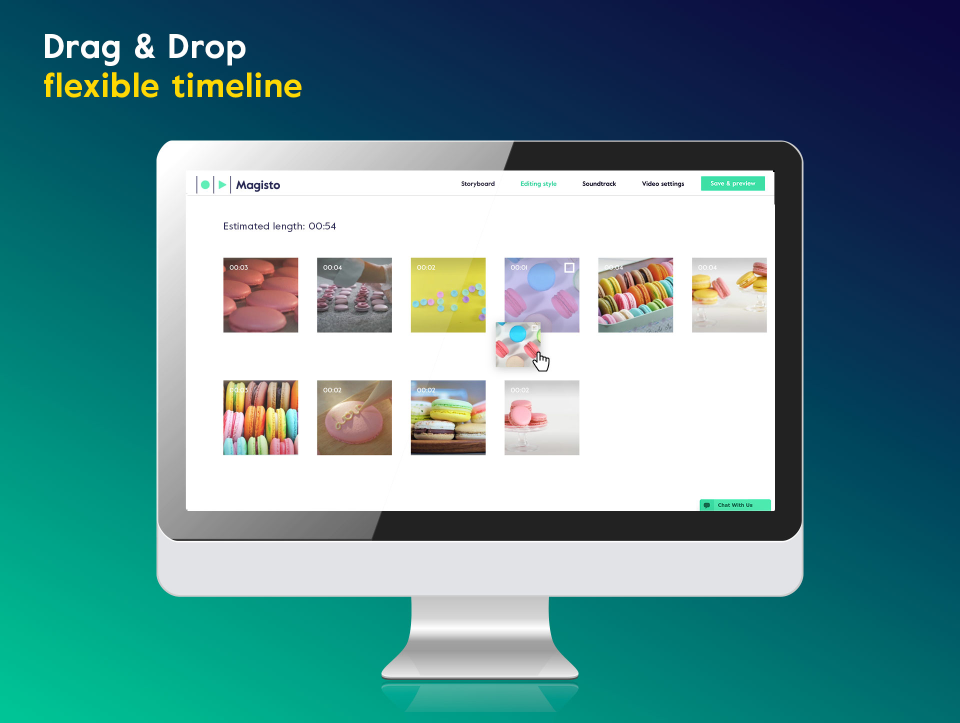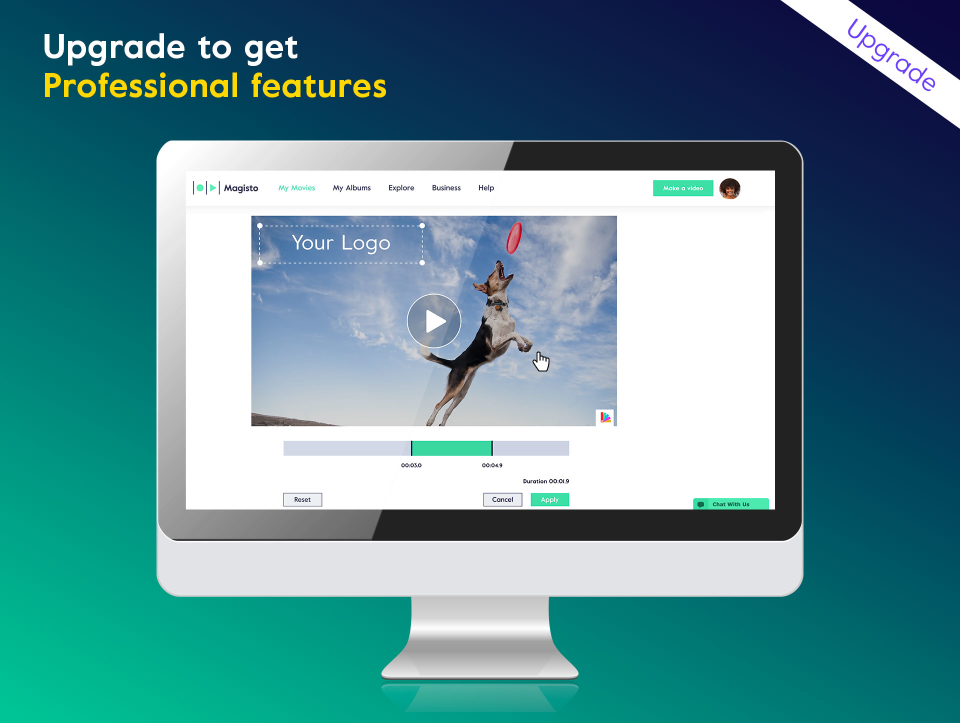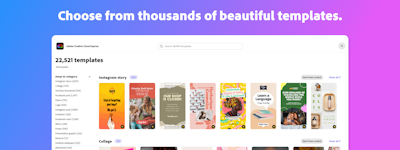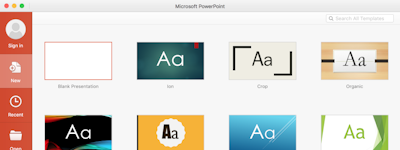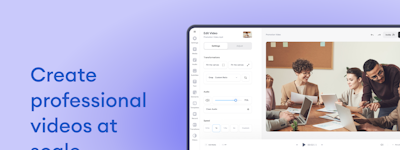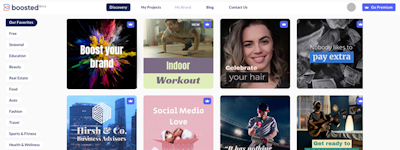17 years of helping Indian businesses
choose better software
Magisto
What Is Magisto?
Magisto is a video management solution designed to help marketing professionals, agencies, and businesses of all sizes use inbuilt photos and videos, soundtracks, and editing styles to create and share videos across Facebook, YouTube, Instagram, and other platforms. Developers can include custom branded colors, text, and fonts, as well as personalized logo in the videos. It also lets teams embed videos across websites and gain insights into analytics on a unified interface.
Who Uses Magisto?
Virtual video editor that assists marketing professionals and agencies with lead generation and brand awareness.
Not sure about Magisto?
Compare with a popular alternative

Magisto
Magisto Reviews for Indian Users

How it helped my youtube channel
Comments: Alll in all it a dang good app love it it h helps so much big time fr et my videos lo ok ing so good if your looking for a good app this it it
Pros:
It had real good features to help you get your video that look your looking for I like that I can get all my editing done in one place for my you tube channel it hlpe get job done right all the tool you need in one place cant go wrong with that if your looking for easy fun and good app to do your editing this it
Cons:
There not much I can say at this time m e so I love all a bout this app it get my jobe done with ease for not bad to say
Easy Video Creation!
Pros:
The easy features include professional-looking videos
Cons:
The Dashboard is a learning curve but once you learn it it is great!
Rip Off
Comments:
Awful experience.
I realized Magisto wasn't the service I was looking for the first day I tried it. Due to that, I cancelled the trial. No confirmation was sent for my cancellation, but I left it alone thinking everything was fine. A week later I received a notice that a subscription payment was taken from my account. Not only was money taken, it was taken for the premium level instead of basic personal use. I contacted Magisto, went to the cancellation page again, submitted a second cancellation, but still didn't receive a cancellation notice. After contacting Magisto, they claimed I cancelled too late, even though it was the first day and they give you a one week trial. I provided my browser history proving that I went to cancellation page to submit a cancellation, yet I was told I could not get a refund without a confirmation notice proving it was cancelled. Since they never provided one, I got screwed. Even after, I've repeatedly submitted cancellations and they have not provided confirmation of the cancellation. Do not try if you do not want your money stolen.
Pros:
There wasn't much to like. It didn't stand out from basic video editing sites.
Cons:
They restrict users to ratio sizes like 1:1 or other ratios that do not allow users to get the fullview of the images they're using, like the common 16:9, or even 4:3. Limited features
Hands Off! The App Stands Alone.
Comments: I don't mind paying a subscription for something as worry-free as Magisto. It may not be my go-to (by any stretch of the imagination), but whatever. If you're in the market for simplicity and ease, this is one of my top two. Kudos!
Pros:
I didn't have much say in my videos from Magisto, lol. Sure, I could choose music and genre and template (and media used), but it felt like the app was like those people who say stuff like "STAY OUT OF MY KITCHEN!" even when you're trying to help. It does a good job for those who aren't obsessed with bringing their detailed (or vague, even) idea to film. It's the best auto-slideshow-like app I've had the pleasure to use, and were I not a creative control-freak, I would use it more. (Perhaps I will, now that I've gotten my opinions out in the open, heh :)
Cons:
There are some templates I LOVE...but that have filters that I do NOT. (Love, I mean.) And I haven't been able to turn up any methods of changing that. (This feature would be a big PRO for someone who wasn't a creative pro. (And control-freak.) Which I happen to be... Sigh.)
Magisto Magic
Comments: This is a wonderful product for creating videos to promote a business or product. It is very easy to use and I was very happy with templates and filters that I used in my free trial.
Pros:
I love the templates I've used with the free trial I had on Magisto. There were filters that gave my videos a layered look which I really loved. I thought the software was very easy to use and I was very happy with the end results of my videos that promoted a music class I was teaching.
Cons:
The biggest con for me is that once the free trial was over, I had to subscribe. As a professional who only occasionally creates new videos for promoting certain classes, I don't find a monthly or annual membership to be cost effective. I thinkk there could be other pricing options.

Perfect
Comments: I love this program. Definitely my go to out of all the apps out there
Pros:
Awesome software to edit and create videos. You’re able to add effects and filters. Cut and trim the video to your liking
Cons:
The price is the only con. Other than that the program is amazing and I go back to it all the time to edit and create photos

Great Video Content Creation Tool
Comments: Overall, I would definitely recommend Magisto to anyone looking for a great video editing tool, But it's costly
Pros:
With Magisto, I've had a great experience with video editing. The video editing tool is easy to use and has excellent features. It was able to manage my footage easily and made it look great.
Cons:
magisto monthly subscription pricing is very high & expensive. It's not suitable for new marketers
Excellent Video Making Tool
Pros:
We are able to upload our images and videos and quickly create excellent videos that we can use for promoting our products and business. Anyone on our team can do it and it does not require training to do that
Cons:
The editing tools are a bit limited. There is no option to add chapters or to save a current film in the editor software.
Video editor online.
Comments: Magisto has benefited me a lot in my daily work, since with this software I have created videos based on photographs in a very fast and simple way.
Pros:
I like Magisto because it is a free video editor, which helps me create photo montages quickly and in a very simple way which allows me to create incredible videos by joining thousands of photographs in a few minutes.
Cons:
So far I have not detected any problems in this application.

Awesome A.I. Interface
Pros:
Magisto is a top of class digital video content service . With an above average user interface and full template library, anyone can become a video content king. It is easy to use. software and you will look like a pro when the video is complete.
Cons:
Though the automation is helpful in reducing overall post production time, the AI limits the human editor having the access to each of the individual element channels. This limits the artistic choice of the producer/editor and determines the overall aesthetic with little input.
Magisto -- Makes Pro Videos Easily and Quickly
Comments: I can literally make a very simple Marketing/client video in less than an hour! I edit the photos I want to use with a photo editing app. Then I add them to a New Video via Magisto. I can either select one of he few free stock templates to use OR make my own creation using one of the few free templates/styles/filters and apply. The next step is to add a title and select a music bed to include. Then? Magisto puts it all together into a Draft...which I can edit or use. I could definitely get more from Magisto than basic capabilities if I was able to afford the Magisto Professional upgrade. I feel it's kind of expensive...and they don't even offer a trial so I can determine if the results are worth the high monthly subscription.
Pros:
I like that you can use one of several premade templates that you simply add your photos and a music bed to...and Magisto does the rest! It's very user friendly and the results are excellent. If you don't want to spend HOURS editing photos and creating an eye-catching video? Magisto is an excellent tool! Love that I can use the software on my computer OR via an app on my phone.
Cons:
Many of the templates are only available via that Pro Upgrade. For a small business? $59.99 every month is a large expense when there are free software and apps that do essentially the same thing. I have to count every penny, so I'm only able to use the limited Free capabilities of Magisto
Very good software for making videos
Pros:
The ease with which you can make a nice quality video is astounding. Also allows you to do editing but their templates work just great.
Cons:
The surprise me option - this is where it automatically takes pictures & videos from your gallery. We use this in business for a few people so dont EVER want any surprise movies. Even though you can set that to off - it comes back on sometimes if you have to sign back in etc.
Great Application!
Comments: Overall, I did enjoy using this application. The final results of making it, was well worth it. HD picture, and sounds that you use in the video, are great. Especially when you use music or sounds from your own library.
Pros:
Simple to use, easy to navigate. I loved making videos by using photos from my phone. Live photos from iPhone/iPad work really well too.
Cons:
I didn't like the free trial details, such as certain amount of videos could be made. I think for free, you should have unlimited access to make them, but have some of the extras, in application purchases.
Magisto isn't always what I need
Comments: I use Magisto to make promotional videos for my business.
Pros:
What I like about Magisto is that they have a great library with great themes, great music, and a relatively easy to use platform.
Cons:
What I don't like about Magisto is thatI can't always pick what scenes the narration is going over and I can't always get the timing correct for photos overlays during a video. I also can't always get the text to match up and of course there is not a good closed caption feature.
Fun!
Comments: Magisto is great for social media content creation. Easy to use and gives a fun feel to the finished product.
Pros:
Making short films on the go is so easy with Magisto. It gives the user enough creative power unlike a template but still offers music choices and template options.
Cons:
You have to have an idea for what you want to create. No fill in the blank templates.

A video-generating no-brainer
Comments: Quick answer to a question. About 25% the cost of the other video generator I was using before.
Pros:
Fairly intuitive to use. Love the access to iStock photos and a Vimeo account. Cost was 75% less than what I was paying for something similar.
Cons:
Took several trial-and-error starts to figure it out. Would have like a step-by-step tutorial or video to walk us through key features or at list first try.

A nice app to edit videos on the go
Comments: I worked on Magisto as a tester, and I actually enjoyed the app, although I'm not entirely sure I would suggest it to experienced users or people who already know the basics of editing. It's a good starting point for users who are interested in creating "stories" and short videos, while also keeping them relatively simple.
Pros:
The app is fairly easy to navigate through, and offers a nice range of editing possibilities, which are pretty good to be used "on the go"
Cons:
Some functions were a little intricate to use, and I would say most options do not offer enough customization.
Easy way to create short videos
Comments: Really like this software for quickly creating and publishing short videos.
Pros:
Easy to upload photos and videos - the software does the rest.
Cons:
Sometimes a little limited in the types of videos offered.
Super easy to make decent videos
Comments: Is great for running localized Facebook campaigns and testing different videos in different sizes on a limited budget!
Pros:
- Very easy to use - Library of free to use stock images and videos - Lots of different themes to choose from
Cons:
- Would like to have more flexibility to make more complex videos - Would like to have simple editing for current videos
It is what you are looking for!
Comments: It has been a super easy and fun way to create video for our online presence when we don't know what the heck we are doing.
Pros:
SO EASY TO USE. In the age of telling a story via video online, this product will give you what you want. You can edit, add music, add graphics.
Cons:
No followers so I truly used this software to create a video to share elsewhere. No one I know uses this program.
Alternatives Considered:
Not Bad but not great
Comments: Compared to other video makers, it was just OK. I did find it expensive for monthly costs. I was happy to have used a free trial.
Pros:
There are some nice templates with this program.
Cons:
Everytime I wanted to change a video, I would have to first make a copy and then change the copy. That was a little frustrating
Scammers
Comments: Deception, dishonesty, being completely misled
Pros:
I did not even use it other than test it while working for a company on a consulting project.
Cons:
I have been charged over $800 on 2 year long subscriptions which I just discovered on my credit card statement in the same email thread showing my request to cancel before the free trial ended.

Disruptive content/media.
Comments: Overall it does exactly what it is meant for, with no issues with functionality.
Pros:
I use this monthly to create easy quick mashup or artisanal type videos for customers. It has AI software embedded which typically has a decent outcome. Easy to use, quick creator. Just drop and upload in any format needed.
Cons:
Not a one stop shop for all content needs, this is a supplementary video AI creator but not something i can use for all my platforms.
Happy Customer
Pros:
One of the best things about this software is the ease of use and the amazing customer service. I had an issue and emailed the customer service address (not expecting a response anytime soon) and heard back the next morning. They were very respectful and helpful, my issue was solved within 24 hours. I love this software and service and would recommend it to anyone!
Cons:
The price was a little high for me since I have imovie for free but a great software for anyone who does not have imovie!
Magisto
Comments: Overall Magisto is easy to use, user friendly and I would recommend to someone looking to make videos for personal or business use.
Pros:
Super easy to use, great options for templates! So far I have only used the Free Trial but am considering purchasing a monthly subscription because the software makes video editing so easy!
Cons:
The monthly subscription fee is high, but if you use the program daily it would be worth it.