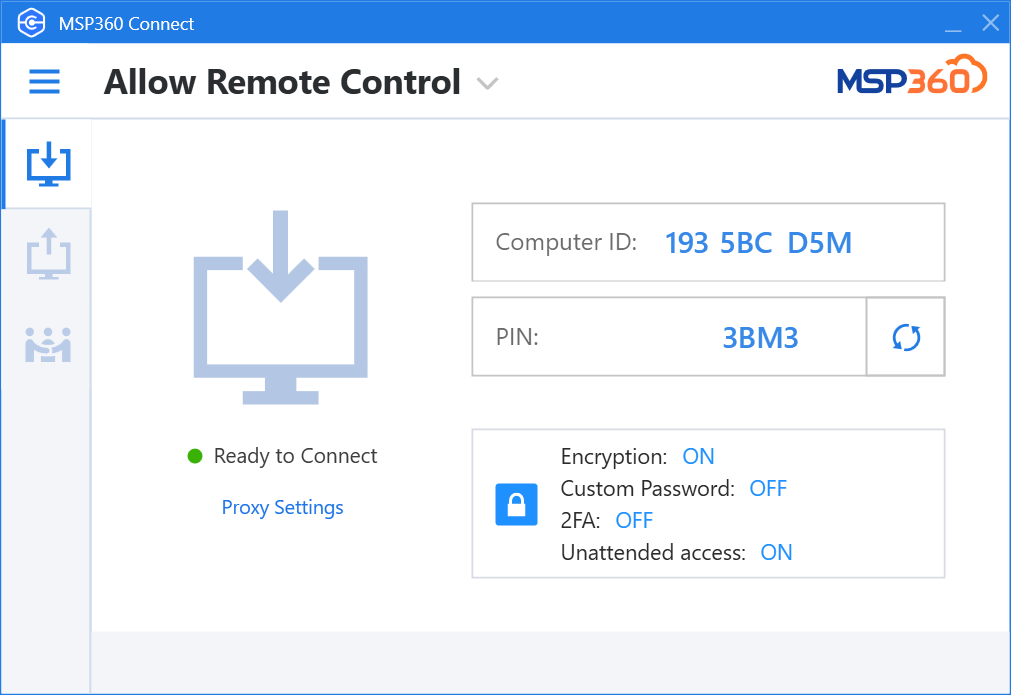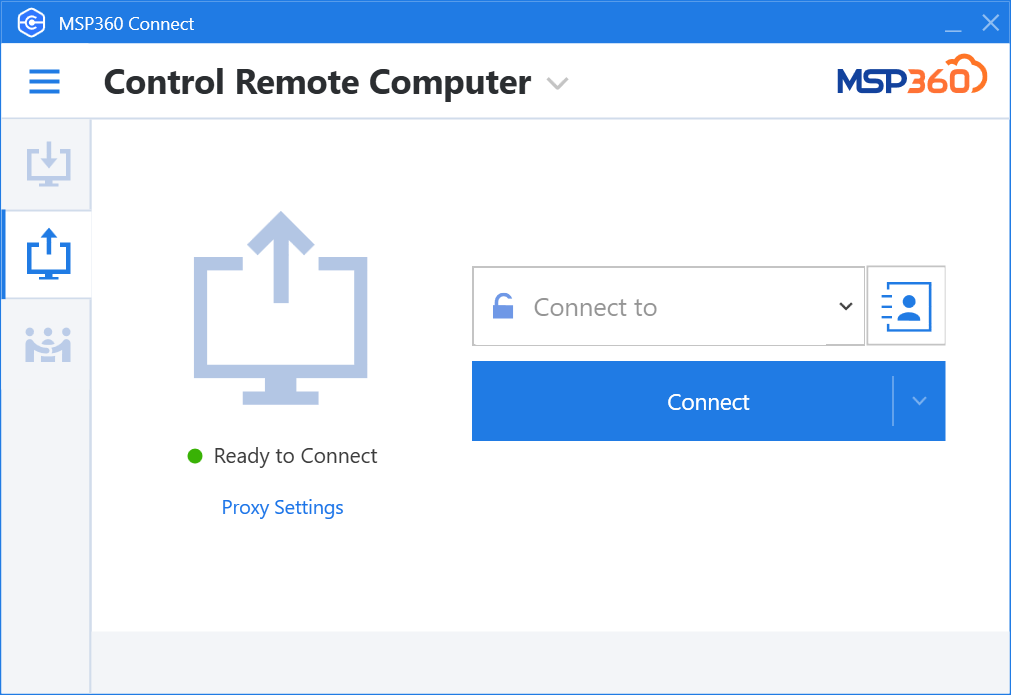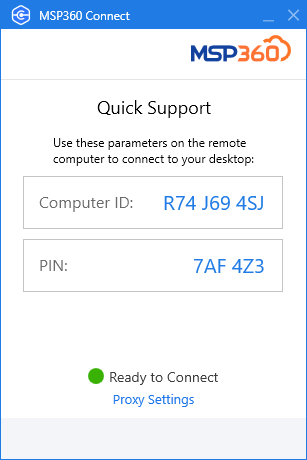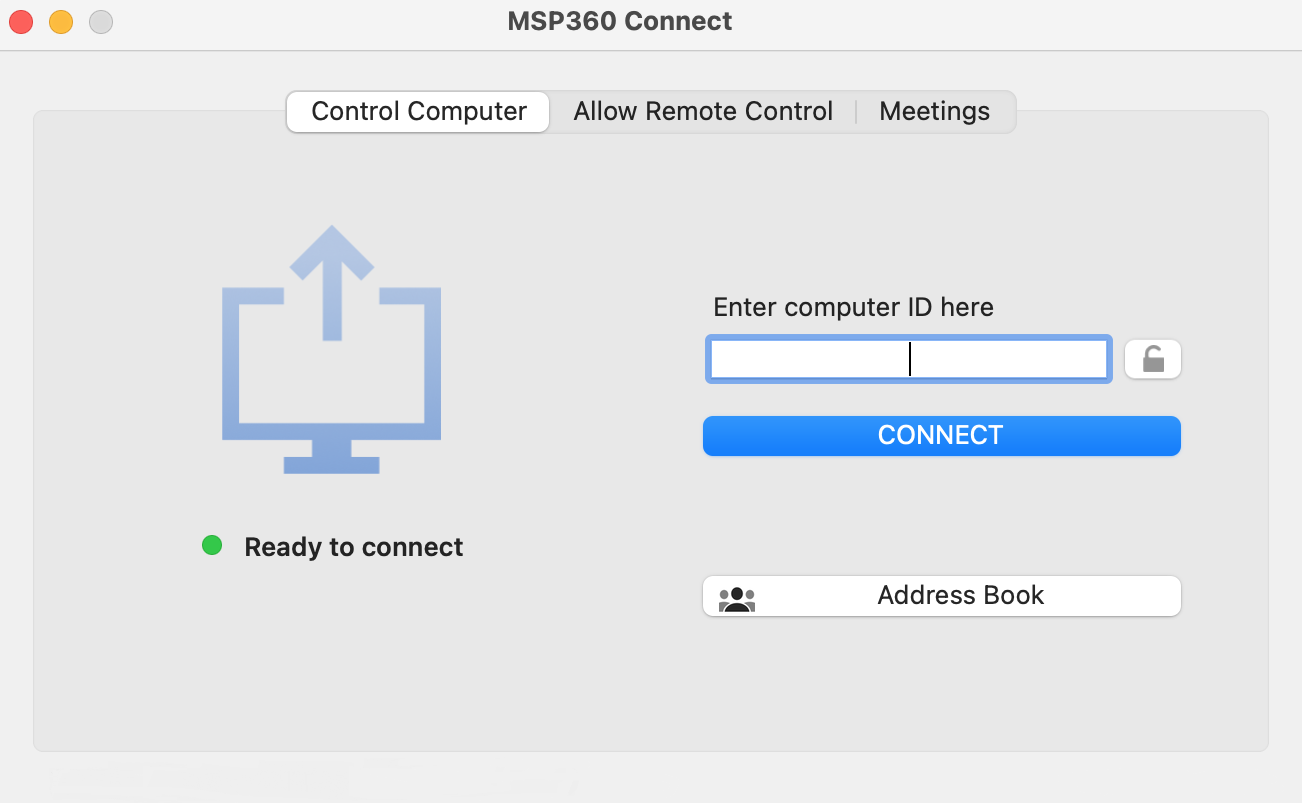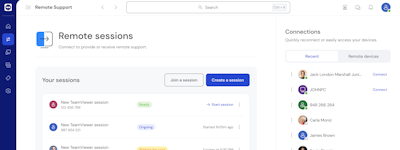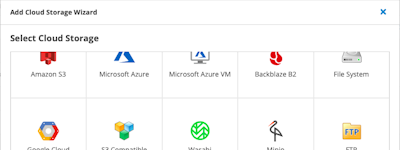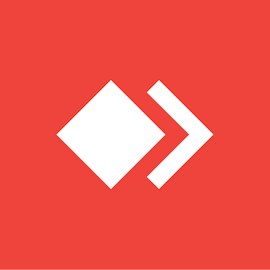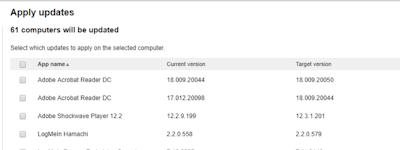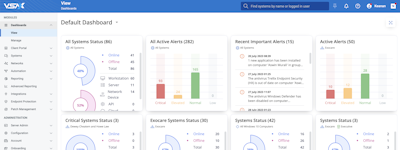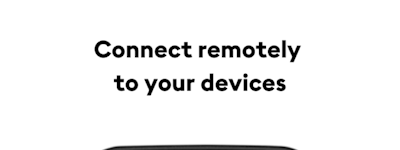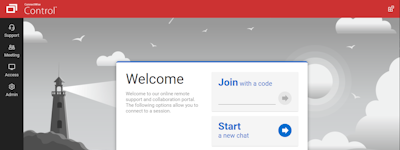17 years of helping Indian businesses
choose better software
MSP360 Connect
What Is MSP360 Connect?
MSP360 Managed Connect is a fast and secure remote access tool enabling remote support, helpdesk assistance, remote work, distance education, and more. It allows users to access and control Windows devices from any operating system at any time regardless of the computer’s global location.
Who Uses MSP360 Connect?
Remote support tool for MSPs, IT teams, help desk technicians, businesses, and personal use.
Not sure about MSP360 Connect?
Compare with a popular alternative

MSP360 Connect
MSP360 Connect Reviews for Indian Users

Great product
Pros:
Easy to install, easy to use, easy to implement encryption/security. It's also nice (and secure) that unattended access is only achievable with encryption configured.
Cons:
The only 2 complaints I have are the fact that the list of recent connections is just that; a list. It would be awesome if the interface could be allowed to be edited with aliases. Even better would be an account that could be used to maintain a list for administrative purposes. Also, it seems the software can only make unattended connections if a local user account (or domain account) is configured with a password (this is more secure but if single users want their desktop to load immediately on boot, they usually don't have and don't want a password). This also means you have to know an account and its password (and remember the password every time you connect) to utilize the software. I have not seen a way to save the password or allow automatic login.
Alternatives Considered:
Easy connection without user attention
Pros:
I can carry out reviews, interventions and troubleshooting through the program since I can do it quickly and without intervention from the end user and this helps improve solution time.
Cons:
Sometimes the software behaves slowly and incorrectly
tried it once, didn't spend any more time on it. I have only tried the Trial
Pros:
Works a bit like teamviewer. When finally connected it worked perfect. User interface is ok, but not perfect yet.
Cons:
you have to actually install the product, and it is not just click install, you have a full installation to remote a pc. I'm using teamviewer and ScreenConnect, I far prefer these product as they are easier for my customer to run. ScreenConnect doesn't need the user to read 9 digits and a code. As an idea you could adopt the administrator feature, or team feature, so that you will have a special client for the end user, and they just click and run (NO INSTALL) and then it will popup on the supporters desktop that a person needs help and with one click you are connected.
MSP360 Response
7 years ago
Hello Michael, Thanks a lot for your feedback. We're working on improving our product every day and all the features you suggested in your review are on the roadmap already and we're striving to release them as soon as possible, for example quick support client is one of them. I noticed that you mentioned that in order to start the session the user has to read 9 digits and a code. Please let me know, did you have a chance to use the "Send invitation link" function? It's right under the menu button and is designed for the easy connection experience. Your opinion is always precious for us and we¿d like to hear from our customers, that¿s why we always send follow up e-mails. Could you please drop us a couple more lines about your experience at [email protected]? Looking forward to hearing from you, Harry B, Remote Assistant Team.
Great with room for feature growth
Pros:
One agent deployment. Fast. Multi -User sessions
Cons:
Unable to remote to IOS and Android devices
Alternatives Considered:
Review of MSP360 Remote Assistant
Comments: To date I have been satisfied with this remote desktop program and it is a great replacement for Teamviewer, and some other remote desktop software, who claim to be "simple to use" but in fact are not. I am eager to try the Android product as most of the friends & family that I supply remote support to, are all Android users.
Pros:
Easy to install and easy to deploy to friends and family who may need IT support, on Windows based machines. There are adequate features built in, for the level of support that I need to offer, however this is as yet not known if this application needs to be scaled up. Aside from the advertising banner, they are true to their word (refreshing) in supplying a free product without functional limitations.
Cons:
Mobile OS Platforms (Android) are not yet supported. I have signed up for the Beta version once it is available. I would have thought that Android OS would have been ready to deploy alongside IOS given the prolific use of Android OS on so many devices.
Alternatives Considered:
Teamviewer replacement
Comments: I am not happy with this app. I know that is a free software but if i need top performance CPU to use this app it is difficult to use it as a tech support tool. Simple setup was a plus. Support guy was quick with response to help with CPU issue but he could not help me with this issue. So i believe that this problem is in app design and won't be solved in near future
Pros:
It is simple to set up. No settings that is hard to understand how to use it correctly. And there is implemeted a crypto feature, again, simple to set up.
Cons:
It kills CPU. If you don't have i5 or even i7 CPU it will keep CPU on 100% even if you turn off logging and encrypting. And then it works very slow.

excellent product at maturity in the backup to cloud space
Pros:
CloudBerry has always offered a thorough feature set in the backup space and we one of the first to offer backup to cloud across various environments and continues to be on the leading edge.
Cons:
Their Linux product for a non-desktop Linux install took some time to reach maturity.

Secure and Regularly Updated Freeware with Great Functionality
Comments: This software is very useful for someone who only needs to use this software sparingly. I have used it to connect to my work computer after hours to check up on its file upload progress. I have also used the software for connecting to a computer that had the software I needed to carry out my presentation. If Cloudberry plans to monetize on this product via monthly/annual subscriptions, I would be willing to pay for this product as long as it is significantly cheaper than TeamViewer.
Pros:
- Freeware - Regularly updated - You can exchange files between computers - Super secure with optional enforcement of encryption keys - You can switch views of monitors - Logging files can be very important for auditing
Cons:
I don't think this software is well suited for large customer support teams. A product like TeamViewer, which to me costs a lot of money, seems to be more robust and with more features. Cloudberry Remote Assistant works very well for personal use and for small businesses.

It allowed me to receive remote support on my server
Comments: Despite being in its BETA phase, I was able to use it to receive remote support on my server for a long period of time without losing connection, its cost of 0 dollars saved me expenses for my small business
Pros:
It was easy to install, and I liked it very much that a third party can only connect if I allow the accuse and that the encryption key is quite secure. Supports the following operating systems: Windows Server 2003/2008/2012/2016 , Windows Server 2008/2012 R2 and Windows 7/8/10
Cons:
for now it is in BETA mode and we do not know what its price will be, and if it will remain free for all operating systems, and although if it worked for me on a Windows server, it did not work on Windows 7 Enterprise 64Bits even though I tried to add it to the DEP data execution prevention list, but I think it is due to some error by the beta phase
COVID-19 Must have app
Comments: I haven't had time to really use it a lot but so far it has done everything I needed to catch up quickly.
Pros:
Forced at the last minute to work remotely, I had little time to transfer current projects at work to the cloud. Need a platform that was fast and quick to learn. This fits the bill perfectly.
Cons:
I haven't found one yet. I don't rely on remote desktop apps much.
A True Unsung Hero of Remote Assistance
Comments: I found the Remote Assistant app right after purchasing their Desktop Backup application, and it has really reshaped how I think about what I should be paying for in a Remote Assistant application. I was previously paying a good bit of money for one of the top 5 remote assistant programs, and as it turned out, there was no reason to because Cloud Berry's Remote Assistant has everything they did, and more. So I'm saving thousands per year AND I have more features!
Pros:
So the biggest pro for CB RA has to be that the program is FREE, which is pretty amazing given the number of features they have jammed into this platform. Another huge pro is that they are CONSTANTLY updating it, not only adding new features, but they are actively listening to customer feedback and implementing fixes and patches quickly to resolve any issues. They also have pretty much every single feature that the paid for, and ultra-expensive, applications do, again, for NOTHING!
Cons:
The only CON I can come up with is that the settings seem somewhat lacking - meaning that they don't offer the intricate level of control that some other apps do. Isn't necessarily a bad thing, just something I noticed. I would also love to see 2-way audio, not just for the chat feature.
Overall a good experience so far
Pros:
This software is very intuitive to use and fairly quick to set up. The features that are included work well and I have not had any issues with file transfers or the chat. I like that the software is light and doesn't use much system resources while running. I'm waiting to see how the iOS and Android apps will work once those features are updated.
Cons:
There are more features coming out with each update and the software is stable, but there are a few drawbacks. The screen updates are not in real time. Remote software is never "real time," but using this to look at surveillance cameras live is difficult. The screen refreshes roughly every 3 seconds. I would like to see that improve. It also does not run in the background. I prefer to have the option to minimize to the system tray on Windows. It isn't a deal breaker, but it would be a good option to have. The unattended access is great, but it does require some leg work to get going. Make sure you have all the hash keys that you will need before you set up. A secure repository for all RA keys linked under one account would be great also so keys would not get lost or emailed out posing a security risk. I would like to see a master password that could be used while setting up the software for unattended access so as not to need the Users PC password or the generated password. As an admin, having that option so that I or my team can set up our own password would be beneficial.
Very good and free alternative to Teamviewer
Pros:
After I get annoyed by "Commercial use suspected" using Teamviewer I looked around and found Cloudberry RA which is perfect alternative. The best part of it - it is absolutely free with no time limits or whatsoever. Another nice and very usefull feature - it saves remote computer's name together with ID, so you don't need to remember those IDs anymore. In Teamviewer you have this feature only with paid version. I also like it can use Windows user password for unattended access which is also nice because you don't need to remember another password. And after few days of use I can say it is very stable.
Cons:
As everything on this world it is not without bugs. I noticed it sometimes stops responding to keyboard but after reconnect it works ok again.
connected but no mouse
Comments: Good initially, then I had the described issue
Pros:
Overall good, it does what it claims. I like the general approach overall
Cons:
I can connect to my remote PC, but since a couple of month I can see the screen but not the mouse I contacted the support but no reply
Almost remote access
Comments: it used to be great!
Pros:
It used to be very easy to use, but something has changed.
Cons:
it stopped working and now is useless.
Excellent Remote Connection Tool for Small Businesses
Comments: Great experience and would recommend
Pros:
Ease of connection and secure features are the best features. Very simple and intuitive.
Cons:
Nothing. The software performed as expected.
Great remote desktop softwar
Comments: I used Teamviewer until they wanted an outrageous amount of money for use of their software. CloudBerry Remote Assistant does most of what I need it to do. I am contemplating using the Server and Computer back-up programs which are very affordably priced. CloudBerry is a class act and I look forward to using their solutions.,
Pros:
All I needed to do was install the host and client on my computers. For each computer, you generate a key pair. You will need to paste the public key from your client computer into the host. Fortunately, I am familiar with PGP encryption and setting up the software was pretty intuitive.
Cons:
I wish Cloudberry remote assistant supported local printing of remote files. I also wish that I could send key combinations like (CTRL/ALT/DEL).
Love the implementation. Needs a few features to be more easily functional.
Pros:
Love that this is replacing Teamviewer for me. Interface is simple for simple remote connections. Reliable.
Cons:
Can't store a directory of computers that I connect to. Cumbersome connection requirements for unattended access. Why not simply do a computer ID and password with high strength? No option to start-up at computer start so that if there is a reset on the computer (power outage), I don't lose access to the remote PC. Run it as a service.
Simply Amazing
Pros:
The variety of accounts you can link to cloudberry is amazing, it's easy to switch between accounts and manage databases. MUCH better than dragon disk
Cons:
Literally nothing wrong with this product, I haven't had a single issue since I've started using it (:
Build 2.3.0.52
Pros:
Fairly easy to use. like that you added multiple monitor support
Cons:
The latest update seems to crash a lot (freezes the image on the screens I am logging in from). I have to call to the other location to have someone close down and restart Remote assistant. Also the mouse icon is not steady, it jumps and flickers and when I go to the other screen it become white in a black box.

easy and secure
Pros:
easy to install and use, safe, free with no time limits, works fine for me
Cons:
I noticed it sometimes stops responding and needs to logout - login again
Pc Support
Comments: i am using cloudberry remote to conect to my customers pcs and offering support without a hefty price tag
Pros:
been looking for a free piece of software to offer support to my customers and this fits the bill, as good as teamviewer, logmein etc and is freeware the others are overpriced for small businesses it does every thing i want it to do and with the security features gives the support customer confidence
Cons:
the only thing i would pick up on is being able to remote control straight away instead of view mode and the customer being asked to make changes as some of them have limited it skills
Love the app, works so well.
Comments: No need to travel kilometer to help someone, just an internet connection and off you go.
Pros:
FREE Stable Quick Easy to use Easy to install and configure Users find it very easy to use as well, they love the fact that I am able to connect and help sort out issues despite being many kilometers away from them.
Cons:
If CloudBerry had to start charging for it! Please, please keep it free. There are so many small businesses and one man IT support people out there that need to connect to 10 - 20 machines, the other apps are so expensive and I for one, cannot afford to pay a huge fee.

The user experience could have been better
Pros:
It is absolutely free as long as you get the activation code. If you need something free, this is the right option
Cons:
You cannot run it without not installing it first. For security reasons, I am not comfortable having the remote admin tool installed. It could have had a run once option as Anydesk and Teamviewer do.
Good free RDP-Alternative to TeamViewer
Pros:
I like most that the software is free for commercial use. It has great functionality for main purposes to control remote PCs an help other users with their problems.
Cons:
Speed could be better, especially for unattended use. Better support for simultaneously dual monitor access in two windows.