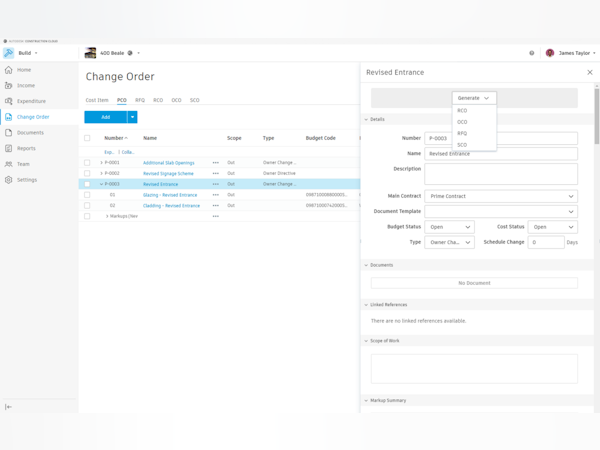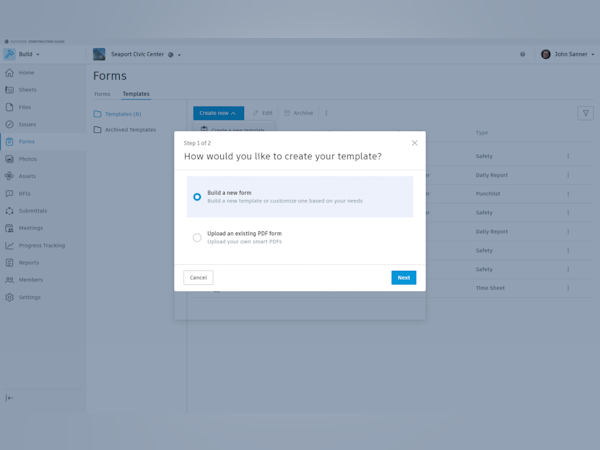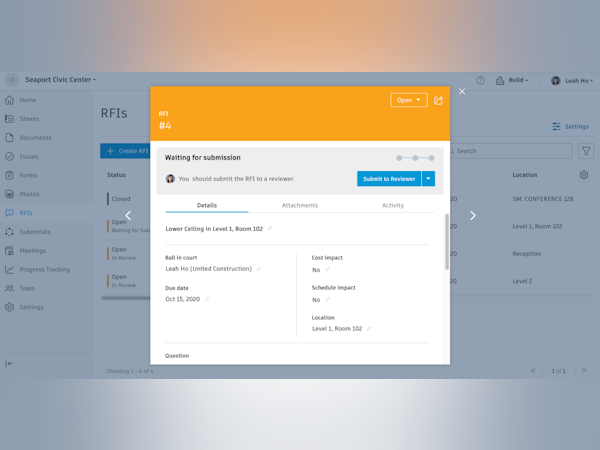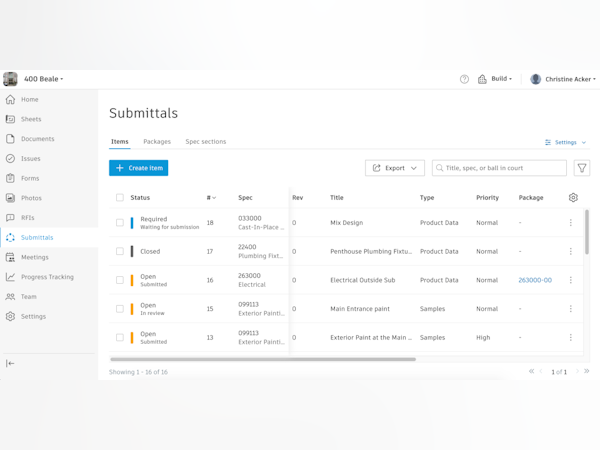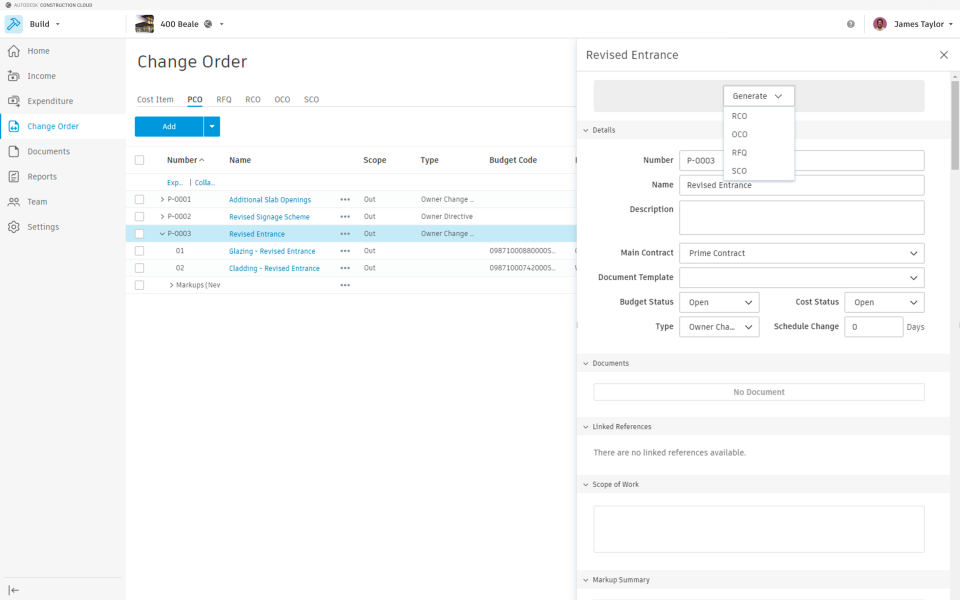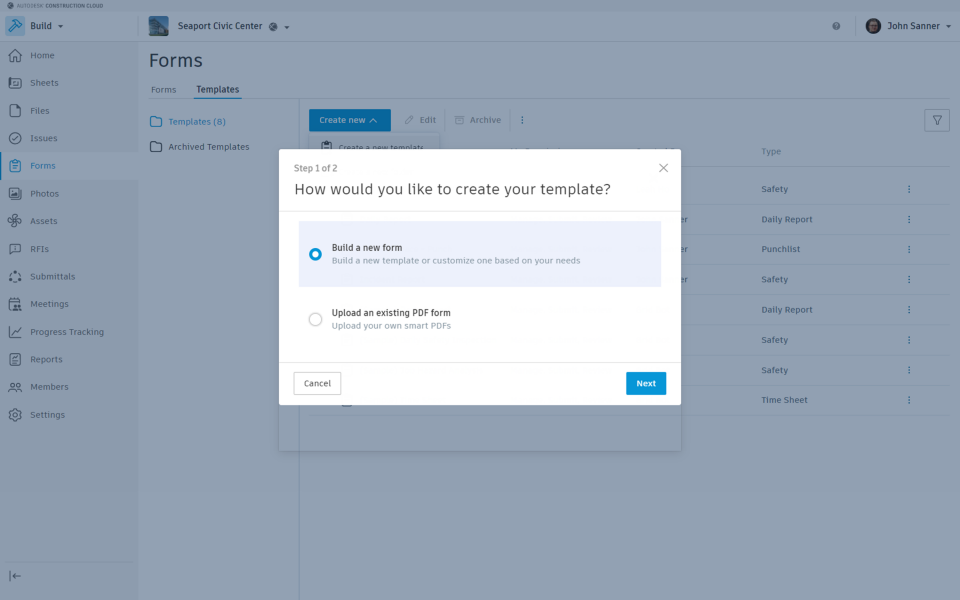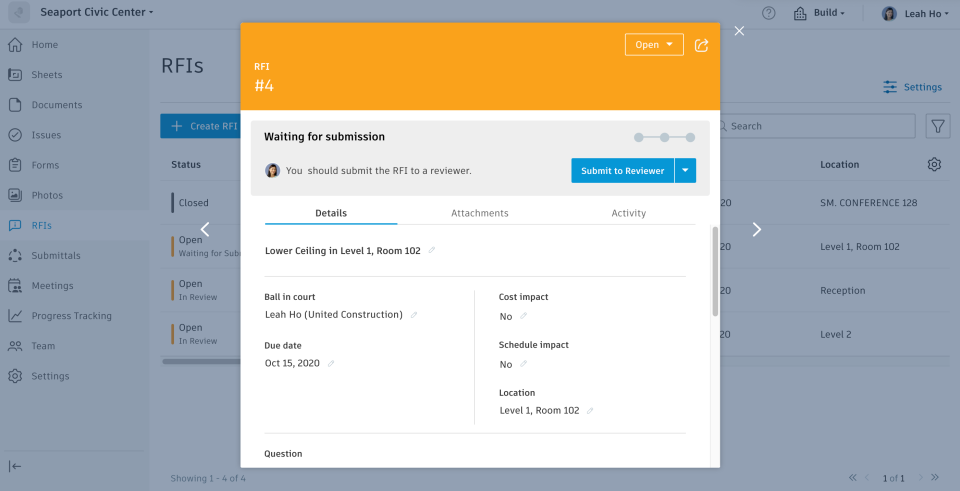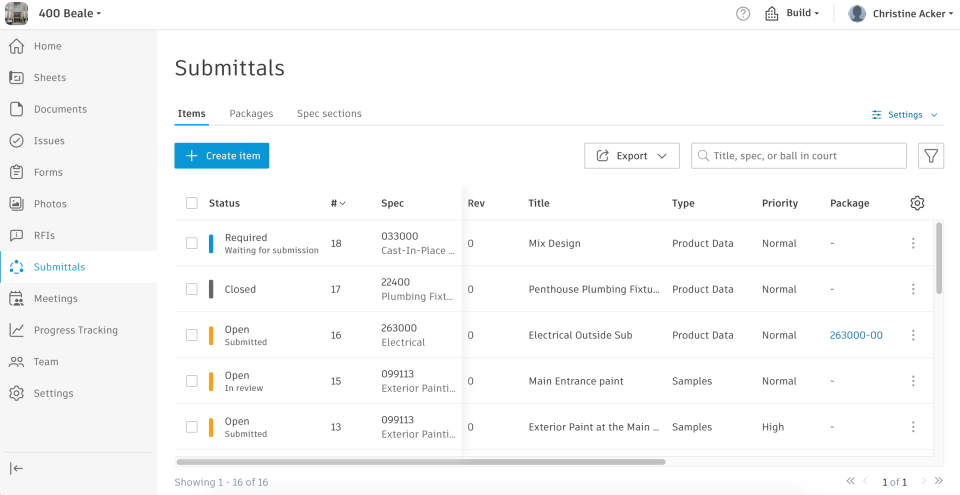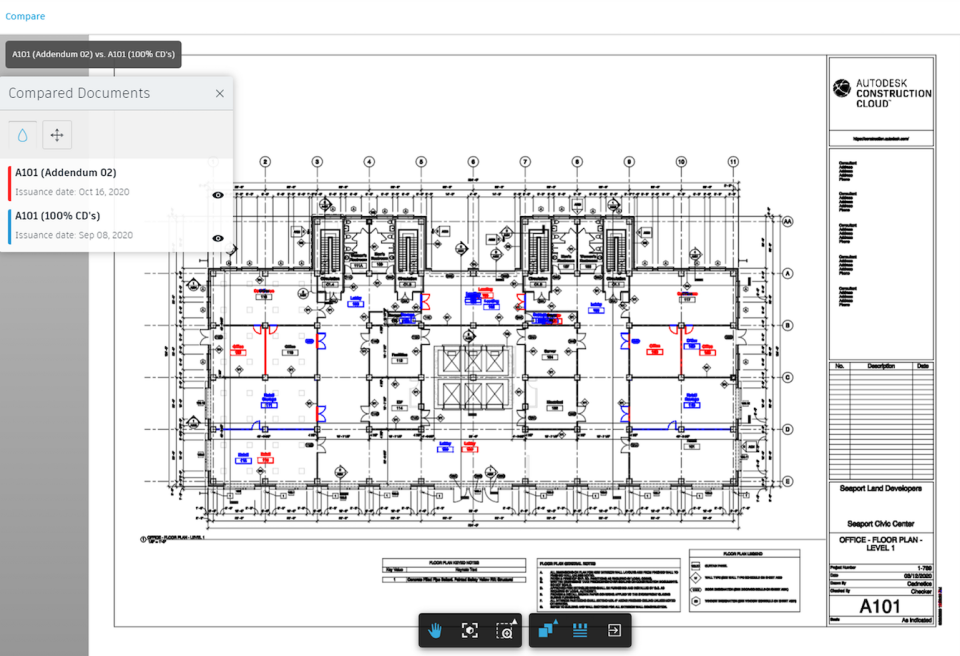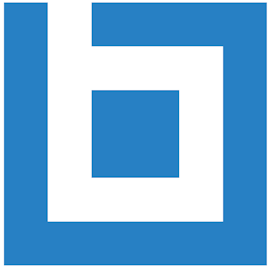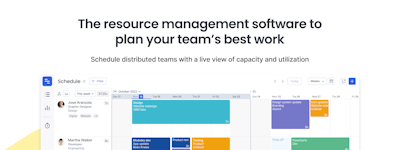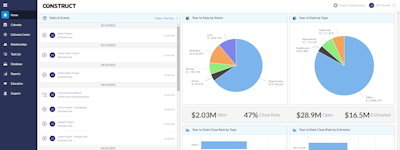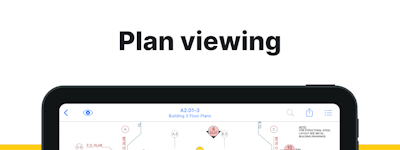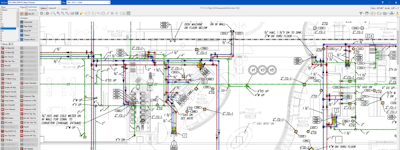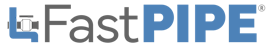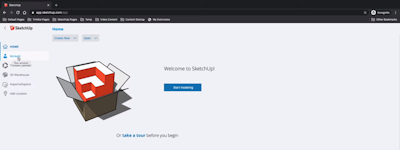17 years of helping Indian businesses
choose better software
Autodesk Construction Cloud
What Is Autodesk Construction Cloud?
Autodesk Construction Cloud provides best-in-class solutions to unite office and field teams throughout the entire project lifecycle. Connect workflows and collaborate securely from one single source of truth.
Built on a unified platform and common data environment, the products Autodesk Build, Autodesk Takeoff, and Autodesk BIM Collaborate empower general contractors, specialty trades, designers, and owners to work more efficiently while saving time and money.
Who Uses Autodesk Construction Cloud?
We're built to support construction project teams, including: general contractors, construction managers, project managers, superintendents, subcontractors, architects, engineers and owners.
Not sure about Autodesk Construction Cloud?
Compare with a popular alternative
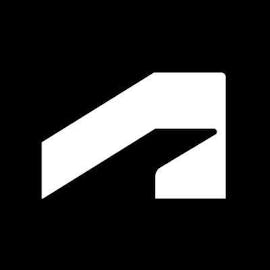
Autodesk Construction Cloud
Autodesk Construction Cloud Reviews for Indian Users

Plangrid
Comments: Great. The app is extremely intuative so the learning curve is reduced and simple. Just looks more complicated then it really is.
Pros:
Document viewing the Field is a necessity. Linking RFI's and submittals to the drawings makes things clear and reduces misses during construction.
Cons:
Sometimes sync issue while uploading photos and documents while changing from WIFI to LTE. Sometimes the sync needs to be cleared and redone.
Alternatives Considered:
All hands on deck
Pros:
I absolutely love the Compare tool. new to a project and having the ability to see what has happened, changed and catch up is an amazing perk. this all depends on the effort put into keeping things up to date. Best case scenario, its hands down the best tool to have that I have not seen in other software.
Cons:
limited access to or no access to Bim model or clash. it should be available overall because some clashes may be overlooked as it would not pertain directly to the coordinator. I personally think it should be included with no ability to edit but to help communicate overlooked clashes in the model
Autodesk Construction Cloud
Pros:
It’s an essential program! It makes everything easier when dealing with a large projects.
Cons:
I have used Autodesk Construction Cloud for couple years and i had no problems.
Not my favorite software
Pros:
Not really sure. I have to pay as a sub for my own subscription when a GC uses it and there is a ton of information on here that is never used that just jumbles everything up
Cons:
The fact that I have to pay to use this software as a subcontractor when there are so many other software's that the GC pays for so we don't have to. Lot's of products far superior
Autodesk Construction Cloud brings new features
Comments: Overall I think that ACC is a welcome upgrade to BIM360. It offers better co-ordination tools for designers, and makes full use of rendering tools to be able to fly through models to identify clashes.
Pros:
The Autodesk construction cloud follows on from the successes of Autodesk BIM360. It is a simple to use cloud based system for hosting and sharing Revit models.
Cons:
Some of the features of ACC are a bit mystifying for someone new to the software. A simpler interface could solve this as well as better integration between the desktop and online viewers.
Alternatives Considered:
Autodesk Construction Cloud
Comments: Overall it was okay. The implementation team (3rd party vendor who sold the bundle to us) could have been better, but the product itself was overall good.
Pros:
The fact that all of the modules within Build, Cost Management, and Insight tie into each other makes it very easy to create Issues connected to RFIs to Plans, etc.
Cons:
Sometimes it can be a little clunky with how some items work on a desktop version, but not on a mobile version. In Meetings, for example, one can assign due dates and people to complete the action items on the desktop version, but you cannot assign people in the mobile version.
Alternatives Considered:
Autodesk Construction Cloud
Pros:
The ease of uploading sheets and files to communicate with field staff is great. The new calibration tool improved accuracy now that you can set the scale and not relay on the 2 pt configuration.
Cons:
The BIM viewing errors out often. Viewing document on a mobile device is great you can search pretty easy. On a computer its nots as convenient. Sometimes zooming in on prints takes a while to load or needs to be refreshed.
Your One-Stop PM Shop
Comments: Overall, very good; had hiccups early on but ACC has devoted more resources and server support to ensure that interruptions are infrequent and that user requests are addressed accordingly.
Pros:
One stop shop for all of our project management needs across a multitude of projects nationwide.
Cons:
Some of the features can be more of a "lagging indicator" instead of being useful in real-time updates.
I recommend everyone to use Autodesk Construction Cloud
Pros:
The most I like about Autodesk Construction Cloud is its seamless collaboration tools.
Cons:
The least i like about Autodesk Construction Cloud is its limited customization option.
Autodesk review
Comments: A good program that needs continued development
Pros:
The program is free and easy to use and It helps in developing skills
Cons:
It is difficult to download and install on the device
ACC got it ALL - be it Preconstruction, Design, or Field!
Pros:
ACC has become a one-stop-shop for all our projects, ranging from managing and coordinating BIM models, managing design development, quantity take-off to project management needs such as RFIs, Submittals, Schedules, Meeting Minutes. It has become a catchphrase in the company whenever someone asks: "Where can I find it? It's on ACC, of course!"
Cons:
Some of the tools still have too many clicks to go through, for example Forms, Photos, Submittals module. Once someone gets the hang of it - all things totally make sense. However, since these modules are frequently going to be used by our field teams, we might need to make these features a bit easier to use. And I know, Autodesk is continuously developing these features by collecting feedback from multiple sources, which is great!
ACC For Coordination
Comments: I am glad that we have this program, I like sharing live models and coordination.
Pros:
It helps create coordinated models with our clients and easy to see updates when they happen.
Cons:
There have been a lot of updates from Autodesk, so sometimes it's relearning where and how features work.

Navigating Construction Excellence and Elevating Construction Project Management
Pros:
It has a Robust project management capabilities, seamless integration of BIM and construction data, real-time collaboration features, mobile accessibility, comprehensive document management, and the ability to streamline workflows across various stages of construction projects.
Cons:
There is a gap in learning curve for new users due to the software's extensive features, occasional technical issues or bugs, and the need for continued training and support to fully utilize its capabilities
Best tool to collaborate with large teams on massive projects!
Comments: We could work with international labour hire due to the tight integration of ACC with Autodesk AEC products.
Pros:
It is easy to deploy and manage, the inclusion of project creation templates makes creating projects easy and adding multiple team members as companies as well as providing access to resources in a granular way.
Cons:
Nothing really, it is a good cloud platform for AEC professionals.
Autodesk is great!
Comments: Overall, I am satisfied with Autodesk Construction Cloud. I would recommend this product to other companies.
Pros:
I like that Autodesk Construction Cloud is easy to use and easy to teach to our employees. It keeps our projects running smoothly and it is easy to see what tasks we need to get done/
Cons:
I do wish the software was a little more mobile friendly and offered an "offline" mode for the times we have projects in areas with little to no cellular service.
Autodesk Construction Cloud review
Comments: Making design and shop drawing drawings for all projects, whether when I was a student until now, and making inventory of projects...
Pros:
The group's programs are the leading programs in the field of engineering drawings in its various fields.All engineering drawings are made by it.Coordination is made between engineering disciplines.An inventory of projects is made to calculate and price the executed quantities.
Cons:
The cost of the program, especially in Middle Eastern countries, is considered high for students.
Connecting data, workflows, and teams
Pros:
I use Autodesk Construction Cloud to teach students how to get the construction teams focused and collaborate through data and workflows into their final goal and aims, thanks to the different managment modules
Cons:
I like everything about Autodesk Construction Cloud
Autodesk Construction Cloud
Comments: ACC is great for collaboration and coordination across all project stakeholders.
Pros:
Ability to link Revit models across multiple firms along with the ability to control permissions to data access.
Cons:
Performance related to viewing models in the web viewer can be combersome at time. The in ability for nested linked models to appear in sheet and model viewers is a major shortcoming.
Autodesk truth
Comments: The business problems that is being solved is easy.
Pros:
The autodesk construction cloud is the easiest and UI is friendly.
Cons:
The settings gets change after load you logged out.
Next generation technology to help your business thrive
Pros:
The Autodesk Education plan helps students and educators learn and teach high-demand design and engineering skills. This plan provides free access to Autodesk software and educational resources for eligible students, educators, and school IT administrators
Cons:
Integration of mobile devices can be difficult
Autodesk Construction Cloud
Comments: Overall it is okay when you think of letting the programm do its duty before you shut it down
Pros:
Easy to use and establish Programm with a lot of funktions for daily use
Cons:
Sometimes i have struggle with the connection so that the files ar not sync.

my experience
Comments: Autodesk Construction Cloud is a comprehensive construction management software suite that provides numerous tools and functionalities to streamline construction project workflows. As a user, I appreciate the software's user-friendly interface, which makes it easy to navigate and use, as well as its customizable features that allow me to tailor the software to my specific needs.One of the standout features of Autodesk Construction Cloud is its ability to track project progress and identify potential issues before they become major problems. This real-time data on project status helps me stay informed and take proactive measures to improve efficiency and mitigate risks.However, there are some limitations to the software. Some users have noted that it can be complex and overwhelming to use at first, and the cost may be prohibitive for smaller organizations or individual contractors. Additionally, customer support can be slow to respond to inquiries or provide technical assistance.Overall, I would give Autodesk Construction Cloud a rating of 4 stars. While there are some drawbacks, the software's extensive suite of tools and user-friendly interface make it a valuable asset for construction project management, particularly for larger organizations or those with more complex project needs. With its ability to improve project efficiency and track progress, Autodesk Construction Cloud can help streamline construction project workflows and increase productivity.
Pros:
As a user of Autodesk Construction Cloud, I find it to be a highly comprehensive and useful construction management software suite. One of its most appealing features is its intuitive user interface, which makes it easy to navigate and use. Additionally, the software is highly customizable, which allows users to tailor it to their specific needs and preferences.One of the standout features of Autodesk Construction Cloud is its ability to track project progress and identify potential issues before they become major problems. The software provides real-time data on project status, enabling teams to stay informed and take proactive measures to improve efficiency and mitigate risks.
Cons:
Some users have reported that the software can be quite complex and overwhelming to use at first, requiring a steep learning curve before they can utilize all its features effectively. Additionally, some have criticized the cost of the software, which may be prohibitive for smaller organizations or individual contractors.Others have noted that the software lacks certain functionalities that they would expect in a comprehensive construction management software suite. For instance, some users have reported difficulty with the software's estimating and accounting features, which may require the use of additional software tools to complete those tasks.Finally, some users have noted that customer support can be slow to respond to inquiries or provide technical assistance, which can be frustrating when trying to resolve issues or troubleshoot problems.Despite these criticisms, many users still find Autodesk Construction Cloud to be a valuable tool for managing construction projects, given its broad range of features and functionalities. Overall, while the software may have some limitations, it remains a powerful asset for construction project management, particularly for larger organizations or those with more complex project needs.
navigate work worldwide
Comments: A great specialized software, Autodesk construction cloud platform, offers great tools for workflow management, task management, and great tools for document management. Mobile App is available to stand on projects and information about the progress of each project so managers can take decisions in an easy way matching with workflow.
Pros:
Connects all tasks and People to main projects easily, is user-friendly, you can scale your work on sites after finished, and solve problems in an easy way like capturing a screenshot and attaching it to the plan sheet. Link every easily.
Cons:
The users need more functions to be found in the program like more flexibility, more customization features, and more simplicity so the regular user, not the professionals can use the program more efficiently and could make more sales for sure.
autodesk construction cloud- construction management
Comments: I've been using Autodesk construction cloud for the past year for managing my projects in real time and make quick decisions, share project information store project data. it has helped me in meeting deadlines and also helped in reducing delays , reduced errors. the mobile access has been been a lifechanging on and made the process much simpler. if there are connectivity issues or outages it sometimes can disrupt access to project data and affect productivity
Pros:
it is the best app which enables teams to share documents , manage workflow and easily track progress offering features like storing documents , editing and sharing models in real-time. Easy access to project information and necessary data .
Cons:
although the software offers a wide range of features and functions, the level with which it is customizable is maybe limited as sometimes we require more tailored solutions to fit the specific need. Timely and effective customer support is vital to address any issues or concerns
curator
Pros:
this software is truly a technological marvel as I store my data in the cloud.
Cons:
I think it's a shame that this software is so little known.