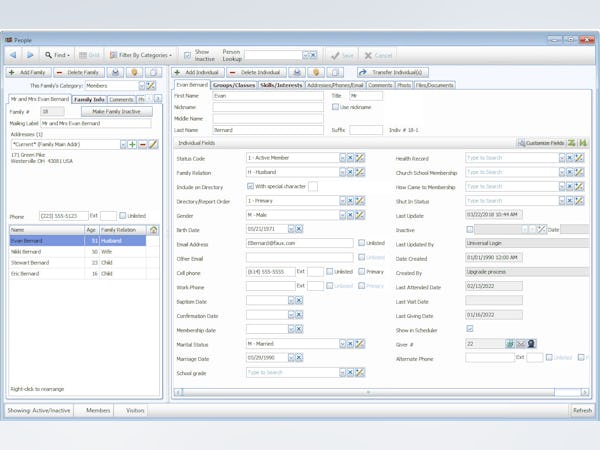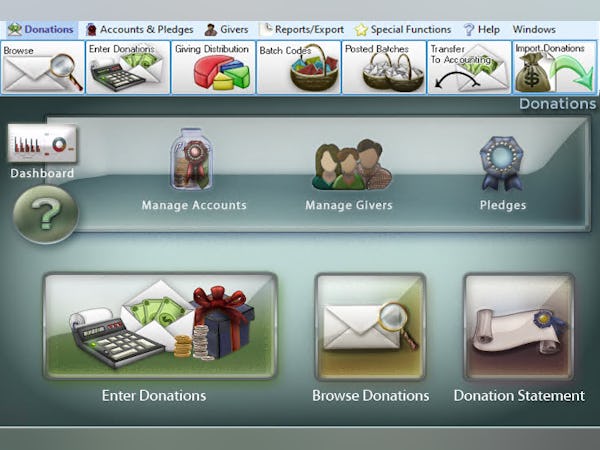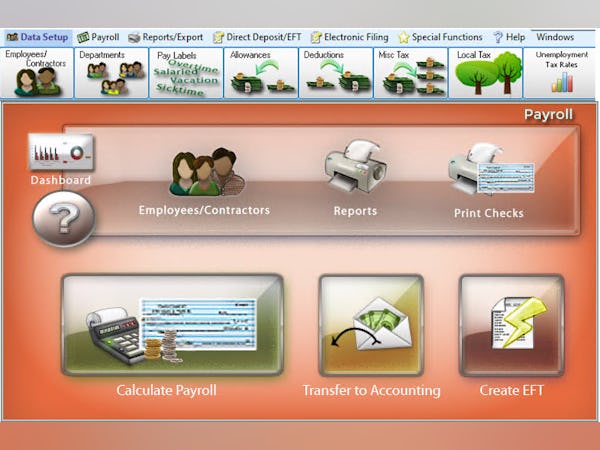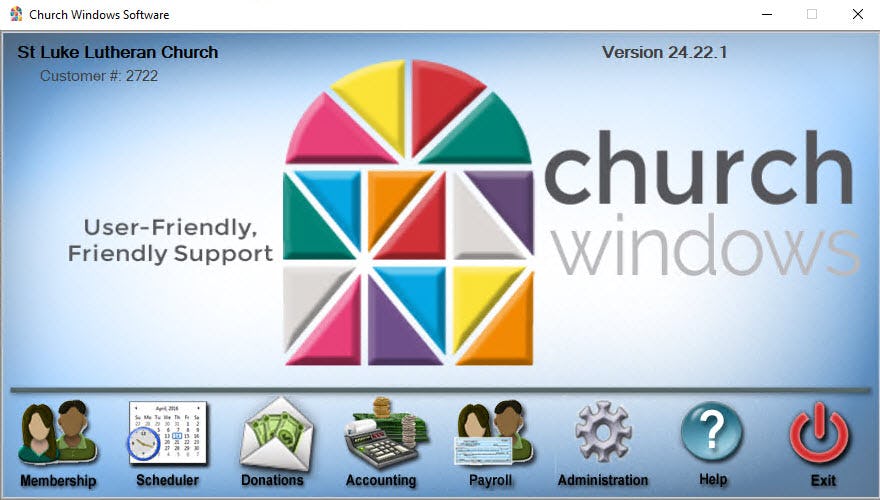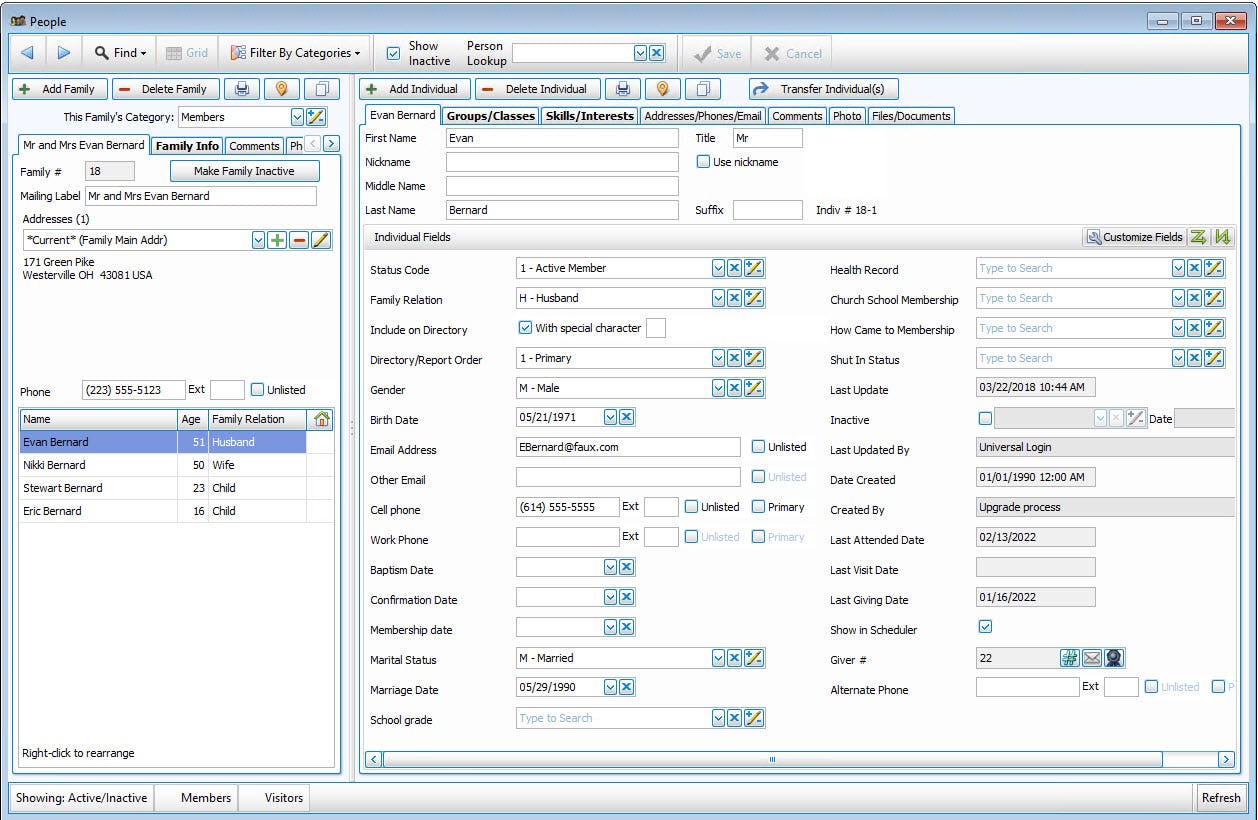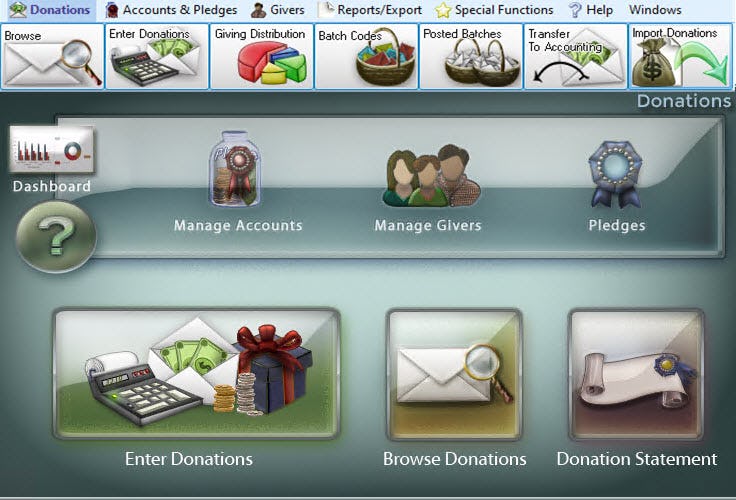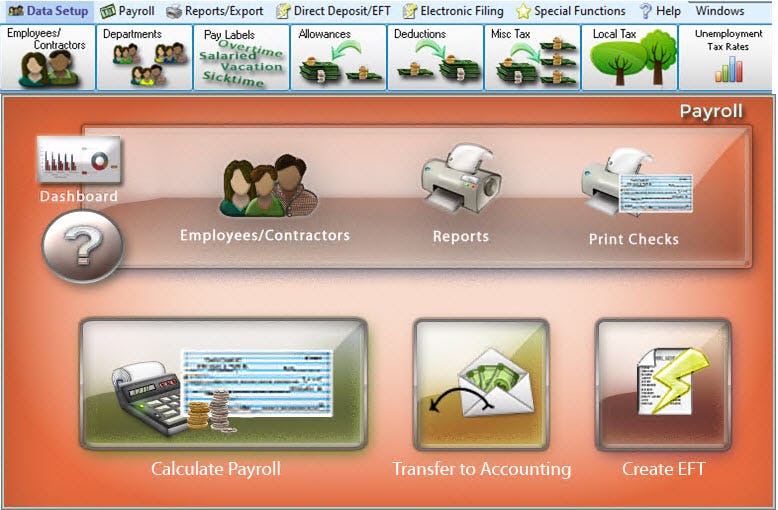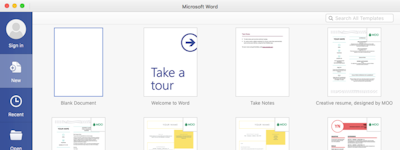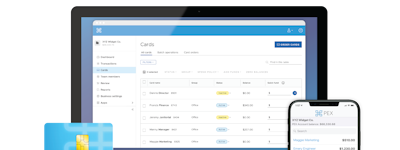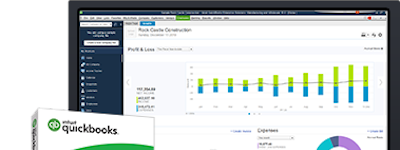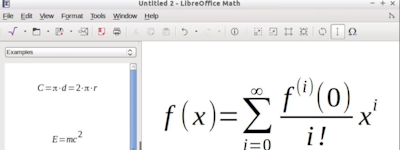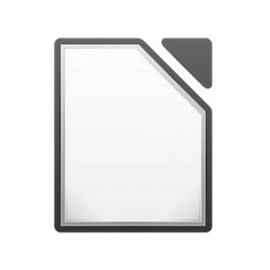17 years of helping Indian businesses
choose better software
Church Windows
What Is Church Windows?
Church Windows is powerful and flexible yet user-friendly church management software from a well-established leader in the industry. Choose complete integrated packages of Membership, Scheduler, Donations, Accounting and Payroll modules, or begin with one portion and add additional modules later. In addition to the experienced toll-free & online support, we offer free online training classes. Find out why more than 13,000 churches since 1987 see things clearly through Church Windows Software.
Who Uses Church Windows?
Church Windows Software serves churches of various denominations and sizes. Designed to assist with membership management, donation management, accounting & payroll. Desktop, and Web Versions!
Not sure about Church Windows?
Compare with a popular alternative
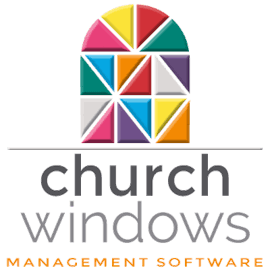
Church Windows
Church Windows Reviews for Indian Users

Awesome Church Management Software!
Comments: Church Windows has helped our church operations in so many ways. The reporting and budgeting options in Accounting have been especially helpful in financial planning and oversight. The payroll module simplifies all things related to payroll (direct deposit, taxes, W-2s, etc). Giving statements are easy to produce, as well as giving reports. People tracking is always a challenge, and the Membership module does so much to help. The support is fantastic, they know the program, and many of them also serve in their local church. Overall, Church Windows is an outstanding product!
Pros:
Our church has used Church Windows for many years. It seamlessly tracks people, giving, accounting, and payroll. Each module can be used by itself, or integrated to all work together. The support people are fantastic--friendly, patient, and easy to understand. Training is readily available through online video tutorials, brief online training sessions, workbooks, and the program help feature. The user-friendly software is great for beginners, offers many features for seasoned users, and versatile enough for church volunteers and employees alike.
Cons:
Nothing. I love everything about Church Windows!
Computer Helper Publishing Response
6 years ago
Lisa, Thank you for taking the time out of your day to submit a review of Church Windows Software. Your input is truly appreciated and helps make Church Windows better software. Please let us know if you have questions by calling us at 800-533-5227 or email us at [email protected] Thanks again, Church Windows Support
Alternatives Considered:
Church Windows is a pretty good Church Management software, plain and simple.
Comments: As a younger individual who is able to use all of the tech that this program offers, most churches are not up to speed. let a lone up to the gathering point of contributions needed for the cost.
Pros:
Church Windows can help you track your membership, donations, accounting, and schedules. Highly supported and the team is available to help with anything you need.
Cons:
Sometimes too much of a good thing can be bad. While all the features offered by Church Windows are magnificent, many churches will never need even half of the potential this offers. When you see the price tag that may become clear.
Time to move on from Church Windows
Comments: Church Windows has not kept up with technological needs of churches. There are superior CMS databases.
Pros:
Church Windows makes it easy to capture information about church members and visitors. I appreciate the integration between the different modules.
Cons:
There was a time when this was cutting edge software. Church Windows has relied on being the dominant force in the market, and as a result hasn't made improvements that more recent church database systems have. We have recently transitioned away from Church Windows because of this.

Amazing Customer Service
Comments: Overall, Church Windows is a great software and I could never say enough about the wonderful customer service. I can easily track day to day transactions and report to our Vestry board on a monthly basis. As we all know, churches run on budgets so it is important to be as accurate as possible every month to make sure we stay within the budget. Church Windows has been instrumental in showing us where we need to make cuts and where we can afford to grow.
Pros:
Customer Service is amazing. I never have to wait on hold and they call back fairly quickly with a knowledgeable rep. Everyone I have spoken to has been extremely helpful and kind.
Cons:
Having used software like Quickbooks my entire career, I am used to Intuit's ease of use. Pulling up the check register and being able to click right to the transaction. Church Windows is great and I can find everything I need and print any kind of report I would need but it's not quite as user friendly as I would like. I also don't like that payroll is in a separate icon and not built into the other modules.
Computer Helper Publishing Response
6 years ago
Jamie, Thank you for taking the time out of your day to submit a review of Church Windows Software. Your input is truly appreciated and helps make Church Windows better software. Please let us know if you have questions by calling us at 800-533-5227 or email us at [email protected] Thanks again, Church Windows Support

Difficulty Converting to Church Windows
Comments: I would not recommend this system for someone who is not knowledgeable in terms of accounting systems. The biggest issue, in my mind, is the way the donation module has to tie into the accounting system. In other words the total donations for a week must be exactly what is deposited in the bank. This my be great from an audit perspective, but it makes for difficulty on a weekly basis. The support is excellent and the Church Windows staff patiently answer my questions.
Pros:
I like the features of Church Windows but the fact that the donations and accounting are integrated make it difficult to utilize on a weekly basis.
Cons:
We are currently using a spread sheet program to record donations and are using Money Counts for our accounting system. The membership and donations modules were fairly easy to implement but the accounting system is more difficult. We have spent two years implementing the accounting system and are not finished.
Computer Helper Publishing Response
6 years ago
Jerry, Thank you for taking the time out of your day to submit a review of Church Windows Software. Your input is truly appreciated and helps make Church Windows better software. Please let us know if you have questions by calling us at 800-533-5227 or email us at [email protected] Thanks again, Church Windows Support
Alternatives Considered:
Time Consuming Set UP
Comments: I haven't been able to officially use it.
Pros:
I like how it is set up specifically for a church.
Cons:
I'm setting up the program on my own. It's difficult to put this together when there are other duties that need to be taken care of during the work day. I still haven't officially used it due to entering all the members in church windows. That part is time consuming. I'm still working on set up. I take 1 to 2 hours out of my day to do the entry. I didn't realize how time consuming this program was going to be. I have talked to some of the reps and they really don't help with set up.
Computer Helper Publishing Response
6 years ago
Denise, Thank you for taking the time out of your day to submit a review of Church Windows Software. Your input is truly appreciated and helps make Church Windows better. Please let us know if you have questions by calling us at 800-533-5227 or email us at [email protected] Thanks again, Church Windows

Former User
Comments: 12 years' use by the parish to manage membership and donations. Key operators kept it going for first few years. Parish did not devote specific time at the outset to setting parameters of use. When the original users left organization, volunteers had to help newly-appointed users learn how to record data. After a two-year attempt to rectify, Parish Database team elected to search for and have settled on a Cloud-based replacement open for use by many more within the parish.
Pros:
High Level of adaptable detail in custom Donations reports exported into csv for conversion to xlsx and further analysis within parish.
Cons:
Not readily mastered except by a user willing to invest significant time in learning how to understand and apply documentation offered in training manuals. On-line help is mostly how-to guidance for performing specific tasks. Tech service is responsive when reached, but also mostly how-to. Very little help on understanding the "Why". Incompatibility between membership module's members and visitors section made it impossible to transfer groups from one to another area, other than one at a time.
Computer Helper Publishing Response
6 years ago
Jefferson, Thank you for taking the time out of your day to submit a review of Church Windows Software. Your input is truly appreciated and helps make Church Windows better software. Please let us know if you have questions by calling us at 800-533-5227 or email us at [email protected] Thanks again, Church Windows Support

Church Windows is awesome!
Comments: Church windows meets all the software needs of my church including membership tracking, donations, accounting, and payroll!
Pros:
Ease of use for both employees and volunteers, seamless integration of modules, knowledgeable and friendly support techs, training options
Cons:
I love everything about this software! There really are no cons in my opinion.
Computer Helper Publishing Response
6 years ago
Lisa, Thank you for taking the time out of your day to submit a review of Church Windows Software. Your input is truly appreciated and helps make Church Windows better. Please let us know if you have questions by calling us at 800-533-5227 or email us at [email protected] Thanks again, Church Windows Support

Too Much Trouble!
Pros:
Some integration is seamless, a lot is not, however.
Cons:
Custom reports are hard to design. Making changes is often cumbersome. Data does not import/export easily. Difficult for a new user to learn. Slow and cumbersome. Customer support bad.
Computer Helper Publishing Response
6 years ago
Don, Thank you for taking the time out of your day to submit a review of Church Windows Software. Your input is truly appreciated and helps make Church Windows better software. Please let us know if you have questions by calling us at 800-533-5227 or email us at [email protected] Thanks again, Church Windows Support

Church Windows for a new Church Administrator
Comments: Pledging, budget, finances. Changes have been made confused our staff recently.
Pros:
Now that I am more comfortable with it, it does contain lots of helpful information.
Cons:
hard to learn. Sometimes hard to get in touch for assistance
Computer Helper Publishing Response
6 years ago
Mark, Thank you for taking the time out of your day to submit a review of Church Windows Software. Your input is truly appreciated and helps make Church Windows better software. Please let us know if you have questions by calling us at 800-533-5227 or email us at [email protected] Thanks again, Church Windows Support
A Valuable Tool for Church Administration
Comments: Overall, Church Windows has served us well, and we would be unlikely to consider switching to a new church software program. There is untapped functionality for us within the current suite of modules - for example, we have not historically used all the options for tracking attendance and communicating with members. We look forward to making even better use of it as time permits our secretary and volunteers to learn how to use those parts of the program.
Pros:
We use Church Windows for accounting, payroll, membership records, and donation tracking, so it is an integral part of our church administration. Because we are careful to enter data accurately and use the suite of software systematically, Church Windows is an excellent way for us to manage information and make timely reports to church leaders. We like having one software package to handle so many of our functions, and there is some efficiency to the learning curve because of similarities across the various modules. One of the best things about Church Windows is the quality of the tech support. Our annual fee allows us to contact the support staff whenever we have questions about how to do something or correct something, and since the software is used by several individuals (a staff person and church volunteers) with varying degrees of expertise, questions do arise. The tech support staff is knowledgeable, clear, and responsive to both email and phone inquiries. That helps keep our system running like a well-oiled machine!
Cons:
Some of the modules seem less user-friendly to us. For example, the Donations module where we record individuals' giving and generate reports for tax purposes is not intuitive to use, and we found it very difficult to set up quarterly and annual statements in the form and format that we desired, when we began using Donations when the software publisher updated an earlier Church Windows module, Contributions. We interacted extensively with tech support in the course of that transition, and, although they were as helpful as possible, we felt that the software was less flexible than we would like. So, the bottom line is that it can take some effort to learn how to use the software, and in an environment where there is turnover in the church office or among the volunteers handling church administration, that is a bit of an obstacle.
Computer Helper Publishing Response
6 years ago
Thank you for taking the time out of your day to submit a review of Church Windows Software. Your input is truly appreciated and helps make Church Windows better. Please let us know if you have questions by calling us at 800-533-5227 or email us at [email protected] Thanks again, Church Windows
Why I Love Church Windows!
Pros:
Church Windows is a very user-friendly software. It's easy to navigate through the different modules. I use the Accounting, Payroll, Membership and Donations modules the most. I went to their location in Columbus for one day of training when I started using this software. It was very helpful and our instructor, CSR, was excellent! Since then I have been able to breeze through the accounting module with ease. It's great for printing financial reports for meetings, payables and receivables, tracking income and expenses, creating individual funds, writing checks and processing payroll. For the most part it's super easy to use! If I do have a question that I just can't figure out, I call their customer support and they're very friendly and helpful.
Cons:
The only draw back to Church Windows is when you call customer support, they can't help you right away. Someone has to call you back, normally it's within the hour. But sometimes it can be longer depending on the day and time you call. By the time you get a call back you're on to something else and you have to go back and remember why you needed them to help you. There have been times that I have figured it out before I get a call back. I believe you can pay more for immediate assistance, however I don't call very much so it's not worth the extra cost to our church. Some may want to pay the extra to get immediate assistance until you're more familiar with the software, then you can switch to the lower cost. Because it won't be long you'll be proficient and won't require much support!
Computer Helper Publishing Response
6 years ago
Tammy, Thank you for taking the time out of your day to submit a review of Church Windows Software. Your input is truly appreciated and helps make Church Windows better. Please let us know if you have questions by calling us at 800-533-5227 or email us at [email protected] Thanks again, Church Windows
Good Program with Great Customer Support
Comments: We are a small, small town congregation. We use the program for all our membership and financial records of the church. In general we have had a positive experience with the Church Windows program and helpline.
Pros:
The Customer support is one of the best selling points of this program - professional, helpful, patient, and prompt in their replies. In regards to the program it is great how the system for Members, Donations, and Accounting are woven together, there is the ability in detail to establish security settings, and the system creates a trail for every action. For Accounting the system is robust for Fund accounting and provides a number of reports with the click of a button. We are glad to see the most recent overhaul to the software that has made significant improvements to the program.
Cons:
The online mobile version is cost prohibitive for a small and medium sized congregations limiting its value for less centralized congregations and use in the mission field. Though the report creation tool is powerful, it is complicated to the point of needing to relearn how to create new reports each time one is needed (a definite time sink limiting the ability to readily create new reports). At times search results are baffling in that they do not appear to generate the full data one had requested. The interface between the Donations Module and Membership Module has the ability to create duplicates of people in which an individual's information is spread over two profiles. Lastly we have never found a meaningful use for the Scheduler Module as it is a self-contained module that can't be utilized to automatically populate online calendars or sync with other devices.
Computer Helper Publishing Response
6 years ago
Joseph, Thank you for taking the time out of your day to submit a review of Church Windows Software. Your input is truly appreciated and helps make Church Windows better software. Please let us know if you have questions by calling us at 800-533-5227 or email us at [email protected] Thanks again, Church Windows Support
Updates not the greatest
Comments: Customer Service has always been wonderful with quick response times. The problems I have recently had I just have not had the time to discuss with them as of yet. I am sure they would have something that might fix the data loss problem I am experiencing, but I am frustrated that I don't have the time to deal with this right now.
Pros:
Everything links together Easy to enter information Customer Service is very good
Cons:
The membership update takes 5 times longer to get the information I need while it "gathers" the information. The newest membership update created a problem with several families having one person whose information is lost and it is not allowing the information to be re-entered. It keeps coming up with an error message and I have no idea how many of the families this affected. It also will not allow me to delete the person affected to start them over from scratch. Reports are not easily gotten with some of the updates and often come up with errors and will not print - doesn't like the query requested. Cannot edit reports to only have certain columns for ALL report options. Many reports have to print microscopically to fit on one page horizontally - doesn't work well if printed on two or more pages for legibility. Many of these reports I do not need all of the columns, but have no option to omit the unnecessary columns. Cannot pull up a browse with multiple accounts at the same time for report purposes.
Computer Helper Publishing Response
6 years ago
Wendy, Thank you for taking the time out of your day to submit a review of Church Windows Software. Your input is truly appreciated and helps make Church Windows better software. Please let us know if you have questions by calling us at 800-533-5227 or email us at [email protected] Thanks again, Church Windows Support
Use of Church Windows
Comments: Within my genealogy society, I am able to modify the membership features to show those that are of most importance to me (membership date, last paid date, etc.). It produces the reports I want - with some help from a telephone call. I always have telephone assistance to help me, and the people are always so patient and helpful and pleasant!
Pros:
As Parish Administrator at Grace Episcopal Church (Alexandria, VA), I used the membership, contributions and accounting modules of Church Windows for some eleven or twelve years. I selected the software from others and was pleased with it, and more pleased with its improvements. I attended two of their training programs (conducted locally). I was always well pleased with the telephone assistance, when needed. After I departed from Grace Church, I purchased the membership module for tracking members of a genealogy society (I am the treasurer). The membership module satisfies our dues payments and allows me to maintain membership information and produce a directory for our members (some 350 of them). I continue to be pleased with the telephone assistance. I am more than happy to recommend Church Windows.
Cons:
The contributions postings to accounting that was orginally offered. The contributions entries were totaled by day, confusing my bank reconcilations. This was changed during the time I used Church Windows; so it is no longer was a problem. I saw an example of email addresses entered in the household window, rather than in the individual window. Yes, there may be individual email addresses, but I would like to see an email address within the household window (even if it is a duplicate within an individual window).
Computer Helper Publishing Response
6 years ago
Charlotte, Thank you for taking the time out of your day to submit a review of Church Windows Software. Your input is truly appreciated and helps make Church Windows better. Please let us know if you have questions by calling us at 800-533-5227 or email us at [email protected] Thanks again, Church Windows
Rather keep using what we have than to try to learn something "better."
Comments: I dont know if we have solved anything but it does seem to make us feel the finances are correct by using this program. I feel for the ones that use nothing like in small Churches.
Pros:
I like that we can call for support and almost all the time they are very helpful even for those of us that are very basic in knowledge. I like that membership, finances , receipts etc are all intertwined together. Not sure if there is anything better for a Church or not but Im not willing to relearn a system. It took our team awhile to get switched from Financial to Accounting and we struggled but like anything we adjusted - dont know how to compare as far as other systems but this seems to be fine. When someone suggested we try a spreadsheet we all said NO.
Cons:
I dont like that i have to manually enter my figures from payroll when i go to Pay Bills With Outstanding Balance - with Financials those figures were automatically brought over and there was no chance of making a typo each month. It worries me every month i will make a mistake. Some of the processes seem repetitious to get to the end result but we have gotten used to it now. It takes 4 steps to enter things compared to the Financial program you used to have. Its also hard to wait for help when we call.............several of us only work several hours a week so when we go in we are not there for the whole week to wait for a call. We may be there 2 hours and leave until we come again. We have upgraded to the premium which helps but it is still hard when we have nothing else to do when waiting on support.
Computer Helper Publishing Response
6 years ago
Maureen, Thank you for taking the time out of your day to submit a review of Church Windows Software. Your input is truly appreciated and helps make Church Windows better. Please let us know if you have questions by calling us at 800-533-5227 or email us at [email protected] Thanks again, Church Windows
Improvements needed for Reports
Comments: Church Windows software helps with our budget and our membership with associated income and expenses. We do not use the majority of the features offered with this software. Perhaps a compact version could be built for smaller churches with limited budget and less membership?
Pros:
We like the software for the tracking features in accounting and membership. We also like the improvements in searching for members and inputting to donations.
Cons:
After improvements a year or so ago, some of the features were no longer available, as in reports and labels, etc. Now, some times two fields, as in flagging deaths, are required to be "checked", other times only one field needs to be "checked", as in running custom labels, to get the results you want. The accounts balance sheet and treasurer's report are confusing for our congregation to grasp quickly, thus requiring officers to explain more and/or prepare a spreadsheet. The transfer of data to a spreadsheet is a great concept, however, the spreadsheet layout needs additional formatting making the transfer of data inefficient for our part-time positions.
Computer Helper Publishing Response
6 years ago
Lynn, Thank you for taking the time out of your day to submit a review of Church Windows Software. Your input is truly appreciated and helps make Church Windows better. If you have specific questions about using any part of Church Windows, please call us. Please let us know if you have questions by calling us at 800-533-5227 or email us at [email protected] Thanks again, Church Windows
Alternatives Considered:
Perfect for small to mid sized churches
Comments: Our team loves Church Windows. It's perfect for our church, and we haven't had any payday hiccups since we adopted the software. So that makes everyone happy!
Pros:
I love the option of one time payments. Although we do pay monthly for certain services, it's so nice to know if we needed to cut back on the monthly options, we would still have a working product for running the church financials. The customer support is amazingly helpful.
Cons:
No mac support. This is a little limiting since all of my design programs are running through my macbook.
Computer Helper Publishing Response
3 years ago
Thank you for taking the time to share your kind words. It is an easy process for your church to switch to Church Windows Web to use Church Windows on your Mac devices. As you already own the software, the only change is the cost of regular monthly hosting. Feel free to check the website or call 800.533.5227 and we can talk with you about the process. Thanks for choosing Church Windows Software. We appreciate you!
We love this company
Comments:
Although I am not trained on the Accounting module of Church Windows, the integration of the different areas makes it easy to find needed information.
We have been with Church Windows for many years and have had nothing but positive experiences with the company.
Pros:
This software has all the pieces of other software but they do not have the superb response of Church Windows. Any problem I have ever had has been answered within 20 minutes with clarity and patience. I especially like the 20-minute on-line workshops. They are interactive, concise and extremely helpful.
Cons:
I suppose the thing I like least is that the software does not enter the information automatically when the data is placed on my desk.
Computer Helper Publishing Response
6 years ago
Thank you for taking the time out of your day to submit a review of Church Windows Software. Your input is truly appreciated and helps make Church Windows better software. Please let us know if you have questions by calling us at 800-533-5227 or email us at [email protected] Thanks again, Church Windows Support
CW Review 11/13/18
Comments: The best part is the payroll and the taxes. We originally were using QuickBooks and trying to "tweek" it to work. CW takes a lot of the guessing and headache out of the payroll differences in a church setting.
Pros:
To be honest, the customer support. From the moment someone answers the phone until someone calls you back, the professionalism and friendliness is unmatched. I always feel like I am calling a friend who is knowledgeable about the software. At first I struggled to comprehend some of the aspects of the software because I do not come from an accounting background. It did take me some time to feel comfortable with what I was doing but once I was I no longer had fear that I would "screw" something up.
Cons:
I wish some of the techs would tone down the accounting terminology when trying to explain things to me. Like I said I didn't come from an accounting background so the lingo was somewhat foreign and I felt lost when they would explain things to me. The software seems to be continuously updated which if I had the time to explore some of the new upgrades I believe I would be able to utilize them. Not sure if you have this or not, but a video explaining some of the new features that accompany an update would be nice.
Computer Helper Publishing Response
6 years ago
Joann, Thank you for taking the time out of your day to submit a review of Church Windows Software. Your input is truly appreciated and helps make Church Windows better software. Please let us know if you have questions by calling us at 800-533-5227 or email us at [email protected] Thanks again, Church Windows Support
Church Windows
Comments: Most folk who work or serve as lay leaders in a church have an clear understanding of the business end of things. Because Church Windows software is specifically tailored for churches, it enables me to report information in a manner that is easily understood over a broad spectrum of skill levels. They offer tutorials for all their modules and their customer service is second to none. Its a very rare thing to not receive a call back the same day I place a support call. Their staff are courteous, knowledgeable, and well trained. Over the last 19 years I have recommended Church Windows many, many times and will continue to do so in the future!
Pros:
I've been using Church Windows since 1999. I currently use the Membership, Contribution and Accounting modules. They've come a long in the last 19 years and they are constantly upgrading their software as the market demands. Over the years they continue to solicit, and implement, suggestions from their customers. It's one thing to sell a product, but its another thing entirely to keep folks satisfied with your product for almost 20 years!
Cons:
Probably the reports features, but that is mostly due to my reluctance to try creating custom-made reports. Its one of those things that you get out of it what you put into it - so no fault to Church Windows, just me.
Computer Helper Publishing Response
6 years ago
Rebecca, Thank you for taking the time out of your day to submit a review of Church Windows Software. Your input is truly appreciated and helps make Church Windows better software. Please let us know if you have questions by calling us at 800-533-5227 or email us at [email protected] Thanks again, Church Windows Support
You came through in a pinch
Comments: Overall the program is excellent. I appreciate the ease of reconciling bank statements and maintenance of member records. Also, remote access is well worth the price.
Pros:
The amount of training and backup material for learning the programs is top-notch. Customer service support goes above and beyond. An illustration: while I was on vacation recently, my office assistant had a problem with re-installing the program on an older computer. It turns out that the problem was internal. Your tech person spent a great deal of time walking her through the network problem that affected the installation of your software. Your remote access is a blessing.
Cons:
It's too big a program for a small church and your options for purchasing particular modules are limited. My personal opinion is that a less complicated modified version for smaller churches would be a profitable option moving into a future where churches are continually decreasing in attendance and increasing in budgetary restrictions.
Computer Helper Publishing Response
6 years ago
Leslie, Thank you for taking the time out of your day to submit a review of Church Windows Software. Your input is truly appreciated and helps make Church Windows better. Please let us know if you have questions by calling us at 800-533-5227 or email us at [email protected] Thanks again, Church Windows
Great software for church management
Comments: Overall, I have been very pleased with Church Windows. It is user friendly, and the customer support and online webinars are fantastic. I always receive a response promptly when we need support, and there are many offerings online to help with the various modules. We have multiple users with different job functions using the software and we have found it to be a very efficient and effective solution for church administration.
Pros:
I like that the modules work seamlessly together. We are able to take the membership information entered by one staff member and use it to create a donations record in a different module which is managed by another employee. This information is then transferred to our accounting module. The same is true with the payroll and accounting modules, allowing for less manual entries.
Cons:
We have had some difficulty with deleting inactive duplicate files and we frequently have updates to run, which can be time consuming since it needs to be run on the server and then each individual computer.
Computer Helper Publishing Response
6 years ago
Kim, Thank you for taking the time out of your day to submit a review of Church Windows Software. Your input is truly appreciated and helps make Church Windows better. Please let us know if you have questions by calling us at 800-533-5227 or email us at [email protected] Thanks again, Church Windows
Treasurer View of Church Windows
Comments: We upgraded from the PC version to the web version so our whole team could use the software. This made us much more productive and allowed us to work from home and spread the workload. Support is also great. I don't have a strong accounting background so I depend on support to tell me how to do things using the accounting approach.
Pros:
Very logical division of features. We have 4 different volunteers using the software: Jan does Payroll, Cathy handles Donations, Dawn does our church membership and I do the Accounting as the Treasurer. In Accounting, putting in the Recurring Transactions is a great help. Over time, I've added most of our monthly bills; this helps keep things consistent and I don't need to think about what account to use.
Cons:
Occasionally, I need to change a transaction. One screen lets me review the transactions but I have to go to a different screen to change it although it is right in front of me. Selecting it on the first screen would be better.
Computer Helper Publishing Response
6 years ago
John, Thank you for taking the time out of your day to submit a review of Church Windows Software. Your input is truly appreciated and helps make Church Windows better. Please let us know if you have questions by calling us at 800-533-5227 or email us at [email protected] Thanks again, Church Windows
The Truth About Church Windows
Comments: Like with any program you need to take the time to master the program. Truthfully I came into a situation where this software was already being used and not used very efficiently. After restructuring and retraining the team and learning the system CW has certainly proven to be more efficient but some steps should be a little easier to get to. Customer support is Great!
Pros:
Church Windows is a decent Software program if you take the time to Master the program itself.
Cons:
Sometimes its not very forgiving and thus its easy to make mistakes. The Steps to take for reports can be somewhat lengthy
Computer Helper Publishing Response
6 years ago
Thank you for taking the time out of your day to submit a review of Church Windows Software. Your input is truly appreciated and helps make Church Windows better software. Please let us know if you have questions by calling us at 800-533-5227 or email us at [email protected] Thanks again, Church Windows Support