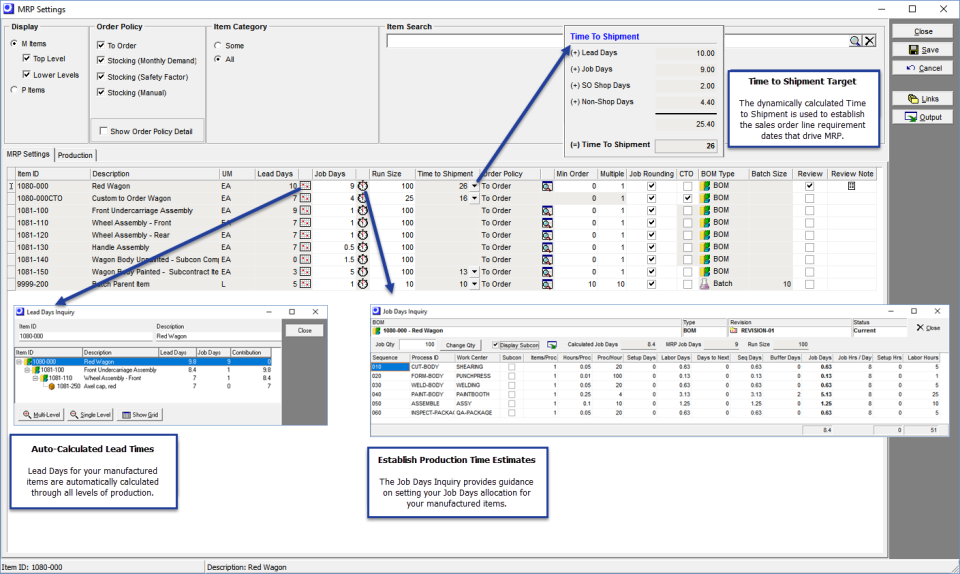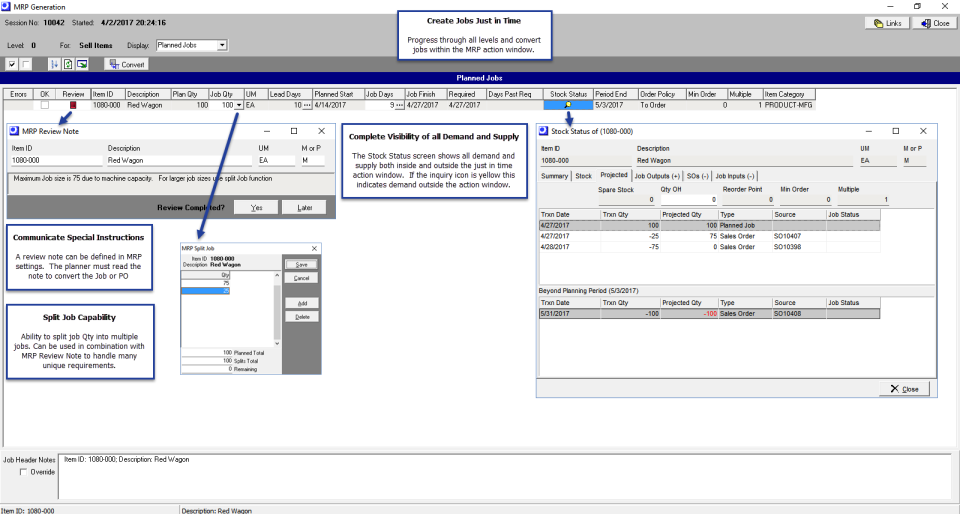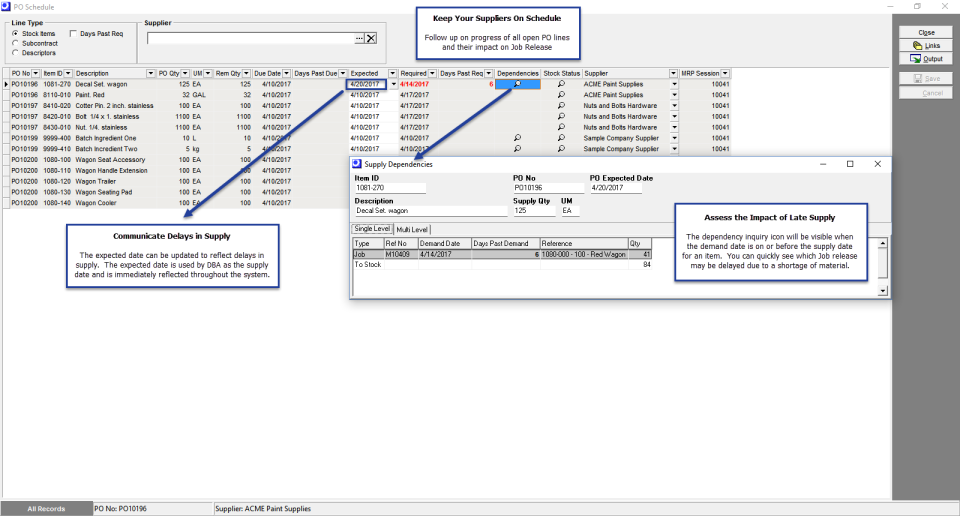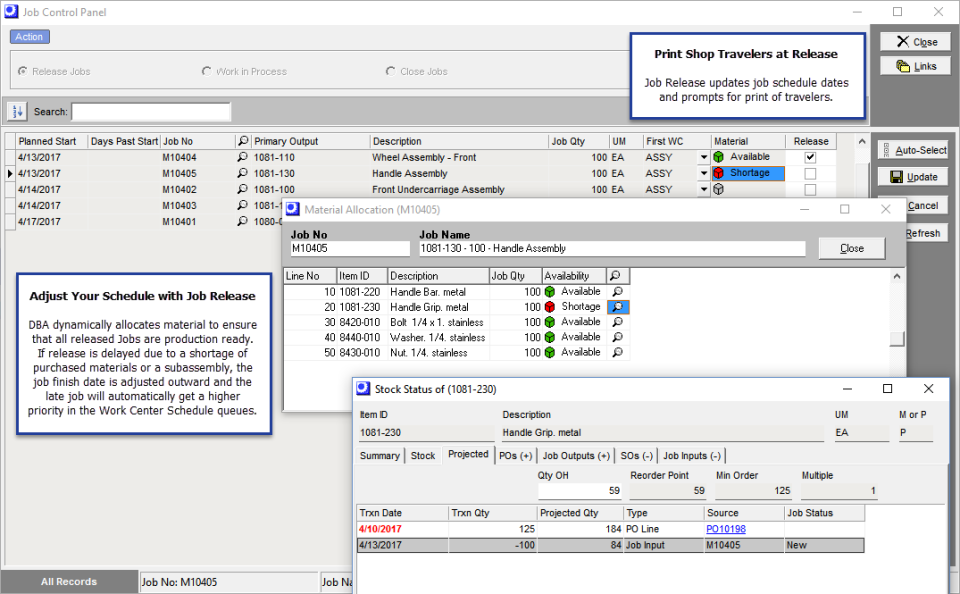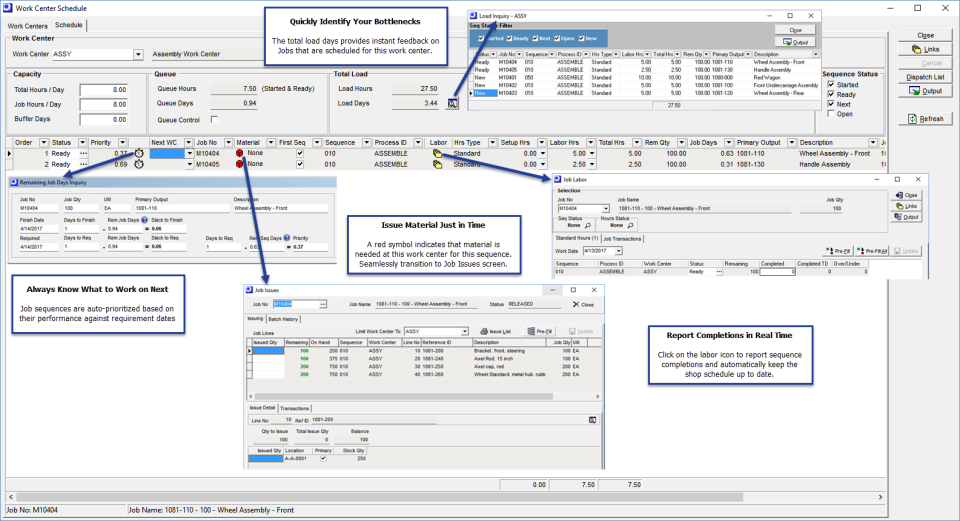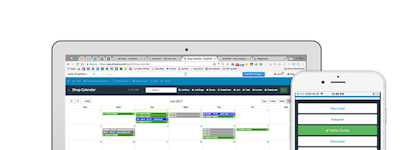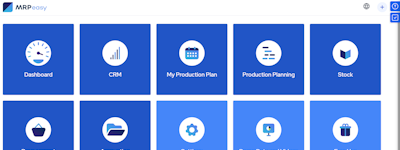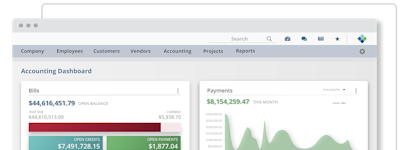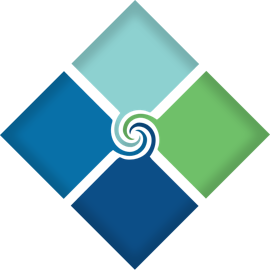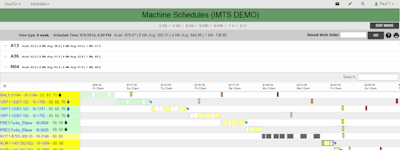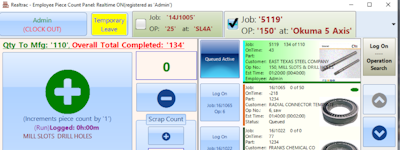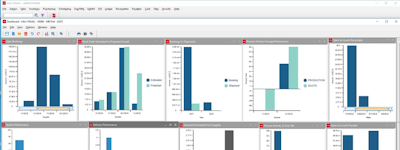17 years of helping Indian businesses
choose better software
DBA Manufacturing
What Is DBA Manufacturing?
DBA Manufacturing software replaces inefficient manual planning methods with a just in time system that boosts your manufacturing efficiency.
Who Uses DBA Manufacturing?
Small manufacturing businesses need the same advanced functions that larger enterprises use, such as MRP and shop control, but with a simpler design that is scaled for smaller companies.
Not sure about DBA Manufacturing?
Compare with a popular alternative

DBA Manufacturing
DBA Manufacturing Reviews for Indian Users
An excellent, Affordable ERP - Ideal for first ERP or a Job Shop with simple to medium assemblies.
Comments: We have changed to a cloud based ERP 2 years ago, but keep the DBA licence for legacy data.The reason we changed is that during a growth phase, we needed accurate scheduling. The time we calculated to update the BOMs and master the scheduling was too much and better spent on learning a modern cloud based ERP that can also manage our documents for defence work.DBA served us very well, however, we did not use it to the full potential. This should be the first ERP for a small Job Shop - the value is unbeatable.If we downsize, we wil go back to DBA for sure.
Pros:
Affordable.Based on Lean MFG practicesVery reliable.Excellent help ticket system - supported with excellent help database online.Some useful help videos.Used correctly, will serve well.
Cons:
Not cloud based. Cloud computing has revolutionised our business. Backups and Updates are a scary thing when you have a local server.If we started over with DBA, we would consider a MS Azure virtual server and have a PC for every employee. Because it is low cost, there are no "resellers" or local support IRL.Local Server Based. Requires a manual MRP "Run" to update the system for material demand and sheduling etc.Production data is not LIVE - requires users to enter data after the fact and this leads to bad data as employees are unlikely to get it right all the time.Reports are rudimentary at best. Custom reports are not easy within DBA.Custom forms are handy but we seemed to have problems often.A service to create custome reports and forms etc would be nice.If every workstation had a PC and the culture was developed, the software would be close to live data.The rollout should have included some Zoom training (not a thing when we adopted DBA) and really pushed the correct workflow without shortcuts.
A happy and faithful user since 1990, need I say more?
Pros:
I have been using this product since its inception when it was out of Pryor, OK. It has evolved considerably since then. I can quickly do what if's for capital improvement projects and whip off a quote in minutes. It requires very little maintenance and works well with other software products like Excel, Access, and Quicken. It supports every function that I used to use while I was at a Fortune 250 company. Everything I need for the day to day operations is available to evaluate COGS, Inventory Control, all quality functions, BOM's, Routings, PO's, and Scheduling. I have real time access to every phase of my operation and I can quickly update any field to reflect any changes in man, material, or machine.
Cons:
I have always received great customer support. Many people complain that it doesn't do payroll. The original versions did but after doing an analysis of cost and effect I transferred payroll to an outside vendor (Paychex) and it was one of the best moves I could have made. My biggest complaint from the very beginning is the same one I have for almost any product in this category so I have to temper my response as a personal preference and that is, it is structured so that each operation is regarded as having 100% yield which is never in the real world. I have always preferred to be able to assign my own yields to the routings and BOM's.
Successful data entry and retrieval, but choppy user interface.
Comments: We still rely on this software for our creation of customer orders and sales orders, and tracking of inventory and costs of goods. But we have needed more versatility in the area of accounting as our company's need for increased managerial accounting reports grows.
Pros:
The data is stored successfully, and usable, correct reports are available. Every component of the software successfully works for all divisions of our manufacturing company - including sales, inventory, purchasing and accounting.
Cons:
Cannot reverse certain steps in data retrieval without starting over completely. This "choppy" progression of steps makes it easy to make a mistake and have to start over to retrieve data or have to start over to go to the next query for more data.
Keeping inventory
Comments: I so like that it is easy to use once you've figured it all out
Pros:
I like that i can keep track of all my inventory what I've used when ive used it what i used it for recieve new items i get in and add them to the list of my current inventory
Cons:
That it takes so long to load, they need to work on getting everything to load faster sometimes I'm in a hurry and need the info quicker
Best Value and Features for the money
Comments: Implementation videos were easy to use. Data import helped with conversion and users picked up on the system quickly. DBA is responsive to adding meaningful features.
Pros:
Full featured MRP system and great document control. Easy BOM and MRP Great for labor tracking and job shops
Cons:
Lacks some reporting but can be supplemented with tools like Crystal Reports and Reports can be added to the user menus.
Great easy reports and custom reporting a breeze value for money
Pros:
Easy self customisable system that can do it with ease
Cons:
Just doesn't support wages Needs an external wages system