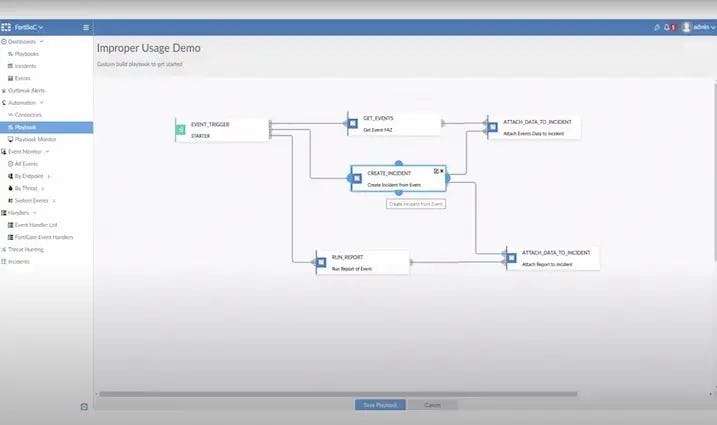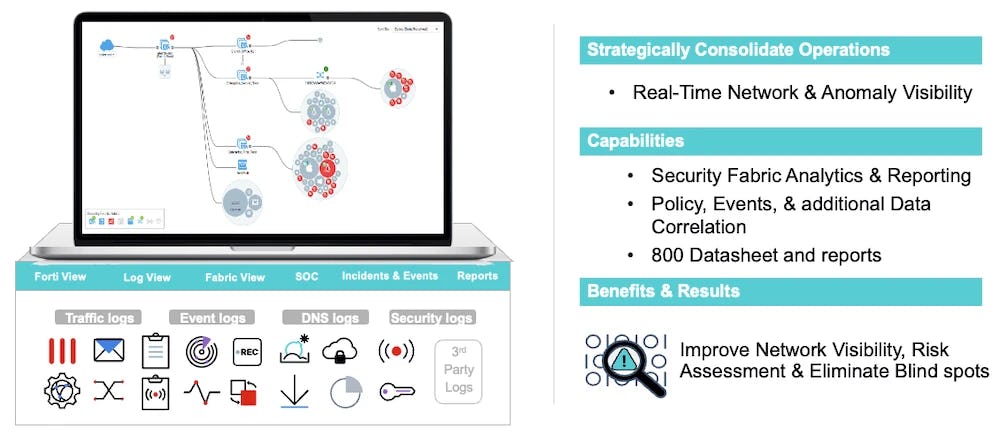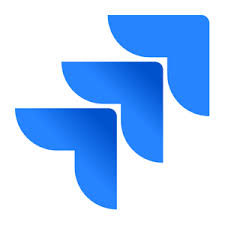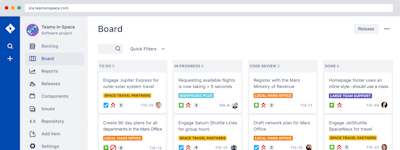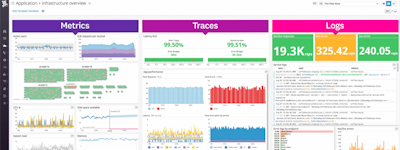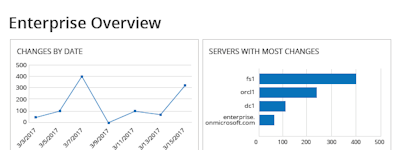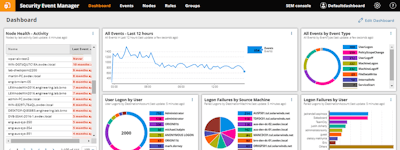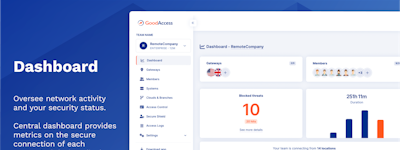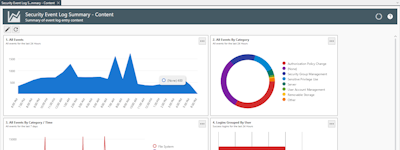17 years of helping Indian businesses
choose better software
FortiAnalyzer
What Is FortiAnalyzer?
FortiAnalyzer is a security analytics and automation tool that belongs to the Fortinet Security Fabric platform. It provides insights into IT network statuses with real-time data and visibility of anomalies. It uses hundreds of datasets and generates various reports through an interactive dashboard. The admin panel displays a map of worldwide enterprise servers, bar charts, timelines, and graphs. It also provides security ratings, historical rating logs, percentile ratings, milestones, and more.
FortiAnalyzer also displays outstanding achievements and offers recommendations for addressing security issues. It monitors traffic logs, event logs, DNS logs, and security logs. It includes an indicator of compromise (IoC) service to pinpoint threats on networks quickly, and it performs database backups on four nodes. It keeps customer and company data separated via multi-tenancy and administrative domains (ADOMS). The system offers turn-key integrations with IBM QRadar, Splunk, and more.
Who Uses FortiAnalyzer?
FortiAnalyzer is part of the Fortinet Security cybersecurity platform and targets data-driven enterprises. It's for users who need asset protection against cyber threats via analytics and automation.
Not sure about FortiAnalyzer?
Compare with a popular alternative
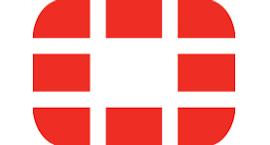
FortiAnalyzer
FortiAnalyzer Reviews for Indian Users

FortiAnalyzer Review
Comments: We are able to analyze how the internet bandwidth is used, by which users or departments and increase or decrease based on the report. Before using FortiAnalyzer, the Internet was always slow and we had no visibility as to what is happening and we kept increasing the bandwidth. Since we bought this solution we got to know that most users were just browsing sites that they were not allowed and also the windows updates was taking up all our bandwidth.
Pros:
You have a lot of templates to work with and they are so customizable. It is easy to use. The integration with our business processes was easy
Cons:
It has a lot of features and others we are yet to explore. All aspects of the product are easy to use. Integration with our existing business was easy.
keeps our logs accessible and minable
Pros:
allows us to deep-dive into our gateway logs if/when needed. Lots of canned and customizable reporting tools available.
Cons:
itnerface is a little "dated". Takes a little time/learning/know-how to really squeeze the most from it.
The good software
Pros:
What I like the most is the graphical interface and the potential it has
Cons:
What I like the least is the price, but I understand that a software with this potential is worth it
All your data movements are recorded
Comments: Although the installation and configuration takes a long time (depending on the size of the structure you have installed), the ready files and operating systems are quickly adapted to the system and begin to pull the data. It receives data quickly and accurately and completes its transfers. It has a fast and stable structure in line with the permissions you define. It continues to monitor and record all the activity on your systems instantly. It is excellent that it does this process without causing any slowdown in your systems.
Pros:
A structure that can keep records by systematically analyzing and controlling the events and mobility in the network environment on all devices in your network in allowable sizes. It is the software that can record the storage, analysis, reporting of the data flowing from your internal structure to the outside or from the outside, and then present it to the relevant teams for use and analysis. Easy to manage and use, it also appeals to professionals.
Cons:
The settings and configurations to be made during the installation of the system until the use phase should be made with expert support. Otherwise, the desired results from the software may not be obtained and negative results may occur.
Fortianalizer
Pros:
the facility of use and implementation from fortigates
Cons:
i like all. no one of the caracteristics are bad
Fortianalyzer review
Comments: Well ao far its awesome as its user friendly and you can see all sort of communication throught it
Pros:
Its so user friendly you ca see both formatted logs and normal logs
Cons:
Well ems integration with analyzer didnt went good. As it never generates report.
log handling
Comments: In a general sense, it is a device that allows you to have better log management, in my case, managing more than 50 fortigates in my infrastructure.
Pros:
that I can have all the logs of the fortigate computers, in a single computer. which makes it easier for me when making a tracert before an event.
Cons:
it is storage space per day, which has to be licensed
Great networking tool
Pros:
We use Fortianalyzer to check up on network health and security.
Cons:
Can sometimes be a little confusing if you're looking for something in particular in the logs.
FortiAnalyzer me ahorra mucho tiempo en informes
Pros:
La facilidad para realizar informes y poder enviarlos por varios medios así como su integración.
Cons:
Que en ningun momento se desarrollara un template de informe del apartado WAF de los dispositivos Fortigate