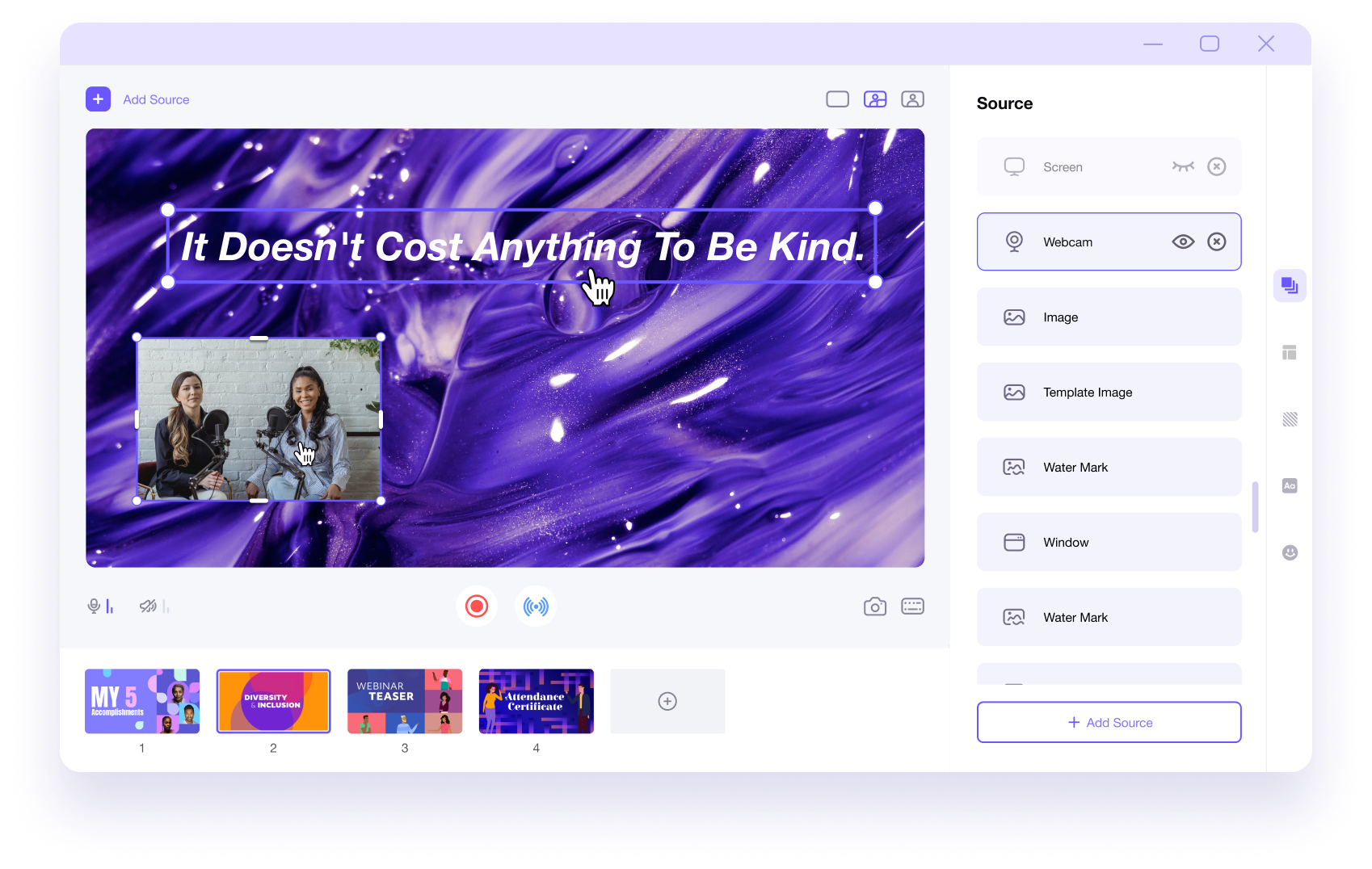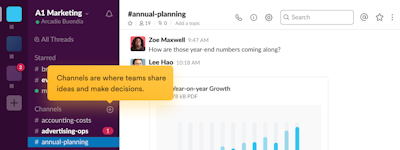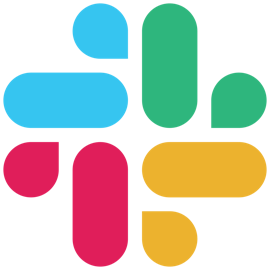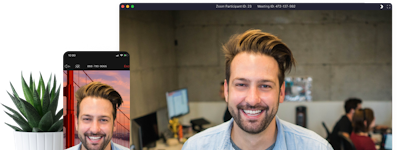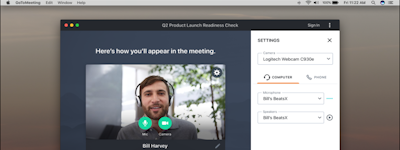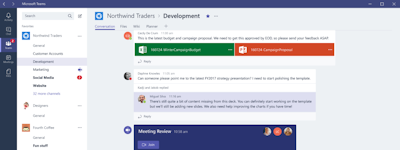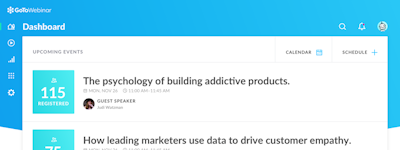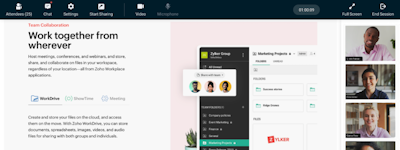17 years of helping Indian businesses
choose better software
HitPaw Screen Recorder
What Is HitPaw Screen Recorder?
HitPaw Screen Recorder is screen recording and streaming software for Windows and Mac. It enables users to capture their screen, record video calls, livestream gameplay, and use it as a virtual webcam for streaming platforms. The software provides features such as scheduling recordings, adding overlays and templates, streaming to multiple platforms at once, and creating professional scenes with multiple sources including webcams and iOS devices. HitPaw Screen Recorder aims to be an easy to use tool for recording, live streaming, and video conferencing.
Who Uses HitPaw Screen Recorder?
Educators, students, businesses, gamers, live streamers, online content creators, and social media influencers.
Not sure about HitPaw Screen Recorder?
Compare with a popular alternative

HitPaw Screen Recorder
HitPaw Screen Recorder Reviews for Indian Users

Alternatives Considered:
My one and only screen capture software for my video tutorials.
Comments: I use this screen capture software more than twice a week, you can even do simple cuts within the program plus you can get very creative with the picture-in-picture option the spice even more your videos.
Pros:
Screen capturing for vlogging, tutorials and course design is a must for many professionals no matter the field of profession. I tried other software from freeware to high priced options and HitPaw's screen capturing option is simply the best. It's simple to use and the options from picture-in-picture, mouse pointer and keyboard capturing is all a few checkboxes away. Plus the video output options are highly customizable without the need of being a video editing pro.
Cons:
Hitpaw Screen Recorder is a bit bulky, with a 483 Mb install on Windows 11 it's not as slim as other software available.

HitPaw Screen Recorder, capturas con un solo clic
Comments: En general cumple con las funciones básicas para un programa de captura de pantalla
Pros:
E que es una herramienta fácil de usar que permite grabar la pantalla de la computadora, tomar capturas de pantalla y grabar audio del sistema y del micrófono. Tiene opciones de personalización para ajustar la calidad de la grabación, el tamaño de la pantalla y el audio, y también permite grabar la cámara web. Es una herramienta confiable y útil para grabar tutoriales, videoconferencias, presentaciones y otros tipos de contenido en línea, así como para tomar capturas de pantalla de manera rápida y sencilla.
Cons:
La versión de prueba gratuita de HitPaw Screen Recorder deja una marca de agua en los videos grabados, lo que puede resultar molesto para algunos usuarios. Además, las opciones de edición de video en la herramienta son limitadas y pueden no ser suficientes para aquellos que buscan una mayor flexibilidad en la edición de sus videos grabados.