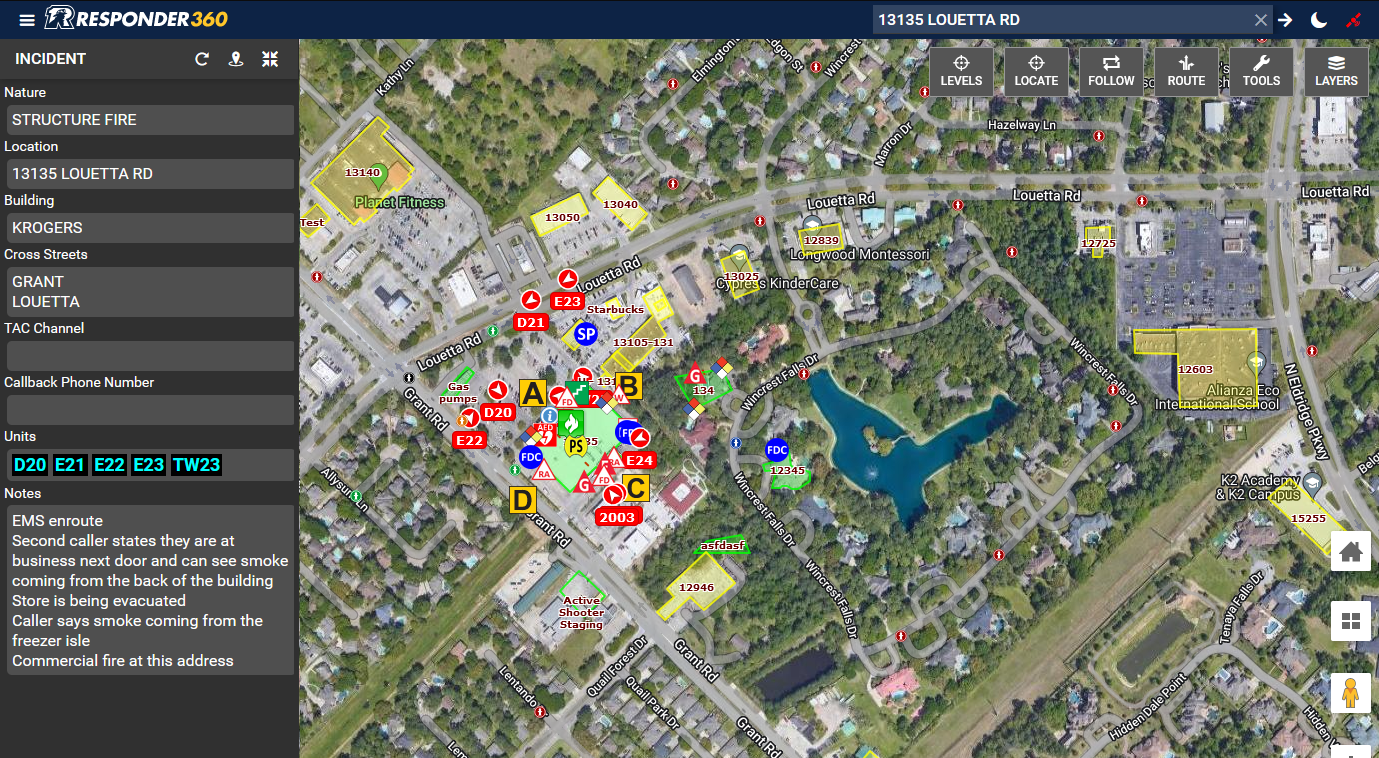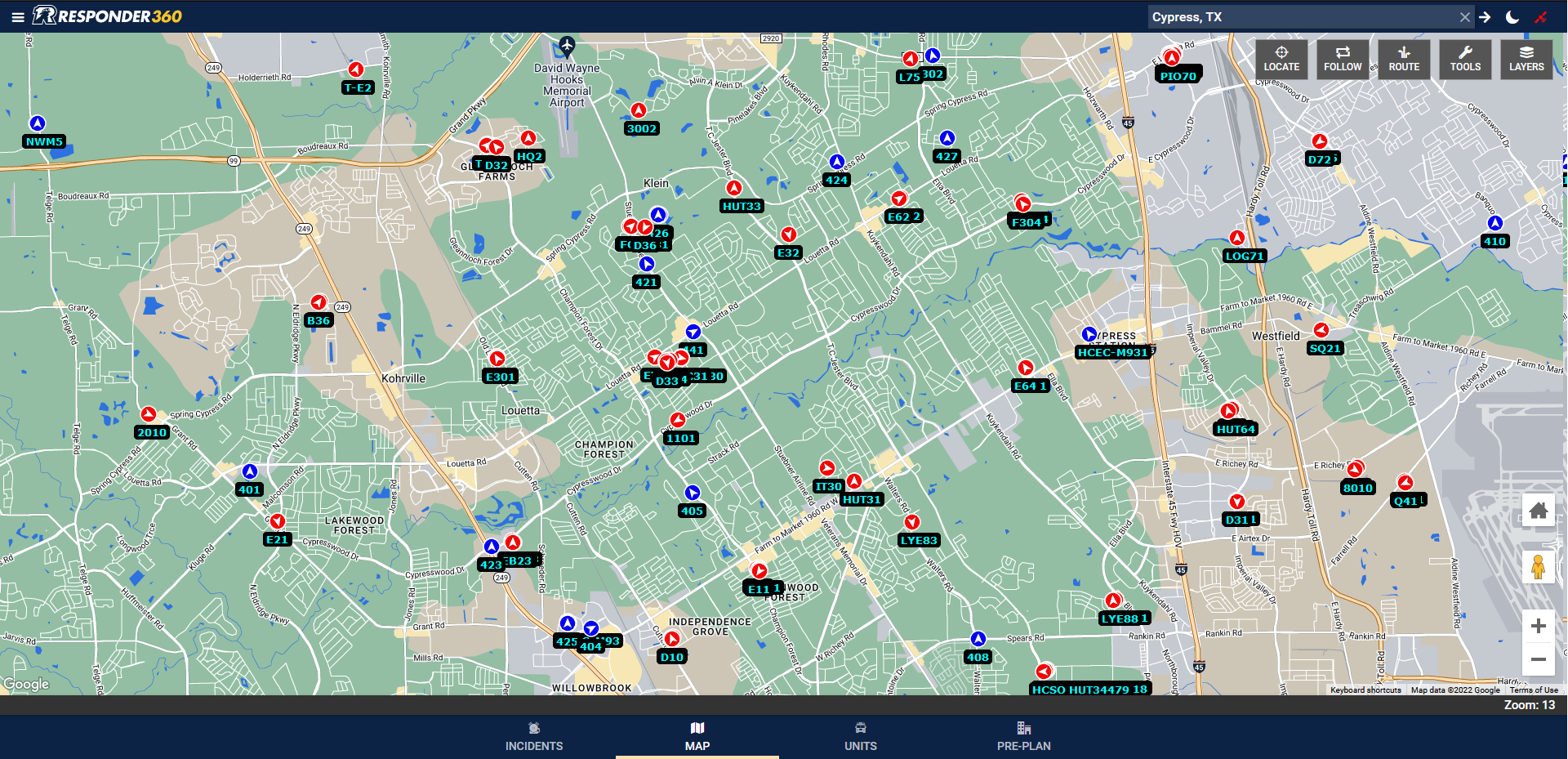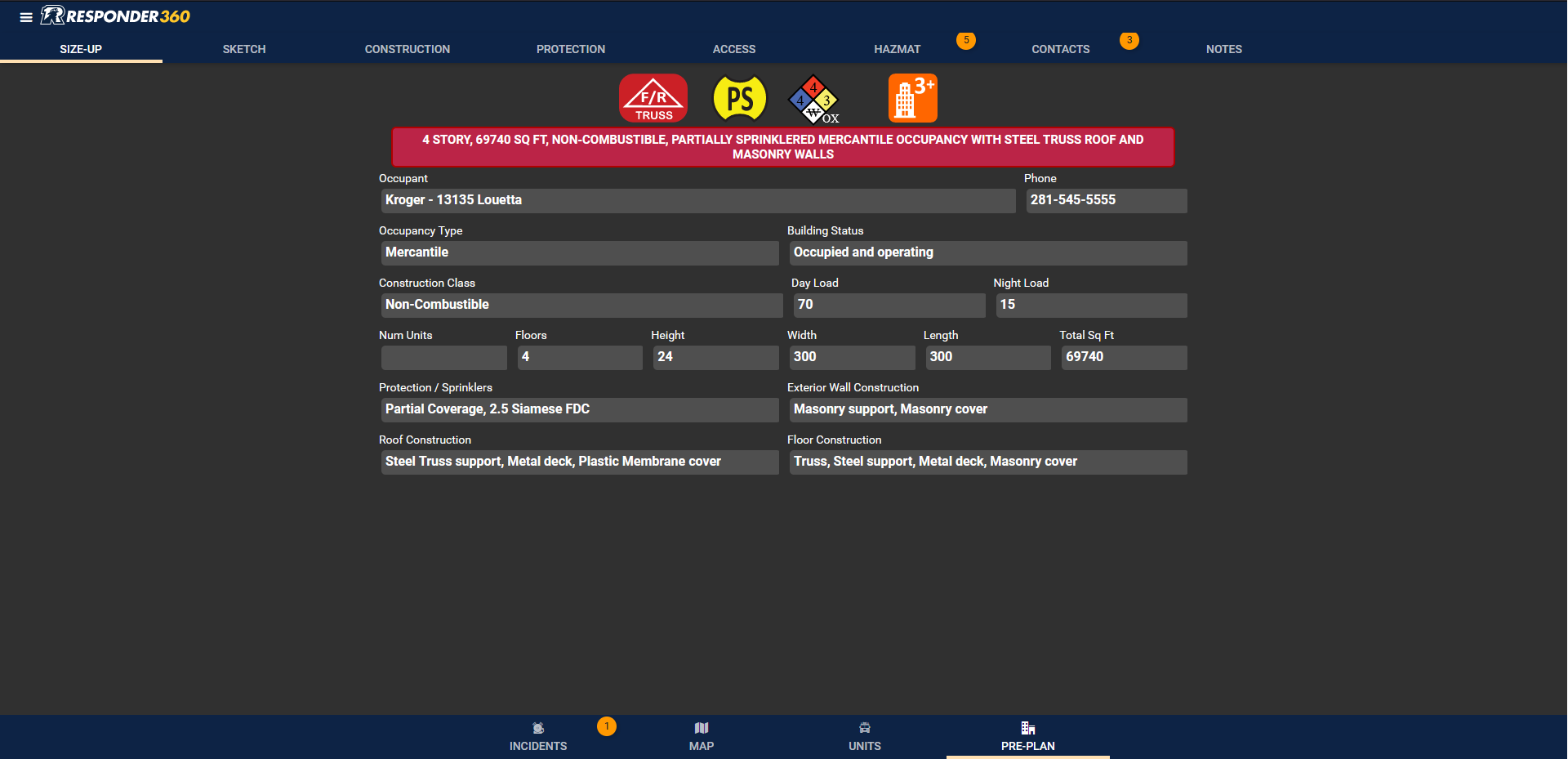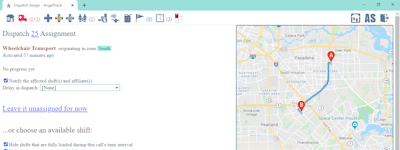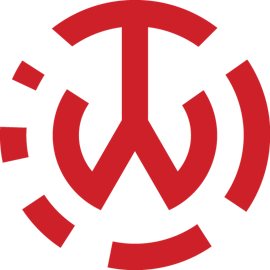17 years of helping Indian businesses
choose better software
Responder360
What Is Responder360?
Responder360 provides users with real-time vehicle location information 24/7 for their entire jurisdiction.
In addition, the interactive mapping platform provides users with detailed information about the locations they respond to along with NFPA compliant pre-plans on any map layer they desire.
These features, combined with an integration to your CAD system, provide a holistic approach to response management that gives all responders with a common operating picture on every incident scene.
Who Uses Responder360?
Built for ALL Emergency Responders. Fire, EMS, Law Enforcement, School Districts and any other organizations that benefit from pre-planned, coordinated emergency response.
Not sure about Responder360?
Compare with a popular alternative

Responder360
Responder360 Reviews for Indian Users
Responder 360
Comments: This product has given us the freedom to control our information, pass it on and share it with others. I has also helped our units plan responses and actions when responding to other districts calls while they are tied up on other events. The days of multiple map books, preplan books, mutual aid books, rolodex and multiple contact sheets are gone.
Pros:
Its ease of use. Its ability to give you all of the information you need while responding on one screen instead of having to switch multiple times between screens to get that information on other platforms. Also the ability for each agency to manage and share their districts information with other agencies. Being able to update information in real time in the field without having to relay it back to an administrative position, dispatch center or sending out multiple emails to other agencies to let them know things have been changed in the system for your district. They can see everything in real time as soon as it is updated.
Cons:
1. The ability to export data has been an issue. I know they are working on that issue currently and I hope to be able to export data in all the modules soon. 2. We would like to have the ability during storm events or disasters to add road closures, obstructions, staging areas and searched structures by dropping an ICON on the map that you can click on to read the information. For items like that it would be nice to also have the ability when they are placed an email gets generated that it has occurred and a reminder email to check or clear the ICON after 24, 48, 72 or 96 hours to the individual so it can be cleared when the disaster is complete. This would help coordinate mutual units that are unfamiliar with the area. This could also be used to send alert to the Fire Desk at the OEM as well. 3. We would like to have a GATE ICON that we could drop on a map for gate codes instead of building a preplan box on the map that clutters the map. 3. On the hydrant information bubble that pops up when you click on a hydrant, it would be nice to have the water district or service provider in that bubble so we know who to contact or have dispatch contact for an issue or to boost the pressure. 4. In the layers tab we would like to be able to add Water, Gas and Electric Providers layers that we can draw on the map and update. It would be available when you click of the layers button as a selection.
My Opinion
Comments: My overall experience has been great. Response to email queries or calls for support have been great. I have recently noticed that sometimes the login takes a bit more time than it used too. Otherwise, I would strongly recommend the product.
Pros:
The ability to switch between TriTech CAD and Responder 360, allows me to split screen both softwares and provides a quick access to information, when responding or on scene of an incident. With the integration of google maps, it picks up were TriTech drops out.
Cons:
The inability as a manager to print or export to office, data contained in the various modules. The lack of ability to actively perform status switching that updates TriTech. I figure it this way, if we could perform status switching in responder 360 and have it update Tritech, then we could reduce our dependency on TriTech and the cost associated with TriTech.
First In Software Response
2 years ago
Thank you very much for the review. We appreciate the feedback. The inability to manage status switching is directly related to the CAD Company's willingness to work with us on that. We do have departments that have active status switching capabilities within the product, but unfortunately not with the Tri-tech CAD system.
Waste of Time
Comments: Just getting started , too early to give an opinion
Pros:
Gives a good overall preplanning look at each property
Cons:
Too earlier to tell, Please don't ask us to waste our time . If I have a problem I will relay that to our salesman who has been very helpful .
Alternatives Considered:
Great fit for our agency
Comments: Overall, the command level situational awareness is incredible, we’re able to re-route crews on the fly during periods of peak volume, and we always know where our resources are and what they’re doing.
Pros:
Responder360 is incredibly responsive as a company, implementation went great and they’ve been on the spot with support ever since. The software is priced very competitively and is easy for our crews to use. This being our first venture into CAD made ease of use a top priority.
Cons:
We would like to see pre-built destination lists that allow for routing to area hospitals so that our crews don’t use their phones to navigate to the hospital.
Aldine Fire and Rescue
Comments: Responder 360 is great.
Pros:
The software is easy to use and understand. The software was easy to set up. With the help from [SENSITIVE CONTENT].
Cons:
I wish I had the technical knowledge to correctly setup GPS tracking and troubleshoot operator errors. Software is awesome. Maybe a 6- or 8-hour classroom tutorial to learn how to correct problems.
Suburban FD Use
Pros:
I love the mapping/routing and status changes abilities. We use 2 different mapping programs and 360 is better every single time. The program is easy to use as well. It does not take much time to learn and become comfortable with.
Cons:
A feature that is missing I would love to see is text to dispatch. With our older MDT program we could text the dispatcher for updates and questions.
First In Software Response
2 years ago
Thank you for the review, David. The ability to communicate directly with dispatch through the program is entirely dependent on the CAD company your dispatchers work with. Some CAD companies will allow two-way communications and some won't. If you would, please contact us and let us know what CAD system you are using and we can explore that possibility. You can reach me directly at [email protected] or you can contact us through our website. https://firstinsoftware.com
Responder 360 from Spring TX Fire Chief's perspective
Comments: Product is great, features are great, support is great, can't find any complaints.
Pros:
It provides visibility into location of calls, position of apparatus, what resources are available, pre-plan information, and status switching
Cons:
That it didn't come out 10 years earlier
Responder 360
Comments: The product and customer service has been excellent.
Pros:
The ability to see my units responding in real time and being able to assign units based on arrival without guessing. Ability to see Mutual Aid companies that are using R360 responding and status.
Cons:
Not every department is using so we are unable to see some of our Mutual Aid companies.
My review...
Pros:
Status switching has been greeat; anything to reduce unnecessary radio traffic.
Cons:
I would like to see the incident screen have a daytime scheme just how the map has a day and night scheme. I think it would also be more neat than anything else but being able to see the boundaries of the different agencies. It could be a a feature that can be turned off/on as to keep the clutter down.
First In Software Response
2 years ago
Thank you for your review, Charlie. We will evaluate and prioritize your request to see the current day/night lighting scheme expanded to affect the incident details section in addition to the map. With regards to showing boundaries of the agencies that currently use the Responder360 system which can be toggled on/off - we do support that functionality, we simply need a mapping layer file that contains those boundaries. If you have access to such a file or know of who may, please have them contact us so we can implement that for your area.
Responder 360
Pros:
Being able to see the units moving and the up-to-date maps.
Cons:
I know they county is working on us getting the different features to have Responder 360 do alerting.
The best software on the market for daily response , vehicle tracking and pre plans.
Comments: I have used this for almost 7 years on the administrative side and the usage side. I do pre action plans for multiple fire department in Responder360 makes hydrant modifications and pre-plan information next level
Pros:
The combination of satellite view as well as pre-plan overlay map shapes.
Cons:
There’s nothing I don’t like about the software. I do wish the satellite images would update a little more frequently
From a Public Servants Eyes.
Comments: I use this software for navigation as well as location information downloaded into responder 360.
Pros:
Ease of operation to navigate between screens of downloaded information.
Cons:
Sometimes there are glitches in signing in.
Review by JB
Comments: Love the product. Will highly recommend to any dept.
Pros:
As an IC, the ability to see not only what the incoming unit are doing, you can assign needed units, see who is and is not responding. See target hazards at the dispatched address.
Cons:
In the preplan section. The ability to change the color of the preplan to designate it being a certain type of hazard. Also the ability to change the font size.
Great Service Great Product
Pros:
[SENSITIVE CONTENT] and his team provide excellent service and never fail on follow up and follow through
Cons:
Honestly, I have yet to have a bad experience, and this is nice to say.
We cannot function without R360.
Comments: Emergency response operations.
Pros:
Ease of use and great customer software along with huge benefits with incident management.
Cons:
I have no suggestions for this. R360 continues to improve.
R360 Review
Comments: been great
Pros:
Ease of use, fireman friendly, works on multiple platforms
Cons:
nothing that i can honestly think of, great product
Sheldon
Pros:
The adaptive changes that are made to meet the needs of emergency response agencies. It has helped me prepare for our ISO audit
Cons:
I am not sure what the product costs it has became a critical resource for us with the data that’s input.
Responder 360 Review
Comments: It has been very helpful on the job. I use it as a driver to look up the location and get a basic idea of the route I'll be taking to the incident.
Pros:
Routing to calls, call notes, pre-plans of structures, apparatus tracking
Cons:
I wish I could be logged in on my phone at the same as my personal computer. I do not like logging out when I need access on other device.
Responder360 - Effective Apparatus Tracking
Pros:
The ability to track apparatus location via modem GPS in real-time, while displaying the current response status. Implementation of updated CAD notes has also been a very useful feature.
Cons:
No current issues with implementation or use.
Good program
Pros:
The ease of information to be put in, I can navigate easily through the program and input the information easily.
Cons:
Nothing, just getting familiar with the changes that were made.