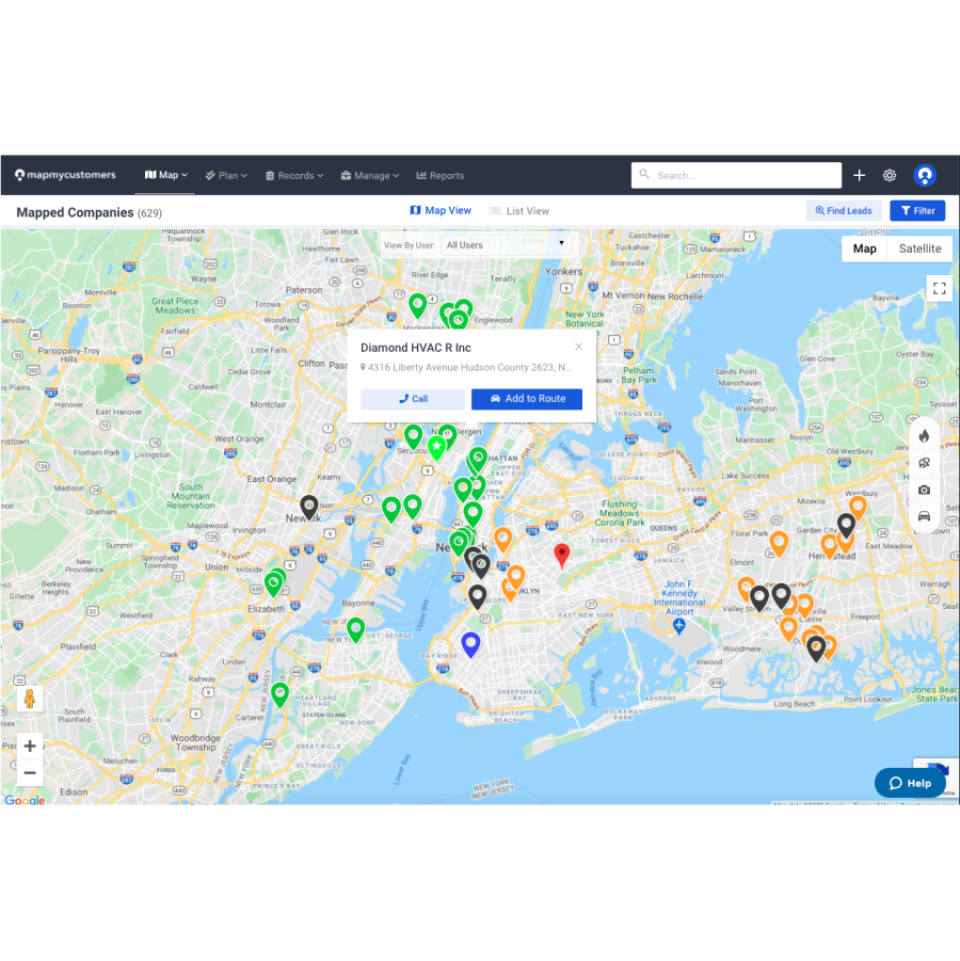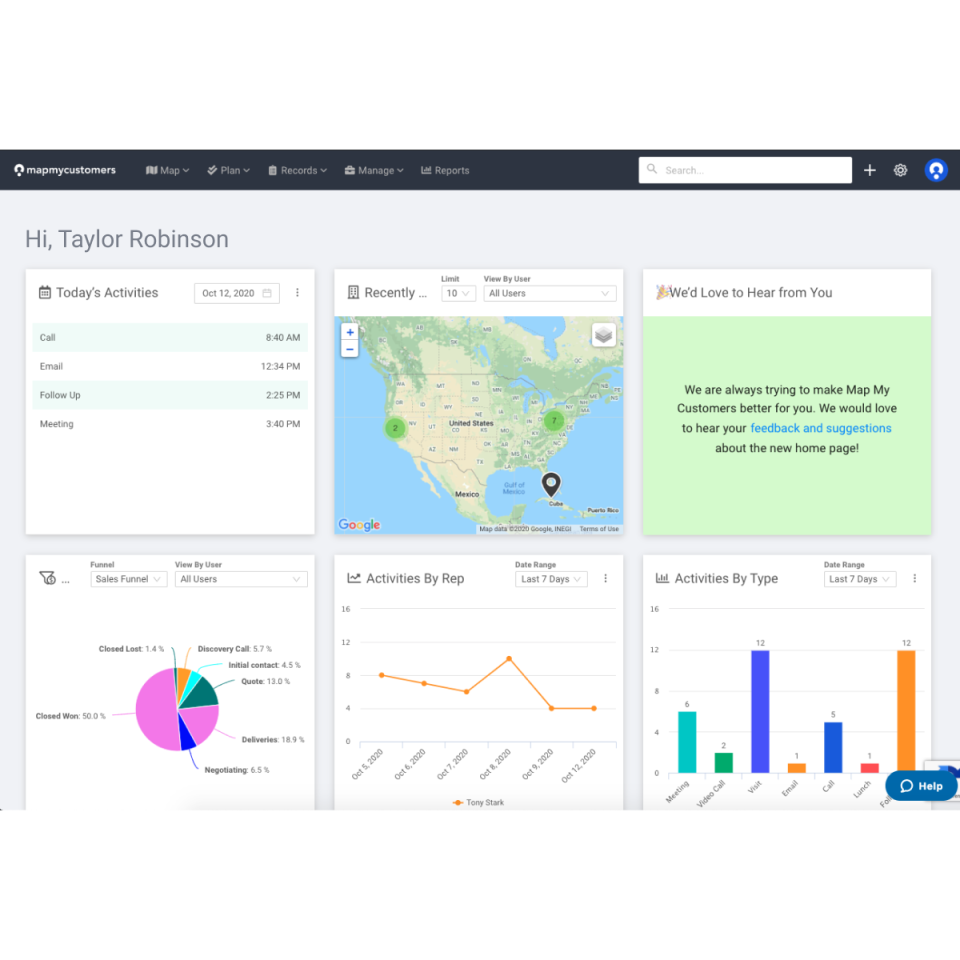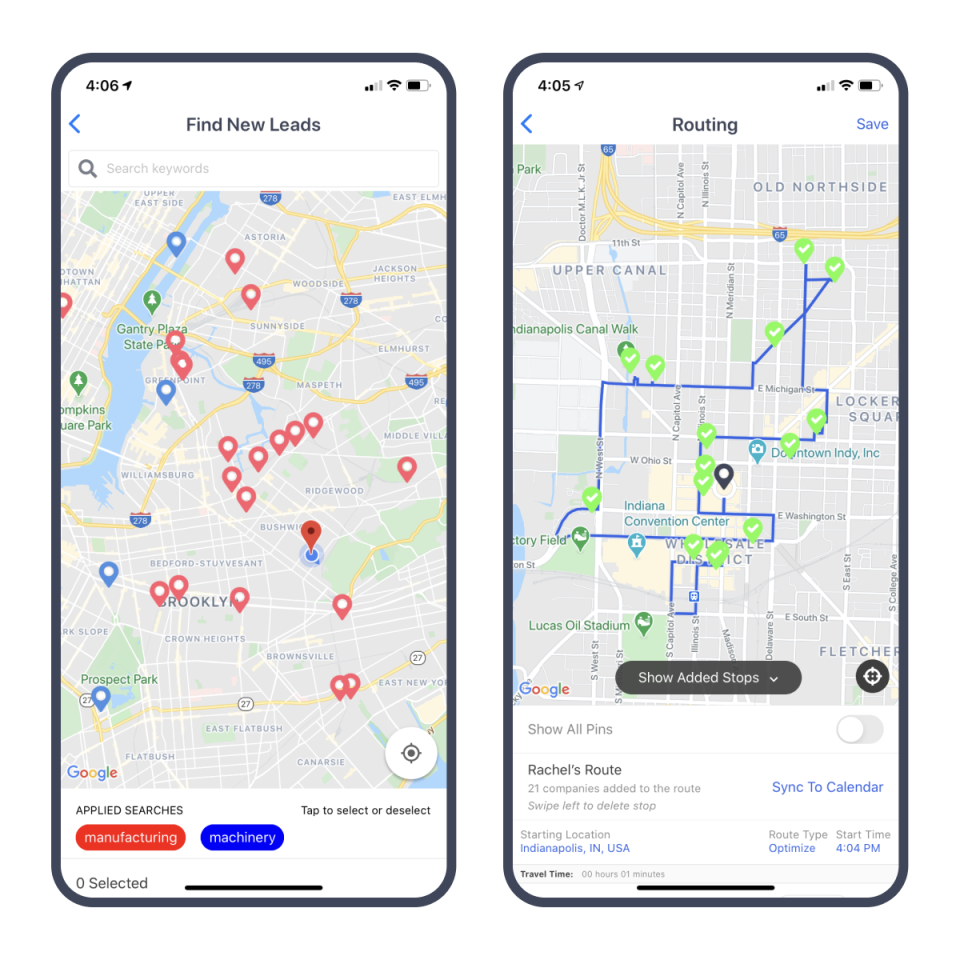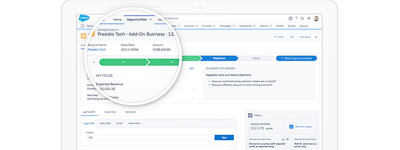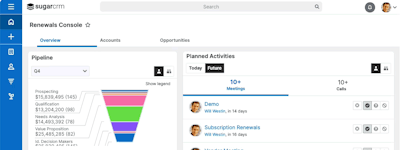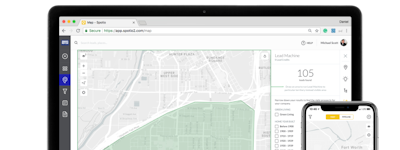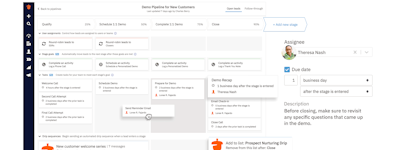17 years of helping Indian businesses
choose better software
Map My Customers
What Is Map My Customers?
Plot customers, contacts, and deals on a map. Optimize routes to spend less time behind the wheel and more time in front of customers. Find nearby leads and never drive past revenue again. Get better visibility into rep activity and performance. Sync data with popular CRMs including Hubspot, Salesforce, and Zoho.
Who Uses Map My Customers?
Outside sales teams at small and mid-sized businesses who are looking to improve rep productivity and get better visibility into customers and rep activities in the field.
Not sure about Map My Customers?
Compare with a popular alternative
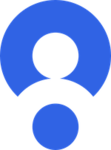
Map My Customers
Map My Customers Reviews for Indian Users

Awesome tool for sales organization and planning
Comments: Overall it has been great. Was kind of a pain at first getting all the info uploaded, but now I use it every day and I think it provides a lot of value.
Pros:
Being able to create optimized routes is my favorite feature. Lets me hit as many customers as possible each day in the most efficient way possible.
Cons:
Can be confusing to use. Lots of updates and changes.
getting better
Comments: the overall MMC experience has been ok. When out in the field it is a bit slow to connect. MMC dropped the email blast and I really enjoyed that capability but I have found another external service for that and very happy with it.
Pros:
most of all i like ease of use, its very helpful to locate clients nearby when on a road trip or location. I wish we could set some defaults when adding a contact such as country. I am in the USA and it would be nice to have that as a default. also, I would like to be able to move some of the fields to suit my needs, it takes up time to scroll down the page to find the field you want
Cons:
Sometimes and it seems when I need it most it wont connect in the field so I am constantly waiting for the software to work in the field compared to my office wi fi where it performs perfectly.
The concept is a great idea but still has a lot of bugs to workout.
Comments: As a manager I see a big advantage for using the MMC software. There are several bugs that need to be worked out, but all in all it is a good software. I still like the old IPhone version better as it fit our needs and was very user friendly.
Pros:
I like the fact that all of the customers are located on one map and are easy to locate with a tap of the screen. This gives the salesman the ability to quickly plan a route for the day to work more efficiently. The fact that the salesman is able to be as detailed as possible with in the account tab helps them manage and grow the account to the best of their ability.
Cons:
The new platform went away from some of the reports that we used on a daily basis. We have tried to recreate them but to this point we are unable to do it. The reports are not pulling all of the data. The other issue we are having are the bugs in the system. The app will turn off for no reason and will not always save the data entered.
Cool app, but poor interface
Comments: With MMC we solved several problems such as keeping track of who we needed to follow up with etc...but the app was just to slow. (time is money)
Pros:
I used this CRM for 1 year. I enjoyed the pin drops and the map routing feature which made my life easier while driving on the road all day.
Cons:
It's a very laggy app. It usually crashes because I have too many leads to load. The support was just not there either. I waited 3 weeks for a reply because I was having issues with the App.
Alternatives Considered:
MMC
Comments: I am able to quickly find or add customers while in the road without having to use my laptop.
Pros:
I like the mapping function and note taking.
Cons:
I wish you could add images to the emails within the app.

Low cost, high reward
Comments: Every trip I ever take (I travel weekly) has a route that came from Map My Customers. I was spending hours trying to figure out how to be more efficient that I now don't have to worry about. I can spend the time I was using to find the right route on preparing for my meetings. Game changer.
Pros:
Huge fan of MMC. The ability to see your customers mapped geographically, and then to use that to map the most efficient route is incredible. Saves me time and money ever single week. I won't go back to life without Map My Customers.
Cons:
I think the estimated time of arrival feature could be improved. There needs to be a way to change your departure time so that the ETA of each stop is also updated. I'd also like to be able to have it calculate the ETA of my arrival at home instead of my last stop.

Great source that’s only getting better
Comments: Keeps me well organized, gives me alarms for when I need to reach out to customers, and plans my day.
Pros:
How organized, and efficient it makes your time, and day!
Cons:
All the updates makes it so I can never log back in, and it has always been very challenging to do the updates.

Sales Sales Sales
Comments: Overall good product. Incredibly helpful to track deals, sales people and the sales funnel.
Pros:
The follow up process is seem seamless. No more deals falling through the cracks. Input the information once and click click click your following up as often as you see fit.
Cons:
Some migration issues with the data but overall good information.

Fantastic app was great support.
Pros:
Customer service is totally awesome. Just an all-around great app, and fully featured when used online with the PC. Integrate beautifully to iOS calendar.
Cons:
Wish it had auto capitalize. This is the only thing I did not enjoy. I found this a little frustrating but not a dealbreaker by any means.

Tracking what you’ve done
Pros:
Great for keeping track of who what and where you’ve gone, seen, and done. The pins on the map make it easy to make a route and visualize it.
Cons:
Desktop is a little clunky. Pressing ctrl + mouse wheel is annoying.
Having just taken on a new product, I am on the road again. Searching for a Route Planner....
Comments: Much more efficieny use of time, both on the road and at the planning stage.
Pros:
Following previous bad experiences with various apps that look beautiful but fail on functionality, I have to say this is a fabulous piece of software. Having not had to plan road trips and cold calling for a some years, I felt sure there must "be an app for that". Wow, this is it. The ability to maximize one's time and search for new prospects in a given area is fantastic. There is an automatic check-in feature and an email/app notification of overdue reminders for use when follow-ups have been scheduled. Brilliant. The customer support is world class, I cannot fault the enthusiasm of the team in helping me get set up. It works on both Desktop (for me Mac) and mobile. The iOS is stunningly beautiful, whilst the Android app mimics the UI of the desktop. I understand a new Android update is coming inQ2. Not complicated, but feature reach, it is a little difficult to learn. I have only been on this for one week and had great help from all at MMC in getting up to speed. Nothing is too much trouble for them. Any field sales professionals should try this - it works. I also tried Badger but have been swayed by two things - the clean modern UI and the support. Thank you Steve and all the team...
Cons:
There is a lack of consistency in the date format across the app which drives me nuts. I am sure they can fix it. e.g 4/3/2018 - in the States that is 3rd April but in Europe the 4th March. In some parts of the app, it is shown as 4 March 2018 so it would be great if this is carried throughout as much of the data in the app is for contact management and date relevant. As stated in the previous paragraph, I am only in week one and will have more to say in a couple of weeks time so will update the review then.
I use this app EVERY day and have recommended it to my entire team
Comments: Very happy with it and will continue to use!
Pros:
Clear, easy, simple, straightforward. These are a few things that describe MMC. I came from using road warrior for one year over to MMC at the suggestion of 2 other account managers on my team. Since then I recommend it to my team of 10 and we will be hosting Trainings on it as well. We love that we can color code our accounts, make notes in individual accounts, and add unlimited stops. I'm definitely a convert!- road warrior has not been touched for months now!
Cons:
My biggest complaint may not be because of MMC, but I think it might be, because I did not have this issue when using road warrior - ever. -About 8 times out of 10, when I go to map and am routed over to my map app, it will only show as "preview" it won't let me click "start" so I have to copy and paste the address over to Google maps. It takes time out of my day. Again I don't know if this is on MMC, but it seems to be. Also, sometimes it maps the locations I put in incorrectly and if I don't double check will take me waayyy the other way out from where I'm needing to go (this has actually happened before on a long day where I forgot to check! Took me 20 min the opposite way until I noticed!) Would love for there to be a search option for us to search stores which may be our accounts. As in you sign up "Tires To You" and search "Tires to You" on your map and it pulls it right up from Google maps, instead of having to type all the info in manually. This is one good feature road warrior had.
Excellent straight forward app with good support
Comments: The overall experience with Map My Customers has been great. It's our solution to track our company's field reps and our customers in one program. We were previously using two different programs to complete this task and it was more difficult and time consuming for our reps to operate.
Pros:
I'm most impressed by the ease of use of this application. The mobile (ios) platform is simple and intuitive. It's easy to get around and the features they have work very well. It's easy to narrow down customers by specific fields or by geographic location. Their support team is also fantastic. Whenever I have had an issue they are quick to respond and are always looking for feedback on how they can make the program better. If you have any suggestions, they will pass the information along and it may get added to the product roadmap.
Cons:
The desktop version of Map My Customers is more clunky and I've had issues with it freezing on me. It's also less intuitive, but it does have more features available, like reporting. I have been told the desktop browser version is getting overhauled soon, so this may resolve these issues.
Alternatives Considered:
Great Software
Pros:
This software is easy to use from both a managing and using perspective. They are constantly making things better. Customer support is super easy to get into contact with.
Cons:
To save data, the app does not constantly refresh. If I am in the office adding leads, the sales person has to remember to hit reload once in awhile, to have an updated list of leads.
Map My Customers is great for Cooperative Education
Comments: I am required to track students that are out to work on a monthly basis. They are spread out over a large geographic area. Map My Customers is a great way to ensure that I am doing my site visits monthly and allows me to get a great visual of who I need to go visit and when.
Pros:
Easy to use. Friendly Customer Service. Ability to change colors of my pins on the map once a visitation has occurred.
Cons:
I use the software for something it wasn't designed to do so I am quite happy with it. I have not identified any "cons".

Map My Customers Review
Comments: Excellent. Great customer service and wonderful response time!
Pros:
It is very easy to use, especially being able to upload a CSV sheet to establish all addresses.
Cons:
I don't feel the need for a people feature since I have that information under companies.
NOT ENOUGH MEMORY! POOR CODE! COMPANY DOES NOT BACK SOFTWARE!
Comments: I just canceled my account. I canceled because after 6-months of BS’ing me about the new "upcoming" version that would fix all of the problems that we have had, I have waited long enough and spent enough money. I do not trust your company. Their word is worthless! The software does not work! It takes forever to load. The new version was promised last May 2018 it is now November 12th, 2018. The software is poorly coded and the company does not back their software. It just spins and spins. I pre-paid for the whole year and spent several hundred dollars on my other agents getting the data to work and it has never worked. They do not have enough memory so with only three states worth of data the system takes forever to load and you have to reboot, refresh and you get so frustrated that you close it all together. MMC would Not refund my money after making promises for over 6-months and never producing their promised software. They lied to me for months and do not take responsibility for their software! I canceled my account today! Terrible!!
Pros:
The idea of loading my list data, creating a route and giving our salesmen a plan for each day. The "idea" is good, but the product is poorly designed and does not have enough memory for even three states worth of data.
Cons:
POORLY CODED. NOT ENOUGH MEMORY. CONSTANT REBOOT REQUIRED. ENOUGH SAID!

Great app for map visualization
Comments: Awesome!
Pros:
The integrations with other platforms. Matches up to most popular crm a with leads, contacts, and accounts. I like how it automatically logs visits. You can also keep track of calls and other tasks
Cons:
Can’t filter by territories and can’t add a pin by clicking on the map but I heard they are working on this
Still many bugs to work out
Comments: I have been able to visit customers of mine who I normally would not plan in a route but I am able to make time to see them by using the lasso tool before going to my next meeting.
Pros:
I enjoy the ability to plan my days in advance, execute during the day, as well as salvage days that don't go as planned.
Cons:
The mobile app is not as easy to use as the website. I prefer to do all note inputting online after my day in the field which is less tedious but still not smooth.

Efficient, Easy to use, necessary tool for Sales Reps
Pros:
I had tried Badger Maps first since I had heard so much about it. For me, there was a steep learning curve to it and to be honest...I just don't have that kind of time to invest. This app made it SO easy to do everything from start to finish. I now have a great handle on my customers, my leads, my routes, etc. WELL WORTH THE MONEY after the initial trial period ends.
Cons:
Only drawback I have found is that it can sometimes be glitchy when using the app on my laptop. The glitches are easy fixes though and really minimal.
Great app!
Pros:
I love the mapping feature that the app has to offer. This is very helpful when I am traveling and I get to see nearby referring doctors that are near the area. This gives me a better understanding of the target zones that I need to hit and how to map out my route.
Cons:
Sometimes customer service is hard to reach. Overall, great product.
Huge time saver!
Comments: MMC has truly been a lifesaver! No customer falls through the cracks and it allows me to be super organized and saves so much of my time. You truly do get what you pay for.
Pros:
Map My Customer allows me to stay organized, keep all of my customer base in order and save windshield time by mapping the best route for me.
Cons:
The only negative thing I have to say is regarding the chat feature and their customer service. An employee would message me - asking if I had any questions or concerns - which is an awesome feature. I would reply with a question - the employee would reiterate the question and then I wouldn't get a reply for several hours. This was super frustrating - especially if I was in the middle of trying to learn how to navigate one of the features. It was usually one employee in particular that did this. I finally requested a phone call and got all of my questions answered that way,
Quality and price point with great service!
Comments: Helped every aspect of our business.
Pros:
Pricing structure and reminder, mapping features.
Cons:
Take some time to learn how to use properly, but there are so many features and this is a good thing.

Best CRM App
Comments: I am better able to keep track of previous conversations rather than reliant on memory.
Pros:
I love how easy it is to look up a customer right after you get done with a meeting and immediately be able to put in activities and notes on the conversation. The App aspect is really able to make this easier especially on the go.
Cons:
Adding a customer in can be time consuming and there are a lot of fields.

MMC for Start-ups
Comments: very good: 4.5 / 5
Pros:
To you all, MMC has been an AMAZING tool for us to evaluate & FULLY realize the potential of our new business. I suggest you map your business with MMC before jumping blindly to your new dream! At the stage of our business, this was a legit investment Thank you MMC! C from The Humans Lab
Cons:
Missing a bit of text match by UNPARALLELE CUSTOMER SERVICE