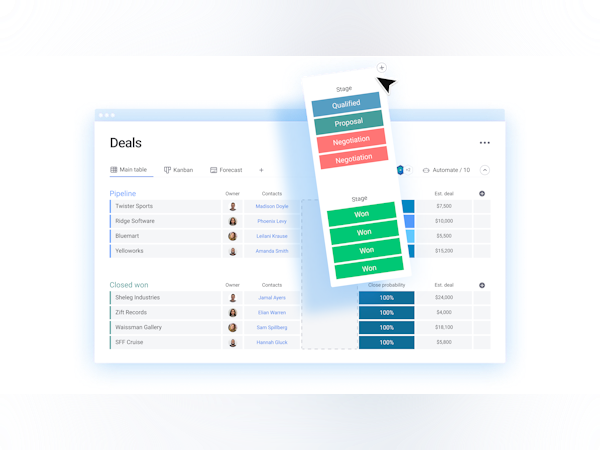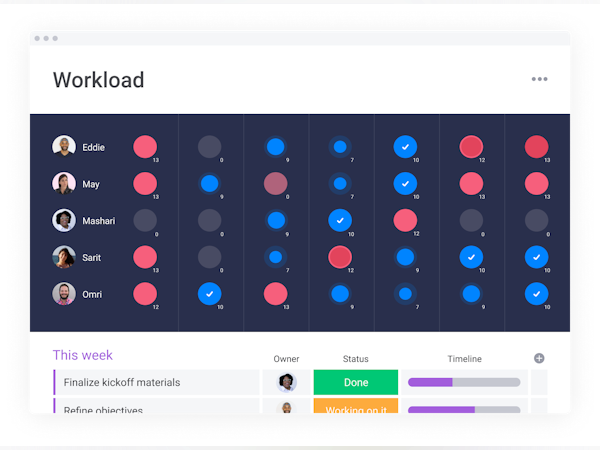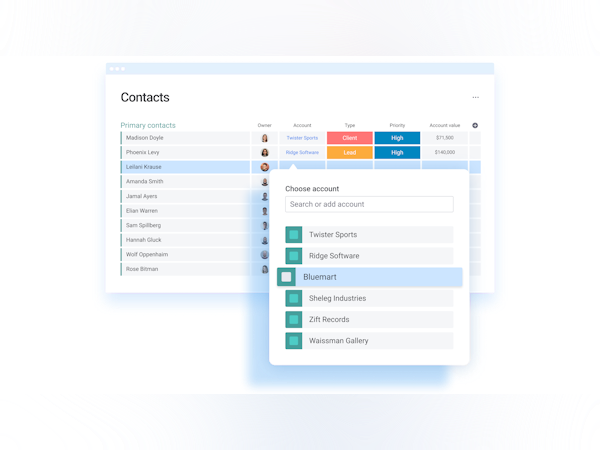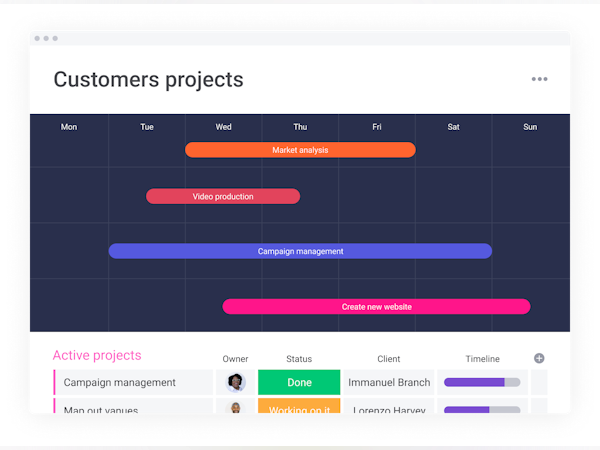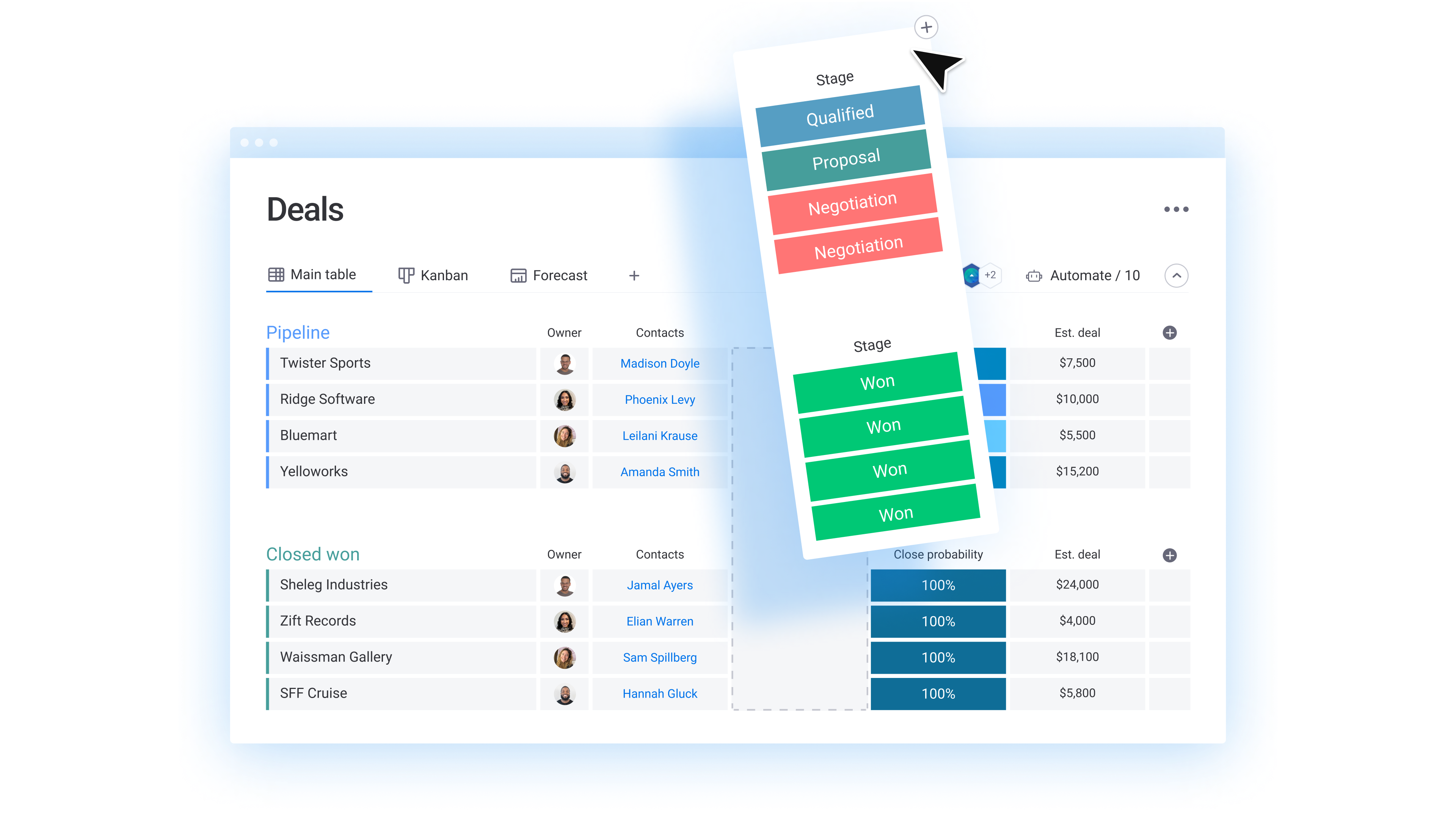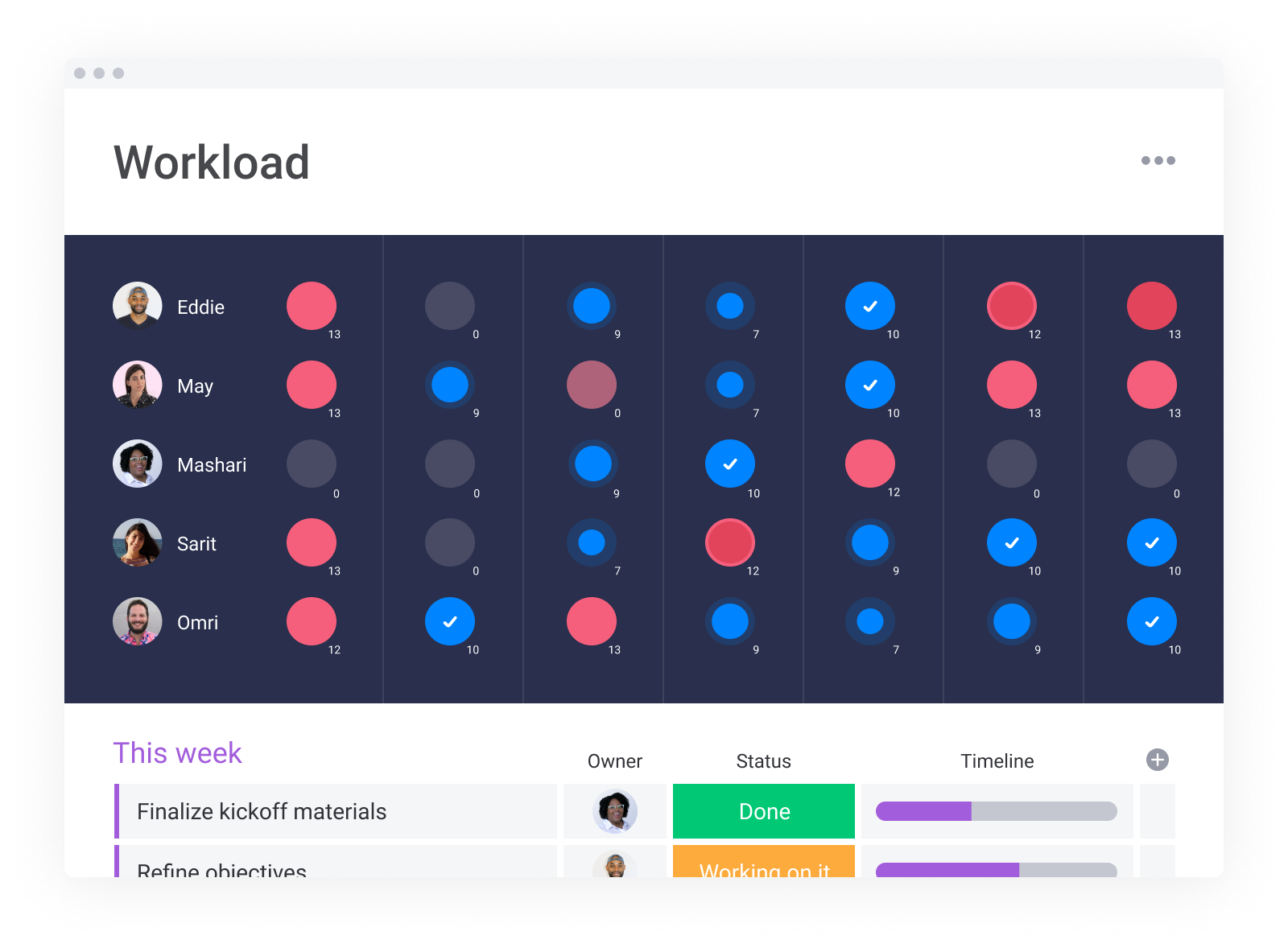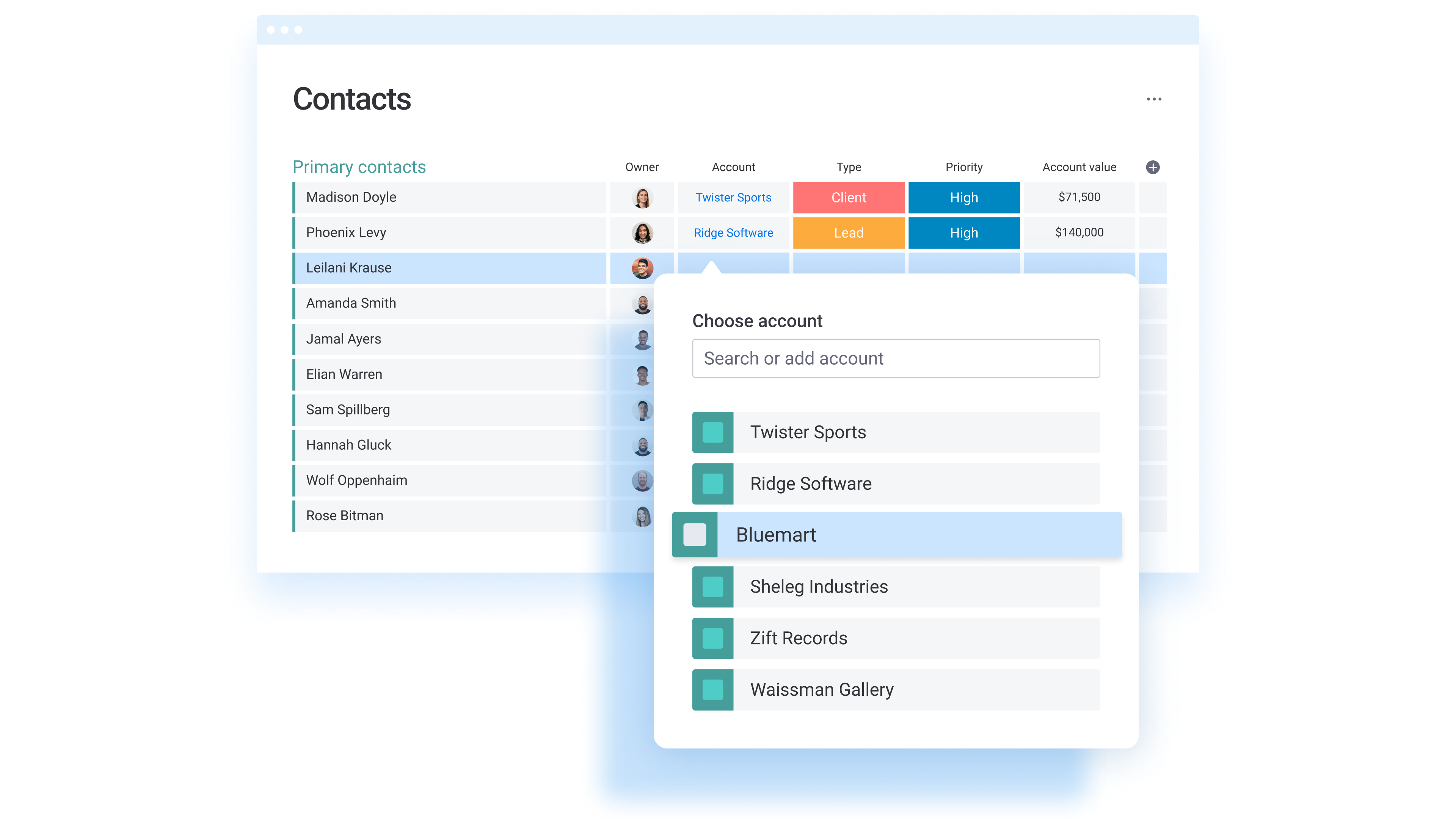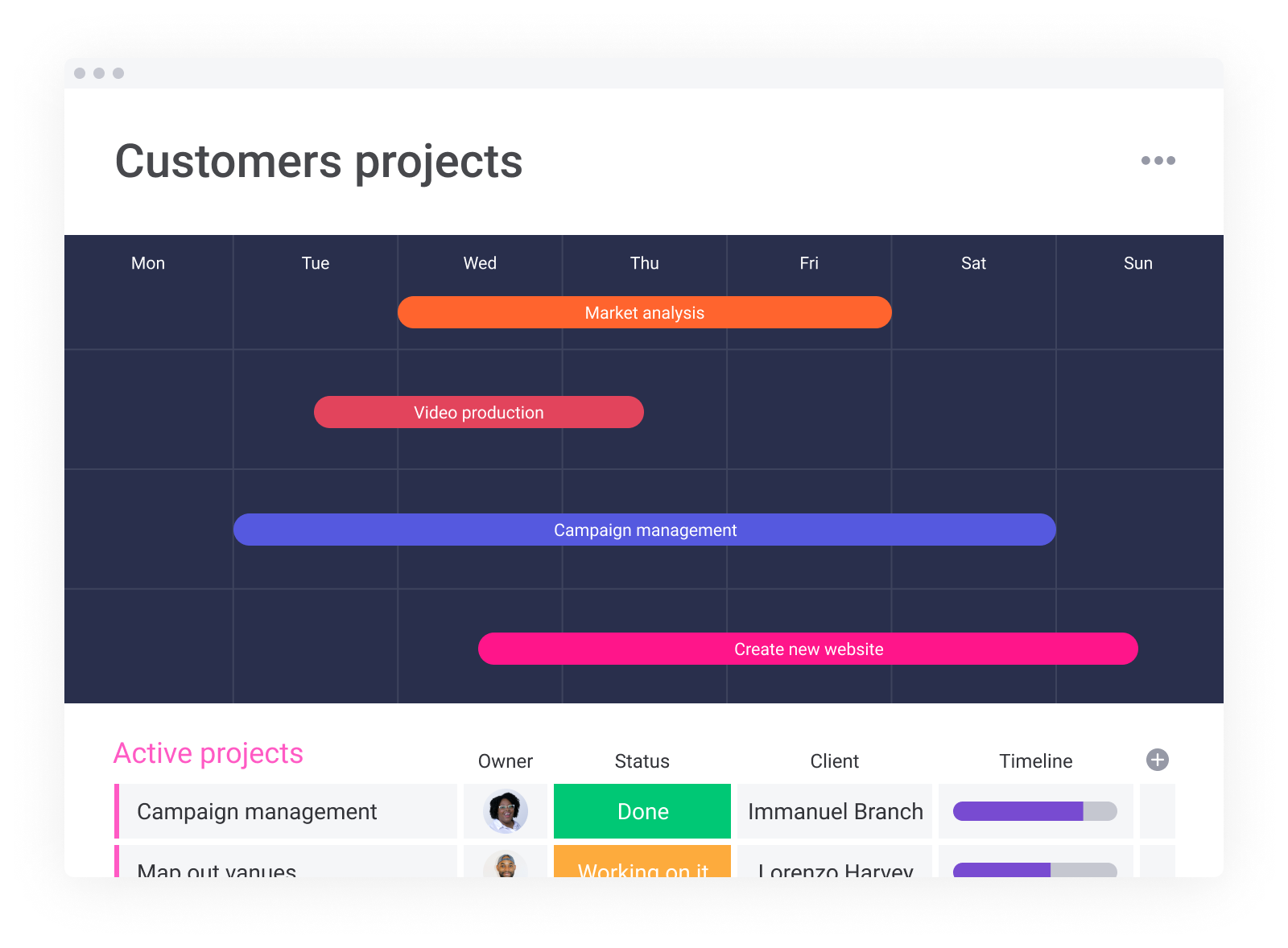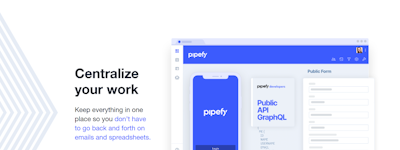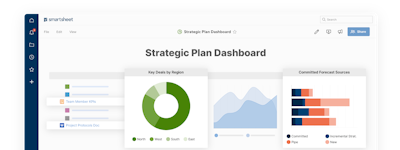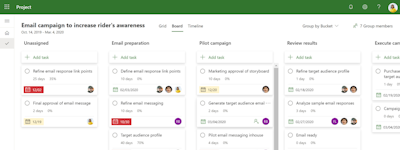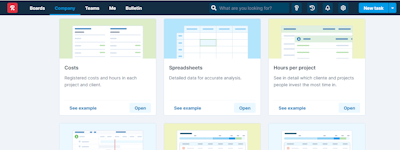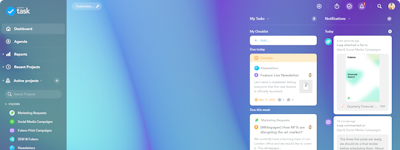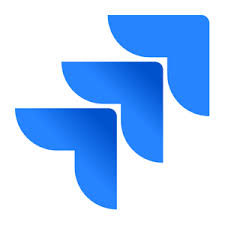17 years of helping Indian businesses
choose better software
monday.com
What Is monday.com?
monday.com, a flexible remote collaboration software, fosters effective teamwork, improves communication, and boosts productivity in one central hub. Get started with one of our ready-made templates to get your team onboarded quickly. Share files, feedback, and ideas, @mention teammates, assign owners, give real-time progress updates, see who's doing what and when. Join more than 100,000 teams collaborating on monday.com!
Who Uses monday.com?
A multitude of teams, big, small, and cross-functional, in a variety of industries worldwide. Its intuitive interface and customization capabilities makes it suitable for any project and business.
Not sure about monday.com?
Compare with a popular alternative

monday.com
monday.com Reviews for Indian Users

Visual and adaptable project management
Comments: Monday.com is a visual project management tool for teams that is flexible. Everyone is on the same page thanks to easy access.
Pros:
The boards and colored states on monday com make keeping track of projects fun. I like how methods and project updates can be changed as needed.
Cons:
When there are more users, prices can go up and complex services become hard to understand.
Alternatives Considered:
A solid project management platform, great for nonprofits.
Comments: I like Monday.com. I've also used Trello, Notion and Clickup. I've been using Clickup for a lot of my personal tasks and projects in order to keep things separate from work but my organization (nonprofit) has a subscription to Monday.com so that's my work platform.
Pros:
Monday.com is easy to learn. I was able to get up to speed quickly and start making use of it. I continue to discover new capabilities and find it very useful for keeping track of tasks and projects in my work. As a nonprofit, we have an account for free (up to 10 seats) which is great as we're a small team so anyone that wants to use the platform is able to do that.
Cons:
I wish I could make a private workspace but on our plan, I'm unable to do that. So any boards I create are able to be seen by others on my team. I'd like to be able to keep some things on a private board so I can keep work and personal items separate but still within the same system.
Alternatives Considered:
Great after the initial setup
Comments: It is overall a great product but it requires a lot of set up initially to take advantage of all its functions and features. May also better suited for companies with multiple departments
Pros:
The many different functions, very detailed options for multiple projects. There are also a lot of great pre set templates too.
Cons:
very little initial set up support. You will need a team in charge of the initial set up of all the channels and there is not as much support from their team.
Alternatives Considered:
Project Management tool done right!
Comments: Excellent for someone looking to manage their companies tasks, get updates, set up automations and organise your resources. It limits how you can make your boards look, but if you don't mind the simplistic and clean design of Mondays. It's a tool that gets everything right.
Pros:
It's a visually pleasing software with plenty of resources to build project management boards instantly, alongside excellent customer service who are always quick to answer.
Cons:
The restrictions into the customisation of the boards and pages, restricting users to only using the Monday colour scheme and lacking any variants into how much you can change what your board looks like.
Alternatives Considered:
awesome project management tool, too expensive for single users
Comments: it is well structured, offers a vast variety of display possibilities and diagrams (gantt, kanban, list, and many more), it's easy to manage the access for team members and it offers many customizable setting options
Pros:
monday provides a modern looking interface and a variety of display modes when it comes to a clear view of your project pages. It's top notch in project management tools
Cons:
If you start your journey as a single user, it may be a bit too expensive, because there is no option for a single member subscription.
Alternatives Considered:
Monday is easy to pick up and run with for project and task management
Comments: Great for project management and tracking tasks, we have used it on our business to create a sales service queue, replace our excel / manual ECO/ECN process for engineering department, and in a lot of project and goal management.
Pros:
Easy to get started Easy to work with integrations and automations
Cons:
Very Expensive for Enterprise level, where a lot of features you would expect with any cloud service (e.g. SSO or User Provisioning) are hidden behind the pay wall. Interface is a little chonky, and thus you do a lot of scrolling if you don't have a HUGE monitor.
Alternatives Considered:
Overall Monday.com experience
Comments:
- perfect for small teams and any other organization not heavy on coding all the time
- easy to assign monitor and conclude tasks
- dashboard gives great visibility across the board
- support team is easy to reach
- on-boarding time and sprint management time went down for operational and business teams.
Pros:
Its very intuitive and easy to learn so onboardung new employees is a breeze. It takes less time conducting and managing sprints.
Cons:
It doesn't have the same intricacies as jira which sometimes makes it less suitable to use for teams who do heavy multilayer simultaneous dev sprints.
One of the most complete project management and team management tools
Comments: It has been an incredible asset to accomplish projects smoother and coordinate with the team involved.
Pros:
It was an amazing tool to coordinate projects with the team and allowed us to stay up to date and control deadlines and due dates accurately, as well as share information easily.
Cons:
It took a while for everyone in the team to understand how to take advantage of all the functions.
Alternatives Considered:
Powerful App, Maybe Too Powerful for Our OrG
Comments: Very positive experience, maybe more features than what we need currently
Pros:
We love the overall team communication and task management in Monday
Cons:
Pricing is a little high for what we use it for. More value options would be great
Useful and efficient project management solution
Comments: Overall, our experience has been entirely useful, providing us with a central place to manage projects across our team efficiently and easily.
Pros:
Monday.com offers us a central place to manage all of our projects efficiently and with ease. It is easy to use and feature-rich.
Cons:
Unless you are on higher paid plans, some key features can't be used, that being said, the features that are available on our plan do offer us a lot of value, but it would be nice to maybe have a few more key ones.

Empowering Team Collaboration with Ease
Comments: Monday.com has transformed how our team collaborates, offering a streamlined and efficient platform that caters to our project management needs. It’s a robust tool that supports our workflows, though it could be improved by enhancing visibility into project contexts directly from the task views.
Pros:
The most impressive aspect of monday.com is its user-friendly interface that significantly enhances our team's ability to collaborate effortlessly on various projects. Its seamless integration and intuitive design make it indispensable for managing our daily tasks and long-term projects alike.
Cons:
One limitation I've encountered with monday.com is the inability to view the full context of a task within the 'My Work' view. It shows the tasks assigned to me, but it doesn't provide visibility into how these tasks fit into the larger project scope, unlike the more comprehensive 'Campaign' view.
Alternatives Considered:
Transforming Team Collaboration
Comments: My experience was incredibly positive. It streamlined our project management, improved team communication, and brought clarity to tasks, all within a user-friendly platform that fostered collaboration seamlessly.
Pros:
What I liked most about monday.com was its intuitive interface, which makes project management straightforward and collaborative, keeping teams aligned and productive effortlessly.
Cons:
A little scary at first as it was out of my comfort zone, but once familiar, it was all good.
UK 🇬🇧’s Leading PPM Program: Review by J.Lee
Pros:
With monday.com, I do not require to integrate with external apps or use multiple programs simultaneously since it allocates a wide array of features. Instant messaging, collaboration, file sharing and PPM are some of the features which I access with monday.com.
Cons:
Ever since I started using monday.com, I have never come across drawbacks at all.
I Use monday.com from Monday - Saturday at NCAC
Pros:
I like how it is effective and error free to manage, lan and track projects and tasks automatically with monday.com.
Cons:
It’s been over six years now and monday.com barely pose any error.
Monday.com is a must have software for your business
Comments: My overall experience with Monday.com was very good I was introduced to it by a friend of mine that use it for their team meeting and maintenance and organization and I end up using it for both that and also my team as well still use it to this day along with other tools and it's a great addition to the tools needed to handle my workload Great job team.
Pros:
I like the fact that I can organize tasks and use different tabs and colors for my team makes it very easy to stay organized and not get confused.
Cons:
Haven't found any cons yet since I've been using it or any I can think of right now so far it's been great.
A Must Have PPM Program of this Era
Comments: Automating task and project management are the key benefits so far.
Pros:
It is over five years now ever since I started using monday.com. I like that it has a mobile application for iOS devices which works lit 🔥 for me.
Cons:
The aspects which were challenging as a new user are no more since I get used to this tool.
A best practice for individual and team productivity
Comments: My productivity has increased, and I am able to keep my boss up to date with how my work is progressing over the week. It keeps my team close because we can create tasks on our team dashboard and be updated on projects in a quick, visual way.
Pros:
It helps me keep on task. I often have competing priorities and monday.com makes it easy to set task priority and give myself deadlines to stay on track.
Cons:
I would like to be able to collaborate directly with team members on Monday. Maybe there is an integration with monday.com and teams that I should look into.
monday.com is a Robust Tool for TM, PM and Time Tracking
Pros:
monday.com facilitates an extensive range of features in one central repository from task management, time tracking, project management, instant messaging and chat capabilities.
Cons:
This is one of the tools which I use on a daily basis and I rarely encounter bugs which last for more than 24 hours without being fixed.
Best tracking project app for construction companies
Comments: It is been really good. Sometimes the app is slow, but it does not take that long to come back. It is helping me and my team a lot to track our projects, we are a construction company, so when somebody reach us out over a year that we closed a project complaining about something we can easily review everything that happened in that project just looking through our updates on Monday.
Pros:
I can easily manage my projects using Monday. I can create multiple boards for each contract we have, and have all the projects on my screen at the same time. I can easily track and see everything that is going on with my projects, I can assign people to tasks, I can upload my files directly from dropbox and it is live updated with any change on the file. Monday is really simple and easy to use, it can improve and help you to track your projects. With the updates you do, you can review any project even after a year and see everything that occurred with that project while that time.
Cons:
I think they could improve in the auto assign tasks for the projects. That would improve a lot the workflow of the projects. Also, the app is being slow at least once a week and that is a bad thing about it, because it breaks the workflow.
monday.com
Comments:
The platform excels in facilitating collaboration among teams. Features like @mentions, comments, file sharing, and real-time updates enhance communication and teamwork, even for remote or distributed teams.
This platform offers robust reporting and analytics capabilities, providing insights into project performance, workload distribution, and team productivity. These insights help in making informed decisions and optimizing processes.
Pros:
Overall, monday.com is appreciated for its user-friendly interface, customization options, collaboration features, integration capabilities, and support for improving team productivity and project management efficiency
Cons:
Users who receive numerous notifications or updates from monday.com may find it challenging to manage or prioritize notifications effectively, potentially leading to information overload
Easy to use and set up!
Comments: It definitely keeps me super organized in all of my different projects and allows for easy communication across our teams who are located all over the east coast.
Pros:
I love the customization in the types of boards that you can use and the fact that you can now set up automations! Its a great way to manage different teams and projects.
Cons:
I understand maybe why it is this way, but I don't love that I need a separate board for everything. I kind of wish I could have multiple different tables with different headers on one page. And maybe I am just unaware of a feature that allows this.
The CRM BOSS- Monday.com
Comments: The entire experience with monday.com was too good. most satisfying CRM tool ever.
Pros:
The Monday .com is the CRM tool with email, message, and call all in one app. the best thing I found is kanban built in version which makes you work even smoother
Cons:
nothing, its most loved CRM tool by everyone
It has gathered everything we need to control workflow, schedule tasks and represent achievements.
Comments: Monday.com has put everything we need to organize the workflow and complete the scheduling correctly in one place. It has facilitated the integration of many functions and reduced the workload to a minimum.
Pros:
Monday.com reveals the ideal value of teamwork, making interaction with it a pleasure rather than a duty. With Monday.com, there is no obstacle to the continuity of tracking closing dates, updating tasks or documenting notes. Monday.com is ideal for linking several separate projects through their own boards that organize the workflow. I liked the quality of the link with email and the main calendar, which achieves better follow-up of recurring tasks.
Cons:
I have never complained about Monday.com, the service team is always available, and the features are updated and new features are added to it constantly, which increases the simplicity of managing the workflow. The color representation of tables and charts is great and enhances the follow-up capabilities.
The best Application ever
Comments: Overall, monday.com has exceeded our expectations both as a robust project management tool and through its top-notch customer support.
Pros:
Overall, monday.com has exceeded our expectations both as a robust project management tool and through its top-notch customer support.
Cons:
Overall, monday.com has exceeded our expectations both as a robust project management tool and through its top-notch customer support.

Excellent work management and planning system.
Comments: I've been using it for over 5 years in a variety of different ways and it has never ceased to be useful in whatever situation. Fantastic, easy to use piece of kit.
Pros:
Fantastic for project management at any scale - from personal to-do lists to full fledged department planning Monday.com can do it all. It's easy to use UI and both built in and plugged-in automations really do the most to support with whatever you need across multiple workspaces.
Cons:
Down-time is unfortunately higher than in the past, but it's usually very brief.