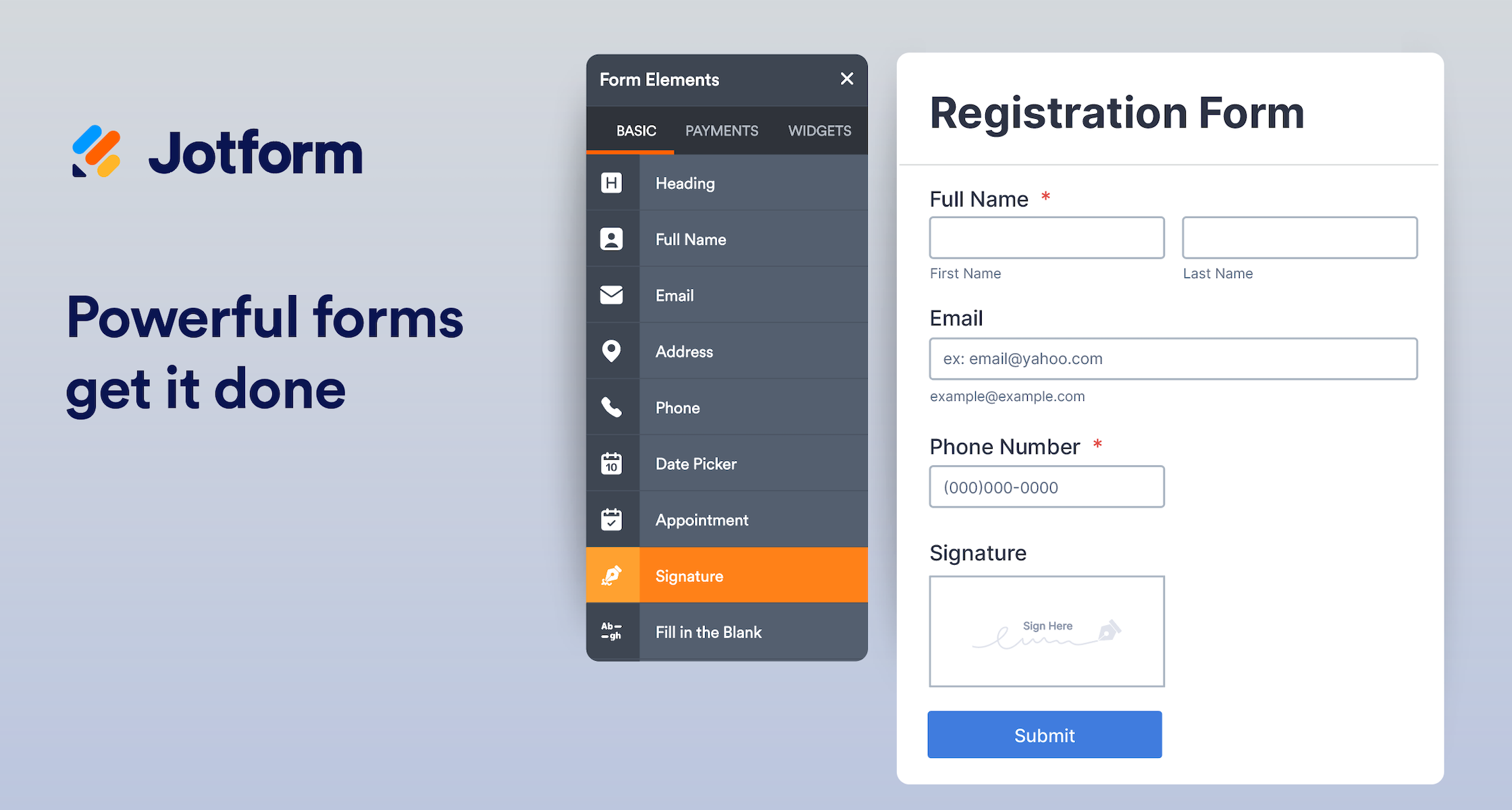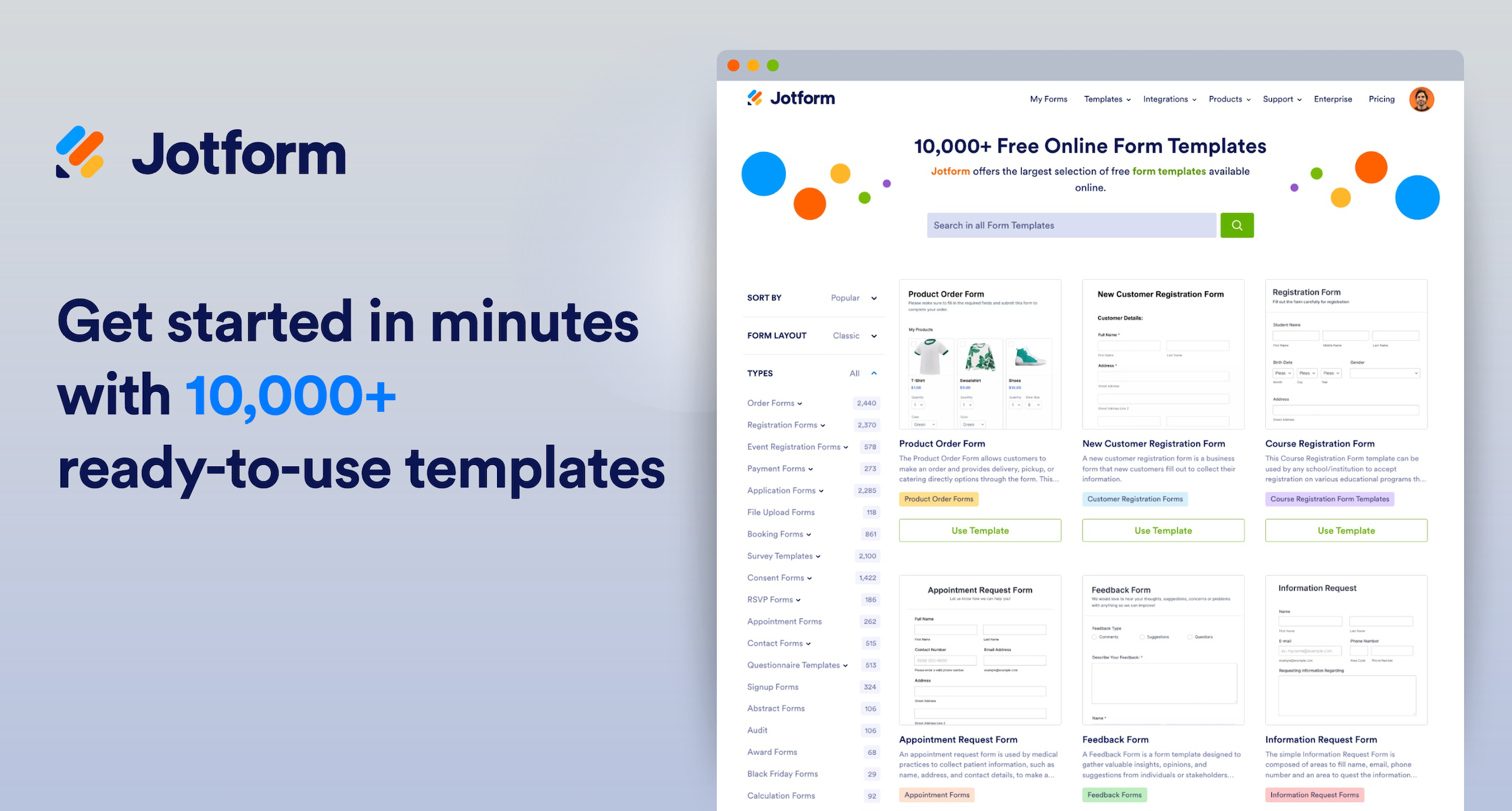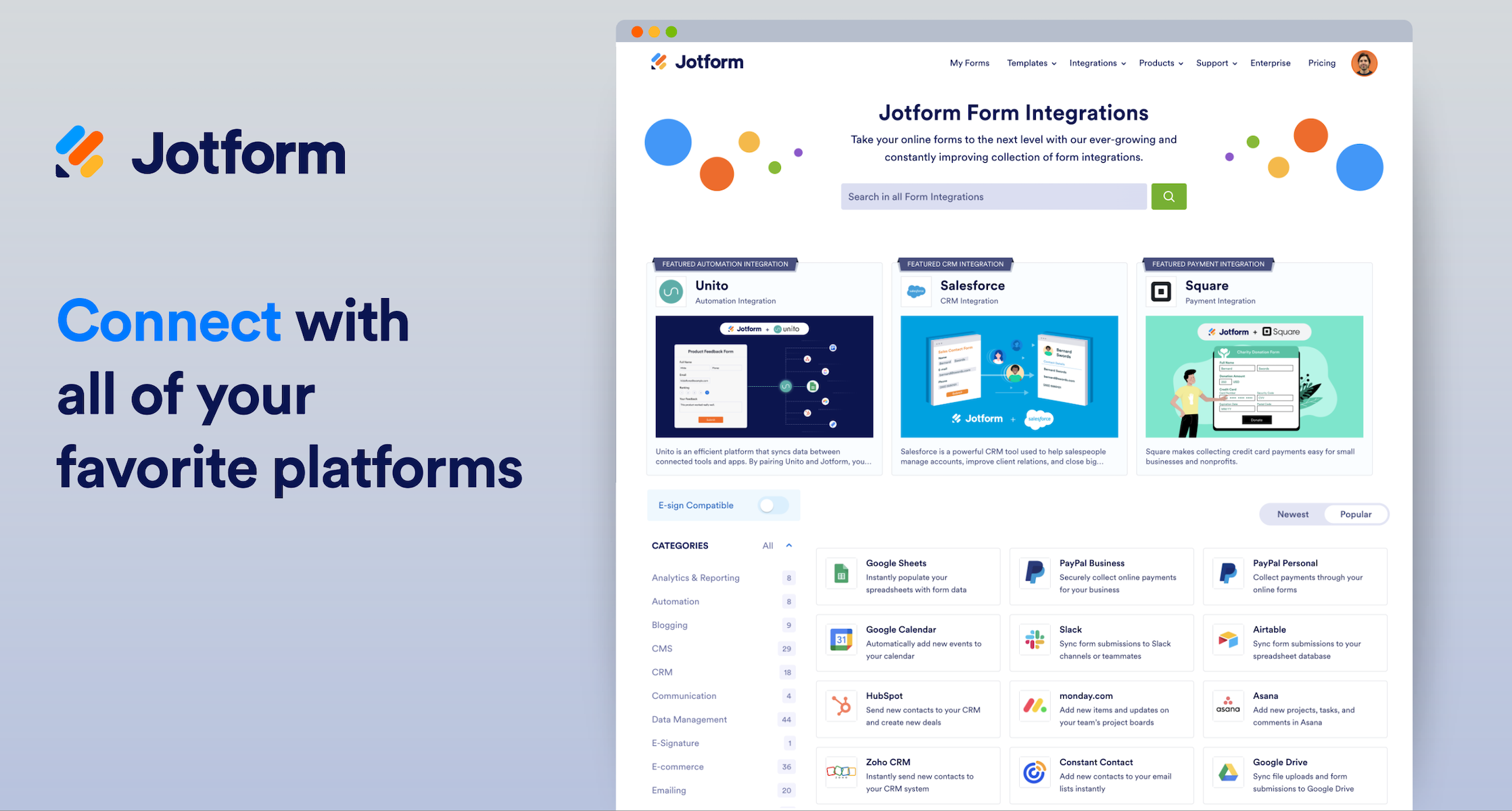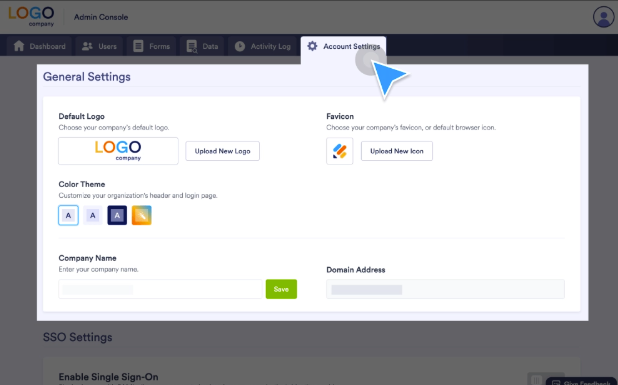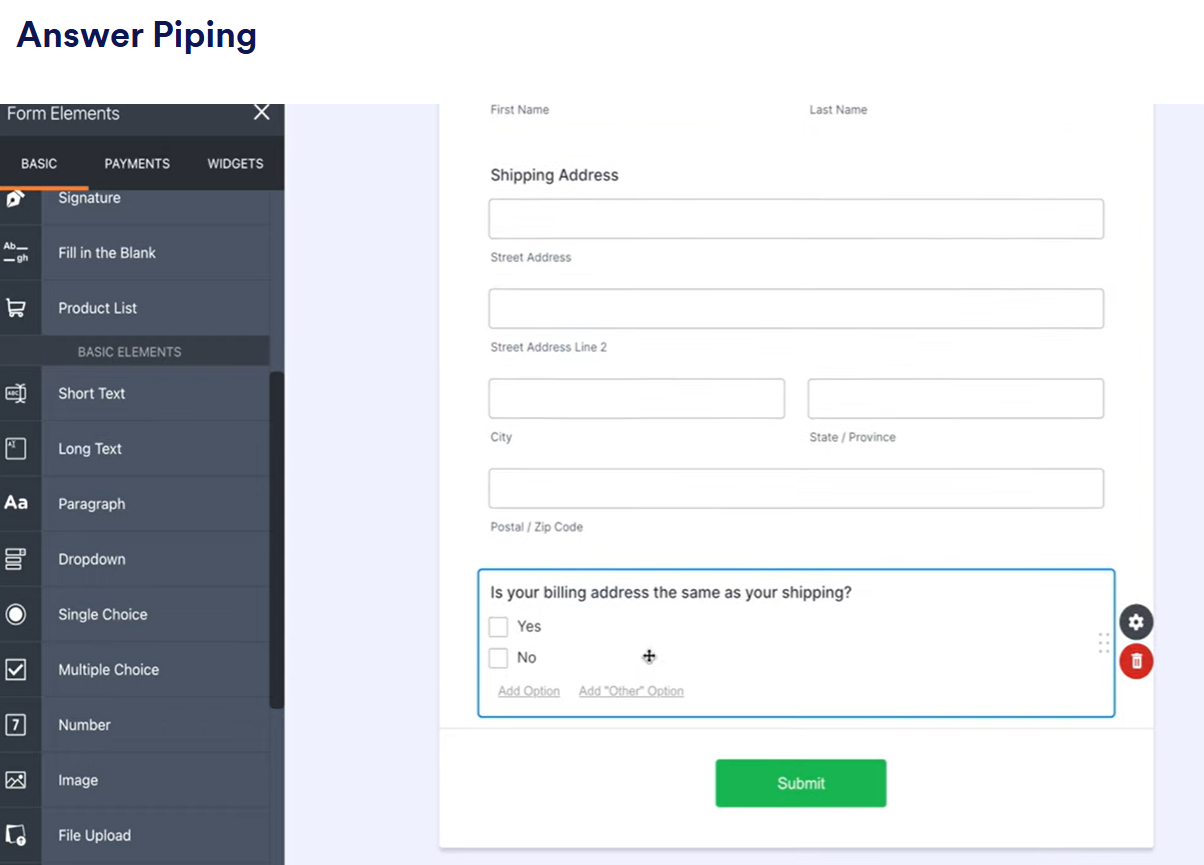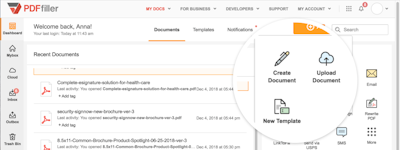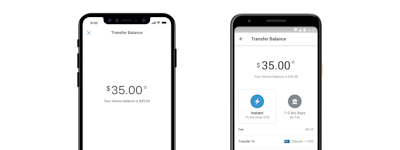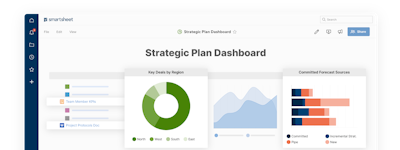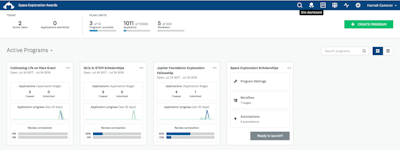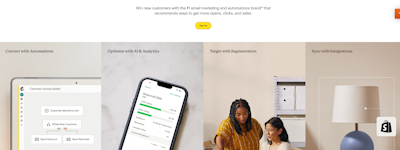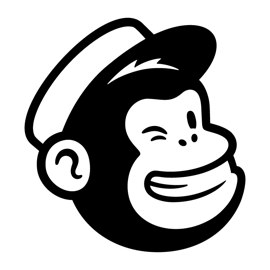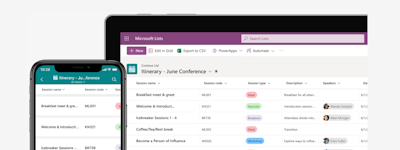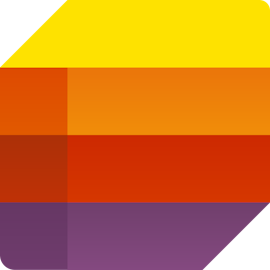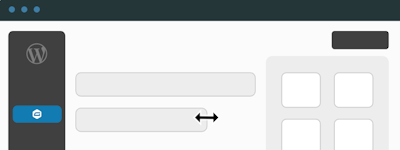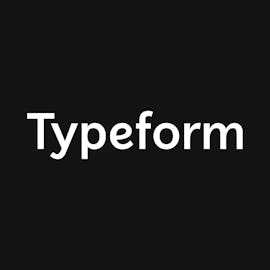17 years of helping Indian businesses
choose better software
Jotform
What Is Jotform?
Transform your work order with Jotform, designed to streamline every aspect of your operations. Our platform makes creating, tracking, and automating work orders easy, eliminating tedious paperwork and boosting productivity. Enjoy smooth team collaboration with integrated workspaces and robust security to keep your data protected. Embrace a digital approach that simplifies workflows, enhances efficiency, and redefines how you handle work orders for a more agile and responsive operation.
Who Uses Jotform?
Whether you run a business, nonprofit, or work in education or healthcare, Jotform makes it easy to collect and manage information. Receive payments, registrations, appointments, uploads, and more.
Not sure about Jotform?
Compare with a popular alternative

Jotform
Jotform Reviews for Indian Users

Jotform is great for small businesses needing a response solution
Comments: My overall experience has been good. Their live chat support is great, and they have a support forum aswell.
Pros:
Jotform is by far the most advanced form builder in the market. You can customize elements, add custom HTML/CSS, integrate payments inside of forms, use webhooks and send email responses.
Cons:
I don't like the fact that HIPPA compliance is a paid feature.
Jotform Response
3 months ago
Hi Will, Thanks for the excellent review. We're pleased to hear that you find our platform easy to use in terms of form customization, payment integration, and webhook. Concerning the HIPAA paid feature, we utilize servers that adhere to HIPAA compliance standards and include features designed to safeguard healthcare data, all of which are covered by the fees. This investment in compliance ensures the protection of sensitive information and helps prevent costly penalties for non-compliance, which can far exceed the cost of implementing these necessary safeguards. For more information about HIPAA Compliance, check out this link: https://www.jotform.com/hipaa/. If you have any questions, let us know through our Contact Us page at https://www.jotform.com/contact/. We'll be happy to help.
Alternatives Considered:
A company that takes care of you
Comments: Almost perfect experience I have to say. Although there are occasional bugs but the number of other quality elements and the platform's competitive pricing makes you ignore these occasional hiccups.
Pros:
Ease of use and excellent, quite responsive, customer service as well as their competitive pricing.
Cons:
Often the custom theme I build for myself breaks down and I have to start it from scratch.
Jotform Response
3 weeks ago
Hi Ayham, Thanks for your 5-star review. We're delighted to know that you find our platform easy to use. It's great to know we're meeting your expectations, especially with our customer service. If you have any questions, reach out to us through our Support Contact Form at https://www.jotform.com/contact/. We’ll be happy to help.
Alternatives Considered:
It Does What I Need
Comments: Overall it does what I want, the ability to use my own PDF and make a form out of it.
Pros:
It has the feature I was looking for! It is one of the only form-maker sites to add the form answers into a custom PDF.
Cons:
It's not really easy to set up a form. You have to switch to different locations to edit vs to add questions. And the edit function has a whole other "advanced" window.
Jotform Response
7 days ago
Hi, We’re so glad to hear that Jotform has the features you were looking for, especially the ability to customize PDFs with form answers. We’re always working to improve and provide valuable tools, and your feedback motivates us to keep delivering the best experience possible. If you have any questions, reach out to us through our Support Contact Form at https://www.jotform.com/contact/. We’ll be happy to help.
Amazing and easy to use product
Comments: I changed from using a different online form service to jotform with no regrets. Everything in jotform is straightforward and easy to use.
Pros:
The easy to follow layout and easy to convert documents to jotform.
Cons:
Nothing. Everything has been very streamlined to use.
Jotform Response
14 hours ago
Hi Jessica, Thanks for your positive review. We appreciate your positive words about Jotform. Feel free to let us know if you have questions from our Contact Us page at https://www.jotform.com/contact/. We'll be happy to help.
Love the features and UI but wish Technical Support was better.
Comments: Overall the experience is good. It does what it needs to do most of the time. Just wish there was better customer service and technical support.
Pros:
I love the UI. It's very easy to design forms and it looks great to the end user as well.
Cons:
Technical support is my least favorite. When there is a glitch or something wrong it takes a long time to get a response from technical support and when you do get a response more than half the time they don't even understand what you are asking and give a very basic or generic answer. It doesn't seem like they are really equipped to actually help with most problems.
Jotform Response
2 days ago
Hi Sariah, Thanks for your excellent review. We're glad that you love our UI, and it was easy for you to design your forms using our platform. We understand how frustrating it can be when issues take longer to resolve. We will make sure to share your feedback with our support team to ensure we improve our response times and provide more accurate, helpful assistance. If you have any questions, reach out to us through our Support Contact Form at https://www.jotform.com/contact/. We’ll be happy to help.
Jotform Experience
Comments: Overall is good and easy to use if became familiar with the system work
Pros:
It is good appearance and user interface
Cons:
I need to learn to use jotform for the first time a little bit longer to familiarize everything
Jotform Response
4 hours ago
Hi Cornelius, Thanks for your positive review. We're thrilled to hear that you're enjoying our platform. Your positive words really mean a lot to us. Feel free to let us know if you have questions from our Contact Us page at https://www.jotform.com/contact/. We'll be happy to help.
Great with Integrations
Comments: Overall has been very helpful to link to Monday for help desk tracking
Pros:
Integration into Monday and functionality of the forms
Cons:
Not being able to route a form to someone else for signature
Jotform Response
last month
Hi Shannon, Thanks for using Jotform. We appreciate your positive remarks. With regard to routing form for signatures, you can use Jotform Workflows to assign form to different people in or out of order, depending on how you set it up. You can also add Monday.com integration in your workflow. Here's a guide on how to create a workflow: https://www.jotform.com/help/1412-how-to-create-an-approval-flow-in-jotform/. If you have any questions or suggestions, let us know from our Contact Us page at https://www.jotform.com/contact/. We'll be happy to help.
Good product, long time customers
Pros:
Ease of use, anybody in the company can use it, but it's also powerful enough to fulfill all out needs.
Cons:
The autosave is broken, frequently need to triple check that the form has saved, a manual button in addition to auto save would solve this. The fact you need to clear the form cache every now and again or the forms break also is bad.
Jotform Response
18 minutes ago
Hi Elliott, Thanks for leaving a positive review. We're thrilled to hear that Jotform strikes the perfect balance between ease of use and powerful functionality for your team. It's fantastic that it meets all your needs. Let us know if you have questions or suggestions through our Contact Us page at https://www.jotform.com/contact/. We'll be happy to help.
Alternatives Considered:
Fantastic Form Builder
Comments: Great app, makes my life easier. It helps me with my organization and tracking QR code scans - plus many functions that allow you to customize forms to your exact needs.
Pros:
I love the app integration, how I can tie jotform in with other applications and link. As well as the option to add images and the user friendly nature of the forms. Also you can add multiple emails to receive reports & signatures.
Cons:
More of an issue with Zapier integration, but thats 3rd party. I find sometimes the Conditions function can be confusing but you get the hang of it after a while.
Jotform Response
15 hours ago
Hi Leah, Thanks for leaving a positive review. We're delighted to hear you're enjoying Jotform's features, its integration and user-friendly design. It's great to know the option to add multiple emails for reports and signatures is helpful for you. Reach out to us if you have questions or suggestions through our Contact Us page at https://www.jotform.com/contact/. We're here to help.
Alternatives Considered:
Excellent Uses
Comments: I enjoy using Jotforms. It has made reservations easy.
Pros:
I am able to create forms and add the correct parties who need to receive the responses as well as view the submissions. I like being able to add collaborators as well.
Cons:
Using Jotforms requires a learning curve and patience. Having to locate functions can be daunting at times but it's there.
Jotform Response
15 hours ago
Hi Latesheca, Thanks for your positive review. We're delighted to hear that our platform makes it easy for you to manage responses and collaborate with others. If you have any questions or suggestions, let us know from the Contact Us page at https://www.jotform.com/contact/. We'll be happy to help.
Alternatives Considered:
Made our informal processes compliant
Pros:
Jotform has helped formalised a few different processes that we have running in our stores where a contractual agreement and it being signed off is necessary. Previously we would have this in a more informal manner but we have had to change that for compliance reasons. More specifically, this helped us keep track of loan devices we provide by having the customer sign off on the agreement and the condition of the device prior to being handed over. The website builder is easy enough to use and responses/results are easy to share to other parties that need to view it. It was disappointing to find out that Microsoft Forms does not allow for a way to e-sign on forms but that was what drove the implementation of JotForm in our org. We also currently have it configured to integrate with Sharepoint so that the files are also being backed up there for an additional layer of redundancy.
Cons:
Nothing in particular, helped us formalise some key processes in our business.
Jotform Response
5 months ago
Hi Joshua, Thanks for your positive review. We're happy to hear that our platform has streamlined your work processes and enhanced compliance for your store operations. We're also pleased that you find our Form Builder user-friendly and that sharing responses with other parties has been straightforward. Your feedback is invaluable to us, and we appreciate you sharing your experience. If you have any questions, let us know through our Contact Us page at https://www.jotform.com/contact/. We'll be happy to help.
Alternatives Considered:
Lifesaver and Easy
Comments: Cannot live without it! I literally use everyday!
Pros:
I like the functionality and ease in customization.
Cons:
If I forget to connect to Google Drive, when I do, I wish we could sync all data not just from when it was connected and going forward (I know there is the option to sync all data when connecting Google Sheets).
Jotform Response
6 months ago
Hi Ally, Thanks for your excellent rating. We are happy to know that our platform fits your needs, and it was easy for you to use. We have escalated your request to our Developers at this ticket: https://www.jotform.com/answers/15125711 on syncing previous data to Google Drive. When or if it's implemented depends on their workload, how viable it is, and how many other users request it. If there are any updates, we’ll circle back to the thread and let you know. As a workaround for now, you can download all your submissions data and files from your Tables and upload them manually to your Google Drive. Here are links to the guides on how to download the submissions data and files: 1. Download Submissions: https://www.jotform.com/help/73-download-form-submissions-to-excel/ 2. Download Submission Files: https://www.jotform.com/help/356-download-files/ If you have any questions, reach out to us through our Support Contact Form at https://www.jotform.com/contact/. We’ll be happy to help.
Essential, With a Touch of Fine-Tuning Needed
Comments: Overall, Jotform has been a real asset to us. It’s easy to set up, doesn’t take a tech expert to manage, and has made our workflows way more efficient. There’s been a huge reduction in paperwork, which means more time for us to focus on our students and community. For us, it’s become a core tool that helps everything run more smoothly.
Pros:
The best thing about Jotform is how flexible and easy it is to use. We run a music school, and we rely on it for so many things—approvals, class sign-ups, financial aid applications, donation forms, you name it. The approval flows are simple to set up, which keeps things moving, and the integrations with our payment processors and Google Drive save us a ton of time on the back end. It feels like the platform just “gets” our needs.
Cons:
I’d say the occasional glitches can be frustrating. Sometimes integrations need to be relinked, approvals don’t always go through, or buttons that were there yesterday seem to disappear today. It doesn’t happen all the time, but it’s enough that we’ve created a double-check system for ourselves just in case.
Jotform Response
last month
Hi Kayla, Thanks for your positive review. We're glad to hear that our platform has become such a versatile tool for your music school and that it's helping streamline everything from approvals to donations. It's great to hear that the integrations and workflows are making your processes smoother. If you encounter any issues with your forms, feel free to let us know from our Contact Us page at https://www.jotform.com/contact/, so we can take a look at it.
Best app for creating and managing documents.
Comments: My experience has been great. The platform meets all my company's needs and leaves me very satisfied with the aesthetics and organization of the documents I offer my clients and store easily in my company.
Pros:
I like the practicality of the app, the way it keeps documents organized and the variety of documents we can create within the app. I like that I can create the document according to my company's visual identity and that I can offer easy-to-complete documents to my clients. I also like the fact that I have no trouble finding the documents I'm looking for because the app allows me to find the document I'm looking for using a keyword. I really like being able to offer the signature feature in the same document where I pass on information. Jotform really is everything a company needs to be organized.
Cons:
Nothing. Jotform really meets all my needs at the moment.
Jotform Response
last month
Hi Gabriela, Thanks for your positive review. We're glad to hear that our platform is helping you stay organized and easily create documents that match your company's branding. It's great to know the e-signature features are adding value for you and your clients. Let us know if you have questions from our Contact Us page at https://www.jotform.com/contact/. We'll be happy to help.

Jotform is effortlessly easy to use
Comments: My experience with Jotform has been excellent. It helped me to streamline data collection processes and manage responses efficiently.
Pros:
I love how user-friendly Jotform is. easy to create and customize forms effortlessly with its drag-and-drop interface.
Cons:
The only downside is that the advanced features and higher submission limits come at a cost. For small projects or startups, the pricing can be a bit steep.
Jotform Response
4 months ago
Hi Betty, Thanks for taking the time to write us a positive review. We're delighted to hear that you find our platform user-friendly and that you enjoy the ease of creating and customizing forms with our drag-and-drop interface. Your satisfaction is our priority. We appreciate your perspective on our pricing. Our free plans are designed to provide sufficient limits for basic usage and startups, offering access to nearly all the same features as our paid plans. We strive to balance advanced features and higher submission limits with reasonable costs to support both small projects and growing businesses. Your input is valuable, and we will continue to assess our pricing to ensure it meets the needs of all our users. Feel free to reach out to us if you have questions through our Contact Us page at https://www.jotform.com/contact/. We'll be happy to help.

Jotform gives new light when creating digital forms.
Comments: Jotform has made our work to create digital forms very easy and effective. It is very easy to use and has very functional form building tools that gives us the best experience.
Pros:
Jotform user interface is very well organized which makes it lightweight and easy to use. The e-signature tool allows us to sign our forms electronically from anywhere. Jotform form building tools are very flexible and allows us to create any type of digital form for our different uses.
Cons:
Nothing about Jotform is hard to like. Things work really well in Jotform and there no difficult aspects.
Jotform Response
5 months ago
Hi Courtney, Thanks for leaving us a positive review. We're delighted to hear that you find our platform's user interface well-organized and easy to use. It's great to know that the e-signature and flexible form building features are meeting your needs. We appreciate your support and look forward to continuing to provide you with a great experience. Feel free to reach out to us if you have questions or if you need help with your forms from our Contact Us page at https://www.jotform.com/contact/. We'll be happy to help.

All good vibes with Jotform. The most qualified tool to create professional forms.
Comments: We are finding an easy time using Jotform to create forms for our purchasing and procurement operations. It allows us to create very professional forms that fits perfectly with our requirements. Jotform has given us a very comfortable experience creating any type of form that we are in need of.
Pros:
Jotform has automations that helps us save much of our time and energy doing the tedious form building tasks. Its simple integration with other products like payment gateways makes it very easy for us to create and use purchase forms directly. It has a fantastic reporting tool that allows us to analyze our forms and generate insightful reports.
Cons:
No side of Jotform has given us any challenges. We have been at ease using it and there are no dislikes.
Jotform Response
5 months ago
Hi Hillary, Thanks for your positive review. We're thrilled to hear that our platform's automations and integrations have made your form-building process more efficient and seamless. It's great to know that our reporting tools are helping you generate valuable insights. If you have any questions, let us know through our Contact Us page at https://www.jotform.com/contact/. We'll be happy to help.

Creating forms with Jotform is very straightforward.
Comments: We have had a fantastic experience creating forms with Jotform. The best part of our experience has been the ability to create all types of forms from just a single product.
Pros:
Jotform has the best and most unique form builder that does not need any writing of codes. It provides well formulated form templates which saved us time when getting started. It has a very reliable support team who give us excellent support services.
Cons:
No dislikes for Jotform. It has been one incredible product with no blemishes.
Jotform Response
5 months ago
Hi Lars, Thanks for your positive review. We're glad to hear that our platform and form templates have saved you time and effort. Our Support Team is dedicated to providing excellent service, and we're glad they've been able to assist you effectively. Your satisfaction is our priority. Let us know if you have questions through our Contact Us page at https://www.jotform.com/contact/. We'll be happy to help.

Jotform is a smart and easy to use product for creating forms.
Comments: The experience is amazing and very seamless. Creating any form we need has become so easy for us with Jotform. It is easy to use and unlike other form builders, there is no code work.
Pros:
Jotform has an e-signature function which makes e-signing so effortless. The form building tools are easy to use and very responsive making it easy to create forms. Jotform form builder is very flexible which allows us to create any kind of form with it.
Cons:
Jotform ease of use has allowed us to be very comfortable using it. No issues faced.
Jotform Response
5 months ago
Hi Joao, Thanks for your positive review. We're happy to hear that you find our e-signature effortless to use and our Form Builder intuitive. It's great to know that the flexibility of our platform meets your needs in creating any kind of form. Your feedback is much appreciated. If you have any questions, let us know through our Contact Us page at https://www.jotform.com/contact/. We'll be happy to help.
Jotform is great for collecting Client Data
Comments: Overall, it's been a fairly good experience, it does what it says it will do and it does that well. I would definitely recommend this product to anyone who plans to capture people's information.
Pros:
Jotform is an excellent way to collect client data in anyway you can imagine. It keeps everything organized and ready to be collected when we need to use it. I appreciate so much having a dashboard and
Cons:
Although it is extremely customizable, the ability to see the changes as you are making them is lacking, and is a little frustration to have to go back and forth constantly to make sure that the updates are correct. It would be nice to be able to see live updates with colors, etc.
Jotform Response
7 months ago
Hi Stephanie, Thanks for your feedback and for sharing your positive experience. We’re happy to hear that you find it an excellent tool for your needs. Regarding your concern about seeing changes live in the Form Builder, we want to clarify that the changes you make in the Form Builder are indeed live and should be reflected immediately when you preview the form. If you are experiencing any issues with updates not appearing correctly or not showing up as expected, please don't hesitate to reach out to us from the Contact Us page at https://www.jotform.com/contact/. We'll be happy to help.
Best Platform!
Pros:
I am a huge Jotform fan! After much time spent on research and failed attempts at building a form with an approval flow, I stumbled upon Jotform. To my surprise, the platform was not only easy to build and user-friendly, but it was FREE. What I failed to build with other platforms - a request form with file uploads, conditional formats, and a simple approval form - I was able to build with Jotform, and in style! On top of that, their support team is phenomenal. I don't think I've waited for more than 30 minutes for assistance. I can easily say that Jotform has made my work life easier, our request process more seamless, and has freed up my time to focus on other tasks. Pros: -User Friendly -Easy To Build -No Coding Required -Seamless Process -Customizable Service -Great Customer Service
Cons:
Can't think of a single con for the Jotform platform.
Jotform Response
2 months ago
Hi Coral, Thanks for your positive review. We're thrilled to hear that our platform has been a game-changer for you, making your work life easier and your request process more seamless. It's great to know that our platform met all your needs and that our Support Team was able to help you promptly. If you have any questions, let us know through our Contact Us page at https://www.jotform.com/contact/. We'll be happy to help. UPDATE: We’re excited to share some great news! Our product, Jotform Approvals, has evolved to Jotform Workflows, packed with powerful new features. You can now request payments directly using the new Payment element, integrate with third party tools, add conditional integrations, create and assign tasks, and more. Check out this link to find out more: https://www.jotform.com/products/workflows/. These updates make automating your processes even easier and more efficient. We can’t wait for you to try it out!
"Streamline Your Data Collection Efforts with Jotform: A Comprehensive Review"
Pros:
I really appreciate Jotform for its simplicity. I mean, the interface is so straightforward, and I can just drag and drop stuff to create my forms. It's seriously a time-saver compared to other form builders out there. Plus, the customization options are off the charts – I can make my forms look exactly how I want them to. And don't even get me started on the integrations – being able to hook up Jotform with my other tools is a game-changer. Oh, and their customer support rocks. Anytime I've had a question or run into an issue, they've been super quick to help out. Long story short, Jotform has made my data collection game strong.
Cons:
One thing I found a bit frustrating about Jotform is that in the free plan, there are limits on the number of form submissions and storage space. It can be a bit of a bummer if you have a lot of responses or need to store a bunch of files. And every now and then, I've run into some glitches or bugs while using the platform, which can be a tad annoying. Plus, there's a bit of a learning curve with some of the more advanced features, so it took me a little while to get the hang of things. Oh, and the pricing can be a bit confusing at times – I wish it was a bit more straightforward. But hey, no software is perfect, right? Overall, despite these minor drawbacks, Jotform is still a solid choice for creating forms and collecting data.
Jotform Response
7 months ago
Hi Tim-Ron, Your enthusiasm for our platform truly brightens our day. We're happy to hear that our platform's simplicity, intuitive interface, and drag-and-drop functionality have been such game-changers for you. With regard to your concern, we believe the current limit on the Starter (Free) plan is enough for basic usage. You can also delete submissions with file attachments to clear your upload space limit. Check out this article to understand more about the plans, their limits and usage: https://www.jotform.com/help/408-understanding-your-account-usage-and-limits/. If you come across issues, feel free to let us know from the Contact Us page at https://www.jotform.com/contact/. We'll be happy to help.

The Go to Form Creator
Comments: Overall, I love Jotform. While not specifically an education website, it definitely helps makes a tedious process easier for the teachers involved. It saved a lot of time for the "shoppers" to be able to put together the bags of items needed by our students in poverty. Only negative is that it is still over $200 for a basic membership and when coming out of pocket, it's too much for a teacher to do.
Pros:
I created accounts on many form generator websites. However, none, with the exception of JotForm, were able to get the form to look and function like I wanted it to. It was simple to use and with a few hours spent getting the form set-up, it was ready to go.
Cons:
As a teacher, only one form was being used, and the cost to keep that form going would be at least $200 coming out of pocket to get more monthly submissions. If the form was being used to collect money or for a business, I could see charging, but for our simple purpose, it seems like a high cost when we don't know how much the form will be used each month.
Jotform Response
7 months ago
Hi Emily, Thanks for taking the time to share your thoughts about our platform. It's truly heartening to hear that our platform has been such a valuable tool for you, especially in your role as a teacher. We understand your concerns about the cost, especially when it comes out of your own pocket. If you haven't yet known, we offer a 50% discount for non-profit educations, and you can apply on this page: https://www.jotform.com/education/pricing/. If you have any questions, reach out to us through our Support Contact Form at https://www.jotform.com/contact/. We’ll be happy to help.
Jotform for Small Business
Comments: Overall, I am pleased with Jotform capabilities for my small business. and while the free version has met our business needs at the moment, if and when our small business grows we will continue to utilize Jotform in the future!
Pros:
As a small business owner, I was looking for a product that was inexpensive for a new small business and yet provided templates to utilize for our specific needs. The product is intuitive, which provided an easy learning curve. I like that Jotform provides audit trail and it offers documents allowing signature (sign form builder). This makes sending my clients a contract for signature super easy! Jotform also provides storage to retain the documents for quick reference. They are easy to print once completed!
Cons:
My only complaints about Jotform sign form builder, is that I can't complete the form (contract) before sending it to my clients. I have to switch the sign order, and it sends the contract to me first, where i fill out the details of the contract. Its not a game changer, but its an inconvenience. The other downfall noted was that I am not able to modify the details of the contract once completed on my end if changes need to be made before Jotform emails it to the client for signature.
Jotform Response
6 months ago
Hi Kelli, Thanks for sharing your positive experience using our platform. It's truly heartening to hear that our platform has been such a valuable tool for your business, especially with our E-Sign feature. You need to change the signing order if you want to sign the form before your respondents. You can check out this screenshot on how to switch the signing order: https://link.jotform.com/lvxXlb1mI8. Unfortunately, submissions can't be edited on a signed document. It's to keep the submissions legally binding. If you have any questions, reach out to us through our Support Contact Form at https://www.jotform.com/contact/. We’ll be happy to help.
Jotform - my go to form solution
Comments: Jotform is actually a great tool for me to use to get customer, vendor and staff responses. It has solved the problem of contacting the customers for detail information because they are able to fill the forms and submit online on the go anywhere and at anytime.
Pros:
The different tools made available to easily create a form of choice and the ability to view the submissions. Also the ability of clients to fill the forms online from anywhere in the world and submit to me seamlessly.
Cons:
The login error that sometimes come up when I want to login to my account complaining of phishing problem.
Jotform Response
3 months ago
Hi Ademuyiwa, Thanks for sharing your thoughts about our platform and for your 5-star rating. It’s awesome to hear that our platform is your go-to solution. If you experience any login error again, feel free to reach out through our Contact Us page at https://www.jotform.com/contact/. We'll be happy to help.