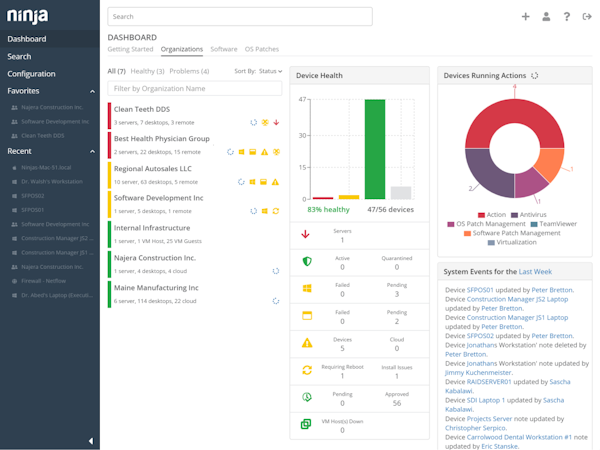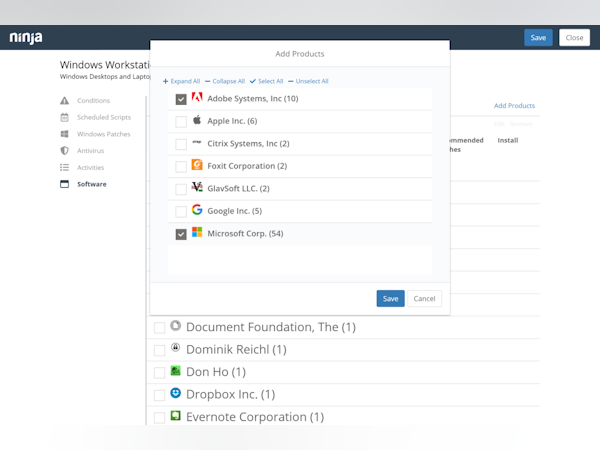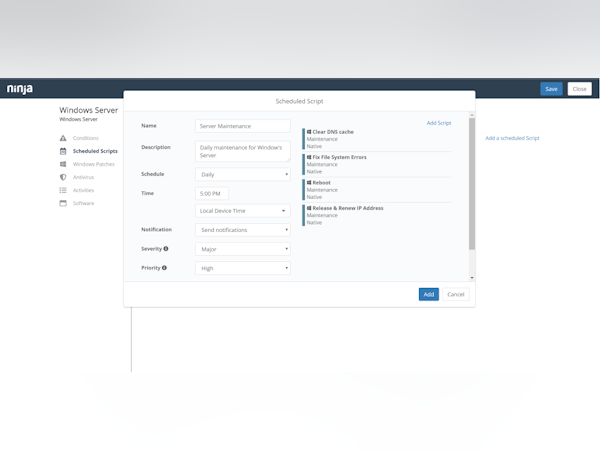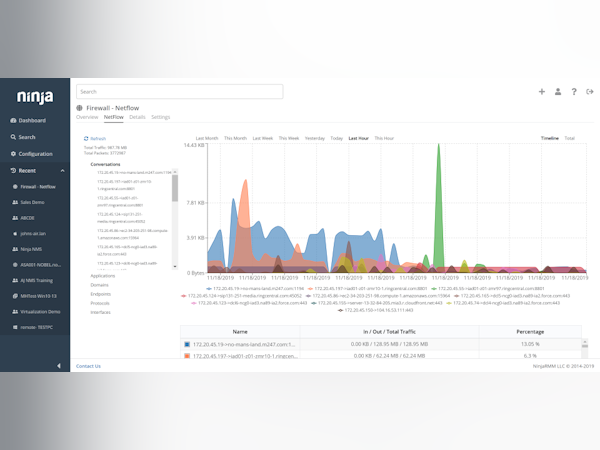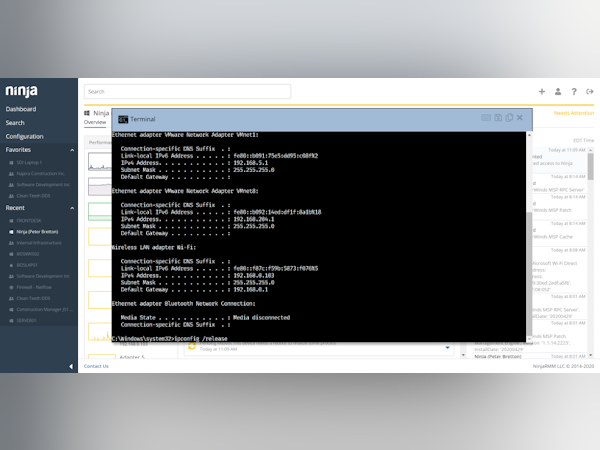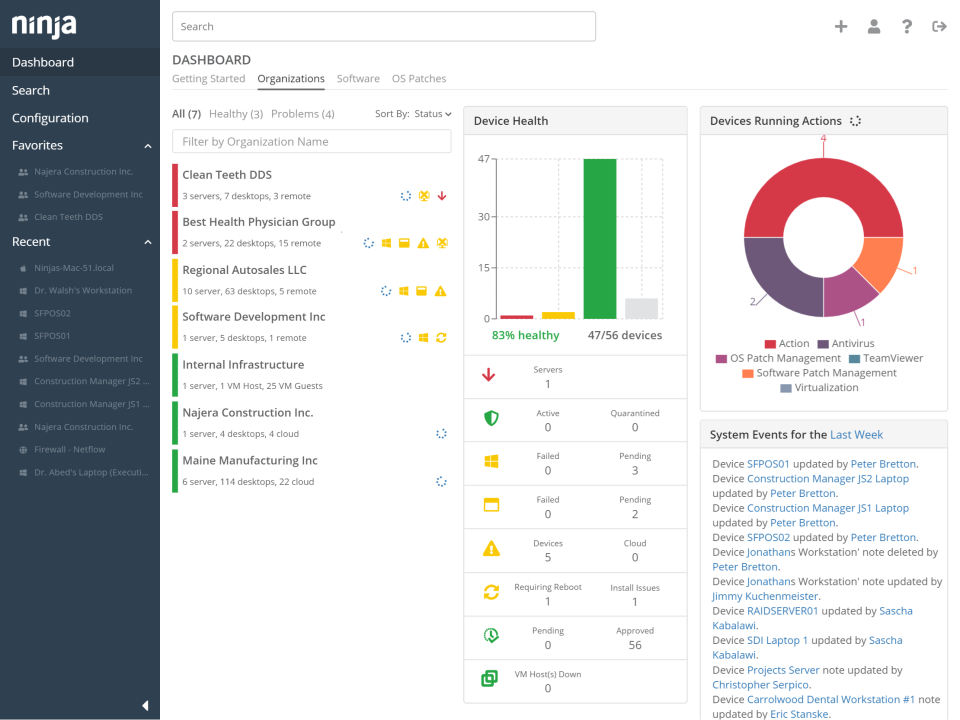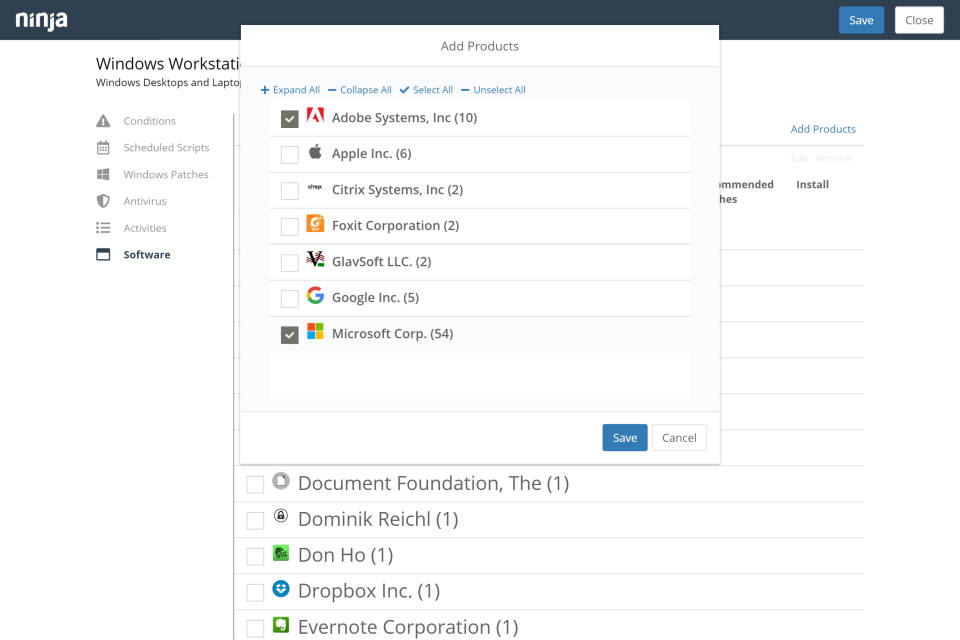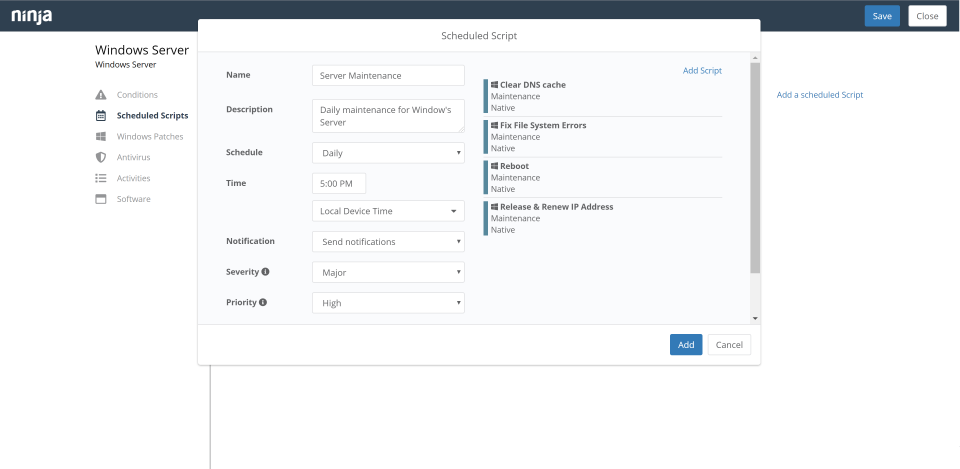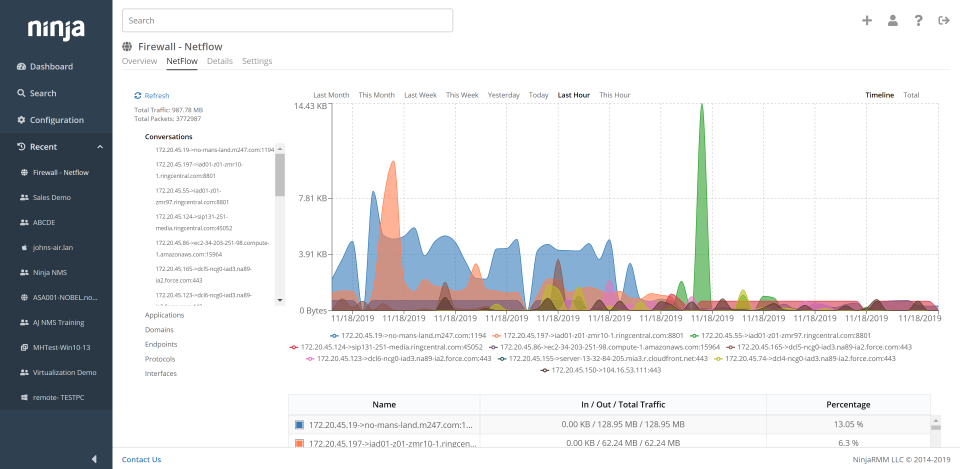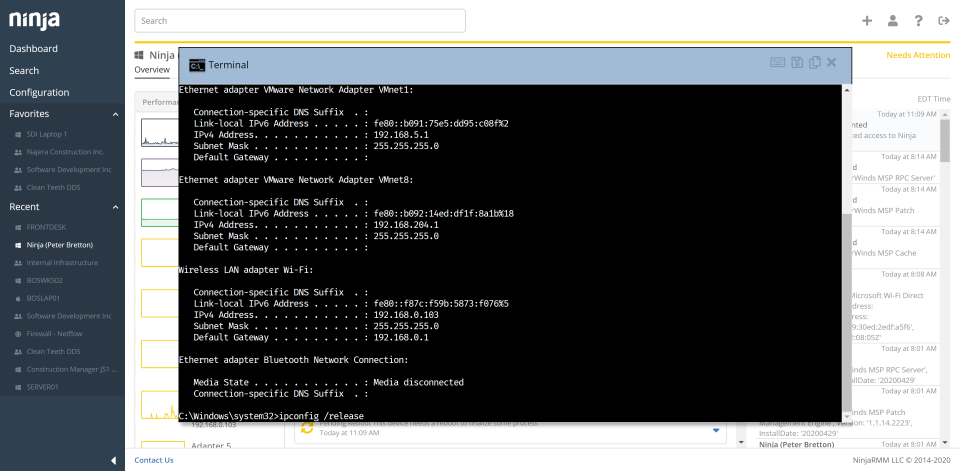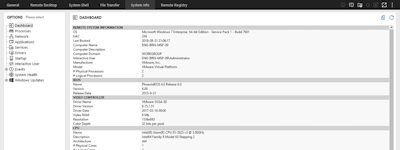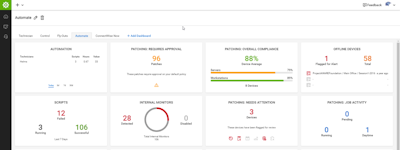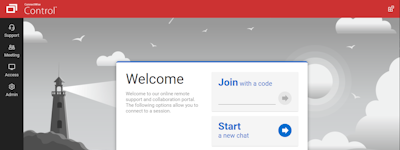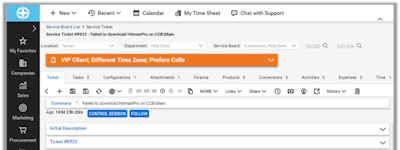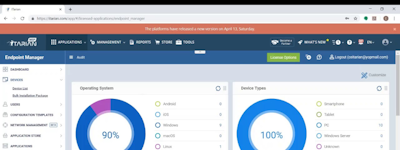17 years of helping Indian businesses
choose better software
NinjaOne
What Is NinjaOne?
NinjaOne is an all-in-one SaaS IT monitoring and management platform. Monitor your website performance and get real-time feedback on ping latency, availability, port compliance, DNS response times, HTTP get and post requests. Built on an easy and intuitive cloud-based platform with a robust set of features, you can get up and running in 5 minutes, no servers required.
Who Uses NinjaOne?
NinjaOne automates IT, empowering 20,000+ teams to boost productivity, reduce risks, and master IT management with ease and efficiency.
Not sure about NinjaOne?
Compare with a popular alternative

NinjaOne
NinjaOne Reviews for Indian Users

Best RMM in the business
Comments: Making it easy to patch our assets and keep control over them. Our remote users love it when we can easily remote in and fix their problems.
Pros:
NinjaOne is easy to use. When you browse its admin center, everything makes sense. Things a properly layed out and easy to find. You can get going in just a few minutes. We use it on a daily basis and it's bundled with amazing features.
Cons:
A little tiny issue here and there, but nothing their technical support weren't able to handle.
Alternatives Considered:
A solid, simple, modern RMM solution
Comments: It's simple and doesn't represent a huge investment of time, which when you have a lot on your plate is optimal.
Pros:
We recently migrated to NinjaRMM and I'm really impressed how simple and straightforward it is to set up. It also has a really clean, modern UI which is a big plus compared to some of the more legacy players in the market. Another big plus is that it supports disabling/hiding a lot of features that you don't want to use, which makes it easier to do a phased rollout/implementation. Lastly Ninja's onboarding services were good and their techs were helpful!
Cons:
Since it is a newer player on the scene, there's a lot of rapid development going on, so some things you'd expect from a more established product might be not-exactly-how-you'd-expect-it, and you're waiting on their (tbf, pretty rapid) development cadence to catch up.
NinjaOne keeps me organized and on top of my tasks effortlessly. It's a game-changer for productivity!
Pros:
Seamless task management and intuitive interface make it a go-to for staying on track.
Cons:
The reporting features could be more robust, and I'd like to see more integrations with other apps.
NinjaOne Usage
Comments: NinjaOne has been great tool for us to use. Especially, it works seamlessly when we remote control the devices.
Pros:
Easy to use and automation of tasks. It's been great to use this product.
Cons:
Format of the devices dashboard. It needs a bit of upgrade as the software doesn't integrate very well with Lenovo laptops.
Alternatives Considered:
Favorite RMM to use and manage
Comments: I am very pleased, The account managers have always been friendly and helped connect me with the resources I needed and features I have requested have been added over time. The product really feels like it has grown better and better over the past 2 years.
Pros:
Ease of use, simplicity of using features and the platform performing as expected. There are also frequent feature updates that are taking community feedback and pushing those updates into the product.
Cons:
Lacking a feature to directly send action or script output to an email. I have been able to work around this by baking in SMTP aspects to all scripts that need it to have the script handle that on it's own.
Alternatives Considered:
NinjaOne - Great potential
Pros:
It's able to get Windows patching down quite well with granular management of patches to be applied to PC's with different policy sub types on what patches can be applied or overridden for a device specifically. The PC device management is easy-ish to use being able to manage PC's with manual overrides and also what other rules to be applied (e.e. remote control software to be pushed out, restart frequency, container it sits in, etc) Ninja was fairly easy to implement & manage as it's almost entirely web based with a lightweight client. The Ninja Dojo has great resources not just for NinjaOne but best practices as well & support is quite responsive.
Cons:
The extra integration items are somewhat lacking. Such as: The bundled Bitdefender AV is quite lacking in management. You can only manage it from the Ninja Console & cleaning up malware with it is quite difficult. There's no bulk select feature, so you have to manually clear each alert one by one in the event of a false positive being picked up multiple times. The ticketing is quite basic, it could use with extra features such as the ability to use custom domains for the support email address. It also has problems displaying images properly where they are get stripped out of emails received or not show up. Likewise,attachments can be somewhat selective in what items get passed through, some attachment items such as eml files get dropped. Asset management is also a little more challenging in here as it's hard to get a full overview of all your devices properly. You can't get a nice spreadsheet with all the details you see in the individual device such as spec list, usernames, etc.
Great company to help with all management needs
Comments: [sensitive content hidden] is awesome and has always been there. He would reach out every few weeks and is always helpful. We were passed to a new rep that has only talked to me once so if I had one thing I would ask for [sensitive content hidden] back because he is a rockstar.
Pros:
Price and features. When I need help I can reach out to my rep who helps me get direct access to support.
Cons:
Interface still a work in progress. Does not integrate with Malwarebytes Endpoint which is our Endpoint of choice though we buy Malwarebytes from Ninja.
My opinion
Comments: It is super nice. We got monthly sessions to discuss the problems and support is doing everything to help us with implementing RMM in our company.
Pros:
The support from NinjaOne, monthly sessions and overall the RMM product
Cons:
They are focussing on to many products therefore the RMM is at some point walking behind.
Great RMM all in one package
Comments: Overall experience is very good, since the start with Ninja. Community is great as well via Discord.
Pros:
Recently we did migrate to NinjaOne, after a trail /test period of a couple of months. We made the choise for NinjaOne, as we are really impressed how user friendly, fast and straightforward the system is. As well the onboarding is really simple, within a couple of weeks, we are fully onboarded.
Cons:
not much to note over here. Overall we are very happy with NinjaOne
NinjaOne is great
Comments: NinjaOne was very easy to setup and has been great so far.
Pros:
So far, NinjaOne has been a fantastic product for our company.
Cons:
Ticketing system could use a little bit of work, somewhat hard to find what you need sometimes in the admin center.

Alternatives Considered:
Great RMM for the price -Fast, Responsive and Feature rich!
Pros:
The interface once you get used to it is super fast and responsive. Great feature set, patching is very good and scripting also.
Cons:
The interface is a bit odd, however once you get used to it and learn your way around, it's fine.

Great RMM with additional capabilities continuously added - Great price!
Pros:
It's extremely easy to implement. Lots of built-in tools not included with other providers on the market.
Cons:
Nothing - usually there is something, but I have no cons.
Amazing RMM Dashboard, Very simple, easy to use & deploy, great alerting and does it all!
Comments: NinjaRMM is fantastic, our engineers productivity have increased. Our SLA's are being met faster, Ninja just lets me and my colleagues get on with our job, providing all the information, monitoring and tools we need without it being cluttered or too in your face.
Pros:
For me as a 3rd Line Engineer and someone who oversees the Desks and manages Engineers, Ninja just gives us all the tools and enables us to do our job so much more quicker and easily compared to predecessing RMM tools. The Dashboard first of all is very clear and informative and very easy and simple to use. It is not cluttered and displays all your relevant alerts exactly where they need to be. The integration process was also very simple, its literally one click of a button of installing an agent. If you use RMM, then its simple to automate and deploy this as of apposed to other RMM tools which are clunky, stop responding and break so often!
Cons:
There are a few bits and bobs missing from Ninja, for example TeamViewer automatic integration and deployment on MAC(s) but after discussion with my great Account Manager he pushed this forward to Development, as he always does with anything that I think would be great to be added to Ninja. Its fantastic as pretty much at all opportunities my requested features I have seen been added so they are very responsive and do listen to Administrator needs.
Alternatives Considered:
Software per MSP
Comments: It has greatly simplified the work of technicians. It has improved all prevention work and especially the ability to handle multiple devices at once.
Pros:
What is interesting is the ability to automate so many repetitive and tedious functions for an IT person. Centrally manage patches of windows and third-party software.
Cons:
The thing that perhaps needs improvement is that when running tasks at set times there is no option to have an email arrive with the outcome of the task.

Alternatives Considered:
Best-in-class RMM for internal IT Departments
Comments: Overall NinjaOne has allowed us, via automation, to turn our internal IT Department with very limited staff into an army. IT now has an insight into all assets, networks, and activities allowing us to become extremely proactive. Integrated ticketing and Documentation modules allow us to utilize NinjaOne as a nearly one-stop hub for all things IT (we still utilize a separate Remote Access vendor for enhanced features only they offer).
Pros:
After reviewing a host of RMM vendors we decided on NinjaOne for affordability, features, integrations, and support. What we like most is the feature set that revolves around automation. The dashboards, alerting and other features are intuitive and extremely effective. We now utilize the Ticketing module along with Documentation which alleviated two third-party vendors for us.
Cons:
Not much to report here. There are the occasional service disruptions to regional instances (ex. US, CA, EU, etc.) however we have not suffered any lengthy outages (typical growing pains).

Alternatives Considered:
Ninja RMM was what we were waiting for
Comments: From start till now, evrything good, good trial and demonatration, explanation, also the customer support, the forum, and after sales, good, fine and motivated people over there, not only too sell. They like so invest for long periods, no one day flies.
Pros:
The ease of use, the speed of the executing comands, the available features, the integrations with our MSP software, the development, customer care, after sales, etc etc.
Cons:
Can't name none at the moment, there is always space for improvements, but don't know what fill in here...
Great Product - Continuing to add features
Comments: Consolidating our tools and having a single pane of glass for our operations center to work from, no longer are we missing alerts because a monitoring page is minimized or covered by another one of our tools.
Pros:
As an MSP getting the tool deployed quickly, efficiently and leveraging the work we've put into our configuration has been a huge time savings.
Cons:
The gap is being closed with every release, our biggest issue with MDM which we are looking forward to trying out soon.
Reviews of product
Pros:
It's very easy to use it was. It was even easier to train somebody how to use it.
Cons:
It could always be user-friendly or more. Also the price too
More Then You Think
Pros:
Does more than I knew it could. Awesome you can run CMD prompts without user seeing anything, file browse/delete, uninstall/install programs, schedule programs to install as well. And, it's all done withing one dashboard!
Cons:
Some settings are difficult to find if you do not use them regularly.

Take your skills to the next level
Comments: It allows me to stay on top of any device performance issues or anomalies, so I can take quick action to fix them before they affect users.Also, the customer service is exceptional.
Pros:
I really like this platform, I can solve user problems quickly and efficiently, which saves me time and increases my productivity.
Cons:
If I had to mention one thing, I would say that the initial learning curve might require a bit of time and effort to fully familiarize yourself with all the functionalities and features of the platform but I still loved it.
NinjaOne review from a user
Comments: Overall, a good experience and happy with the product
Pros:
It has a user friendly website and mobile app
Cons:
Support can be lacking and deploying policies can be difficult at times
My personal view of NinjaOne
Pros:
NinjaOne was simple to use and navigate, with clear and concise instructions. The interface was simple to use, and features like the ability to quickly create and customize forms, automated notifications and reminders, and built-in analytics were extremely useful. Overall, I found NinjaOne to be an effective and efficient tool for managing my business activities.
Cons:
The lack of customization options and inability to add additional features or customize the user experience were the least appealing aspects of NinjaOne. Furthermore, the user interface was clunky and unintuitive, making it difficult for new users to quickly learn how to use the app.
FGS RMM Review
Comments:
We have great support from our account manager and the support team at Ninja RMM.
The platform did exactly what we needed and wasn't over priced.
Pros:
Having the constant monitoring and alerting sat in the background was so helpful. We did not have to worry about constantly checking the health of our network every 10 minutes as we could rely on Ninja RMM to do this for us and alert us when something started to go wrong.
Cons:
The platform occasionally sent out false alerts which although we could react to, did prove a little frustrating at 1am

It's cut down on the amount of time needed to manage our RMM tool so we can focus on our customers.
Comments: Oh were to start. Our old RMM tool was complicated and over whelming. NinjaRMM is simple to use and understand, and doesn't take anytime for someone to pick up and use. We even have a few customers that log in and use the tool. It's just simple, and that's what I wanted. As I said in the review, now we can spend more time with our customers, and less time babying the RMM tool to make sure it's working. Thanks Ninja =)
Pros:
1. Search - something so simple can be the best feature. Our old RMM tool couldn't come close. 2. Ease of creating a policy for a customer or type of device in a customer. 3. Integration with 3rd party tools like AutoTask and TeamViewer. 4. Website branding - New feature, and we love it. 5. SysTray icon has been wonderful! I love the fact that we can use our own icons and give it our own flair. 6. Reports - They look nice and are simple to understand.
Cons:
1. TeamViewer. Not a fan. I'm sure it's not a big deal if you are new to this kind of thing. But we have used a lot of remote control tools in our 20+ years, and there are better options. 2. Can't install software on the fly. You have to use policies and a Schedules Action. I wish there was an option to upload an MSI/EXE/Other Scripts and run to a list of machines or all machines within a company. And give us the ability to turn this on and off so we can have customers do this as well. 3. I wish the update system was also about to update Windows 10 builds. This is still a manual process unless the customer has a server and we can push a script to install a Windows 10 update via UNC.

Alternatives Considered:
IT management done easy
Comments:
Fantastic: device inventory, remote management, one-click deploy of apps, etc...
And for the "support" perspective, the alert system has anticipated lot of failures/problems even before end user discovered them.
Pros:
From a single dashboard is possible to diagnose problems and anticipate failures. Daily management (updates, installs, maintenance, etc...) are super-easy.
Cons:
Core functions: nothing to add, in my opinion. Since we use Synology nas, an official Ninja app could be appreciated to monitor/manage also those NAS.