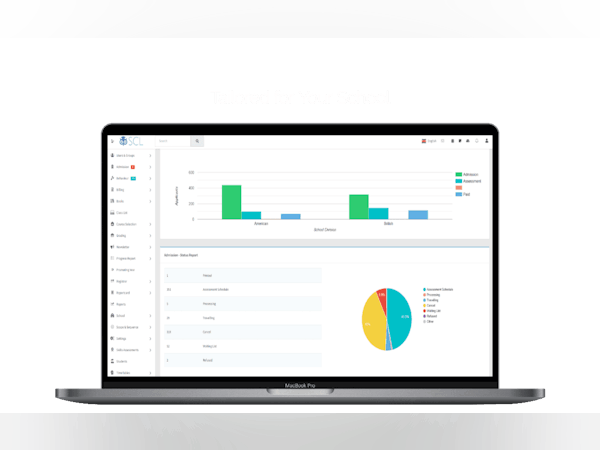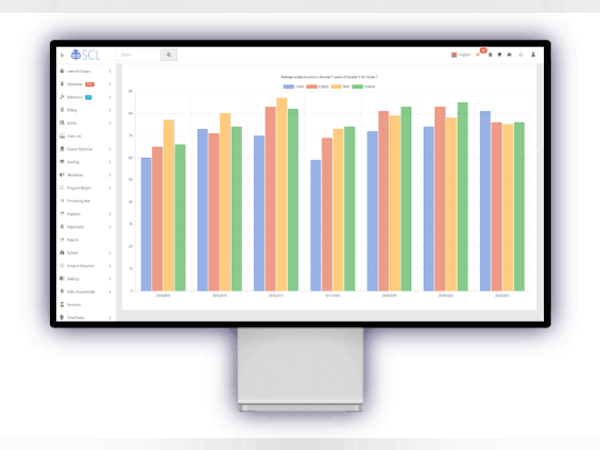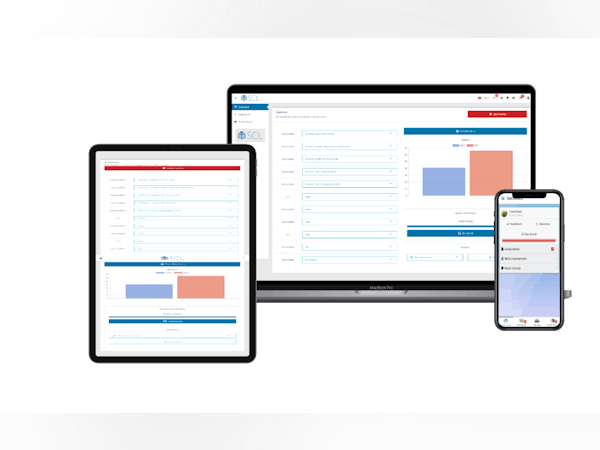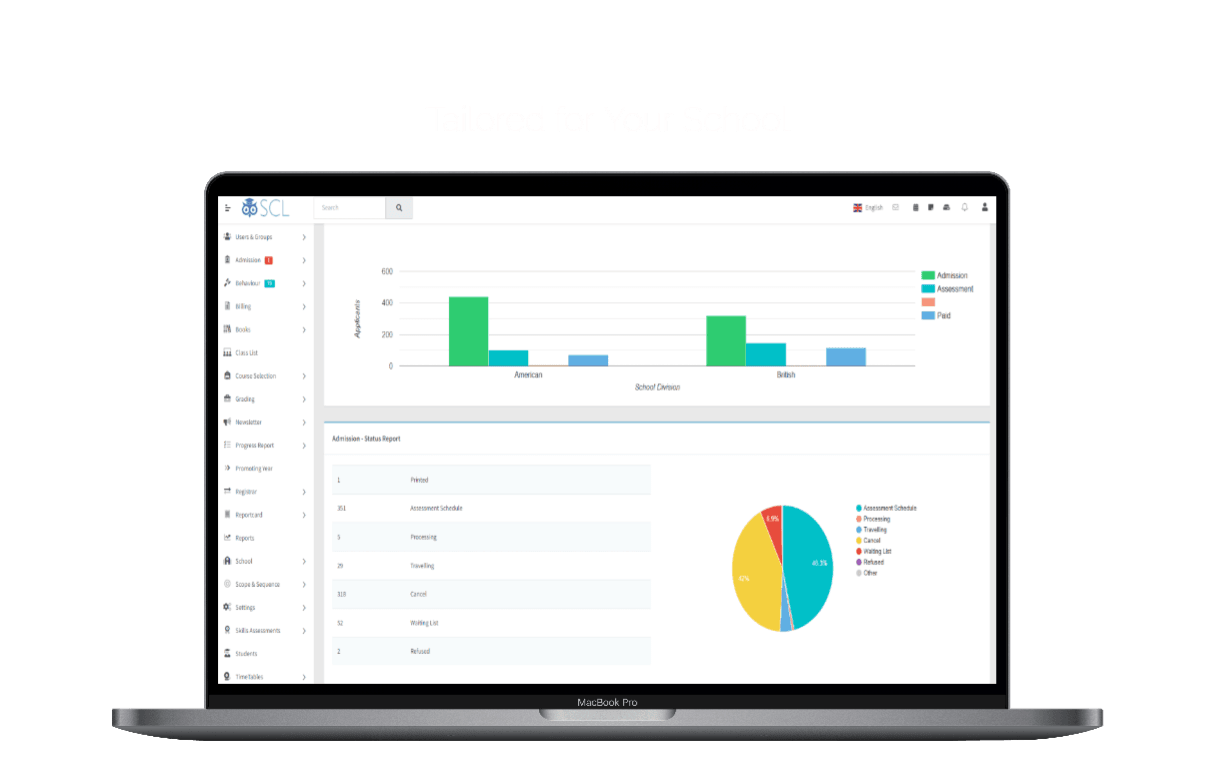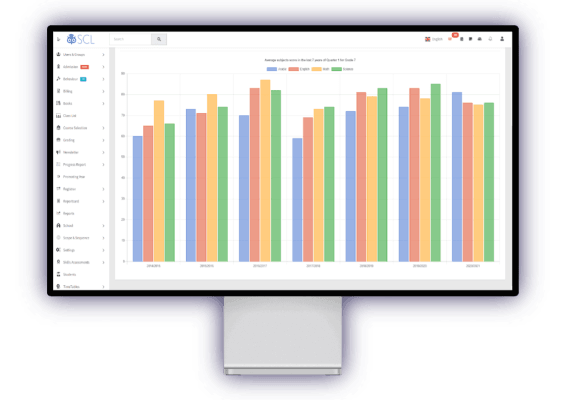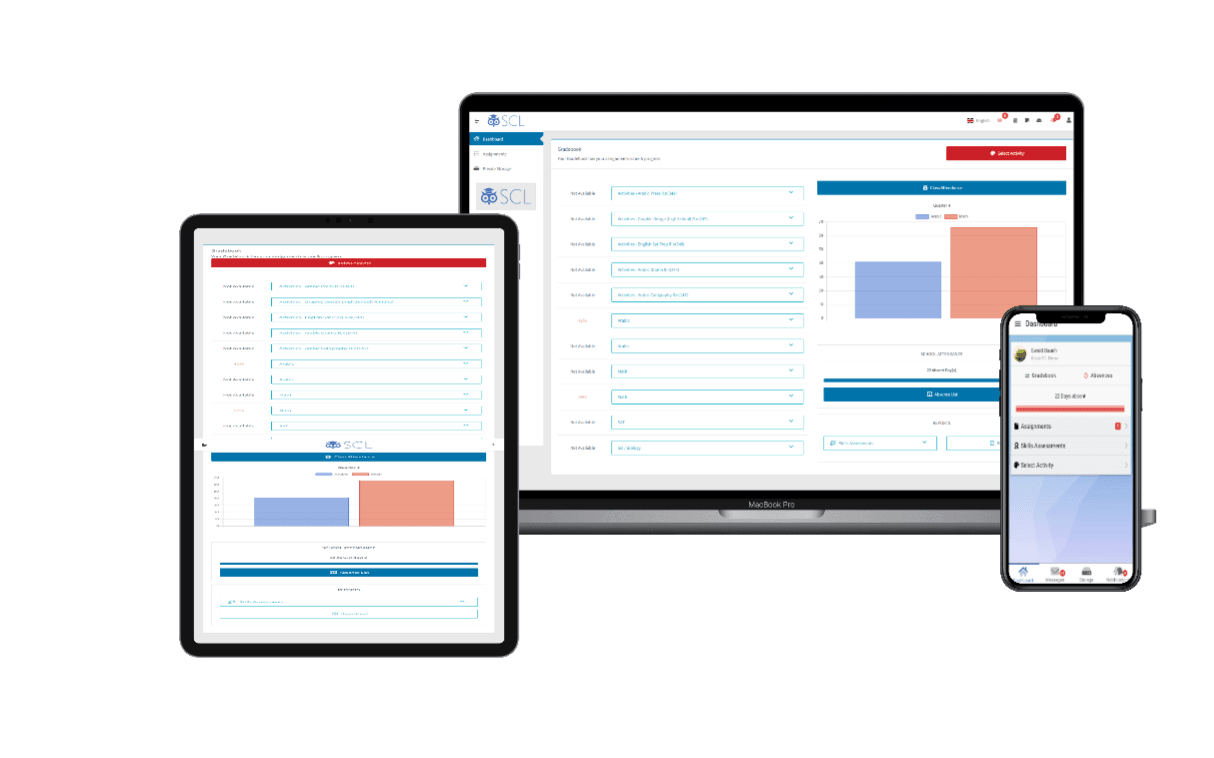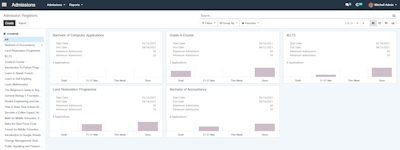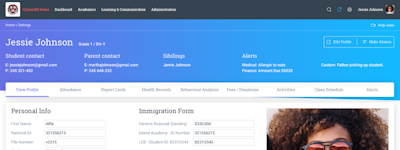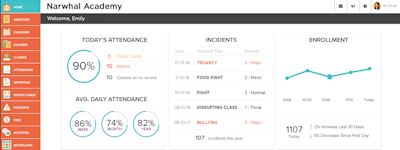17 years of helping Indian businesses
choose better software
What Is SCL?
SCL is one of the finest School Management System in its category with Premium high-end educational and management modules - providing a unique user experience that provides a comprehensive yet simple interface which makes any user feel at ease while using the application across any platform.
Who Uses SCL?
Schools need to have a full management system to optimize school administration & teachers' work with a single-friendly interface have all tools which allow parents & students to be engaged easily
Not sure about SCL?
Compare with a popular alternative

SCL
SCL Reviews for Indian Users
Excellent, but still needs to improve
Pros:
It is easy to use, do its function as designed. Usually stable.
Cons:
It needs a better mobile app to be easier to access as a user on the go
Neck saver
Comments: Phenomenal
Pros:
The virtual classrooms were a neck saver to the teaching and learning process. We didn’t have to stop teaching and end the year early, we actually resumed classes well enough.
Cons:
Some features like sharing screens and putting cameras on need enhancement.
SCL in schools
Comments: Fine
Pros:
It is available for all parents Fast Accurate
Cons:
Not user friendly in terms of uploads Not specified in education
Amazing during quarantine
Comments: A very good experience specially during this difficult time
Pros:
The interactive assignments and the virtual class
Cons:
When adding a new question in the interactive assignment it takes me to the top of the page everytime and have to scroll down after adding every question
Technical review
Comments: Excellent
Pros:
user-friendly. Has most of the features that we need. we have the ability to add new features. the virtual classroom feature is brilliant and it was added on time.
Cons:
the parent's accounts should be named by the student's name. In the newsletter messages that send to parents, the message body should include the name of the mentioned class automatically.
Excellent platform for e-teaching/learning
Comments: This has been a very successful experience so far, teaching and learning are happening remotely as smooth as it can be.
Pros:
Ability to: Take attendance Upload documents to work on Interactive assignments Making students moderators Use of public chat The shared notes
Cons:
Private chat is not the best option between students, they can easily be distracted and start chatting without supervision.
SCL Review
Pros:
Color coding of the assignments, it makes it easy to find what am looking for.
Cons:
The overall is really satisfying for me as a teacher. It helped me to stay connected and organized with load of assignments.
my review
Comments: it is an amazing experience , i’ve learned a lot from this system .
Pros:
the latest features in the quizzes really helped a lot it is very easy to use
Cons:
i wish there was a recording button it would help (as teacher )
SCL review
Comments: I use it as a parent and I find it pretty useful.
Pros:
From my personal experience, I find it pretty easy and friendly to use.
Cons:
From my personal experience, the order of how the messages appear.
User friendly system
Comments: Excellent experience!
Pros:
It's user friendly. Did find any difficulties while using it.
Cons:
If you add sound features for the children it would make it fun for them.
Pros
Comments: Good and successful
Pros:
It’s user friendly and ever evolving . Organised
Cons:
Layout , needs to be more friendly and allows for more features like creating more than one assignment for different classes
Virtual Teaching
Pros:
It has a prompt and flexible system for putting and adjusting grades.
Cons:
When teaching as a maths teacher, there are a lot of tools needed that are missing.
Through my experience
Pros:
It’s organized and easy to use. it Facilities the communication between me as a teacher and parents and students as well
Cons:
I have a problem in registering upgradable marks.all the marks that i have to-put it has to be calculated at the end of the year
SCL review
Pros:
Connecting with parents and students specially through the quarantine
Cons:
Uploading stuff used to take a long time and specially photos . Why can’t we upload more than 5photos at a time
Review
Pros:
It is easy to use it. Very useful tool and made communication with parents easier
Cons:
Adding more photos instead of adding 5 photos by 5 photos
Good one
Comments: Nice
Pros:
The most impactful feature is the clear information it provides to use it
Cons:
The features are missing a lot of improvements
SCL Review
Pros:
The software is easy to use and compatible with my needs.
Cons:
The double authentication feature can sometimes be a hindrance.
Great service!
Pros:
It makes online teaching and learning a breeze. A couple of months ago, I had no experience in teaching online, but now I’m doing it effortlessly, thanks to SCL.
Cons:
When I play on video on my end during a session, it doesn’t play right on the students’ end.
SCL
Pros:
It's easy to use, notifications are not noisy and it's very organized
Cons:
I am working as a teacher and a parent as well I can't install 2 programs on my mobile. So it's really hard to have many accounts to access.
Very good service
Pros:
It is easy and fits most my requirements for teaching.
Cons:
Different kind of questions and timed ones would be perfect, also the animations of power point presentation doesn’t work.
It's very good
Comments: I am using it for virtual classes and it is very successful.
Pros:
All features are great but you need to add more
Cons:
Nothing all features are good. Could be easier
Scl
Pros:
It is easy to use or coummunicate with parents
Cons:
I couldnt upload a pdf or word file as a teacher for parents on the app
It was a good experience
Pros:
division of categories such as c.w or h.w and colors test and quizzes are together . the colors are quite helpful to distinguish
Cons:
it looks difficult in the beginning and needs someone to guide need to press two buttons to maximize the screen . Due to this ,I am doing extra efforts
It a good way to communicate with parents.
Comments: So far it's a good experience.
Pros:
Send group messages. Private storage allows to upload pics and documents.
Cons:
That we can't upload more than 5 photos per time. And it has limited space.
SCL
Comments: It is great but needs minor improvements to make it more user friendly
Pros:
Breakout rooms were great but they don't always work.
Cons:
I cant share my screen. I cant use a white board