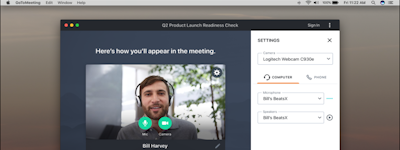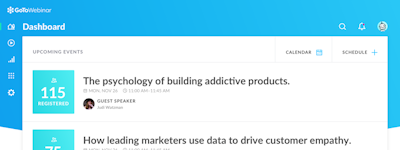17 years of helping Indian businesses
choose better software
TuneFab Screen Recorder
What Is TuneFab Screen Recorder?
There are lots of highlight features of TuneFab Screen Recorder:
a. Download Online Music or Videos Freely
b. Record Music and Videos to Plain Formats
c. Record Video with Powerful Edit Functions, like Draw an Arrow and more.
d. Multiple File Formats are Available, like MP4, AVI, WMA, GIF.
e. Support Hotkey to Operate
f. Customize Audio Parameters
g. Support the Services of Taking a Screenshot
View More on https://www.tunefab.com/screen-recorder/
Who Uses TuneFab Screen Recorder?
We provide a brand new and incredible way to enjoy music and video. We are a professional multimedia software development company.
Not sure about TuneFab Screen Recorder?
Compare with a popular alternative

TuneFab Screen Recorder
TuneFab Screen Recorder Reviews for Indian Users

The premier screen recording application.
Comments: The editing tools in this app were truly astounding. I could select the region of the screen to record from and how long to record it for. I could use this application to separately record audio and video. There were a ton of options that could be customized, which is really useful for my job. I can't compare this application to other applications because I could accomplish so much with it. I'm surprised and delighted by this application overall.
Pros:
I could use the control panel to change the voice or visual when recording as well as the size of my webcam. I could hide the files I didn't want to share and store my work in folders so I could share them at a later time if I wanted to. The majority of us liked the crop and eraser options that were available. The options for editing, recording, and displaying my work in a distinctive way were quite astounding.
Cons:
It would have been fantastic if this program had allowed for the backup and recovery of our recorded material. However, the rest of what this software has to offer takes care of all the other requirements.
Powerful and cost effective screen recorder
Pros:
It offers wide range of capabilities such as recording of selected area and webcam recording. It supports various video formats both lossy and lossless. Great learning material that makes the software beginner friendly.
Cons:
Overall it is a high quality software but some more advanced features can be found in other softwares on the market, which are more expensive though.
Easily Usable Video Screen Recorder
Comments: It was a good experience with TuneFab. I got plenty of options to add music and powerful tools to make my vidoes.
Pros:
Flexible tools and easy to handle anything. I discovered this to make our official app tutorial video with background music to pitch to clients. I made a how-to video and everyone liked it. Transitions were great from screen to screen and got good filters.
Cons:
It's a bit too pricy. I got help with it a lot, so I cannot complain. Download time could be better. otherwise okay.