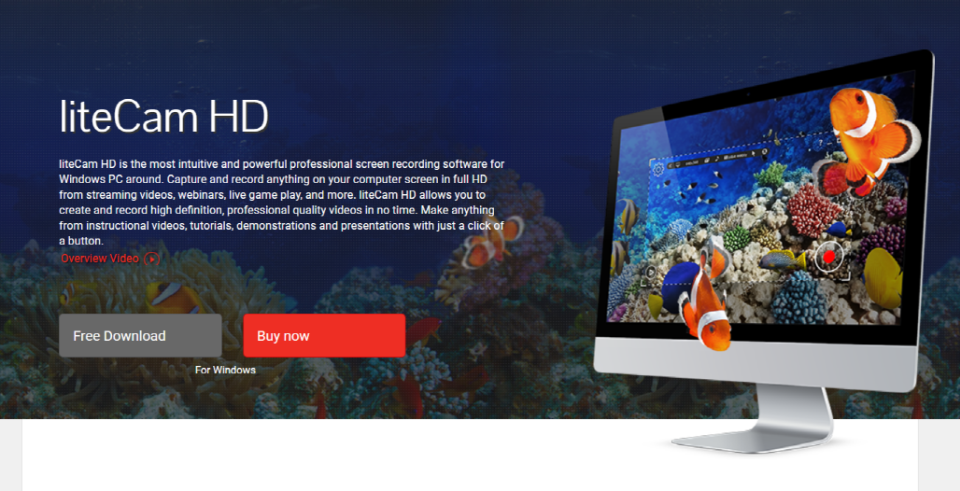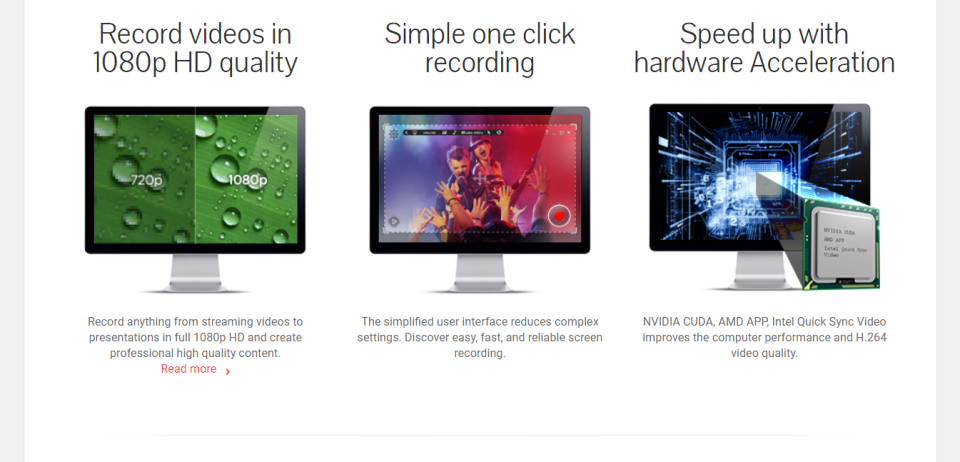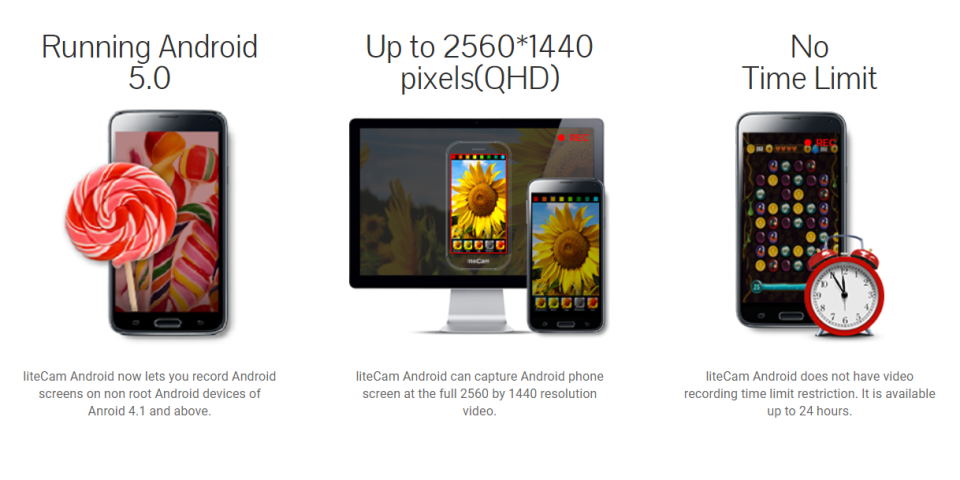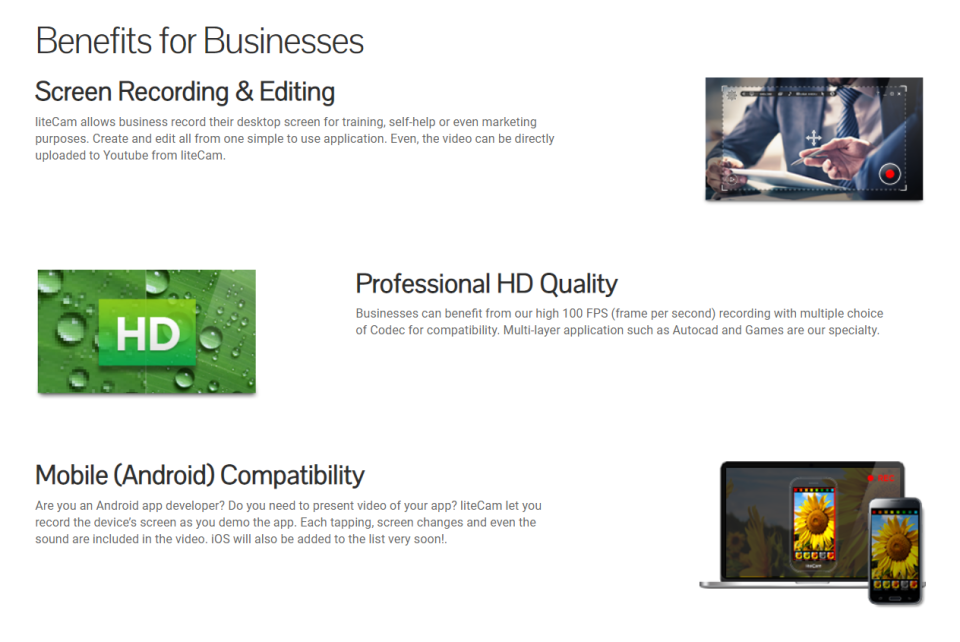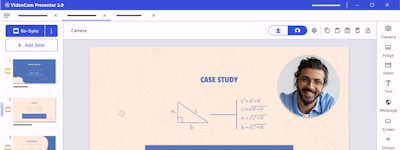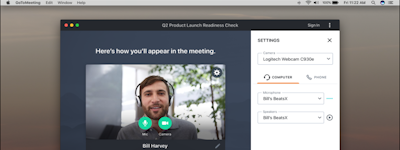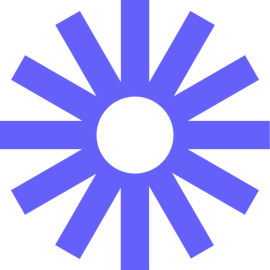17 years of helping Indian businesses
choose better software
liteCam
What Is liteCam?
liteCam HD is the most intuitive and powerful professional screen recording software for Windows PC around. Capture and record anything on your computer screen in full HD from streaming videos, webinars, live game play, and more. liteCam HD allows you to create and record high definition, professional quality videos in no time. Make anything from instructional videos, tutorials, demonstrations and presentations with just a click of a button.
Who Uses liteCam?
- Media contents creators - Hobbyists - Students - Meeting recorders - Seminar attendees - Movie fans
Not sure about liteCam?
Compare with a popular alternative

liteCam
liteCam Reviews for Indian Users

A simple and easy screen recording tool.
Comments: Handy software and easy to use and get the recording of the screen with one click.
Pros:
The user can set the selective area or full screen to record the screen. The recorded and edited file can be directly uploaded to youtube. The user can insert the title and ending credits to the video by the edit option. The user can set the start and end times to do the scheduled recording. The software is touch-enabled in the touch screen system. There is no compromise in video quality. It is easy to install. The user interface is simple and easy to use. The pricing of the software is good. Multiple screen recording feature is available.
Cons:
There is a scope to introduce more features and functions. The processing time of the recorded video to the output file is a bit time-consuming. Need a more tool in editing. The software is available only in the windows desktop version.
RSUPPORT Response
3 years ago
Hiran, thank you for your review of the product. We are happy to hear that you are satisfied with the liteCam. Of course, there are are rooms for improvements. We will do our best to provide you with the best service and product.
My 400+ Hours
Comments: I love it, I've used it since 2014 and plan on continuing to use it. Even when my copy started to have problems the support team were quick to help my issue and get me back to my passion projects.
Pros:
The software is ease to use and modify. The ui is simple enough yet memorable in appearance. I've used this software for over 400 hours and it's certainly made my life easier with the occasional video recording. I use the liteCam game version of the software for recording videos for Youtube. There's no drops in quality from what I'm seeing to what my viewers are seeing.
Cons:
My least favorite part of the software is likely just the encoding issue with the steam copy of liteCam game. However if you contact the support team and provide proof you bought it, they'll get you set up quickly.
RSUPPORT Response
4 years ago
Thank you for your sincere review and we will do our best to provide you with the best product and service.