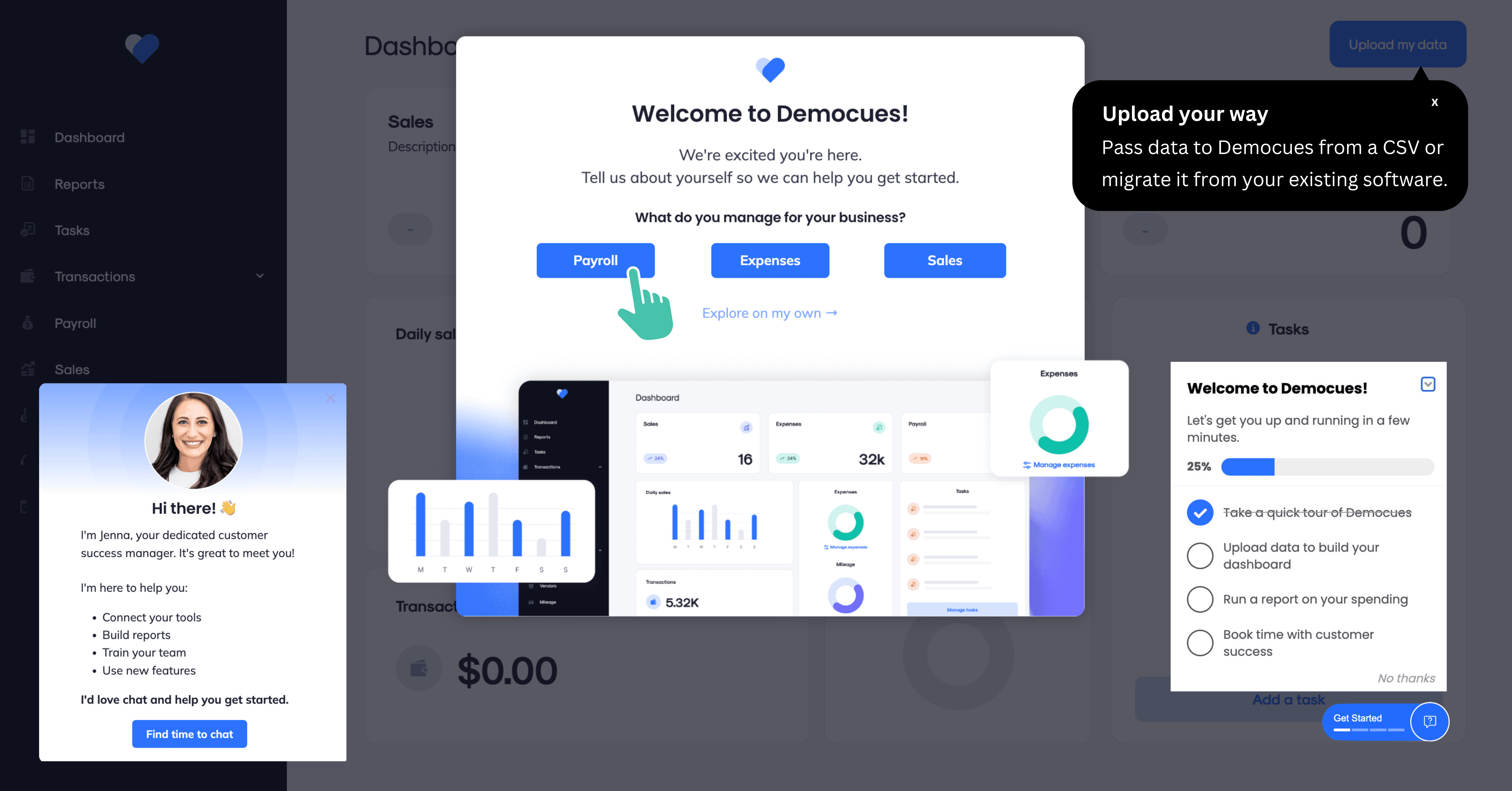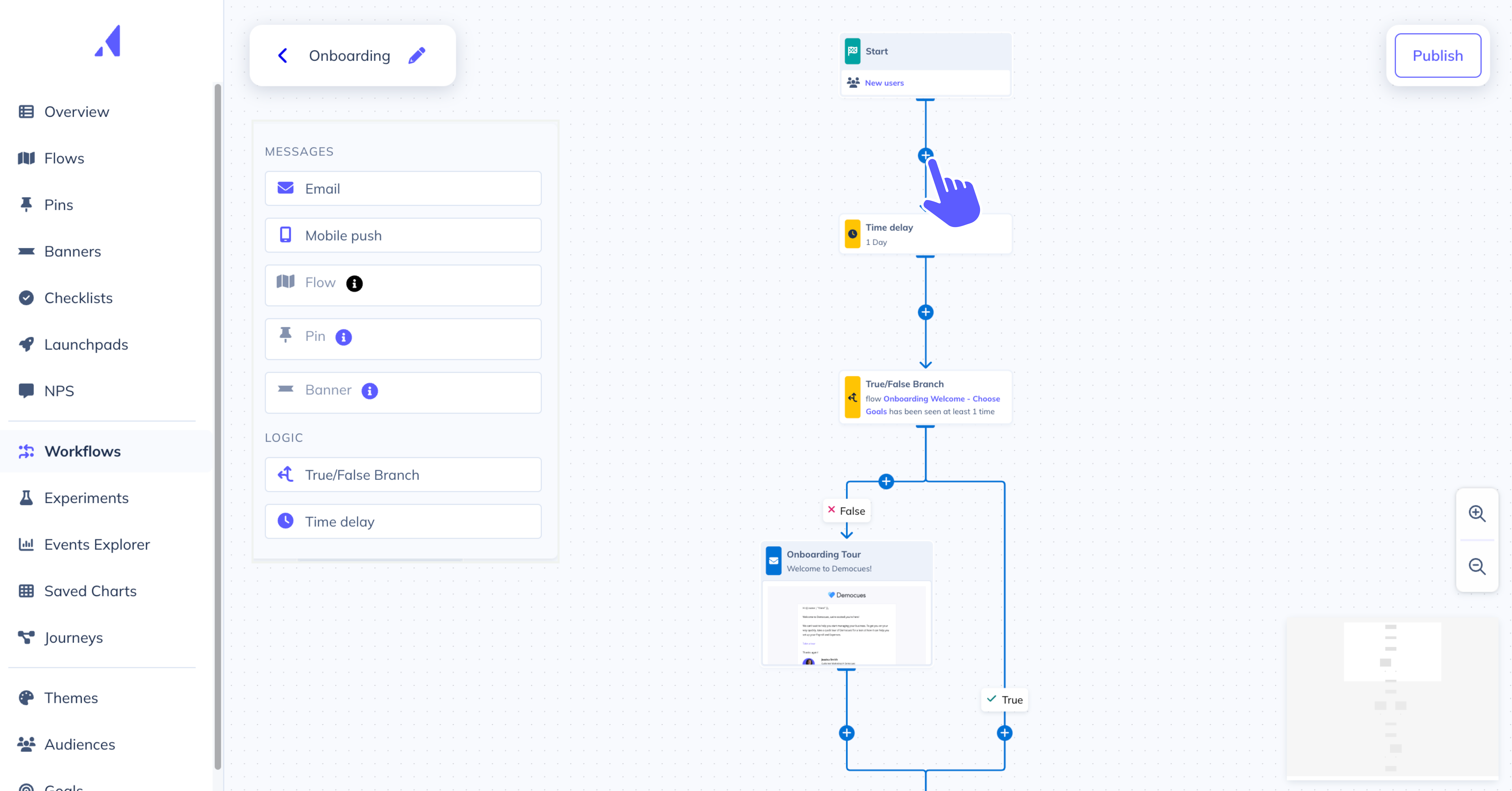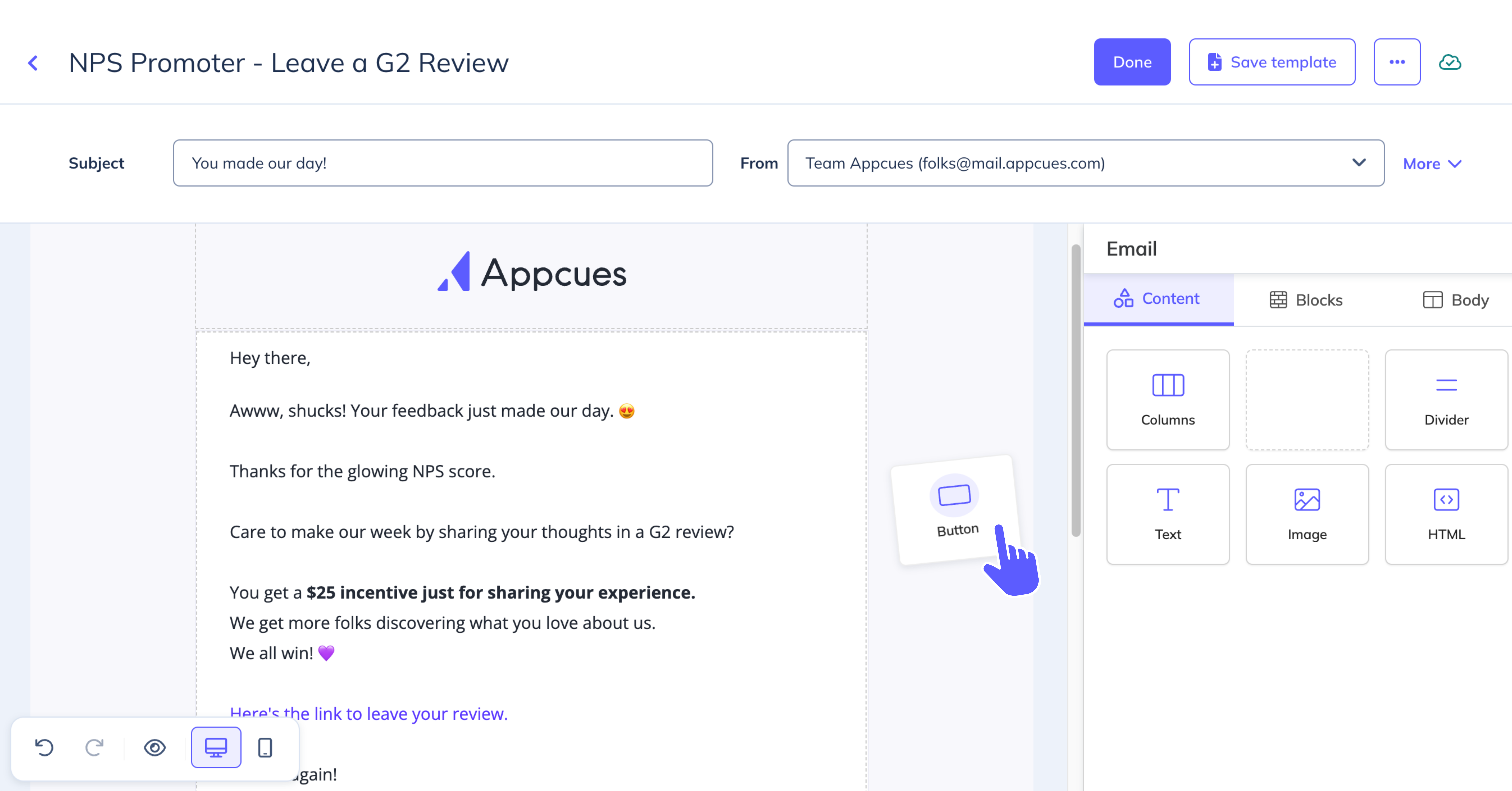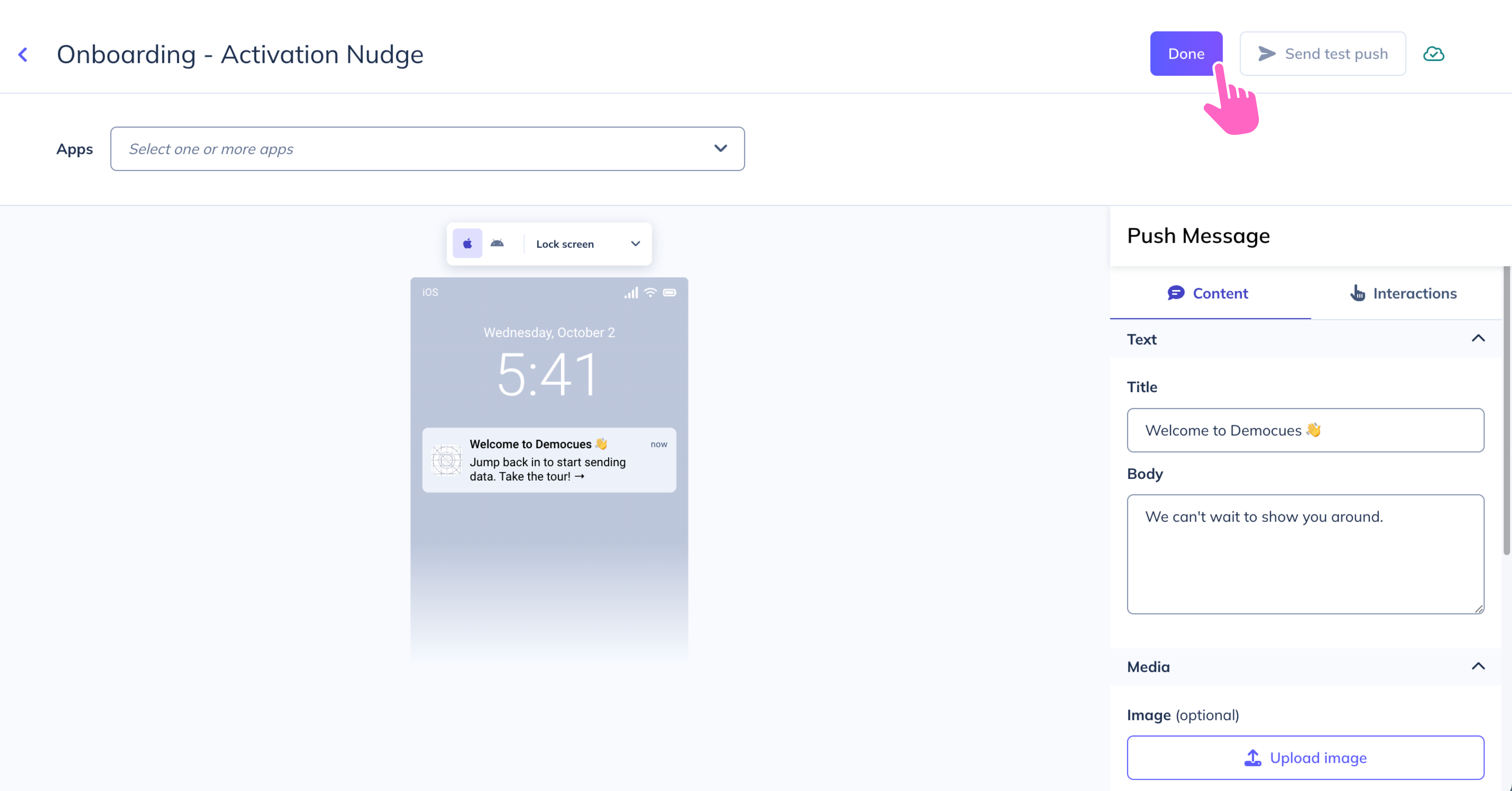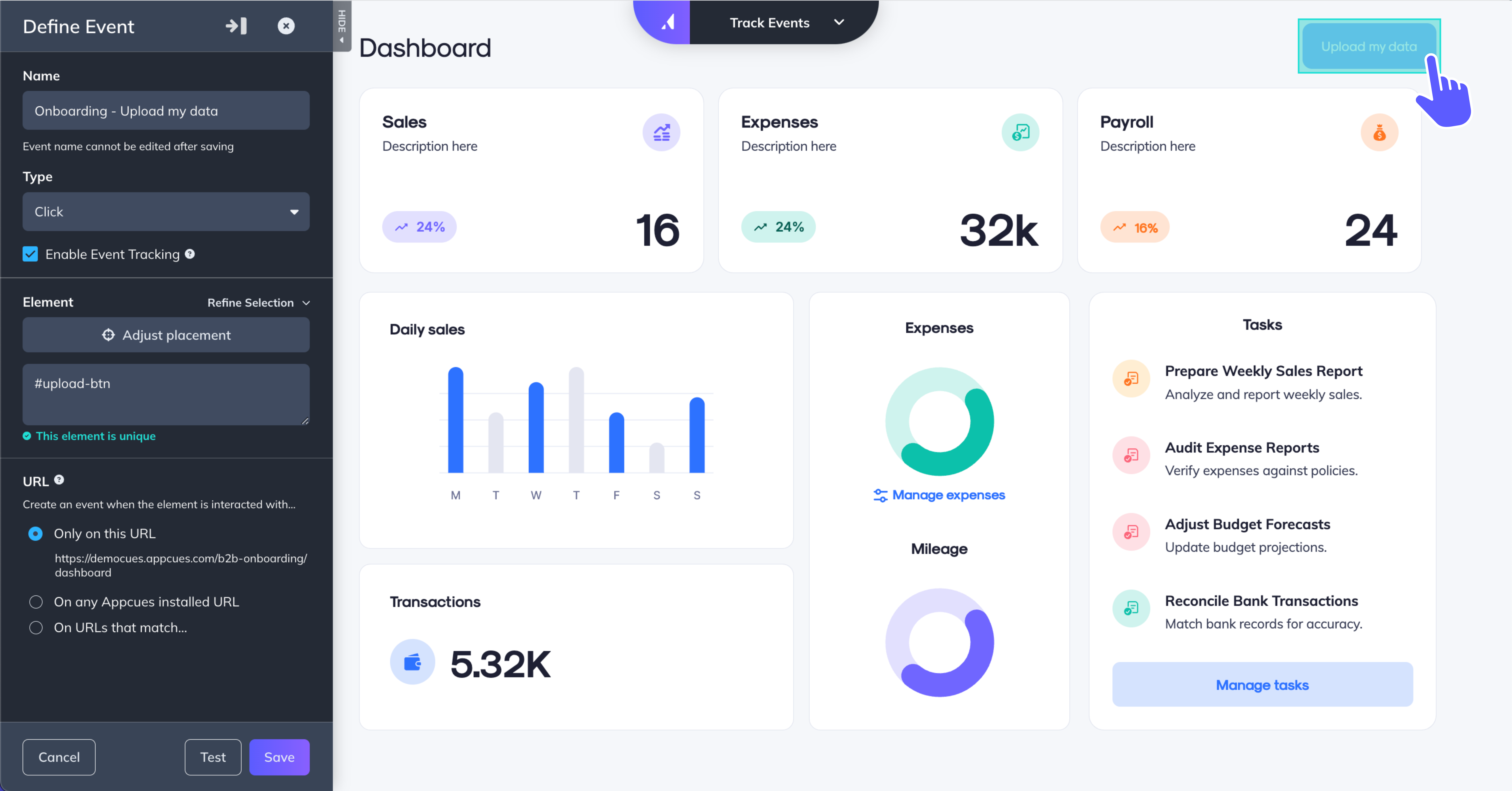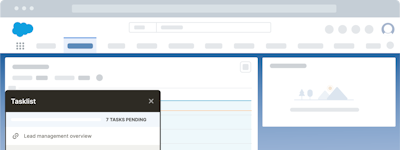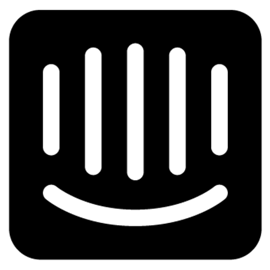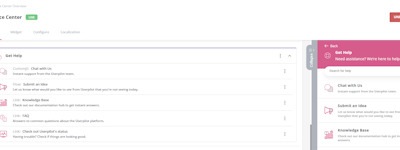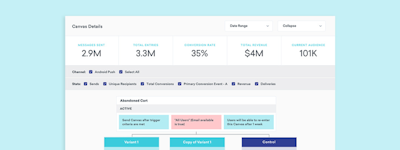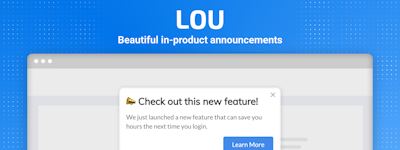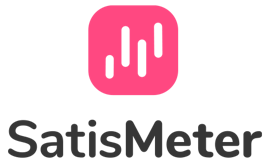17 years of helping Indian businesses
choose better software
Appcues
What Is Appcues?
Appcues is the user engagement platform built for SaaS, making it easy to engage users at scale. Deliver experiences that onboard new users, drive product adoption, and fuel expansion—all without needing developers.
Trusted by leading software brands like Airbase, Fullstory, G2, and Redfin, Appcues provides an all-in-one solution that automates connected in-app experiences, email, and push notifications to build lasting user engagement based on real user data—no code required.
Who Uses Appcues?
Appcues serves SaaS businesses from startups to the Fortune 500.
Not sure about Appcues?
Compare with a popular alternative

Appcues
Appcues Reviews for Indian Users

Help Your Customers Adopt Your Platform Quicker!
Comments: Appcues has been great for efficiently communicating to current customers about new features, updates or issues with our platform being down. We've enjoyed using it so far, but need to take better advantage of all the ways it can be implemented by different departments. We have found that our users' interaction with Appcues has been fairly lower than we'd like, but look to improve the adoption.
Pros:
Appcues easily allows us to add in-app messaging to our customers for onboarding, new feature announcements, outage reporting and surveys/feedback. Their interface lays over our app, so we can add various flows and cues without having to bug (pun intended) our engineering team. There's some great reporting features and a good amount of customization through their API and their new integration with Salesforce.
Cons:
The tool can be a bit buggy at times. If I'm working on a flow, sometimes it won't save my work or may get stuck, so I'll have to refresh the flow builder and pickup where I left off. Also, I can understand how it's challenging to build a UI to do what they do, but I do think there could be some improvements without their builder that would make it a bit more intuitive. I was also very surprised that Appcues didn't use their own product for walking a new user through using their flow builder.
Alternatives Considered:
So glad I convinced the boss to pay for this
Comments: We're using it to provide a far better onboarding experience for new users. It's been great so far and we're excited as we're two months in and haven't really scratched the surface of what's possible with Appcues.
Pros:
It's incredibly easy to use, the interface is nice and simple - they've prioritised this over just making it look impressive. It doesn't take much time to build impressive and effective experiences for customers. Best of all it allows me to provide the right assistance to my customers at the right time.
Cons:
The installation is difficult/impossible without the intervention of a developer. It seems to be a very 'American' business in that there's an assumption that creating experiences in English is enough for most people, support for multilingual flows/checklists/NPS is an enterprise feature - which I find bizarre.
Terrible support, clunky set-up
Comments: Poor service, not intuitive.
Pros:
Do not buy this if you aren't part of the [SENSITIVE CONTENT] team, they will say it can all be done without [SENSITIVE CONTENT] when being sold to you, but it can often require development of the product to meet what Appcues needs. If you're in the UK DO NOT purchase, support is only in the US so be prepared for late night emails and waiting for complicated email responses.
Cons:
The troubleshooting The UI The overcomplicate set-up

Alternatives Considered:
Appcues allows our Marketing team to accomplish more than ever before.
Comments: Our Marketing team previously had to rely on developers to implement models or flows that would allow us to help engage our customers further by either activating them on unused features or highlighting product improvements. With Appcues, we are now able to improve customer engagement as well as create further messaging around new offers or opportunities to improve their experience within our app.
Pros:
Appcues' Chrome extension is far and above one of it's most useful features. We are able to construct and visualize flows where it matters, within our app. Being able to quickly enable and disable it makes a huge difference in our workflow.
Cons:
Occasionally, the Chrome extension can be buggy. This has led to some frustrating moments or awkward presentations where I've struggled to get the app to behave. Overall, this hasn't been a large blocker to seeing success with the app.
Alternatives Considered:
Great tool for building in-app tutorials
Comments: It was a good tool, with great support all around. We needed more analytics into our users built in natively. I would recommend anyone who simply needs a few guides created in their app to check them out!
Pros:
I liked that they made it very easy for a non-developer to build and release guides in our app. This saved us time and energy in the dev department, which is invaluable.
Cons:
They used a chrome extension as the builder to create the guides, which could be a bit finicky. At the same time, it gave them the ability to update and make fixes very quickly. I also didn't like that we had to integrate with a third party to get deeper analytics about our users.
Alternatives Considered:
Appcues = Game Changer
Comments: We initially used Appcues to support a freemium period we offered to all of our customers, as well as, a beta period that was targeted to a small subset of customers. From those two use cases, we saw immediate increase in engagement as well as a reduction in support tickets. We also include Appcues in our customer support process in which we analyze the common requests and design a self-service component to help deflect related tickets. We've seen between 20 - 40% reduction in support tickets in the related areas!
Pros:
Appcues' simple and intuitive design makes it easy to implement and use! We were able to get up and running quickly, with little support and immediate saw results. The Appcues team is super helpful, outgoing and committed to each customer's success.
Cons:
I don't dislike anything about Appcues. The product could use some enhancements to expand its functionality, such as: adding a scheduling tool, more criteria for establishing / tracking goals, and easier integration with APIs.
Alternatives Considered:
Great for quick and easy in-app communication with users.
Comments: It's been a fun app to learn, and the access it allows to our users is amazing!
Pros:
It's an extremely powerful set of tools to message our users without relying on engineering changes.
Cons:
The learning curve for me has been steep. I wish there were branching logic based on whether certain page elements appear or even the ability for flows to skip steps if a page element required for that step is absent.
Alternatives Considered:
Appcues for user onboarding
Comments: Overall we are pretty happy with our experience using Appcues.
Pros:
The ease of use of the campaign editor, allows our marketing team to create content when new features are released, the tools to track the success of the campaign and measure customer engagement.
Cons:
We experienced a couple of technical setbacks with the product. Thankfully the support team helped us resolve them fast.

Increased digital adaption - and reduced support calls
Comments: Excellent way to have low or no-touch onboarding of new customers. Experienced a quick uptick in customers who see the value of our product much faster and ultimately keep renewing their subscriptions. Also, seen ROI in reduced support tickets.
Pros:
We use AppCues to help on-board new customers and essentially walk them through their account setup. We've seen a major increase in customers getting up and running much faster on their own. This has reduced the load on our account managers and tech support who previously spent much of their time doing live on-boarding wit new customers - sometimes multiple times per customer when customer had multiple uses who each had different questions at different times.
Cons:
The onboarding of AppCues itself was difficult. It took me a lot of sessions with the AppCues staff to get it setup properly on our site. The tool is so robust that I frequently found myself down rabbit holes just trying to get one element set up. They did offer a lot of live support - but I wish it was more intuitive and easy to use on my own.

LOVE Appcues!
Comments: We have been using Appcues to deliver our new release announcements. Being a fast growing software company, we release features usually every week or every other week. It is extremely important we keep all our clients informed and up to speed on the platform's most recent capabilities. We need to be able to easily and quickly inform people of these releases in-app and with context. Appcues has allowed us to ensure people are in the know at all times.
Pros:
Appcues is a great tool. It is extremely user-friendly, allowing you to create impactful flows that help deliver messages, info and helpful tips directly to your customers. The people at Appcues have been amazing since day 1, always checking in to ensure we found success with their product. I have nothing but good thing to say about Appcues!
Cons:
There are one or two UX improvements I would make but overall I can't say there is much I dislike!
Very happy with Appcues
Comments: Very happy with my experience. The team we worked with was great and very informative/helpful.
Pros:
Easy to get started and easy to edit along the way. You're not stuck with anything you create and can continually inetrate based on user interactions with your product.
Cons:
Difficult to use the checklist due to changing URLs within an application.
Great Onboarding Solution
Pros:
We discovered AppCues after making the decision to go with a third-party onboarding software instead of writing it ourselves. This gave us more flexibility in terms of who could control and publish the content (it did not have to be someone on the dev side). We did have some dev and UX involvement initially, but we are pretty much up and running independently now that we have some published flows under out belt. We've used this for onboarding trial users/new customers, feature releases, training notificaitons, and scheduled maintenance notifications so far, but the possibilities seem endless. We do plan to utilize the platform for NPS surveys in the future, but haven't tried it out yet. We have come across a bug or two along the way, but the support team has always been responsive. They have a great trial option as well when evaluating the service. For the price, it was a no brainer for us compared to their competitors and we've been very happy so far.
Cons:
Would be great if they offered an "opt-out" or unsubscribe option. I do worry about users getting annoyed of seeing certain message groups, like training notifications, etc. It would also be great to have a better format for exports, especially when survey results are involved. Right now they are dumped to an excel spreadsheet which we can further manipulate, but it would be great if it were quicker and easier to get to that data.

10/10 for feature enhancements. These guys are always adding new stuff to make my messaging great.
Pros:
Feature Updates - updates that add depth but keep ease of use are great. Everytime I log in I feel like I can do more, but the design/setup is very intuitive. Ease of Use (non-technical) - Super easy for my busy dev team to do the one time set up and I have been able to do the complete customization from there. Support is great - Help resources and the people that answer questions/reach out are really helpful I looked into a log of "app walk through" options at first, but this was definitely the best value and I am so pleasantly surprised how much the Appcues resources have helped me come up with new ideas to engage clients.
Cons:
Cannot really think of any cons. Appcues lets you have custom events and fields, but its not the one click integration yet. The day I can just put in my Hubspot code and be able to automatically choose which fields/events I want to see will be amazing.
User onboarding made easy with Appcues
Comments: Appcues has been nothing but a pleasure to work with. The continue to add features, analytics, and tools to help augment the process of onboarding new users into our web applications.
Pros:
Appcues lets you implement user onboarding features (i.e. help tooltips, feature tours, announcements, etc.) into your application, on-the-fly, without the need to implement those features directly into your code, thus no dev, QA, to prod traversal. Simply open the Appcues console, create a new appcue (e.g. modal, tooltip, etc.) or modify an existing one, choose where to deploy it to, and you're done.
Cons:
There's very little NOT to like about Appcues, but the fact that you're relying on a 3rd party is about the only thing that I don't like, but that's a very VERY small price to pay in order to implement user onboarding features.
Appcues review
Comments: Ability to setup customised product walkthroughs and tooltips without having engineering resources involved is great
Pros:
Easy to setup and use, with a variety of options ie. modals, slideouts, NPS, tooltips, blinkers
Cons:
It would be great if there was a way to preview how the flows appear in different browsers. I once went to visit a user and the flow looked stretched in
AppCues is great!
Comments: Overall, the experience has been wonderful.
Pros:
AppCues is very intuitive to learn how to use - minimal training was required the online resources are a great asset.
Cons:
Nothing! The software is fantastic, nothing I don't like about it.
Easiest way to improve user onboarding
Comments: We've greatly improved the effectiveness of onboarding new users. Also, the tools provided by Appcues have made it possible to offer in-system tutorial to our users which has reduced the load of our support team while keeping the quality of our service level high.
Pros:
Appcues is really easy to use and makes creating flows to onboard users very engaging and pleasurable. I also enjoy the fact that I can customize the experience to match our brand design.
Cons:
Steep price hike last year that made us evaluate whether to continue using the service. But the value we get from using the software outweighed the price hike.
My experience with Appcues has been extremely positive, both in regards to the product and support.
Pros:
Appcues makes it extremely easy to engage with customers. The variety of message types they offer, along with capabilities like personalized content and message flows (where you string together multiple messages to create a guided tour of your product) make it the best way I've found to welcome new users, announce new products, and encourage adoption of existing features. Beyond the product itself, I've been very impressed with the customer experience. Support is quick to respond and the product folks I've spoken with are very receptive to feedback. They also are constantly releasing updates and new features.
Cons:
Honestly I have to get fairly nit picky here as the overall product is very strong. Reporting could be stronger, but I've seen improvements over the past few months and I would expect that to continue. I'd also like to see improvements to their integration with other vendors. Right now they have strong capabilities at exporting data from Appcues to other platforms, but like another reviewer mentioned, if I could configure an integration to upload event data that's been tagged using other platforms (so that I don't have to double-tag things), then it would take Appcues to the next level.
Fantastic tool to educate and notify customers
Pros:
Appcues is a fantastic tool to target users in your Webapp/mobile app and notify them and/or train them. I like that it takes less than 5 minutes to get the hang of using the chrome extension and you are building complex flows and targeting users. The reporting is great as well, and allows you to make easy business decisions.
Cons:
I wish there was a bit more customization options for look and feel of the modals. I'm not always content with the look without quite a bit of tweaking.
Appcues is awesome
Comments: Amazing, the support we get is great, The rep is always there to offer us help when we need it.
Pros:
So simple to use but it looks amazing and the customer service is 5*
Cons:
Nothing.
Simple and effective
Comments: Overall it's been a positive experience and the company has been very responsive to any bugs or feature requests.
Pros:
Appcues provides a simple solution to display messages to your users at the right time. It gives a variety of ways to gather insights and their new "flywheel" gives good education on product adoption.
Cons:
Appcues helps with the majority of our flows but there are some challenges with customizing some flows to work correctly. There is also an issue between our platforms which prevents us from using the checklist feature.
Gives non-coders new powers
Pros:
As a fairly non-technical product designer, Appcues is like wizardry to me. It gives me the powers to create wonderful user experiences with limited code knowledge.
Cons:
Sometimes the extension is a little buggy and crashes. I also wish that there were an easier way to test out flows that are only meant to show once. Also, since my platform is a fairly complex app, I often need the help of a frontend engineer to troubleshoot flows.
Works like magic
Comments: We've had a great experience with Appcues. We managed to double our won deals with the product tours. Additionally to the product being awesome, the staff has been superb too.
Pros:
The Chrome extensions makes it to easy to create new flows.
Cons:
Would love a deeper integration with Intercom.
Appcues: simple, intuitive, fast
Comments: We purchased Appcues as a way to implement walkthroughs/tutorials with very little development overhead.
Pros:
The UI and ease to create new flows as well as the ability to fine tune and customize.
Cons:
The user reporting is a little weak, definitely more focus is on the design and building side (for good reason)
Great service for walkthroughs and integration with CRM
Comments: We've had a great experience overall. Our sales rep was extraordinarily patient with us while we got things configured and the team has followed through with their promise to make an Intercom email campaign integration possible.
Pros:
We recently got our Appcues onboarding survey to create tags on our intercom users, in order to use their feedback for email campaign customization. This is a really helpful feature that we needed and couldn't get from other solutions.
Cons:
We wish that we could have more in-app dashboard visibility of the analytics. Right now it's mostly limited to CSV exports.