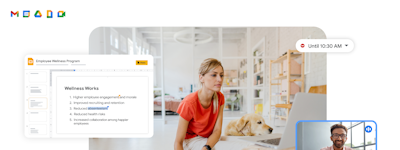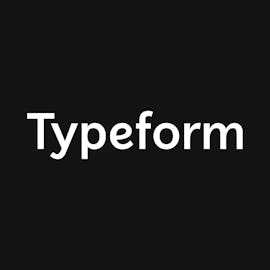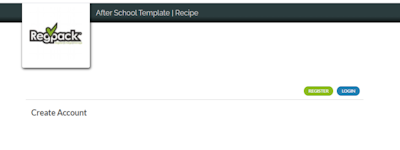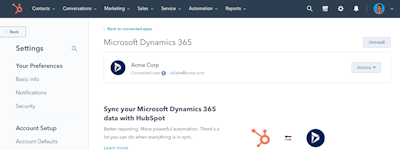17 years of helping Indian businesses
choose better software
SharePoint Azure AD Connect
What Is SharePoint Azure AD Connect?
SharePoint Azure AD Connect makes your life easier by synchronizing the user data from your Azure Active Directory to your SharePoint Online profile.
Office 365 uses Azure Active Directory for storing user information. Since SharePoint Online has its own User Profile Service, when you use both AD and SharePoint online, not all the fields are mapped. This simple tool helps you map all the fields between the Azure Active Directory and SharePoint Online.
Who Uses SharePoint Azure AD Connect?
Direct targets are small, mid or large size organizations working in any industry.
Not sure about SharePoint Azure AD Connect?
Compare with a popular alternative

SharePoint Azure AD Connect
SharePoint Azure AD Connect Reviews for Indian Users

Alternatives Considered:
One azure for all your business needs
Pros:
High storage , and highly secure network to protect data in transit and data at rest
Cons:
the only thing i found better in google is that google accept indian Payments I have referred some clients that want azure , but they either dont have a card or the forex is disabled
Beyond Key Response
2 years ago
Thanks for your feedback. You can reach out to your Customer Success Consultant at [email protected] would gladly walk you through any fixes you need going forward.
Connected
Pros:
Easy access to all files across the organization.
Cons:
if not that techy, it's sometimes hard to figure out how to go right away to the link or file that you want to go.
Connecting the Data within the Company Environment
Pros:
This product is very important for a few reasons including its secure functions. We know our data is safe and secure. We need this as it shows our clients that we value them and their privacy of their data.Integrates well with other apps. Loads amazing and have minimal technical issues
Cons:
It can become easy to get lost in the number of options you have access to, and sometimes hard to remember what setting you just recently changed. Also, with so many options, it can get confusing trying to initially set up for the 1st time.
Great Integration
Pros:
The ability of it to uniquely grant each identity to use its password to authenticate and transfer or retrieve data.
Cons:
it has been a good integration and I have had no issues with its deployment..