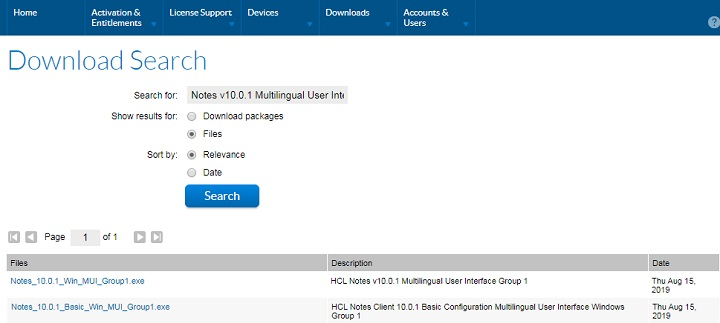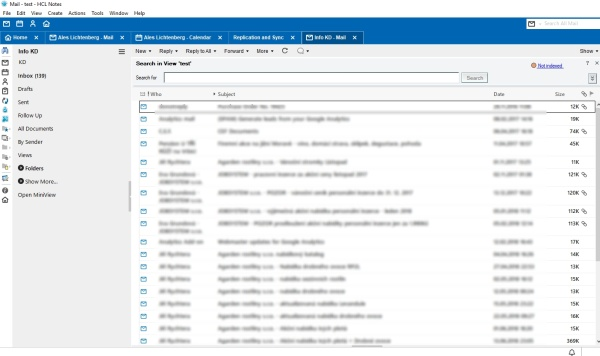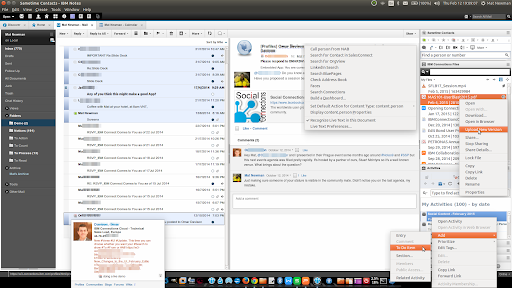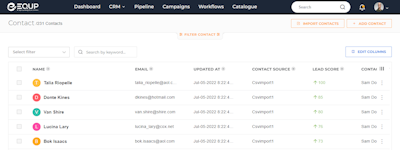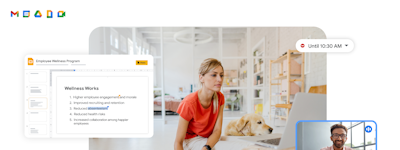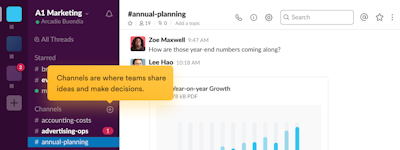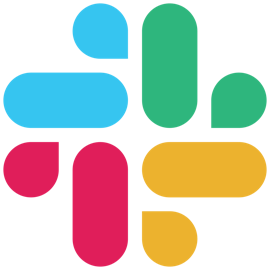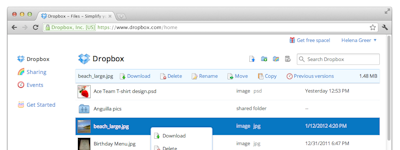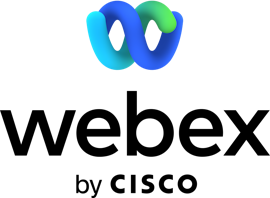17 years of helping Indian businesses
choose better software
HCL Notes
What Is HCL Notes?
On-premise e-mail client solution that offers calendar, email, contact management capabilities to facilitate collaboration across teams within and across organizations.
Who Uses HCL Notes?
Collaboration platform that helps teams in businesses in various industries with mail management, search capabilities, calendar integration, mobile access, instant messaging, and more.
Not sure about HCL Notes?
Compare with a popular alternative

HCL Notes
HCL Notes Reviews for Indian Users

Tool of the past
Pros:
Was said to be very secure then. Lots of apps and workflows were built on Notes by many organizations.
Cons:
Not a modern interface. Hasnt kept up with the times.
Better Version of Notes
Pros:
I was user of Lotus Notes from 1998, I could try all update versions until last year and the HCL is best version that I tried until today. Very safe and stable
Cons:
Maybe the not have to much integration with other Microsoft tools

Notes nicht nur Mail, bitte...
Comments: Mail, Chat, Datenbankablage, sind die Hauptfunktionen, die oft genutzt werden. Jedoch können auch Signaturen, Dateiordner, Kalenderfunktionen genutzt werden, was vielfältige Möglichkeiten eröffnet. Notes ist übersichtlich, einfach zu handhaben und wird gerne und schnell eingesetzt. Neue Möglichkeiten webbasierter Anwendungen werden jedoch nicht genutzt, sodass hier die weitere Entwicklung und das Marketing von HCL gefragt sind, um bestehen zu können.
Pros:
Seit langem ein Produkt mir vielfältigen Möglichkeiten. So können viele Erfordernisse abgedeckt werden und Agenten definiert werden, die einen eigenen Arbeitsablauf unterstützen. Die Vorteile sind garnicht aufzuzählen. Auch wenn sich gefühlt lange Jahre keine Neuerungen ergaben. Aber die Hoffnung stirbt zuletzt.
Cons:
Früher gab es eine im Privatbereich oder für Einzelanwender kostenlose Version. Diese ist nicht mehr verfügbar. Auch wenn eine Chatfunktion einbindbar ist, scheit es nicht möglich zu seine andere Messagedienste zu integrieren. So bleibt dem Anwender nur, mit verschiedenen Programmen gleichzeitig in berschiedenen Fenstern zu hantieren (Chat / Videochat / ...)
Alle wichtigen Funktionen vorhanden.
Comments: Das Programm ist gut geeignet für einen Gruppenkalender und zur Verwaltung von mehreren E-Mailadressen.
Pros:
Gute Terminübersicht aller Mitarbeiter im Büro.Verteilung der Zugriffe sehr gut steuerbar.
Cons:
Das Design wirkt ein wenig veraltet und einfach.
Funktionen sind gut
Comments: Insgesamt ein gutes Produkt, kann aber nicht mit Outlook mithalten
Pros:
Guter Funktionsumfang Gute Nachrichtenfunktion
Cons:
Relativ langsam Chatfunktion zeigt teilweise keine Nachrichten an