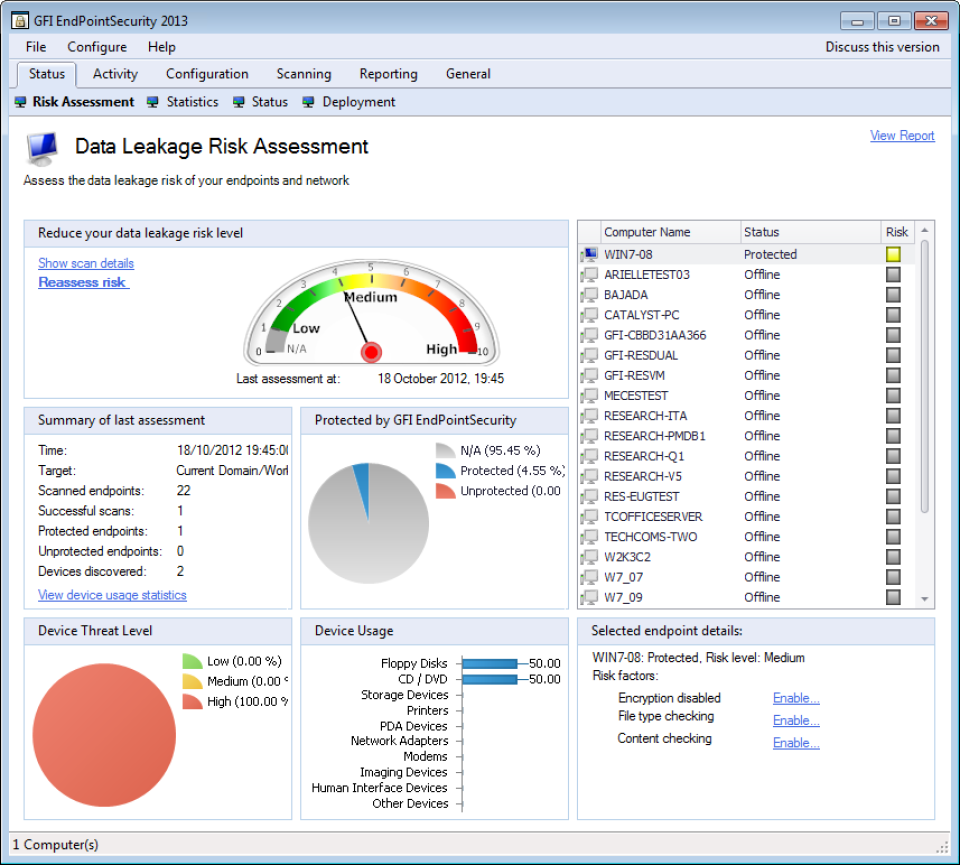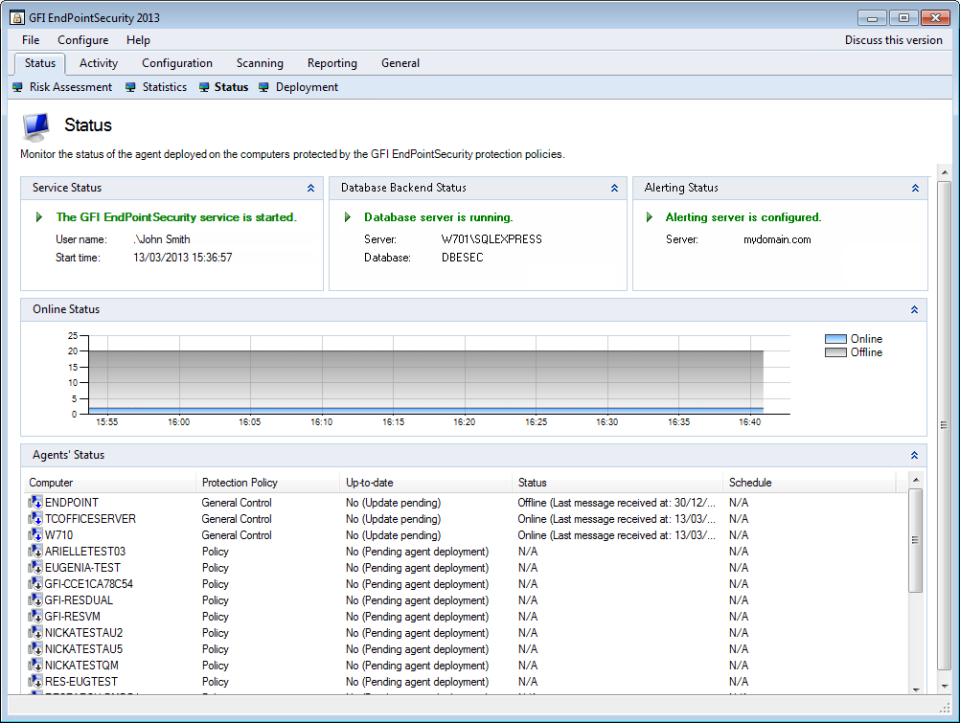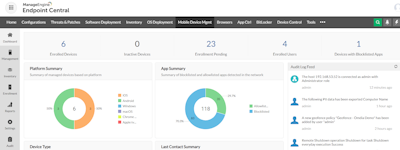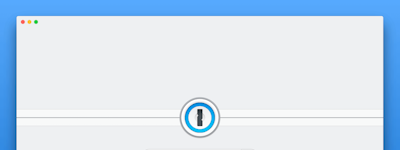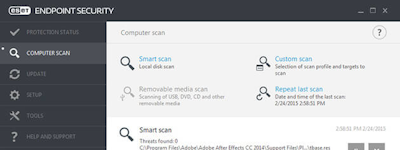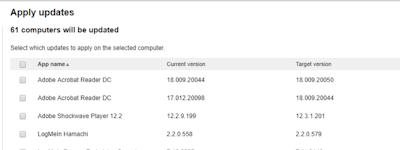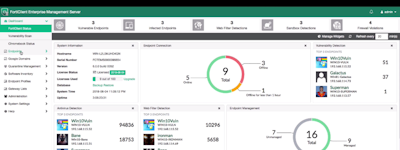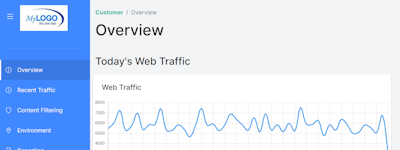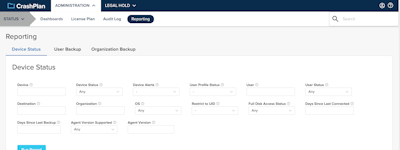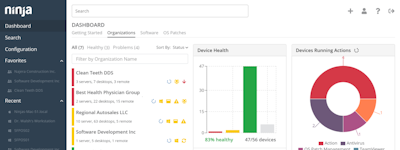17 years of helping Indian businesses
choose better software
GFI EndPointSecurity
What Is GFI EndPointSecurity?
GFI EndPointSecurity reduces risk of data leaks and other malicious activity
Who Uses GFI EndPointSecurity?
IT admins in small- to medium-sized companies with on-premise IT infrastructure
Not sure about GFI EndPointSecurity?
Compare with a popular alternative

GFI EndPointSecurity
GFI EndPointSecurity Reviews for Indian Users

Staying Connected via Cloud
Pros:
Great software to use as a beginner to monitor and maintain client systems via cloud provider. It saves you downtime and user are up and running in no time.
Cons:
Software needs an upgrade, the system takes a while to execute commands. I loved the a la carte menu but had to leave, because it just was taking too much of my time just getting the software to run effectively. They have done some improvements since, but haven't been back to see if it pays off to go back to them.
GFI Endpoint Security is easy to use and does exactly what we want
Pros:
GFI Endpoint Security is so easy to use and needs almost no maintenance. It allows us to manage access to USB points on all PCs. It integrates seamlessly with Active Directory making it quick and easy to give or remove access to any user. It can block access to devices such as memory sticks to stop users taking corporate data, but at the same time still allowing access to common USB devices such as mice and keyboards. And the pricing structure is excellent.
Good for organizations
Comments: A nice endpoint protection product that features regular threat list updates and provides the user with a automated product that helps them be carefree online.
Pros:
It is easy to install, even remotely with the agent. Once installed it works well on the end user's machine, but for admins the management portal is nicely organized and even features a nice asset tracker portion.
Cons:
I did have the agent not install all the way a few times and had to go back and re-install.
Good features, very complex admnistration and deployment
Comments: I have a lot of problems with it, we migrated to SOPHOS.
Pros:
It has good features and has advanced hardware lock to lock devices by category, type or hardware id.
Cons:
The console has to be installed on a physical computer within the network where the clients are copnnected. The deployment to the clients are very complex, you need to enable, ports, services and some registry key on windows clients to enable the communication between them. It doesn´t have support for new windows 10 revisions, so windows starts to crash when an update becomes. Sometimes when you uninstall it, leaves the machine with some locks in devices, so you have to format the machine.